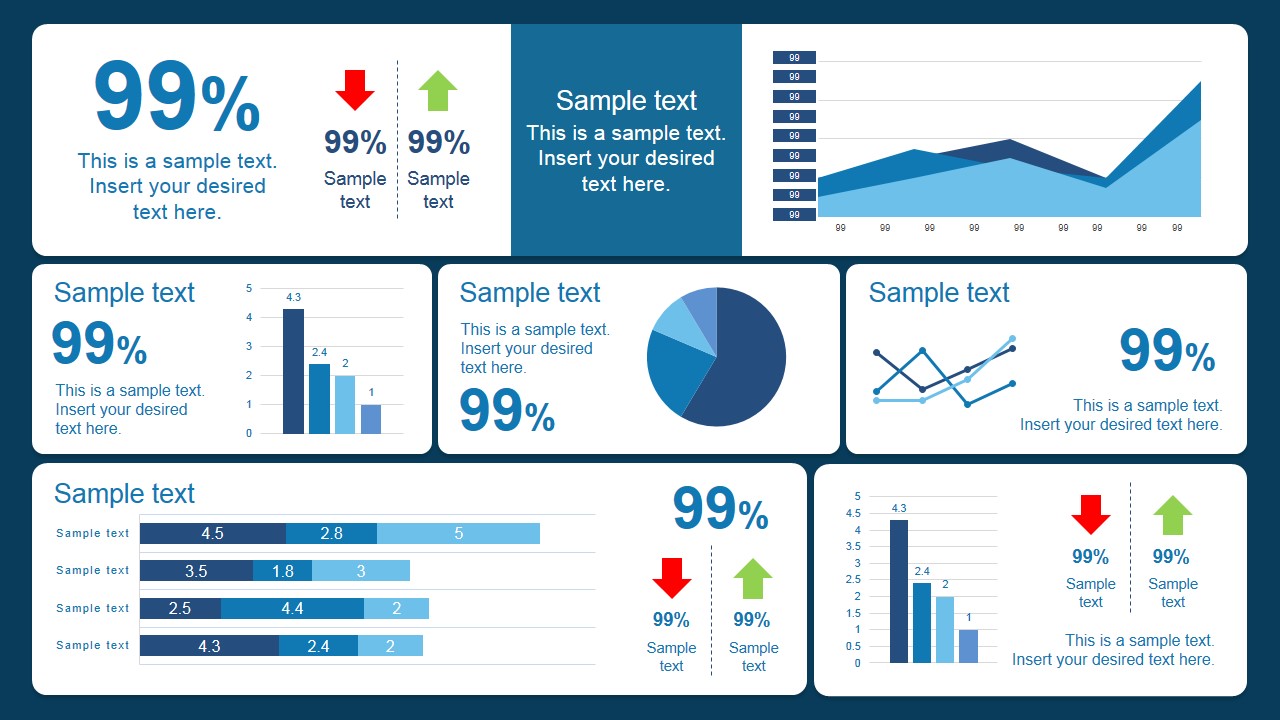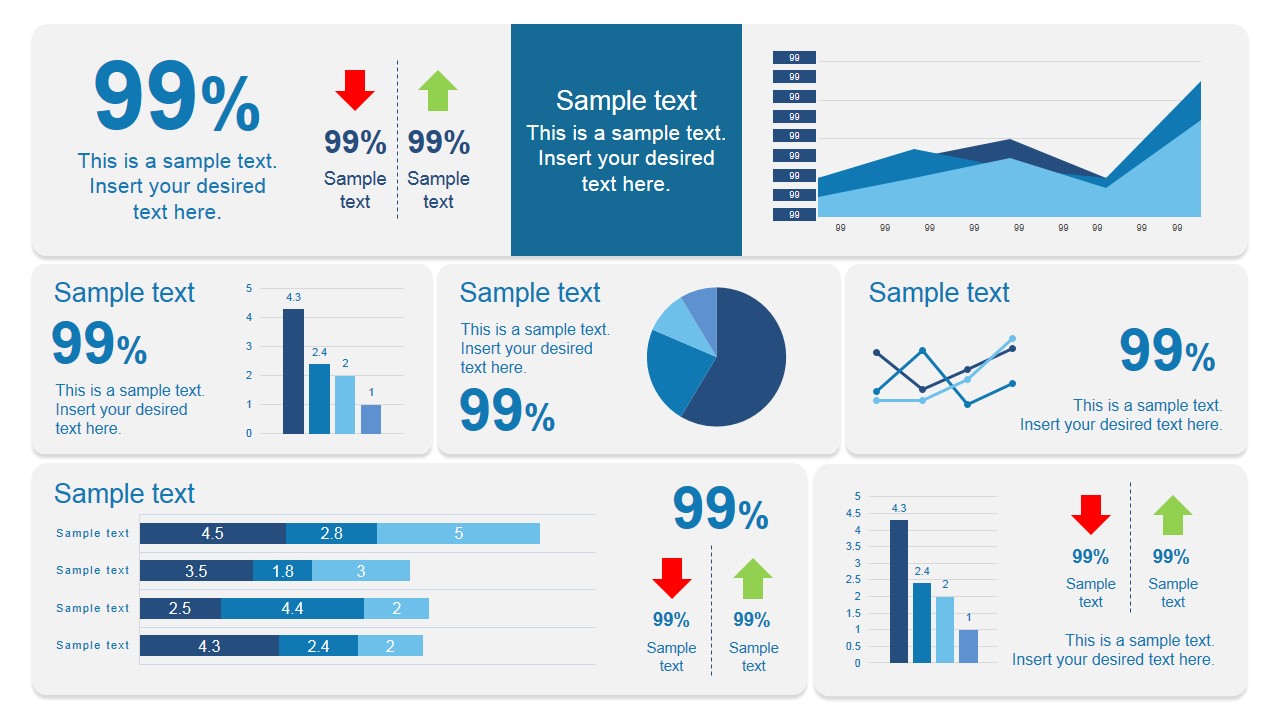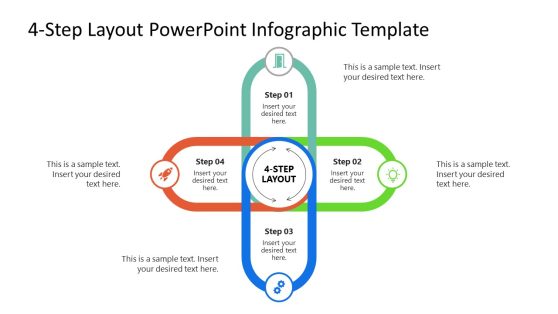Scorecard Dashboard PowerPoint Template
This dashboard slide design for PowerPoint can be used as a scorecard presentation template to present the most important vital signs or KPIs that help you understand the underlying health of your company or business.
Our scorecard dashboard PowerPoint templates are created with built-in PowerPoint shapes and charts so you can easily customize the dashboard with your own data in PowerPoint to meet your presentation requirements. You can download other scorecard PowerPoint templates or browse our catalog of presentation templates for business dashboards.
How can you use the scorecard dashboard PPT template in real-life presentations? Here are just some examples:
- Corporate Reviews: Senior executives can leverage this scorecard dashboard PPT template to present annual or quarterly performance results, comparing metrics year-over-year or against set targets.
- Sales and Marketing Analyses: Marketing teams can track campaigns, conversions, and other pertinent metrics using this scorecard dashboard template to evaluate the success and areas of improvement in their strategies.
- Financial Reporting: Finance teams can use the scorecard dashboard PowerPoint template to present financial KPIs, revenue growth, expenditure trends, and profitability metrics.
- Operational Insights: Operations & supply chain managers can map out production efficiencies, inventory levels, and other related indicators. This scorecard dashboard slide template is suitable for these purposes.
- Healthcare Metrics: Hospitals and healthcare institutions can use the scorecard dashboard slide template to display patient flow, treatment outcomes, and other vital stats to improve patient care.
- Academic Evaluations: Educational institutions can use the scorecard dashboard PPT template showcase student performance, departmental achievements, or research metrics over a given period.
Our 100% editable Scorecard Dashboard PowerPoint template has components in a presentation template such as the responsive area chart, illustrative bar charts, intuitive line charts, and a pie chart. The components also include indicators – the upward pointing green arrow and the downward pointing red arrow – serving as immediate visual cues to highlight positive growth or areas of concern. Accompanied by editable text placeholders, you have complete freedom to customize the data points, captions, and titles to suit your specific presentation needs. The scorecard template dashboard is compatible either for PowerPoint & Google Slides.