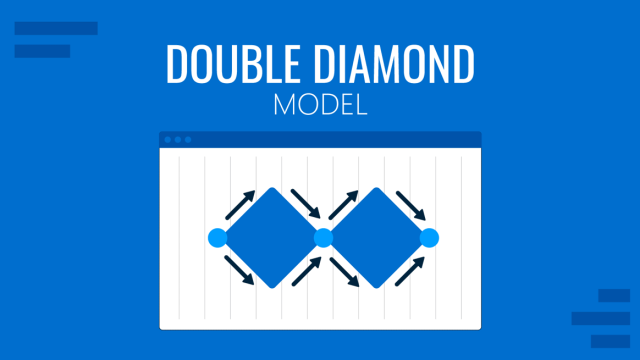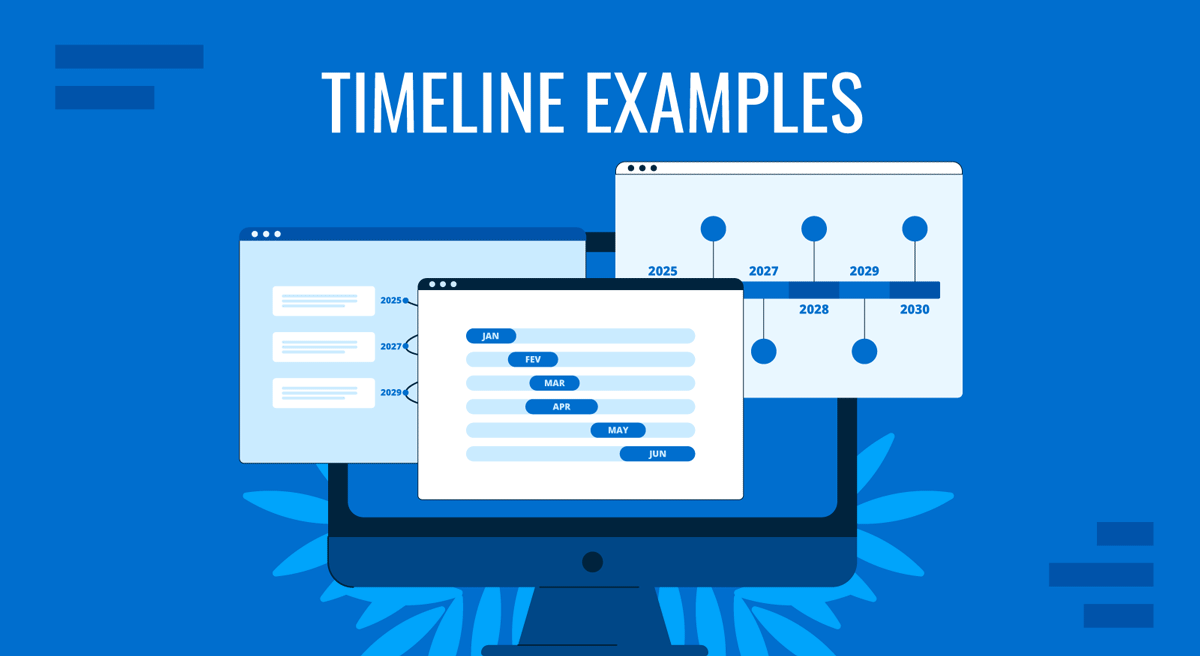
When creating a timeline presentation for a business or corporate environment, selecting the right PowerPoint template is crucial. The template you choose should align with the purpose of your presentation, whether it’s for project management, strategic planning, or reporting progress. One of the most effective template types is the horizontal timeline template. This layout is ideal for showcasing a project’s sequence of events, milestones, or phases. Its linear structure allows the audience to easily follow the progression from start to finish, making it a popular choice for project updates or product launch plans.
This article will review different applications of timeline ideas and how to implement them in presentations.
Table of Contents
- Graphic Aspects that Make Your Timeline Presentation Stand Out
- Company Timeline Examples
- Infographic Timeline Examples
- Corporate Timeline Examples
- Creative Timeline Examples
- Project Timeline Examples
- Unique Timeline Examples
- Business Timeline Examples
- History Timeline Examples
- Monthly Timeline Examples
- Annual Timeline Examples
- Vertical Timeline Examples
- Horizontal Timeline Examples
- Life Timeline Examples
- Career Timeline Examples
- FAQs
Graphic Aspects That Make Your Timeline Presentation Stand Out
Focusing on graphic aspects that enhance clarity and visual appeal is essential to creating a timeline presentation that captivates your audience. One of the most critical elements is color coding. Using a consistent color scheme to differentiate between phases, milestones, or categories helps the audience quickly grasp the structure of your timeline. For example, warm colors like red and orange highlight urgent tasks, while cooler tones like blue and green represent completed or ongoing activities. Our guide on color theory for presentations can give you some extra insights in this regard.
Another key graphic aspect is the use of icons and symbols. Icons serve as visual anchors, making it easier for the audience to identify key points without reading extensive text. For instance, a clock icon can denote deadlines, while a checkmark can signify completed milestones. PowerPoint Icons also add a layer of professionalism and polish to your presentation, making it more engaging and memorable.
Typography plays a significant role in the effectiveness of your timeline. Font hierarchy ensures that the most important information stands out. Use bold, larger fonts for headings and milestones and smaller, simpler fonts for supporting details. This contrast guides the audience’s attention and improves readability. Additionally, choosing a modern, sans-serif font can give your presentation a sleek, corporate look. Check our guide on PowerPoint fonts for presentations for further information.
Incorporating data visualization techniques, such as bar charts or progress trackers, can further enhance your timeline. These elements provide a quick snapshot of progress, making it easier for the audience to understand complex information at a glance. For example, a progress bar can show how much of a project has been completed, while a pie chart can illustrate the distribution of resources across different phases.
Finally, animation and transitions can add a dynamic touch to your timeline presentation. Subtle animations, such as fading in milestones or sliding in dates, can guide the audience’s focus and make the presentation more interactive. However, using these effects sparingly is important to avoid overwhelming the audience or detracting from the content.
Company Timeline Examples
A company timeline is a visual representation of a business’s history, milestones, and achievements, often used to showcase its evolution from inception to the present day. For presenters, creating an effective company timeline requires a balance of clarity, professionalism, and creativity. One of the best ways to represent a company timeline is by using a horizontal layout, which allows the audience to follow the chronological flow of events effortlessly. This format is useful for company timeline examples highlighting key moments such as product launches, mergers, or expansions.
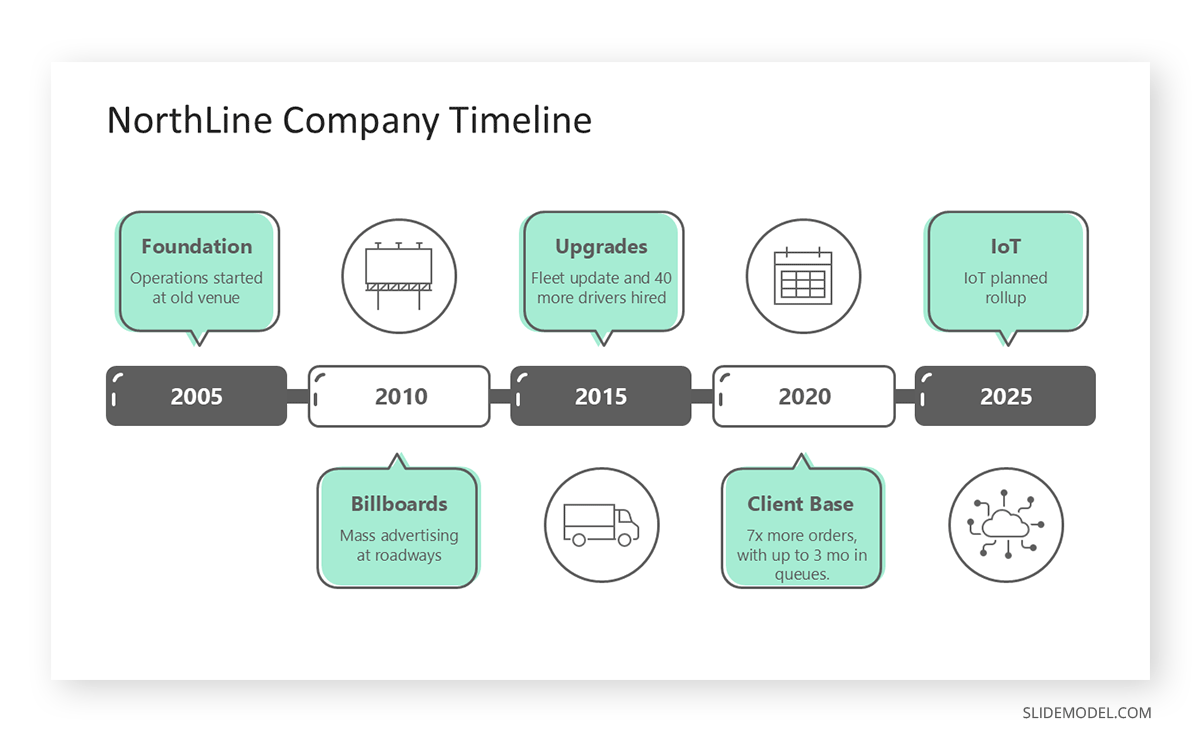
Recommended Template: 5-Year Timeline Presentation Template
Incorporate icons or images representing each milestone to make your timeline stand out. For instance, a lightbulb icon could symbolize the company’s founding idea, while a globe icon could denote international expansion. Color coding is another powerful tool for differentiating categories, such as financial growth, innovation, or leadership changes. For example, use blue for financial milestones, green for product launches, and orange for leadership transitions. This visual distinction helps the audience quickly grasp the timeline’s structure. The methodology makes no distinction regarding which software is being used, so you should consider these recommendations when defining how to make a timeline on Google Slides.
Consider using interactive elements in your PowerPoint timeline examples for a more dynamic presentation. Clickable sections that reveal additional details about each milestone can engage your audience and provide a deeper understanding of the company’s journey. Additionally, incorporating data visualization techniques, such as bar charts or pie charts, can illustrate key metrics like revenue growth or market share over time. These elements enhance the visual appeal and make the timeline more informative.
When presenting a company timeline, it’s essential to focus on storytelling. Highlight the challenges the company overcame, the strategies that led to success, and the vision for the future. Combining a well-designed layout with compelling content can create a company timeline example that resonates with your audience and leaves a lasting impression.
Infographic Timeline Examples
Infographic timelines are a powerful way to present complex information in a visually appealing and easy-to-understand format. These timelines combine data and design to create engaging presentations, making them ideal for infographic timeline examples in business, education, or marketing. Select a layout that suits your content to create a compelling infographic timeline. A vertical layout works well for timelines with fewer events, while a horizontal layout is better for longer sequences.
This is the timeline template that most benefits from using icons, as they help convey words visually, increasing the retention rate. Icons can represent milestones, such as a trophy for awards or a clock for deadlines. These elements make the timeline visually appealing and help the audience quickly grasp the information.
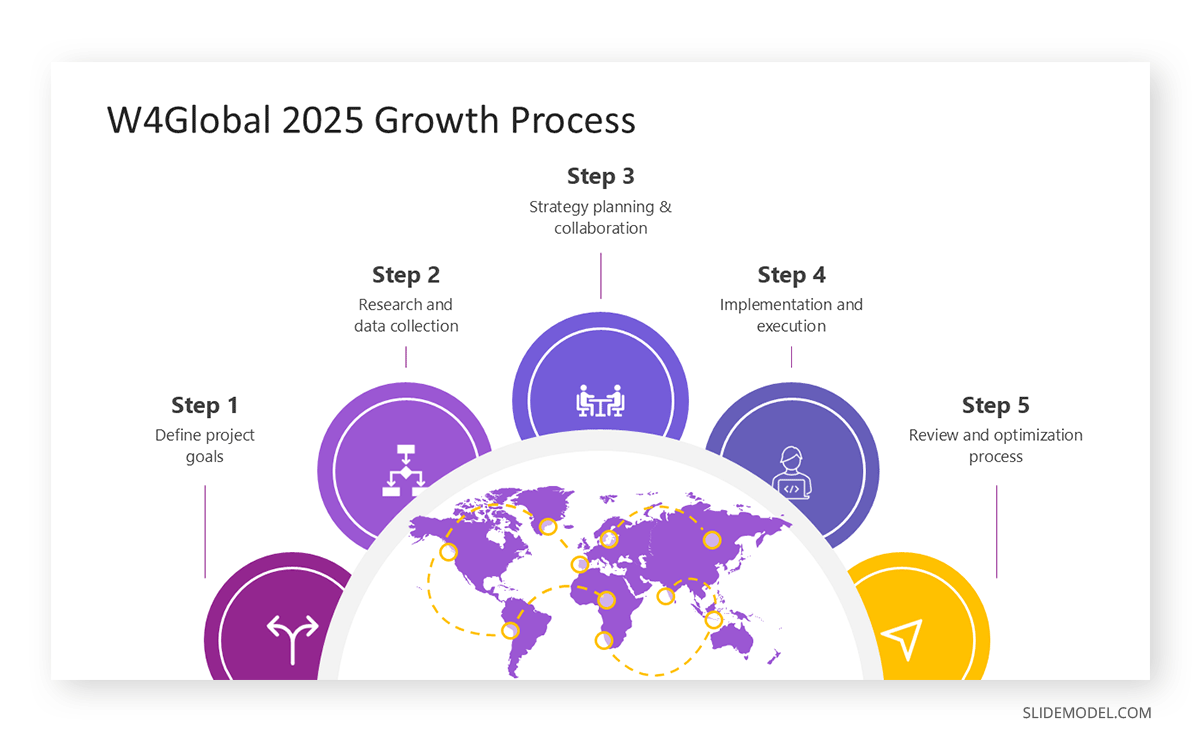
Recommended Template: 5-Step Globe Timeline PowerPoint Template
Color coding is another essential aspect of infographic timelines. Use a consistent color scheme to differentiate between categories or phases. For instance, use warm colors like red and orange for urgent tasks and cool colors like blue and green for completed milestones. This approach ensures clarity and enhances the overall design.
Typography also plays a crucial role in infographic timelines. Use bold fonts for headings and milestones and simpler fonts for supporting details. This contrast guides the audience’s attention and improves readability. Additionally, consider using animation effects to reveal milestones sequentially, keeping the audience engaged.
Corporate Timeline Examples
Corporate timelines present a corporation’s history, achievements, or strategic plans. These timelines often include milestones such as mergers, acquisitions, or leadership changes, making them essential for corporate timeline examples in board meetings, annual reports, or investor presentations. Select a professional PowerPoint template that aligns with your company’s branding to create a compelling corporate timeline.
One effective approach is using a Gantt chart template, which is ideal for visualizing project timelines, task dependencies, and deadlines. For example, a Gantt chart could show the phases of a corporate restructuring plan, with color-coded bars representing different tasks. This format is handy for presenting complex information clearly and organized.
Incorporate data visualization techniques to highlight key metrics, such as revenue growth or market expansion. For instance, a progress bar could illustrate a project’s completion status, while a line graph could show financial performance over time. These elements enhance the visual appeal, making the timeline more informative and the slide more compelling if we talk about a dashboard template.
Icons and symbols are another powerful tool for corporate timelines. Use a handshake icon to represent partnerships, a trophy for awards, or a flag for milestones. These visual anchors help the audience quickly identify key points without reading extensive text. Additionally, consider using animation effects to reveal milestones sequentially, keeping the audience engaged.
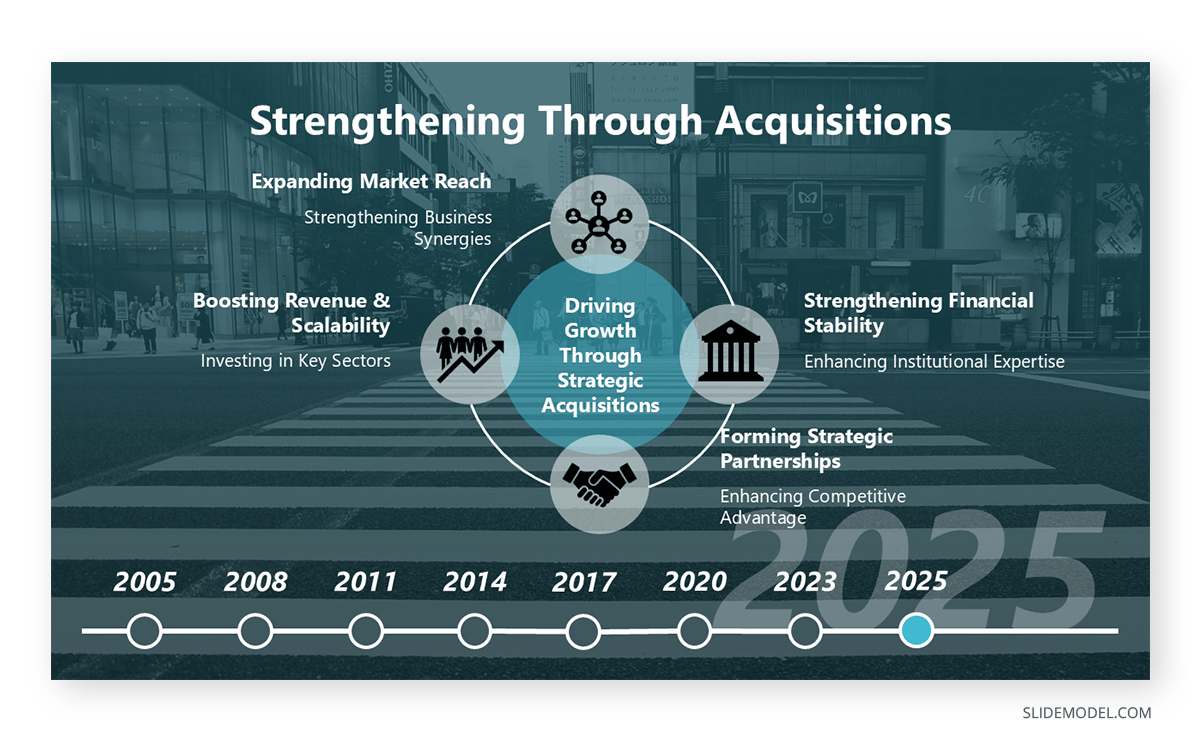
Recommended Template: Animated Corporate History Timeline PowerPoint Template
When presenting a corporate timeline, focus on storytelling. Highlight the challenges the company overcame, the strategies that led to success, and the vision for the future. Combining a well-designed layout with compelling content can create a corporate timeline example that resonates with your audience and leaves a lasting impression.
Creative Timeline Examples
Creative timelines are perfect for presentations that require a unique and visually striking approach. These timelines often use unconventional layouts, such as roadmaps, circular timelines or flowcharts, to represent information. For example, a circular timeline could show a product’s life cycle, while a flowchart could illustrate the steps of a creative project. Incorporate illustrations, custom graphics, and vibrant colors to make your timeline visually appealing.
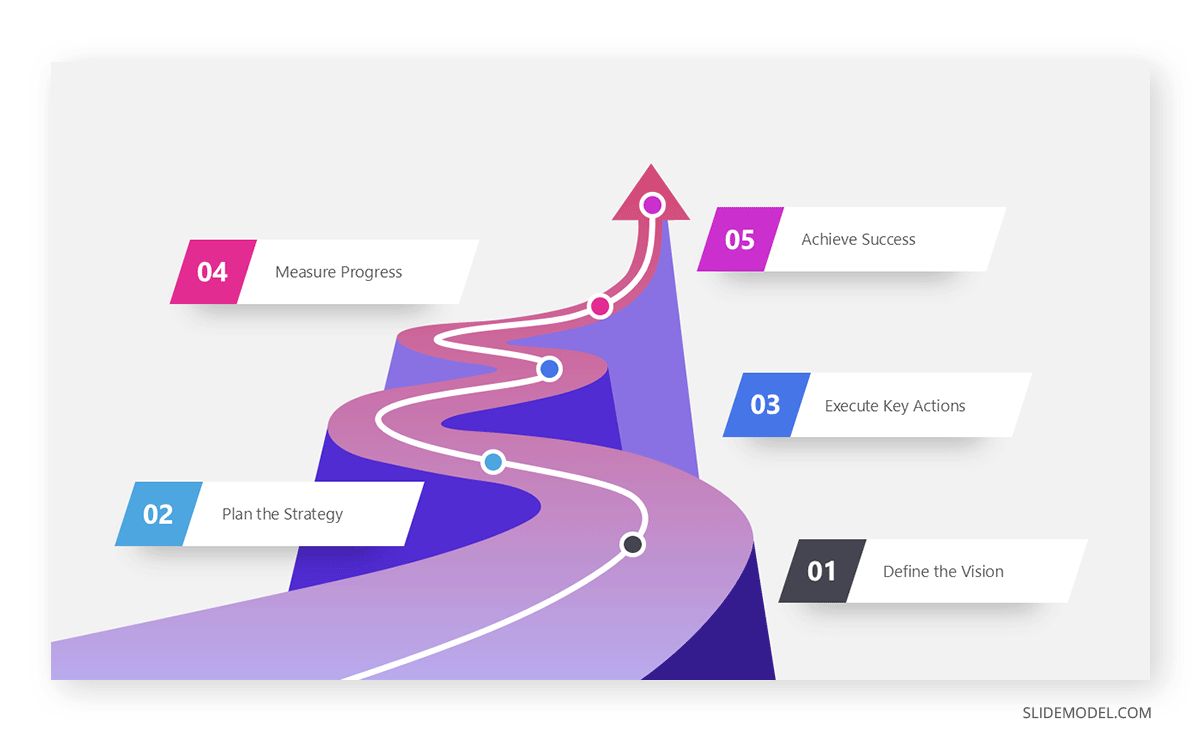
Recommended Template: Mountain Timeline Concept Template for PowerPoint
Use typography creatively by experimenting with different fonts and sizes to highlight key points. Consider using metaphors, such as a road or a tree, for unique creative timeline ideas to represent growth or progress. By thinking outside the box, you can create a timeline that informs and inspires your audience.
Project Timeline Examples
Project timelines are essential tools for planning, tracking, and presenting the progress of a project. They clearly represent tasks, deadlines, and dependencies, making them indispensable for project managers and teams. When working with a project timeline template, the first step is to choose the correct format. As with corporate timelines, a Gantt chart is one of the most effective formats for project timelines, as it allows you to visualize task durations, dependencies, and progress in a single view. This format is handy for complex projects with multiple phases and team members. Opt for a swimlane diagram if you don’t want to show specific time.
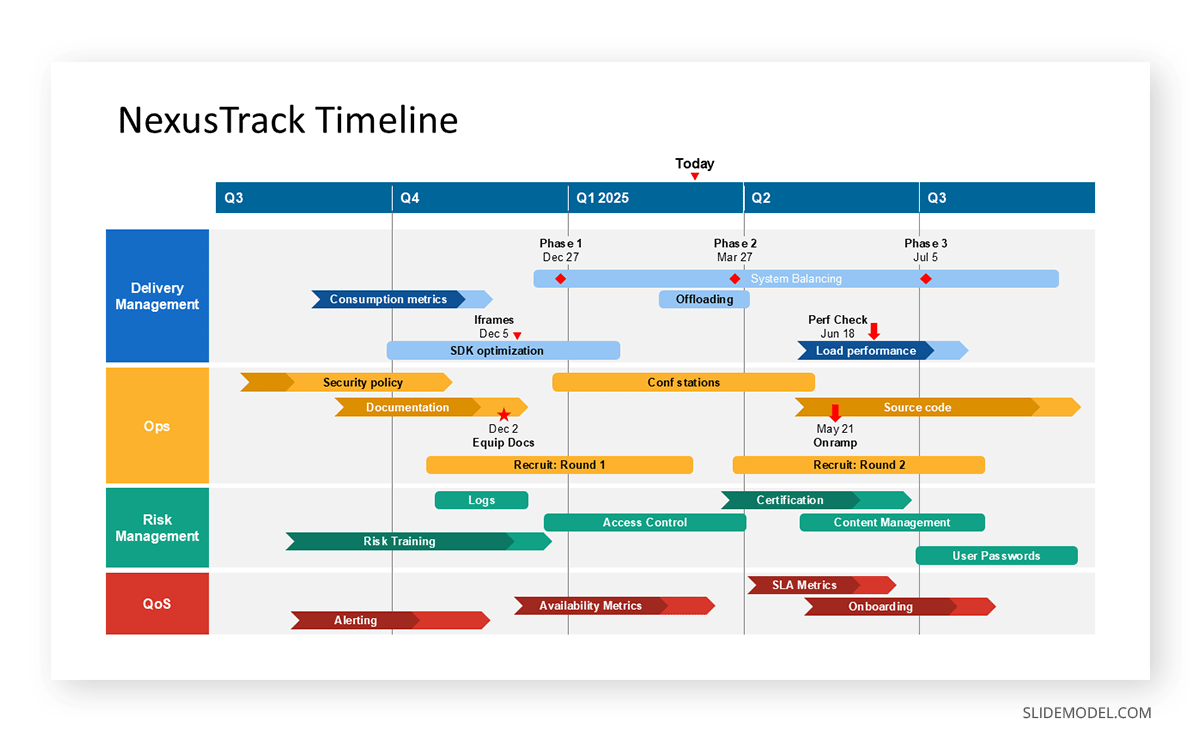
Recommended Template: Swimlane Timeline Templates
To make your project timeline stand out, use color coding to differentiate between tasks, phases, or team responsibilities. For example, use red for high-priority tasks, yellow for ongoing tasks, and green for completed ones. This visual distinction helps the audience quickly understand the project’s status. Additionally, incorporate icons to represent different tasks, such as a clock for deadlines or a checkmark for completed milestones. These small visual elements add clarity and professionalism to your timeline.
Another key aspect of project timelines is the inclusion of milestones. These are significant achievements or events that mark the completion of a phase or the delivery of a key deliverable. Highlight milestones with bold fonts or larger icons to draw attention to them. For example, if your project involves launching a new product, a milestone could be the prototype’s completion or the marketing campaign’s start.
Consider adding hyperlinks to detailed task descriptions or related documents to enhance interactivity. This approach allows your audience to explore specific aspects of the project without cluttering the main timeline. Additionally, using animation effects to reveal tasks or milestones sequentially can keep your audience engaged and focused on the presentation.
Unique Timeline Examples
Unique timelines are designed to stand out using unconventional formats or creative elements. They are ideal for presentations that require a memorable and impactful visual representation. Consider using formats like 3D models, interactive elements, or custom illustrations when brainstorming unique timeline ideas. For example, a 3D timeline could show a company’s growth using layers representing different years. This format adds depth and visual interest to your presentation.
Another creative approach is to use metaphors to represent the timeline. For instance, a road could symbolize a journey, with milestones represented as signposts along the way. Alternatively, a tree could illustrate growth, with branches representing different phases or achievements. These metaphors make the timeline visually appealing and help the audience connect with the content more deeply.
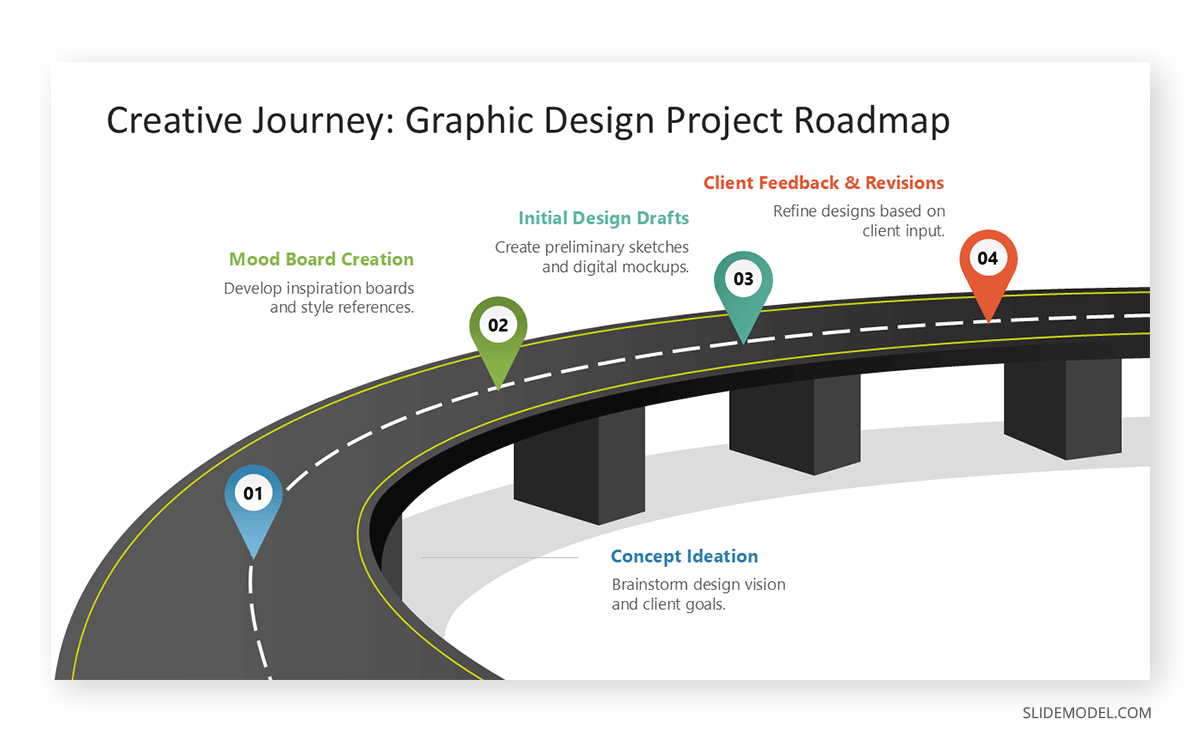
Recommended Template: Timeline Road Presentation Template
Interactive timelines are another way to make your presentation stand out. For example, an interactive timeline could allow the audience to click on different sections to reveal more information. This approach is convenient for digital presentations and encourages audience engagement and exploration. You could also use animation effects to reveal milestones sequentially, creating a sense of progression and keeping the audience engaged.
Business Timeline Examples
Business timelines present a business’s history, growth, or strategic plans. They often include milestones such as product launches, financial achievements, or market expansions. When creating a business timeline example, choosing a format that aligns with your audience and purpose is essential. A horizontal layout is ideal for showing chronological progression, while a vertical layout works well for hierarchical information.
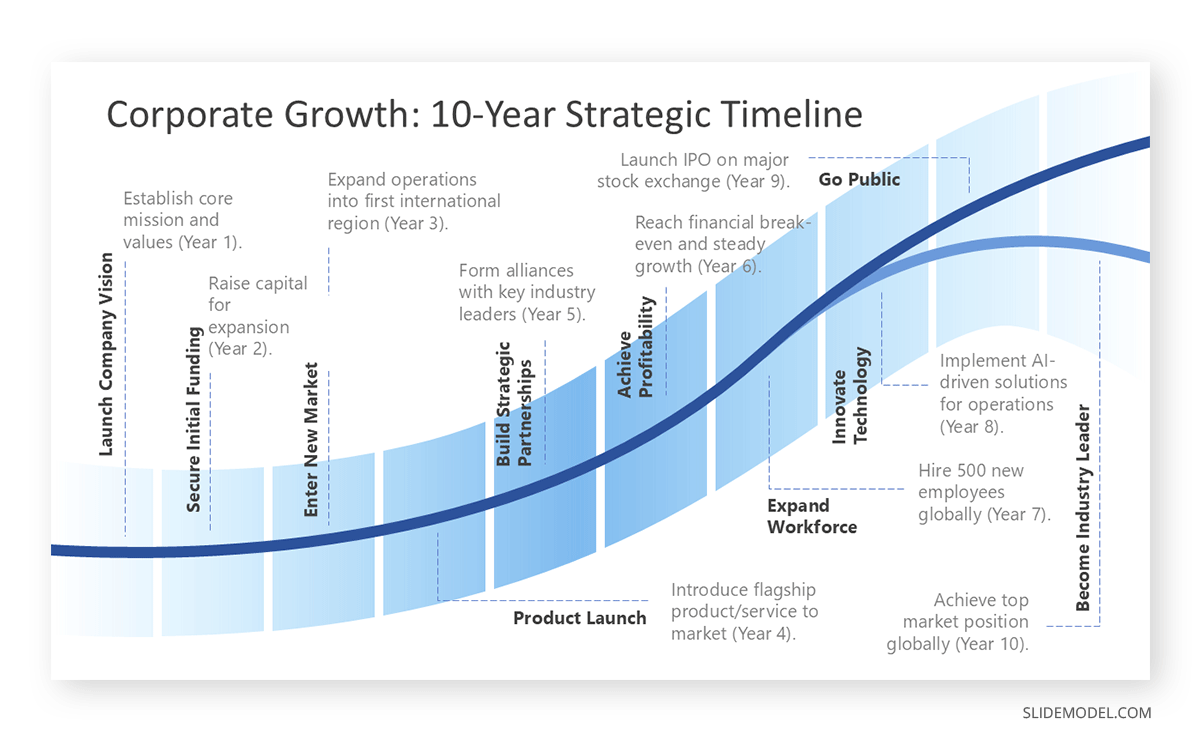
Recommended Template: 10-Milestone Wave Concept Timeline PowerPoint Template
When presenting a business timeline, focus on storytelling. Highlight the challenges the company overcame, the strategies that led to success, and the vision for the future. Combining a well-designed layout with compelling content allows you to create a business timeline sample that resonates with your audience and leaves a lasting impression.
History Timeline Examples
History timelines present the chronological sequence of historical events. They are often used in educational or corporate settings to represent historical data visually. Select a layout that suits your content when creating a history timeline example. A horizontal layout is ideal for showing chronological progression, while a vertical layout works well for hierarchical information.
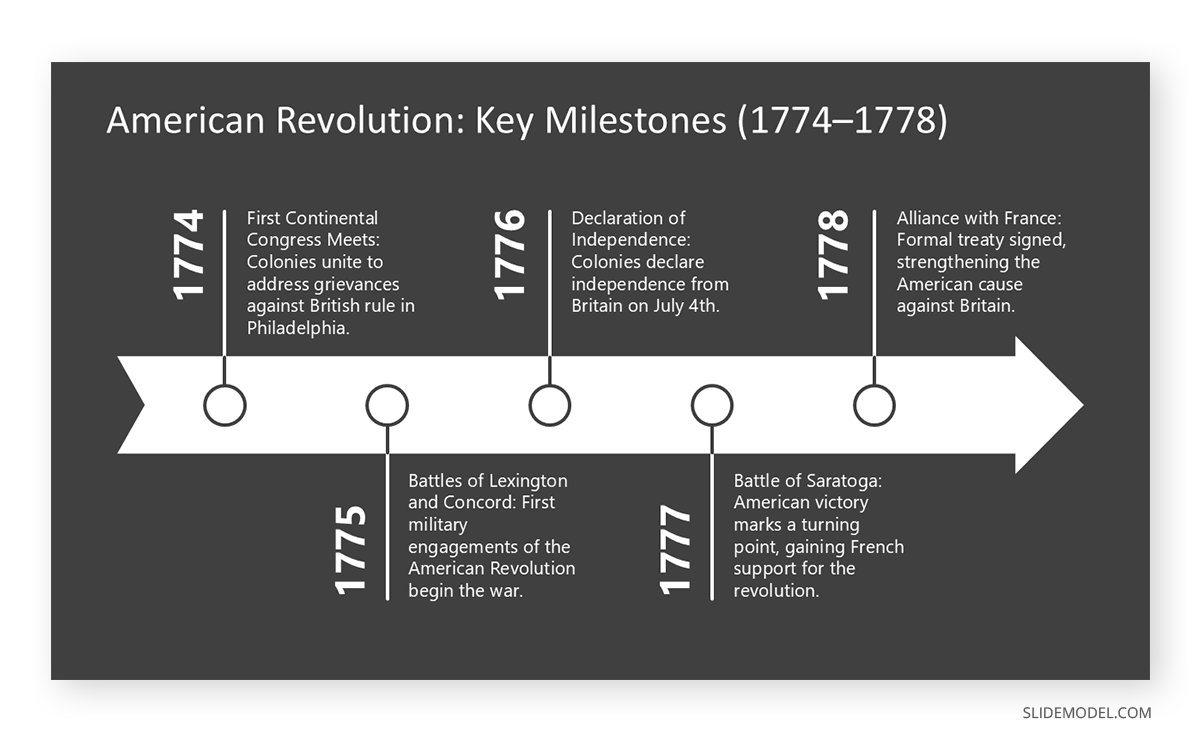
Recommended Template: 5-Step Black & White Timeline Template for PowerPoint
Incorporate icons or images representing each event to make your history timeline visually appealing. For example, a book icon could represent the publication of a significant document, while a battle icon could signify a major conflict. Use color coding to differentiate between categories, such as political, social, or economic events. This visual distinction helps the audience quickly grasp the timeline’s structure.
Monthly Timeline Examples
Monthly timelines present events, tasks, or goals over a month. They are ideal for project management, event planning, or personal goal tracking. To create a monthly timeline, use a horizontal layout to represent the days or weeks of the month. Include key dates and events, and use icons or images to make each event visually distinct. For example, a calendar icon could represent a deadline, while a party icon could signify an event.
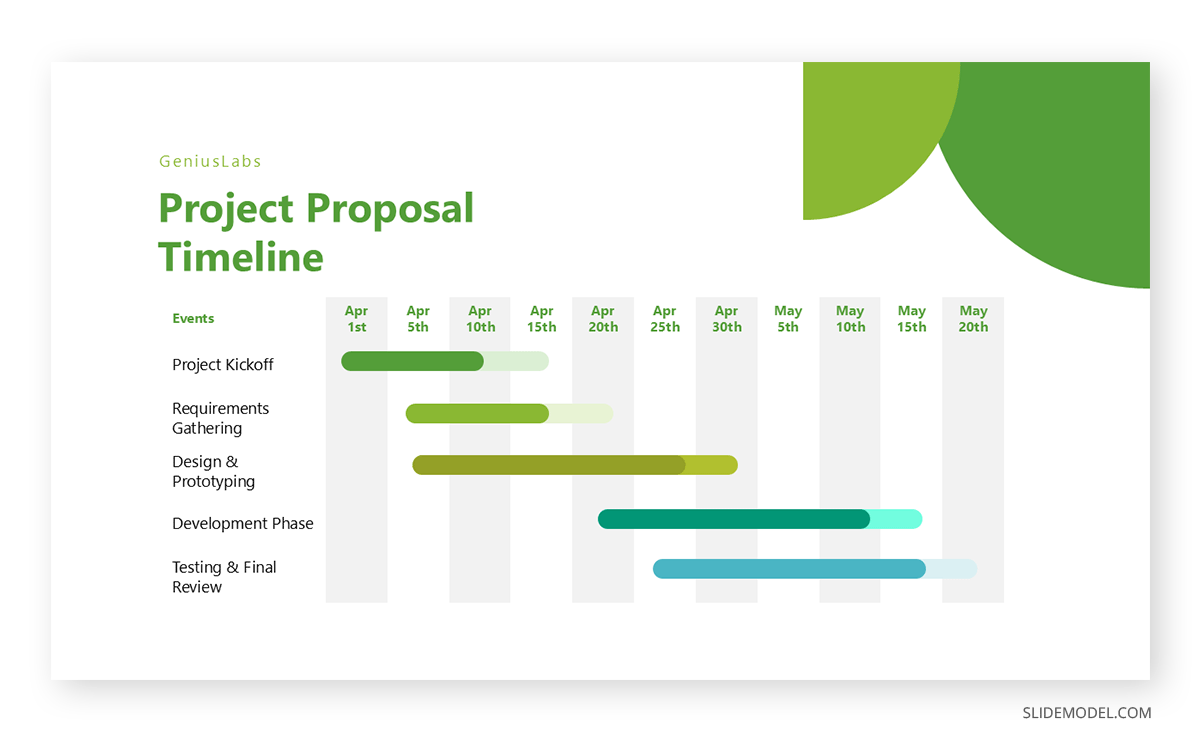
Recommended Template: Project Proposal PowerPoint Template
When working with monthly timeline templates, use color coding to differentiate between categories, such as work, personal, or social events. Add animation effects to reveal events sequentially to make your timeline stand out. This approach keeps the audience engaged and ensures the information is presented clearly and organized.
Annual Timeline Examples
Annual timelines present events, achievements, or goals over a year. They are ideal for corporate reporting, strategic planning, or personal goal tracking. To create an annual timeline, use a horizontal layout to represent the months of the year. Include key dates and events, and use icons or images to make each event visually distinct.
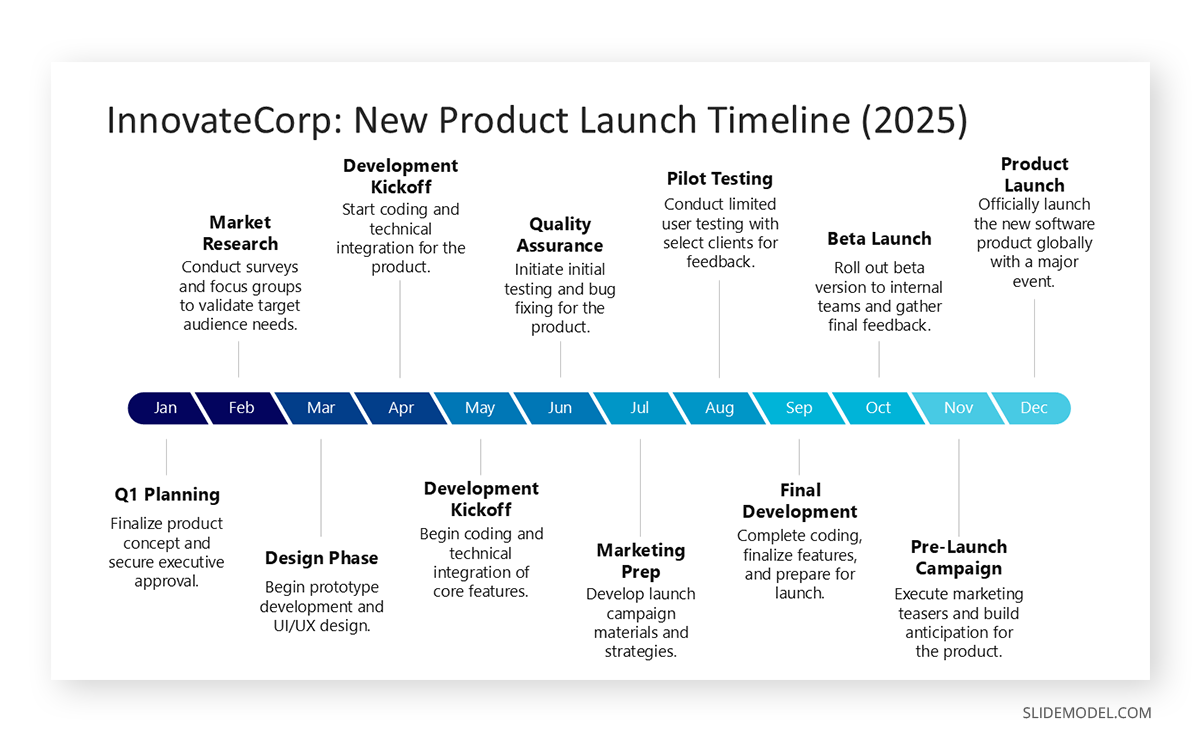
Recommended Template: Year Long Timeline PowerPoint Template
Add interactive elements, such as clickable sections that reveal more details about each event. This approach engages the audience and provides a comprehensive overview of the year’s progress.
Vertical Timeline Examples
Vertical timelines are an excellent choice for presenting information in a top-to-bottom format. This layout is beneficial when space is limited, or you want to emphasize a hierarchical structure. For example, a vertical timeline example could be used to show the progression of a career, the stages of a project, or the evolution of a concept. The vertical format naturally guides the audience’s eye downward, creating a sense of flow and progression.
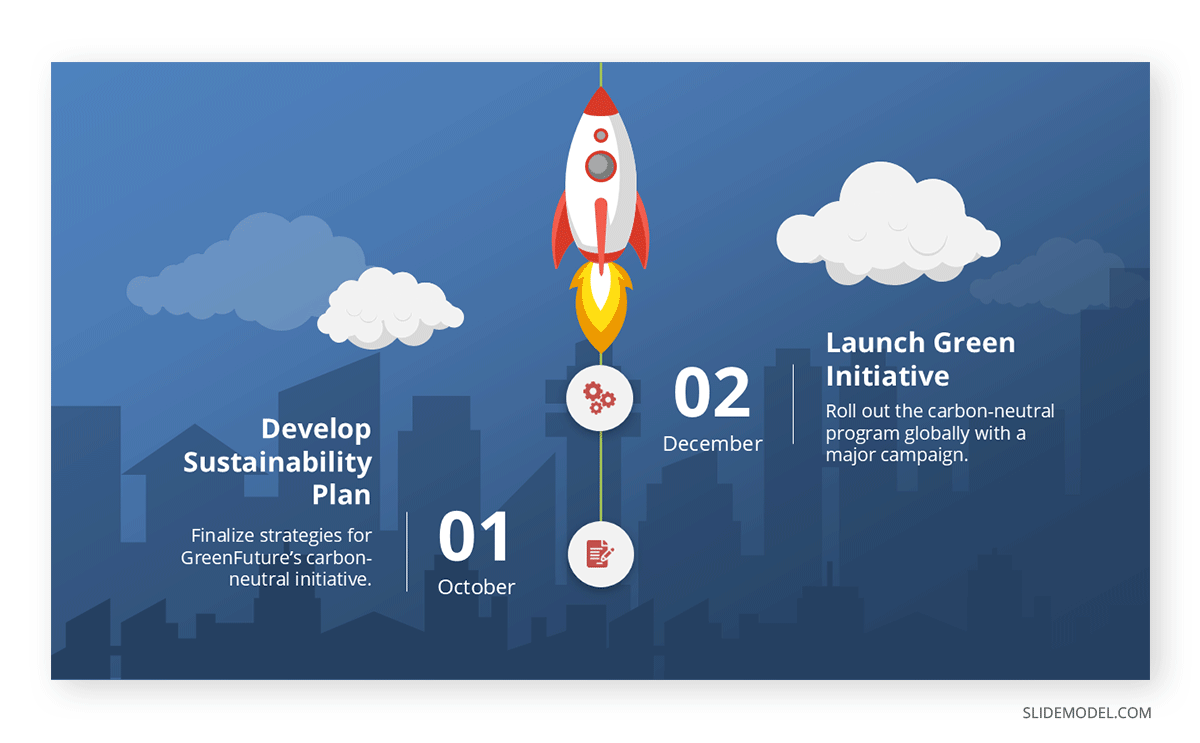
Recommended Template: Rocket Timeline PowerPoint Template
One creative way to design a vertical timeline is to use a staircase metaphor, with each step representing a milestone or phase. This approach works well for timelines that show growth or advancement, such as a company’s rise to success or an individual’s career journey. Another option is to use a tree metaphor, with branches representing different paths or outcomes. This format is ideal for timelines that involve multiple decision points or branching possibilities.
To make your vertical timeline template visually engaging, consider using layered visuals or gradients to create depth. For example, you could use a gradient background that transitions from light to dark as the timeline progresses, symbolizing growth or development. Alternatively, you could use overlapping shapes or images to create a sense of movement and progression.
Horizontal Timeline Examples
Horizontal timelines are one of the most common and effective formats for presenting chronological information. This layout is ideal for showing the progression of events over time, such as a company’s history, the stages of a project, or the evolution of an idea. When creating a horizontal timeline example, the key is ensuring the layout is easy to follow and visually appealing.
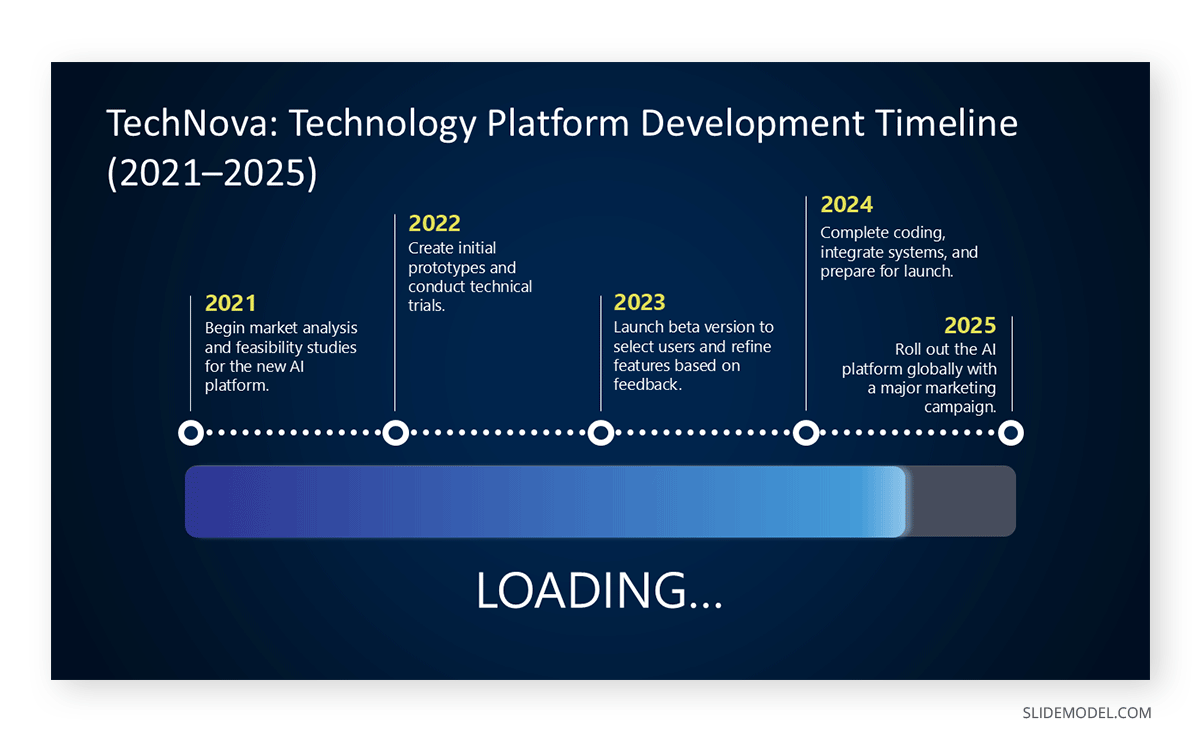
Recommended Template: Loading Bar PowerPoint Timeline Template
An interesting approach is to use a journey metaphor, with the timeline represented as a path or road. Each milestone can be marked as a stop along the way, with visuals such as signposts, flags, or landmarks. This approach works particularly well for timelines that involve growth, exploration, or discovery. For example, a timeline of a company’s history could show the journey from a small startup to a global enterprise, with each milestone marked by a significant achievement.
Another way to enhance your horizontal timeline is to use thematic visuals that reflect the content. For instance, if your timeline concerns technological innovation, you could use futuristic graphics, such as circuit boards or digital interfaces. Alternatively, if your timeline concerns environmental sustainability, use nature-inspired visuals, such as leaves or water droplets. These creative touches make the timeline visually engaging and help reinforce your presentation’s theme.
Life Timeline Examples
Life timelines are meaningful ways to present the significant events or milestones in a person’s life. They are ideal for personal presentations, such as biographies, memoirs, or tributes. When creating a life timeline example, the key is to capture the essence of the person’s journey in a visually appealing and emotionally resonant way.
Use personalized visuals that reflect the individual’s interests or experiences. For instance, if the person is passionate about travel, you could use a map as the background, with each milestone marked by a location. Alternatively, if the person is an artist, you could use a canvas or palette as the backdrop, with each milestone represented by a brushstroke or color. These creative touches make the timeline visually engaging and help capture the individual’s unique personality.
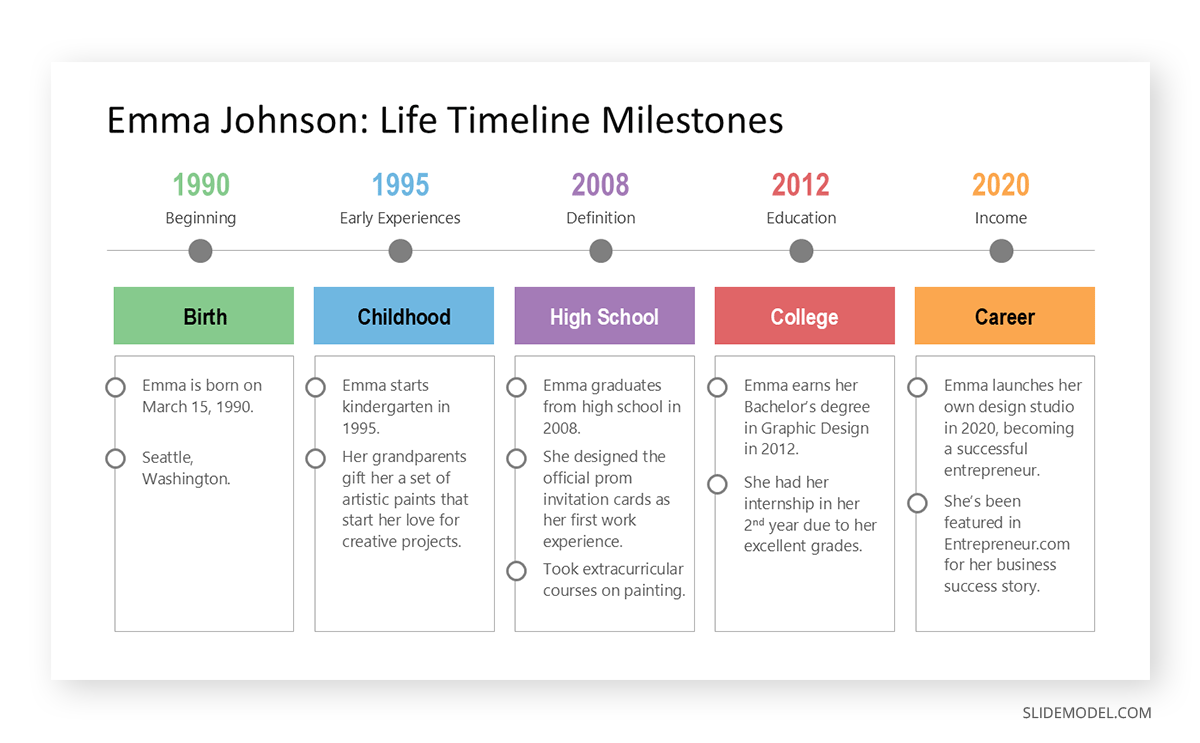
Recommended Template: 5-Column Timeline Concept Template for PowerPoint
Consider using animation effects to reveal milestones sequentially to make your life timeline more dynamic. For example, you could use a scrolling effect to move through the timeline, with each event appearing as the timeline progresses. This approach keeps the audience engaged and creates a sense of anticipation as they wait to see what comes next.
Career Timeline Examples
Career timelines are an effective way to present significant events or milestones in a person’s professional life. These timelines are ideal for resumes, LinkedIn profiles, or professional presentations. When working with a career timeline template, the key is to highlight the individual’s achievements and progression clearly and compellingly.
One creative approach uses a ladder metaphor, with each rung representing a milestone or achievement. This format works particularly well for timelines that show upward progression, such as promotions or career advancements. Another option is to use a puzzle metaphor, with each piece representing a different role or experience. This approach is ideal for timelines that highlight the diversity of the individual’s career.
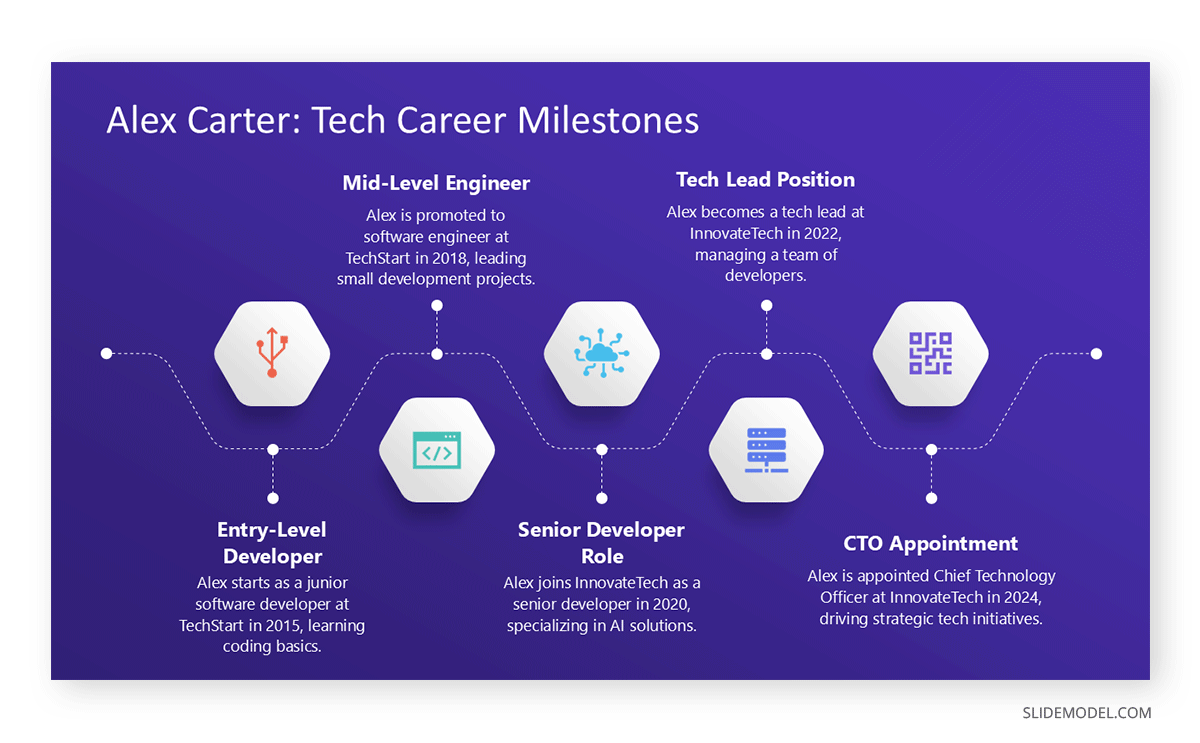
Recommended Template: 5-Milestone Technology Timeline PowerPoint Template
Apply thematic visuals that reflect the individual’s industry or profession to make your career timeline visually engaging. For example, if the person works in technology, you could use circuit boards or digital interfaces as the background. Alternatively, if the person is creative, you could use a canvas or palette as the backdrop. These creative touches make the timeline visually appealing and help reinforce the individual’s professional identity.
FAQs
What are some unique timeline ideas for a school project?
For a school project, consider using a storybook timeline, where each event is represented as a page in a book. Alternatively, a photo collage timeline can showcase events visually using images. These unique creative timeline ideas make your project stand out while keeping it engaging.
How can I create a timeline for a startup pitch deck?
Use a roadmap-style timeline to outline your startup’s journey, from ideation to future goals. Highlight key milestones like funding rounds, product launches, and market expansions. This approach is perfect for business timeline samples in pitch presentations.
What are some creative timeline projects for students?
Students can create creative timeline projects, such as a family tree timeline, a science experiment timeline, or a literary timeline tracking events in a novel. These projects encourage creativity and critical thinking.
What is an example of a timeline for a marketing campaign?
A marketing campaign timeline could include phases like research, planning, execution, and analysis. Use a horizontal layout with color-coded sections for each phase. This is a great example of a timeline project for marketing teams.
How do I create a timeline for a nonprofit organization?
For a nonprofit, use a vertical timeline example to showcase milestones like founding, key initiatives, and impact metrics. Highlight achievements with visuals like icons or photos to make the timeline more compelling.
What is an example of a timeline for a construction project?
A construction project timeline could include phases like planning, design, construction, and inspection. Use a Gantt chart to show task dependencies and deadlines. This is a practical example of a timeline project for construction teams.
How can I use a timeline to plan a product launch?
A product launch timeline could include research, development, testing, and marketing phases. A roadmap-style timeline visualizes the process and highlights key milestones. This is a great example of a timeline project for product managers.
How do I create a timeline for a community project?
For a community project, use a horizontal timeline example to outline phases like planning, fundraising, execution, and evaluation. Highlight key achievements with visuals like photos or icons to make the timeline more engaging.