Horizontal Timeline Templates for PowerPoint and Google Slides
Horizontal Timeline Templates for PowerPoint are an essential tool for tracking and visualizing date-dependant data in a graphical format. Horizontal timelines are perfect for presenting the progression of a project, event, or product in an easy-to-understand end product. They also allow users to list and organize dates, events, milestones, concepts, and more, conventionally from left to right.
Discover our fully editable PowerPoint, and Google Slides Horizontal Timeline templates. They work with any version of PowerPoint and Keynote.
Featured Templates
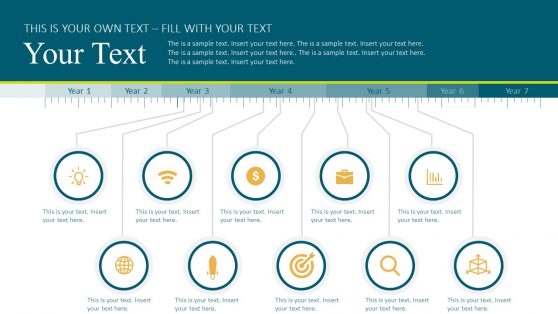
Horizontal Timeline Two Scales PowerPoint Templates
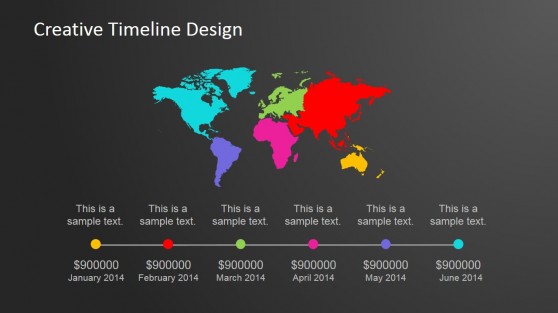
Continental Worldmap Horizontal PowerPoint Timeline
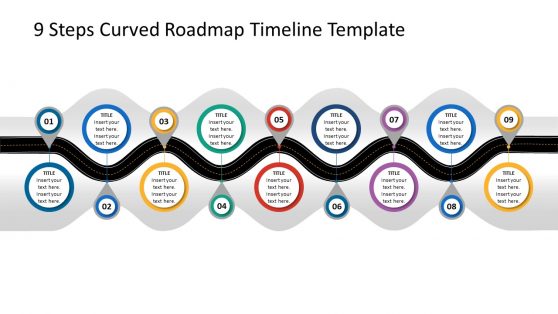
9 Steps Curved Roadmap Timeline Template
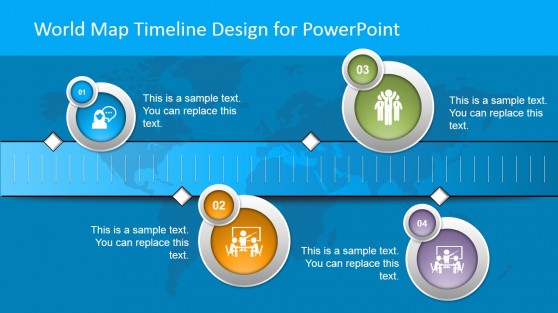
Horizontal World Map Timeline Design for PowerPoint
Latest Templates
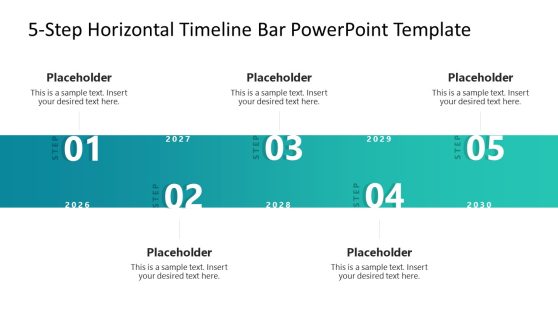
5-Step Horizontal Timeline Bar PowerPoint Template

Company Timeline PowerPoint Template
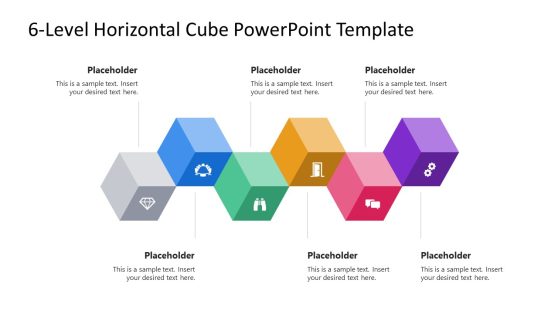
6-Level Horizontal Cube Infographic PowerPoint Template
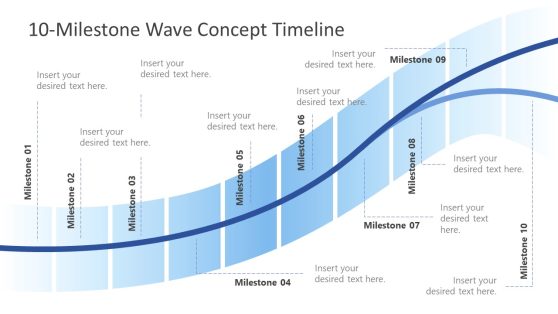
10-Milestone Wave Concept Timeline PowerPoint Template
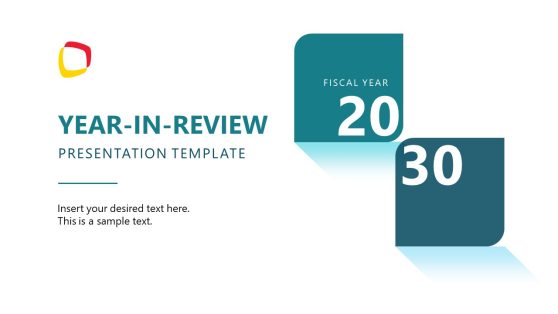
Year-in-Review PowerPoint Template
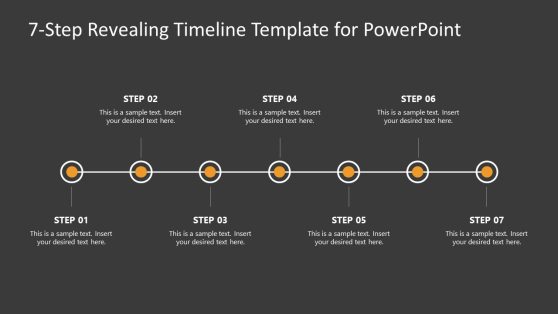
7-Step Revealing Timeline Template for PowerPoint
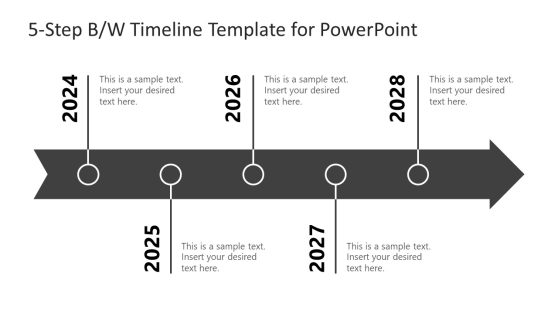
5-Step Black & White Timeline Template for PowerPoint
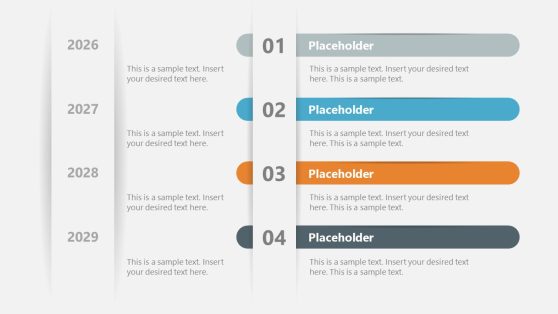
4-Item Vertical Track Record PowerPoint Template
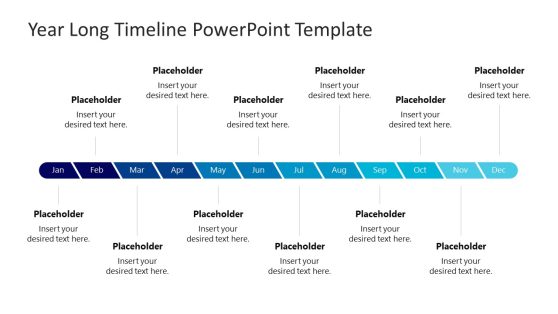
Year Long Timeline PowerPoint Template

Animated Corporate History Timeline PowerPoint Template
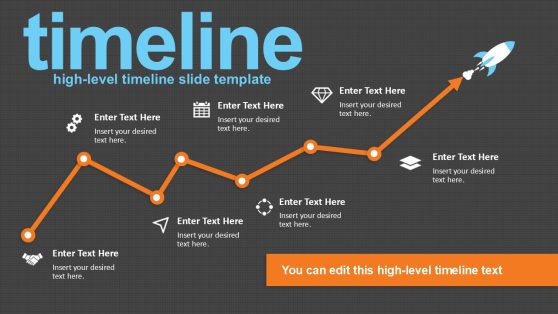
7-Item High-Level Timeline Template for PowerPoint
Horizontal timeline templates can show historical events, corporate goals, business milestones, project or task list progress, software development cycles, and other date-dependent information.
Using visuals such as text boxes with varying sizes and colors, users can instantly distinguish between important dates, summarizing the learning process in short sentences listed on the slide. Horizontal timelines also add aesthetic value to presentations with visually appealing designs, including images, artwork, and graphics.
Presenters can work with these Horizontal Timeline Templates for PowerPoint to represent metaphors, such as the path a company had to navigate to reach its current status. Students can also get the benefits of these versatile templates in subjects ranging from History to Science, as they introduce events over time and steps to follow to complete a process. On this behalf, project timelines are a special use case of these horizontal timeline templates.
What Is A Horizontal Timeline Template?
A Horizontal Timeline Template displays information in the order of time from the left to the right side of the page. They are best designed with fewer points and less text.
These timeline templates are essential tools for Project Managers, event planners, and executives who are involved in planning. It allows the audience to understand where the planned activities are supposed to be and how much work remains undone.
What Is The Purpose Of The Horizontal Timeline Template?
The Horizontal Timeline Template helps individuals or organizations to achieve the following.
- It enables organizations to achieve their objectives with minimal effort.
- It enables organizations to properly plan and schedule events or projects in advance.
- It aids in keeping track of records and planning for the future.
It aids in the investment and management of collaborative projects.
How Do I Make A Horizontal Timeline In PowerPoint?
Follow the below-listed procedures to make a Horizontal Timeline Template in PowerPoint.
- Select Smart Art from the Insert tab.
- Choose a timeline layout of your choice from the gallery.
- A text editor appears next to the graphic on the slide. Add your content (date, time, and description) to your graphics and press enter.
- You can also make a sub-item bullet list.
Also, you can check out our tutorial on how to present a timeline, how to create a timeline in PowerPoint and how to make a timeline on Google Slides, or you can save time and energy by downloading a customizable Horizontal Timeline Template from our collection of templates at SlideModel. You can change the color of the template and resize it to your preference.
What do you need to create a project timeline?
Below are what you need to create a perfect horizontal timeline template for your project.
- Create a statement of the project’s scope.
- Put together a work breakdown structure (WBS)
- Assign tasks to each work package.
- Find the dependencies for the project.
- Calculate the overall time required for each task.
- Find out what resources are available.
- Identify significant turning points.
- Create a project management schedule.
For more information, check out our guide about how to create a project timeline.
