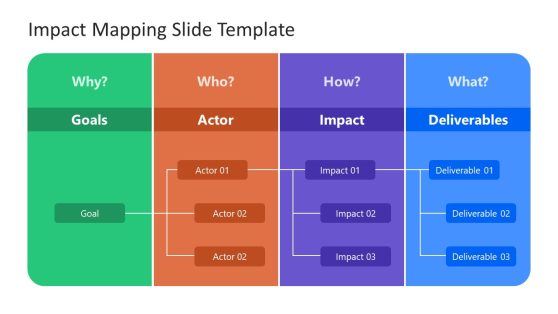49+ Consulting PowerPoint Templates & Presentation Slides
Elevate your consulting presentations with professional prowess using pre-made consulting slide templates 100% editable in PowerPoint & Google Slides. Our pre-designed framework will help you craft engaging and attractive presentations that leave a lasting impression on clients and stakeholders.
From structuring your content to incorporating compelling visual elements, we provide step-by-step layouts to ensure your message is passed without hassle.
Featured Templates

Consulting Proposal PowerPoint Template
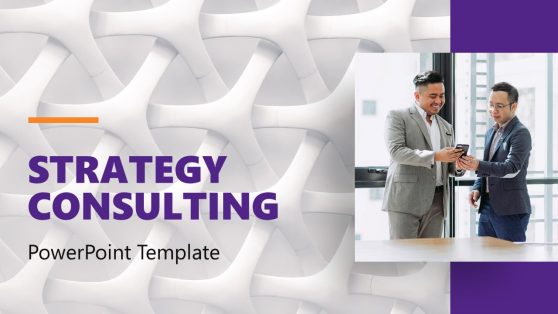
Strategy Consulting PowerPoint Template
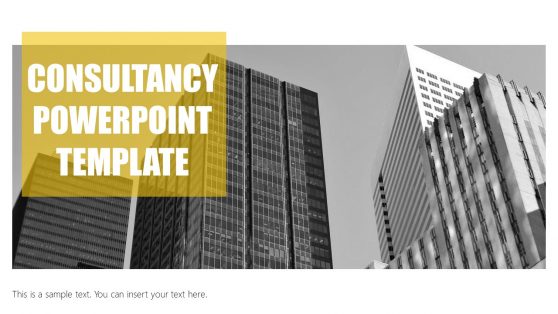
Consulting Report PowerPoint Template

Consulting Report PowerPoint Template
Latest Templates

Consulting Case Study PowerPoint Template

Management Consulting PowerPoint Template

Data Consultancy Services PowerPoint Template

Client Consulting PowerPoint Template

Consulting Proposal PowerPoint Template

Legal Consulting PowerPoint Template

Consulting Proposal Slide Deck Template

Internal Workshop Presentation Template

Increase Headcount Proposal PowerPoint Template

Retirement Plan PowerPoint Template

Environmental Consulting ESG PowerPoint Template
Enhance your consulting reports, market strategies, and SWOT analyses with our versatile Consulting PowerPoint Template. This template offers a range of features and benefits to streamline your presentation creation process.
With various slide layouts, color schemes, and fonts, our template ensures a professional and consistent visual identity throughout your presentation. Easily customize slides to match your branding or client requirements, rearrange content, and add or remove slides as needed. The template is compatible with popular presentation software such as PowerPoint, Keynote, and Google Slides, making it accessible across different platforms and operating systems.
Whether outlining a SWOT analysis, showcasing market strategies, or delivering consulting reports, our template provides the ideal structure to present your findings. Utilize the template’s pre-designed slides for SWOT matrices, data-driven charts, strategy frameworks, and more.
Save time and effort while maintaining a professional and cohesive look throughout your consulting engagements.
Unlock the potential of your presentations and captivate your audience with persuasive narratives, insightful data visualization, and polished delivery. Take your consulting presentations to the next level. Alternatively, learn more about McKinsey presentation structure and Deloitte’s presentation structure in our exclusive guides for consultants.
What Is A Consulting PowerPoint Template?
A consulting PowerPoint template is a pre-designed slide deck tailored for consultants to create professional presentations. It includes various slide layouts, color schemes, fonts, and graphics commonly used in the consulting industry. These templates save time and effort by providing a consistent and stunning format for consultants to present their ideas, analyses, recommendations, and reports.
Why Do Consultants Use So Much PowerPoint?
Consultants often use PowerPoint because of the following:
- It helps consultants to convey complex information like data, analysis, and strategic concepts in a visually attractive and easy-to-understand format.
- PowerPoint has a structured framework that helps consultants adequately structure and organize their thoughts, break down key points, and create a logical flow of ideas.
- As a consultant, you can easily edit any PowerPoint template to suit your preference.
- PowerPoint lets you easily share and collaborate with team members, clients, and stakeholders.
How To Make A PPT For Consulting?
Follow these steps to create a PowerPoint presentation for consulting:
- Understand the purpose and goals of your presentation and your target audience.
- Create an outline or storyboard for the presentation, dividing it into sections or topics.
- Gather the data, analysis, and information needed to support your presentation.
- Choose a consulting PowerPoint template that meets your requirements or design your own consistent with your branding and presentation style.
- Create your slides by following the outline and content structure. Use text, visuals, and multimedia elements to communicate your information effectively.
- Improve understanding and engagement of your audience by including charts, graphs, diagrams, and other visual elements.
- Keep your presentation’s design consistent throughout.
Proofread your content for spelling and grammatical errors before reviewing and refining it. - Practice and Rehearse. Remember that while PowerPoint is a useful tool, it is critical to use it correctly and avoid overwhelming your audience with too much text or cluttered visuals.
How Can I Ensure My Consulting PowerPoint Presentation Is Engaging And Impactful?
To make your presentation engaging and impactful, consider the following tips:
- Start with a compelling introduction that will hook your audience throughout the presentation.
- Use storytelling techniques to convey your message.
- Use graphical elements such as charts, graphs, images, and infographics to enhance your audience’s understanding and retention. Interactive elements such as polls, quizzes, or audience participation activities involve your audience actively.
- Pay attention to your delivery style, including voice modulation, body language, and eye contact.