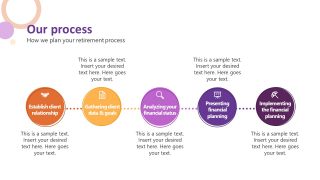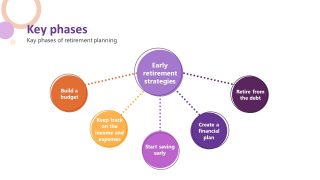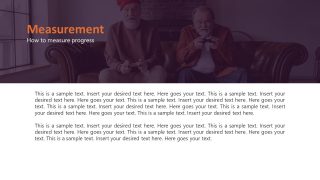Retirement Plan PowerPoint Template
Our Retirement Plan PowerPoint Template is a slide deck for retirement plan consultant groups to display their facilitation approach and its various components. The retirement plan is a beneficial saving plan where people invest a small number of their earnings that generate supporting revenue when they retire. With the advent of the silver economy concept, the 401k section introduced this plan in the USA to promote early investments before retirement. Usually, the money is collected from different people and is invested through mutual funds. Some organizations arrange this retirement plan for their employees; however, people can also get their retirement plans through consultant agencies. Professionals can use this PPT template to prepare winning presentations to describe their methodology before the clients. All slides are 100% editable with PowerPoint, Google Slides and Keynote.
The Retirement Plan PowerPoint Template begins with a cover slide showing two older individuals working in a garden. This thematic image indicates the seeding of investments that grow with time. Following this cover, there are slides with placeholder images and engaging visuals for presenting:
- Agenda slide: Table of contents for presentation
- Objectives: Key objectives of the provided services
- Our Process: The important process steps to initiate the plan
- Key Phases: Major phases for an individual throughout the plan
- Our Proposal: Packages or offered plans
- Why us: Highlighted areas better than other competitors
- Measurement: How people can know the status of their investments
- Testimonials: Statements from satisfied clients
- Q&A: Important questions & answers for a better understanding
So, professionals can use these comprehensive slides to communicate all details with their clients and propose their services. A catchy color scheme is used in these slides to retain the audience’s attention while explaining various points. A collection of relevant infographic icons is used on these slides to represent the concept visually. Presenters can edit the PowerPoint design placeholder text to personalize the slides. Further, the institute logo and name can also be added to the slides.
Alternatively, you can download other PPT templates for presentations, fully compatible with PowerPoint & Google Slides.