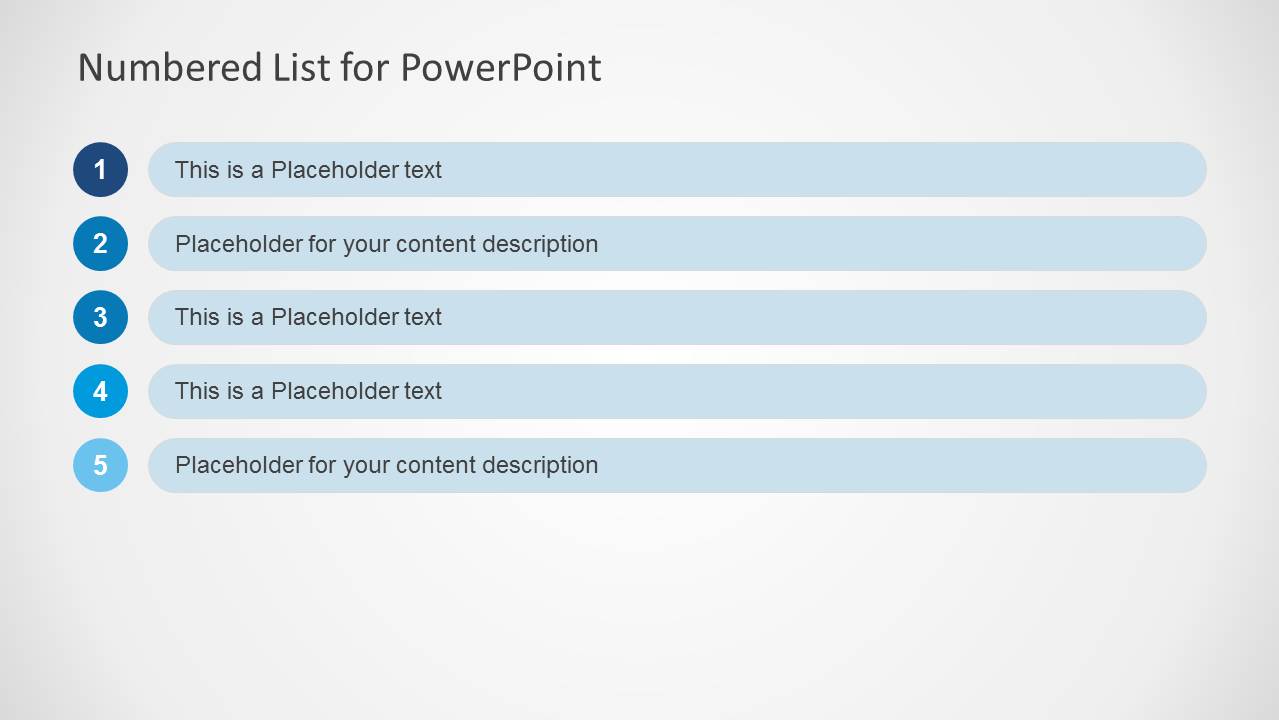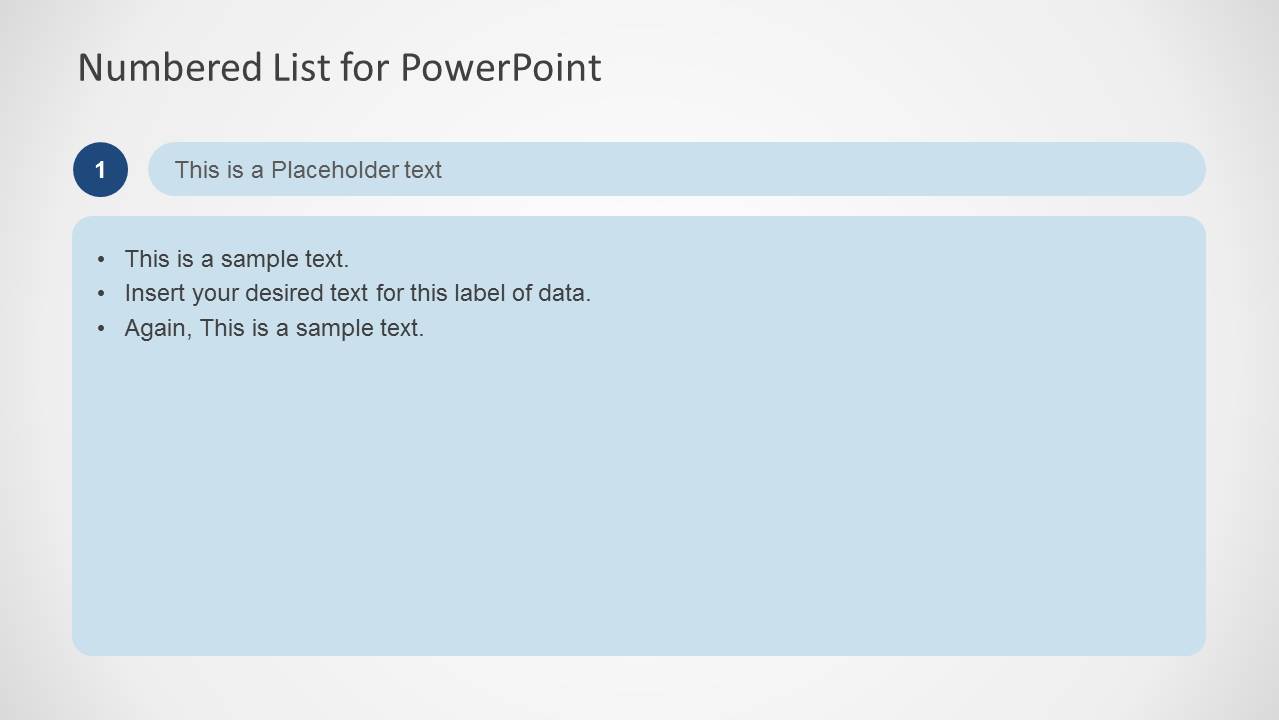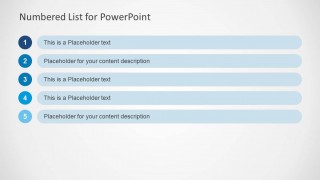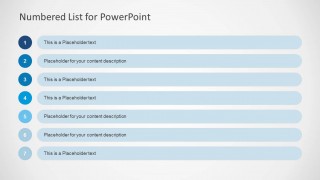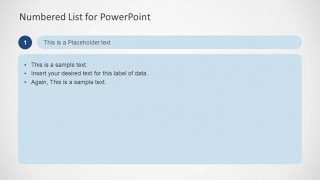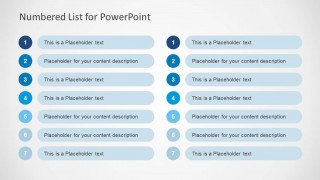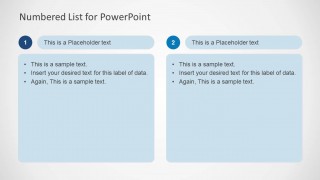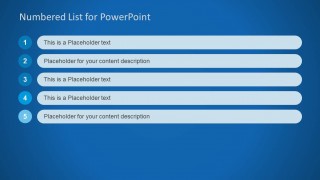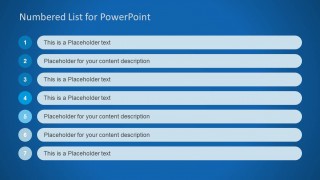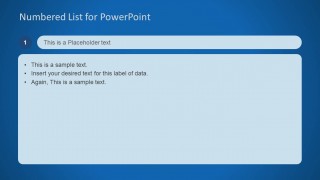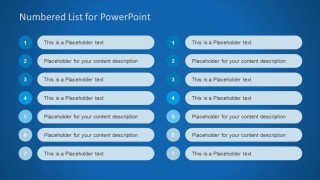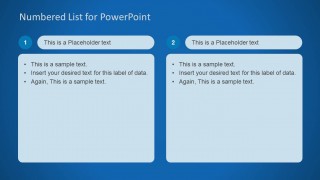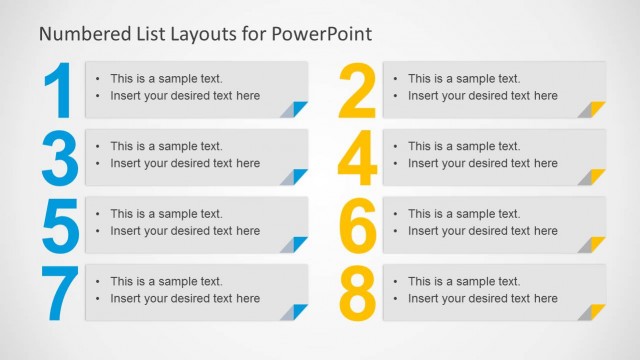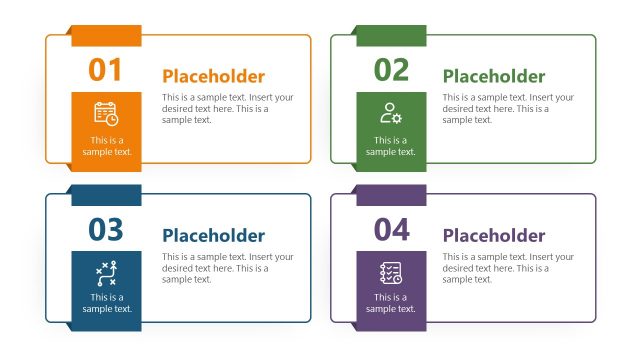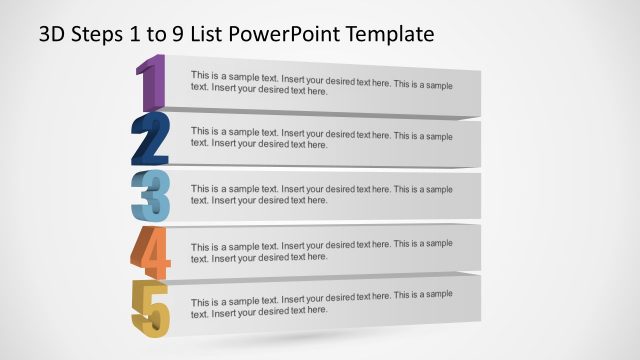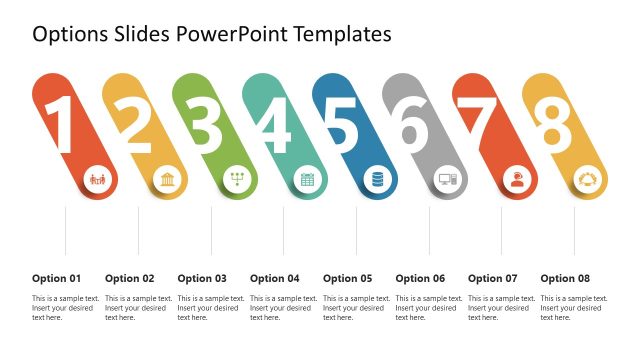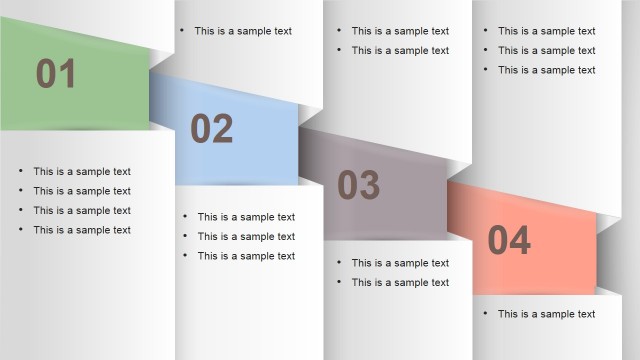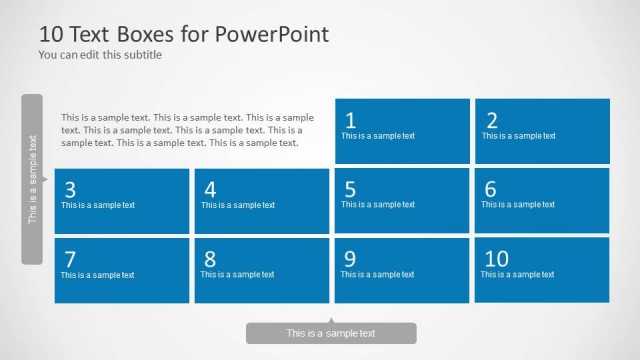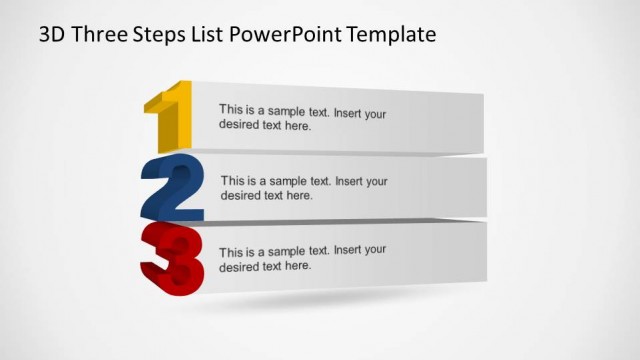Numbered List Template for PowerPoint
The Numbered List Template for PowerPoint uses capsule text boxes and numbered circles to create a list of information. It is used to replace bland bullet lists in a business presentation. Organize the presentation and make the information more manageable for the audience.
Sort points by importance or by specific categories. Allow the audience to gain an overall understanding of the presentation, using the divisions and numbers to distinguish one element from another. The slide designs are fixed to a master template, which is accessible through PowerPoint’s Slide Master Feature. The presenter can use the master designs to edit all slides of the same layout. This allows the presenter to make a “master edit” on the presentation without having to go through the slides individually.
The feature can also be used to change the color palette of the presentation. The presenter can change the colors of the text box and the background simultaneously by changing the color scheme. With this, the presenter has more range and choice of color. The presentation can be shown in a professional blue or red color scheme, a lighthearted yellow, or an active orange. This color range lets the presenter adjust the tone of the presentation, taking advantage of the emotional and conceptual identities of colors.
The lists can be used to show an agenda, arranged either by chronological order or by priority. In either case, the slide allows the presenter to avoid bullets. This design also provides structure. It gives the audience a concrete understanding of the flow of information. The unformatted text can be replaced by other content, as well as other PowerPoint graphics.
Ideal for showing a set or collection of information in an organized manner, the Numbered List Template for PowerPoint is fully customizable. The PowerPoint objects can be edited to suit presentation specifications. The presenter can also download other list variations from the Gallery, like the Numbered List Layout Template for PowerPoint.