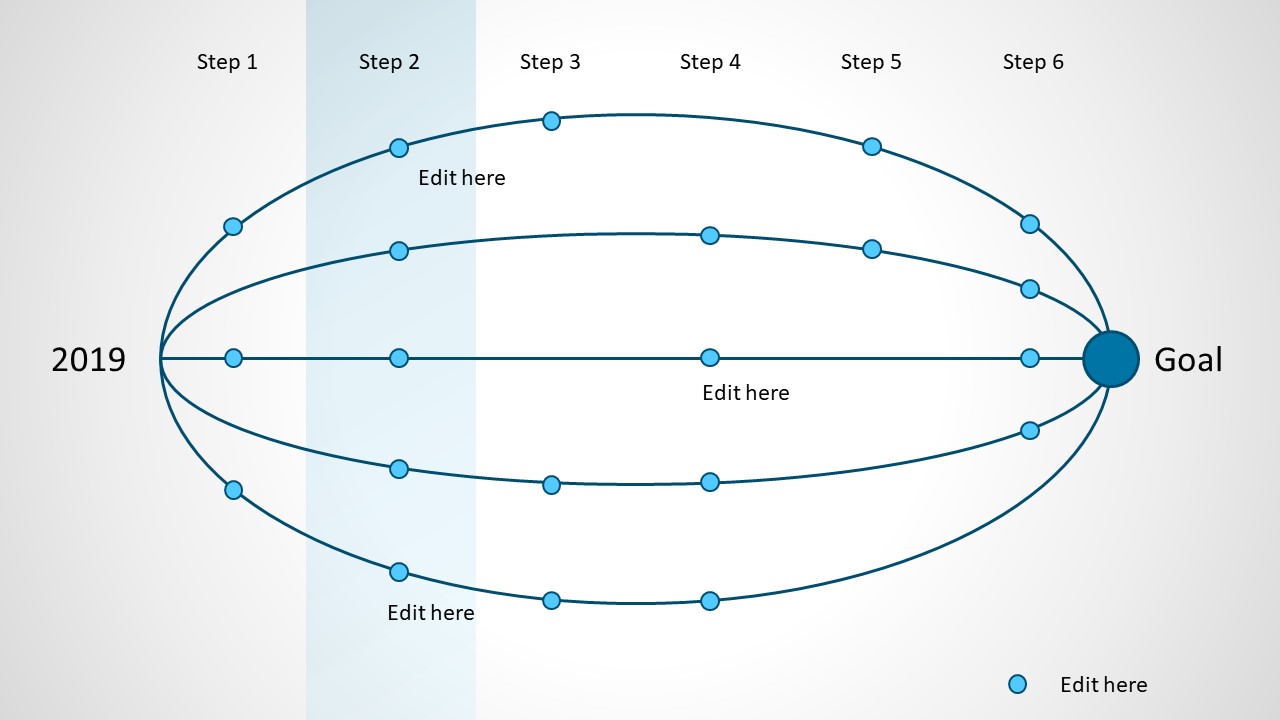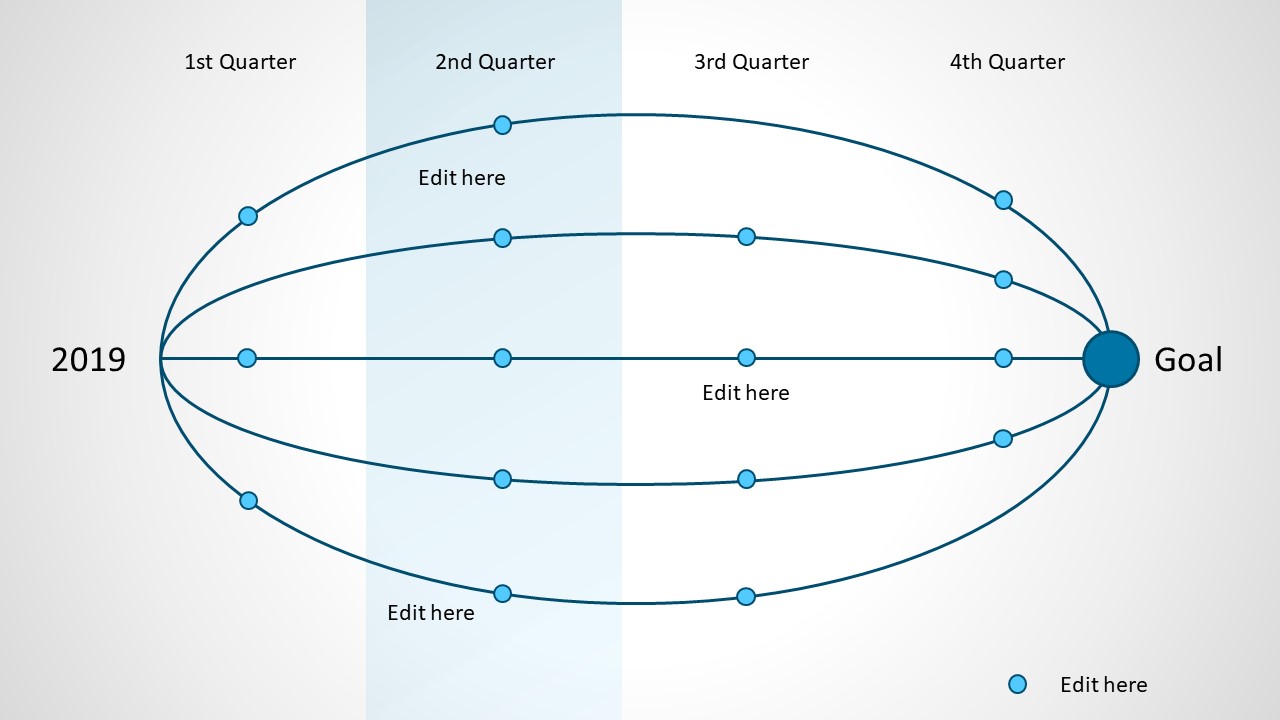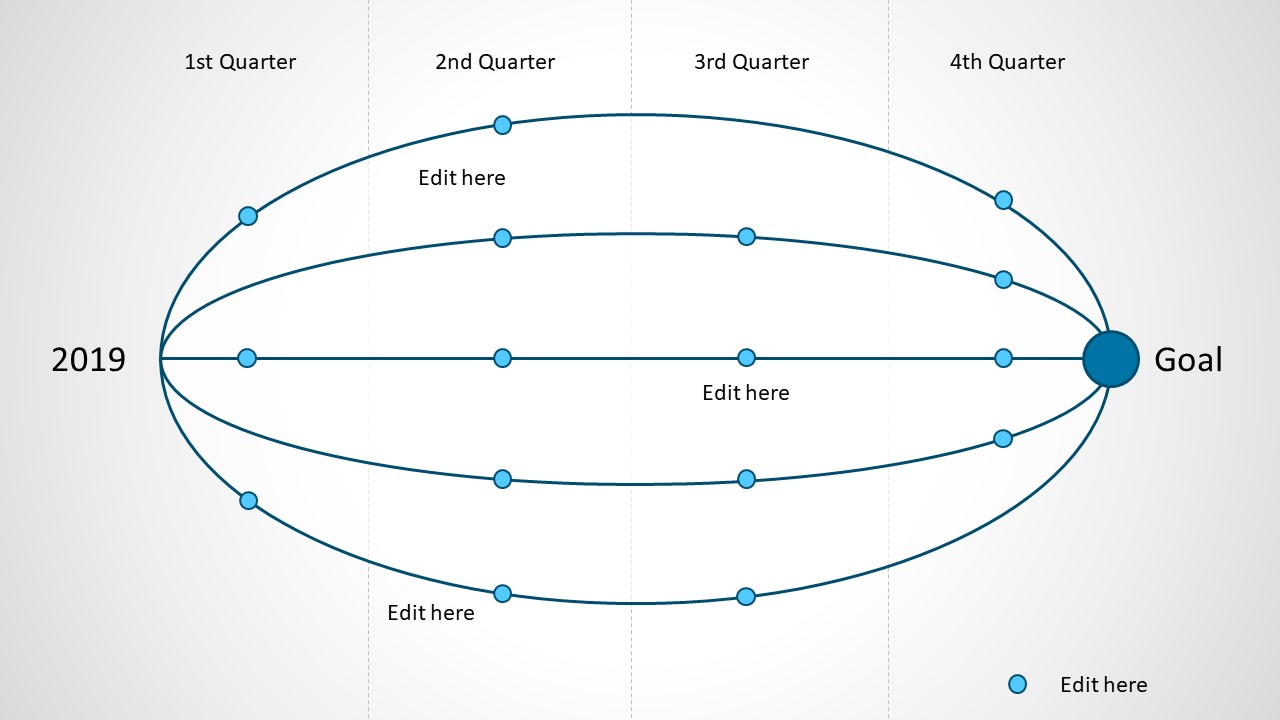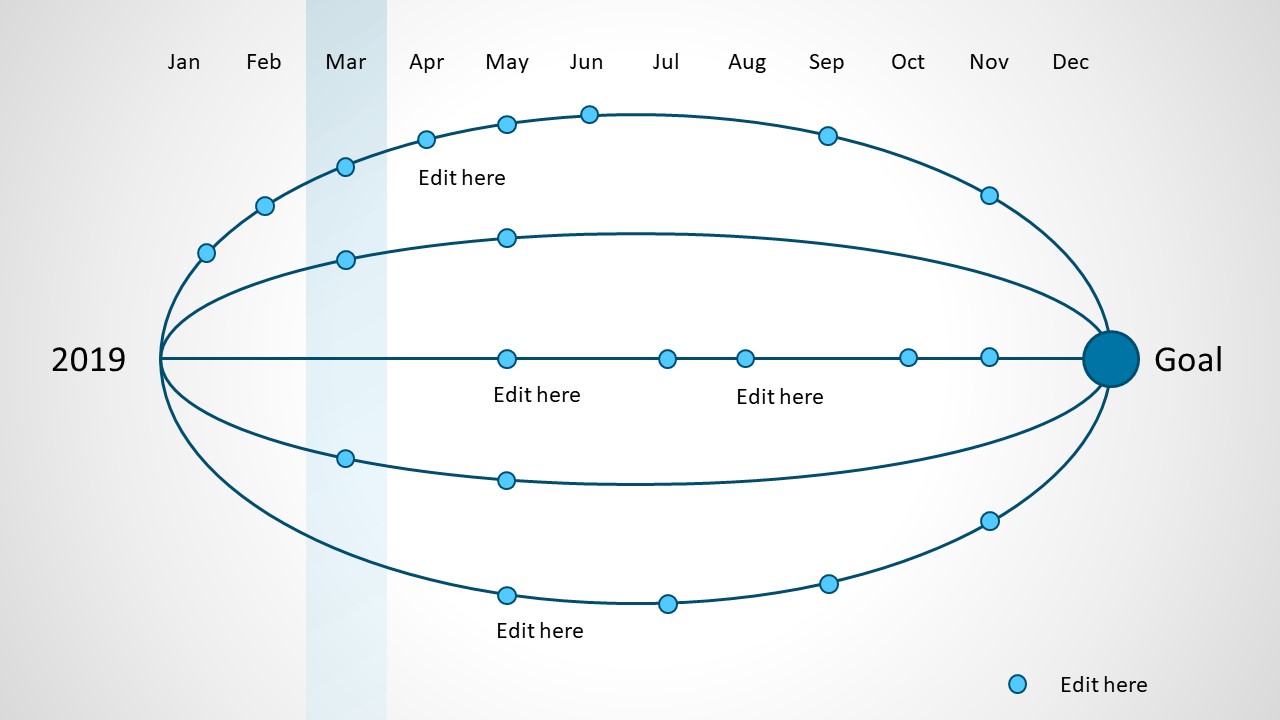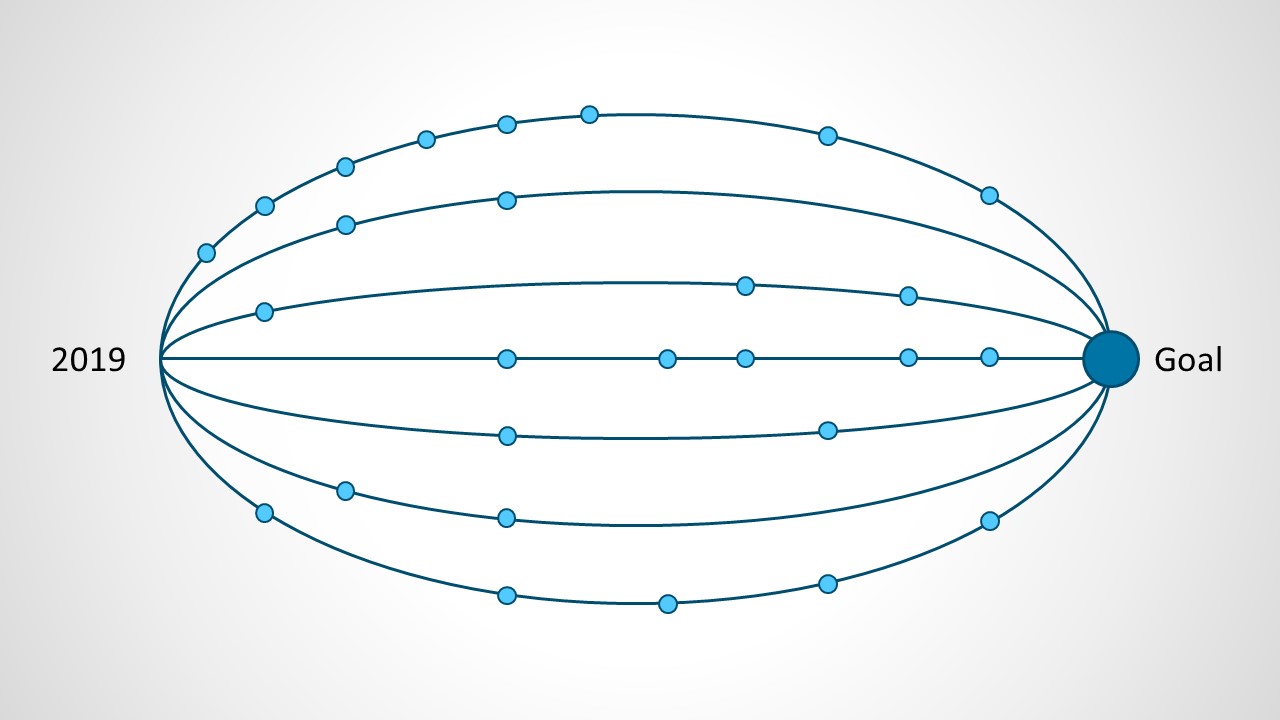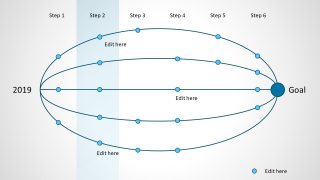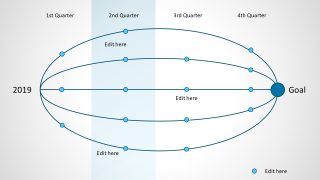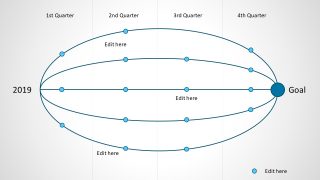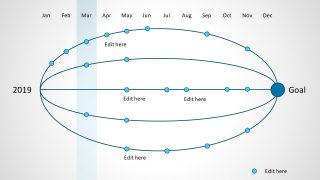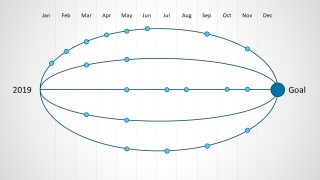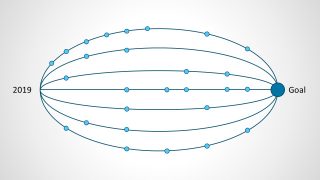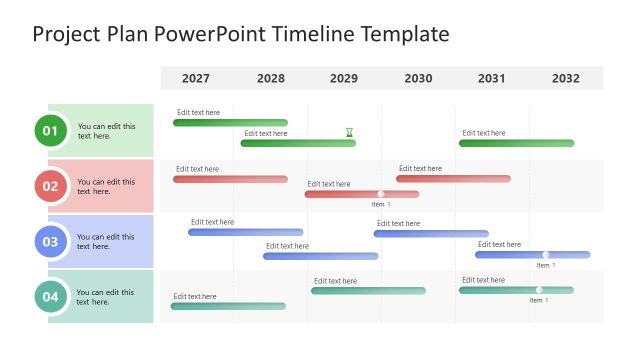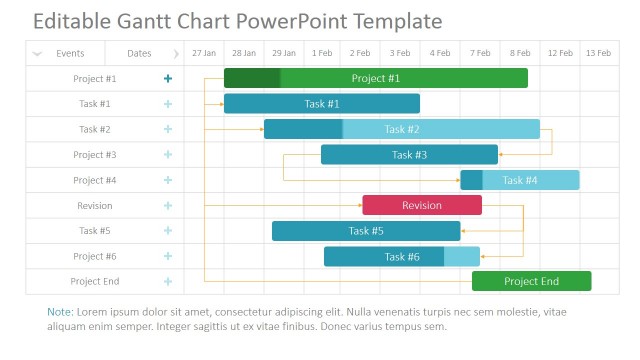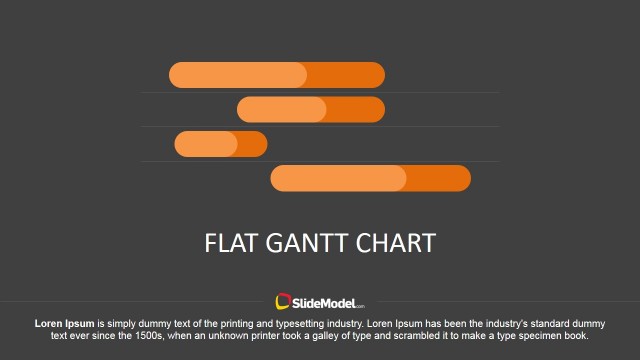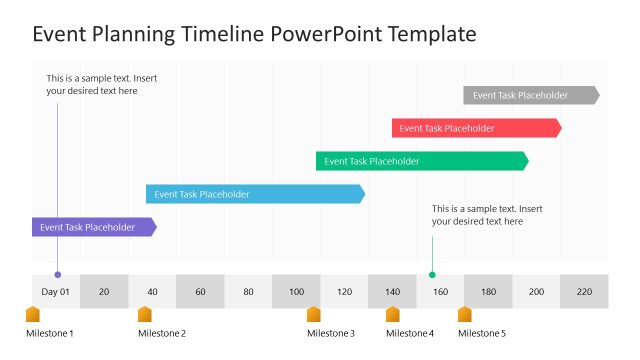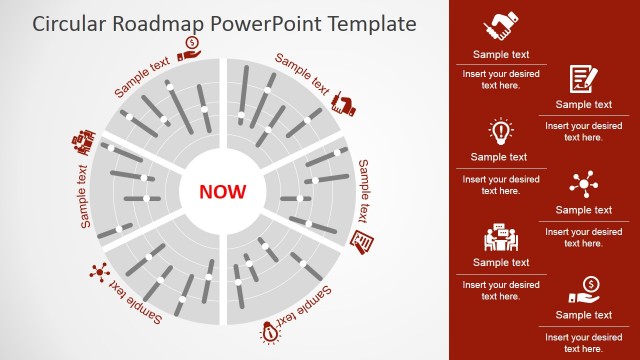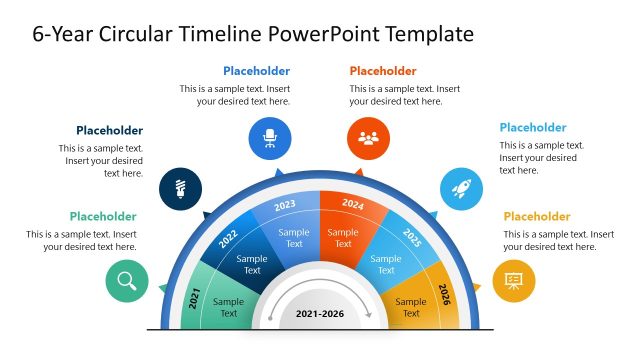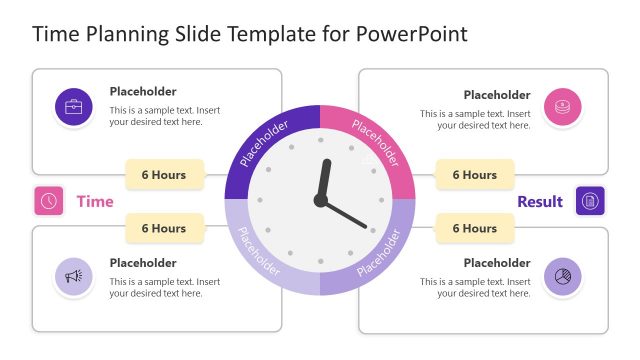Elliptical Project Planning Diagram for PowerPoint
The Elliptical Project Planning Diagram for PowerPoint is designed to present activities and milestones within a timeline. Although, it is an exclusive presentation template created to show the progress of project tasks units in a timely manner. The oval elliptical illustration gives a view of development schedule and the progress of activities with respect to time allocated.
The project time management is one of three major modules necessary in planning. It outlines the duration to complete a program or roadmap. The project time management plan development considers the available skills, tools and techniques. The first assignment of any plan is to create a work breakdown structure in the following order of project-task-subtask-work package. Since the work packages are the smallest unit of work breakdown structure. So that, establishing a hierarchical structure, time is allocated to these work packages based on resources. It adds up to subtasks in upward direction and finally achieve an estimated assignment schedule.
Once the schedule is complete, after several modifications in estimated time, it goes in to development and control process. The most frequently used time management tool is the Gantt Chart which shows activity, allocated resources to the project. It is a visual display to help stakeholders understand progress of project deliverables. Moreover, this PowerPoint Presentation template uses the same concept of Gantt Chart in a visually creative display.
The Elliptical Project Planning Diagram for PowerPoint is an organised presentation template. The oval rugby ball shape of timeline has one start and stop point on each side. The undertaking deliverable are elegantly arrange in 5 horizontal flow lines. Each milestone within the project timeline is depicts a circular cell shape. As shown in chronological order along the curved lines. Implement the time require in the background of elliptical shape. In the first slide, diagram is displayed above 6 sections. There is option to highlight the section to show current progress. Further, all the slides have elliptical diagram with different duration phases such as years, yearly quarters and months.
This template contains editable PowerPoint shapes. The users can add more project flow lines and activities. There is also an option to highlight separate divisions within the timeline. The PowerPoint presentation contain text placeholders to add task details in it. The theme, background and shapes are all customizable. Developing a project schedule and controlling it is a demanding work and so is to represent it. To make the tiring job easy, this outstanding timeline presentation is an essential need of professionals in the field of business and marketing. This template is suitable to represent for variety of projects with appealing process flow to impress the audience.