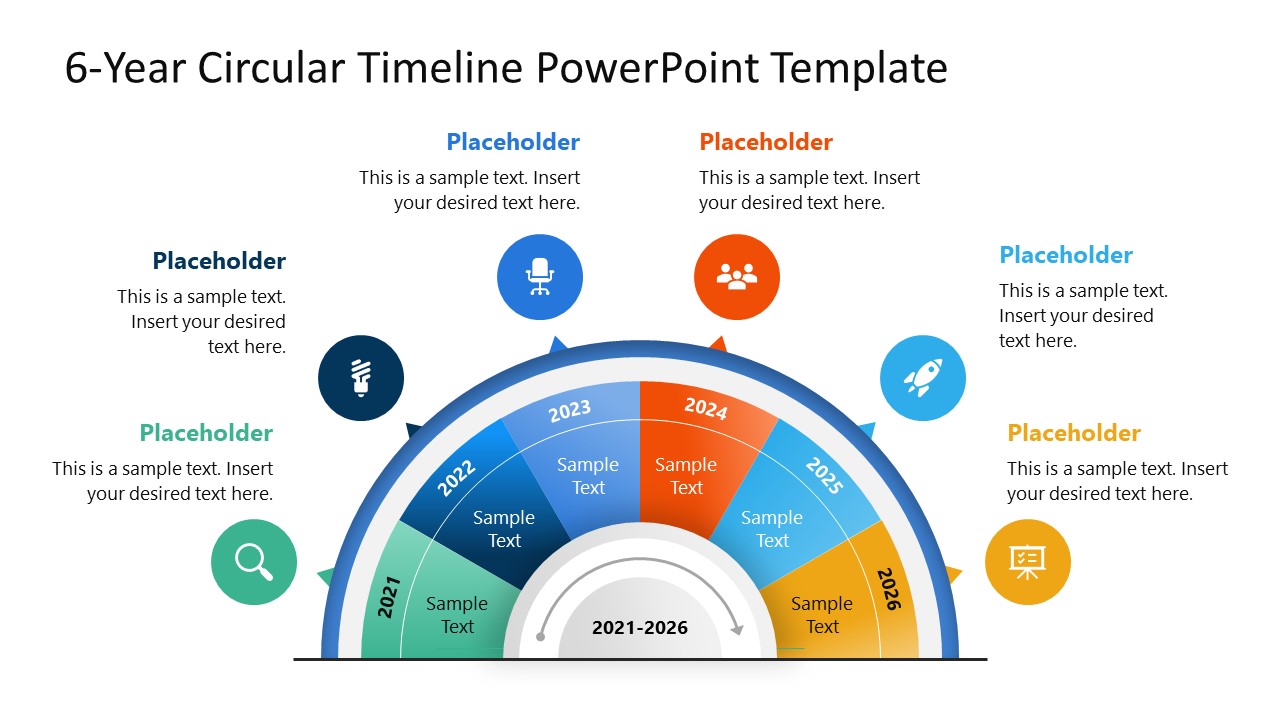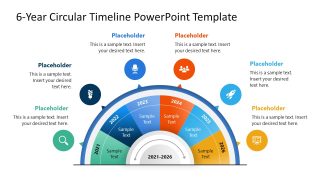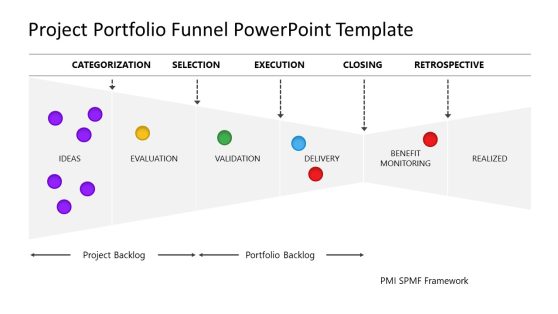6-Year Circular Timeline PowerPoint Template
Download our unique 6-Year Circular Timeline PowerPoint Template to create interactive business plan timelines and project maps. A business or project timeline divides a process into steps or milestones based on a particular time duration. We have created this creative timeline template to display the stages of a business procedure or implementation process engagingly. For instance, project managers can use this template to showcase their milestones to be completed every year. Professionals can also use this template diagram to present the report about what has been accomplished in recent years. Managers can display the stages of the implementation plan in change management. Students can make their career timelines to identify the important educational steps.
The 6-year circular timeline template for PowerPoint is editable with all PowerPoint versions. Also, users can change the PowerPoint elements used in the circular diagram PPT template according to their choice.
The 6-Year Circular Timeline PowerPoint Template consists of seven slides with the same diagram but different variations. The title slide shows a semi-circular diagram similar to the shape of the speedometer. The semi-circle is segmented into six sections. Lines and arrows are utilized in the speedometer to demonstrate the direction of the successive phases of the business process. In the center, the complete duration is mentioned, while each section of the circular diagram consists of placeholder text describing the year and title of the project milestone. We have also provided a line outlining the diagram with arrows pointing outwards, corresponding to each segment. Each arrow indicates the infographic icons relevant to the topic under discussion. Editable text boxes are available for presenters to display the details about the key point or specific event. The further slides discuss each project event using a spotlight effect.
So, download our circular timeline PPT slide template and craft engaging presentations for your future project plans! Customize it now!