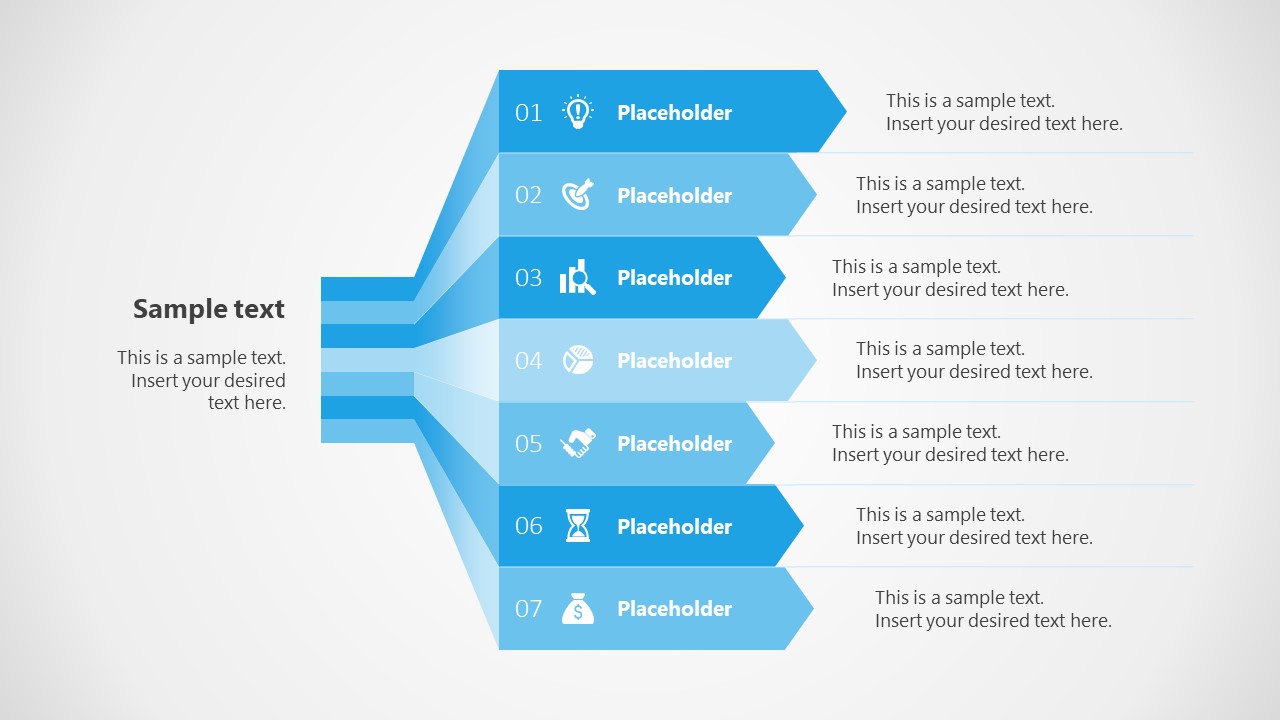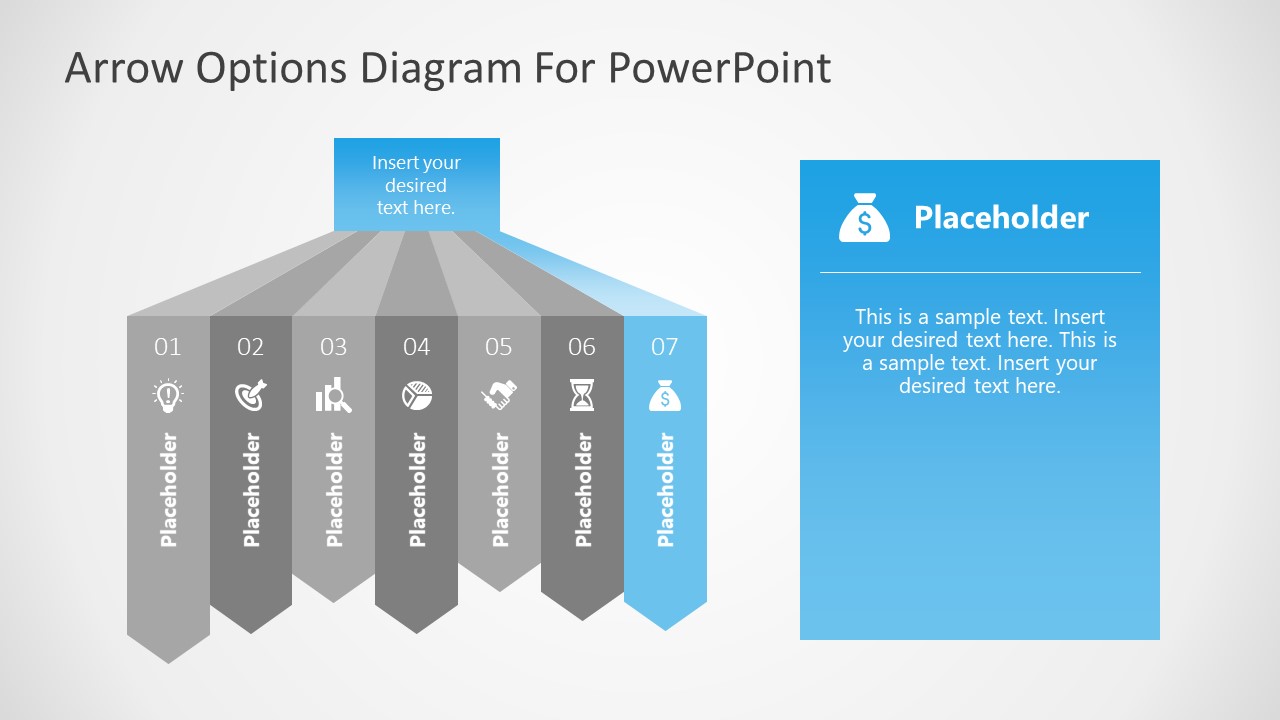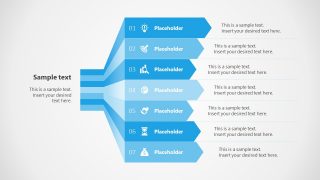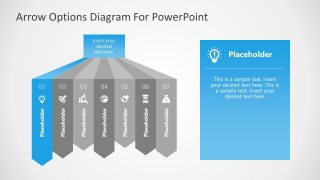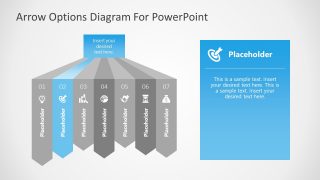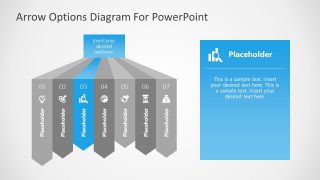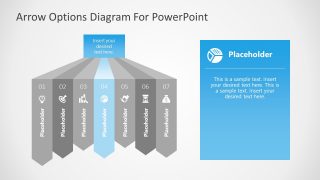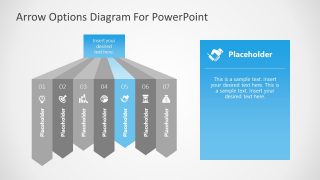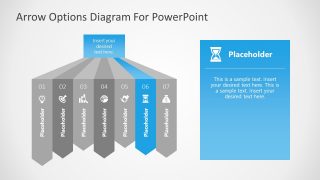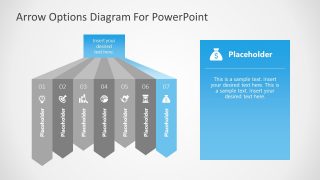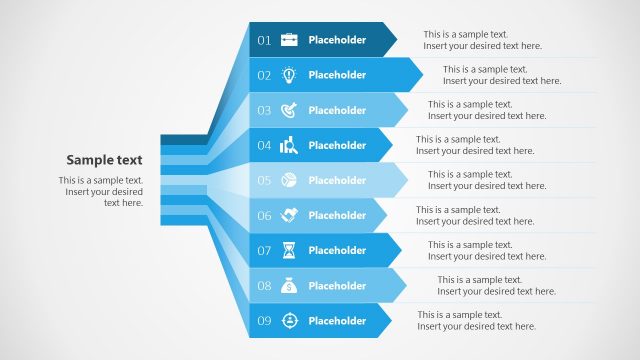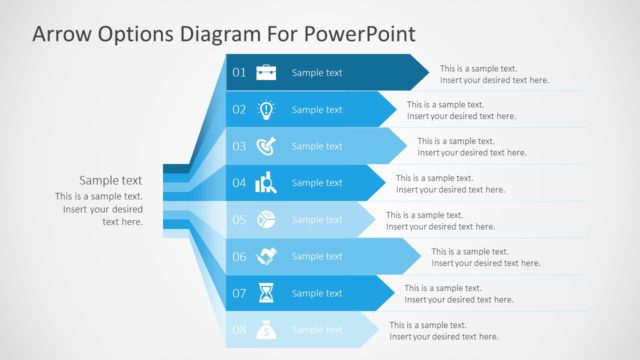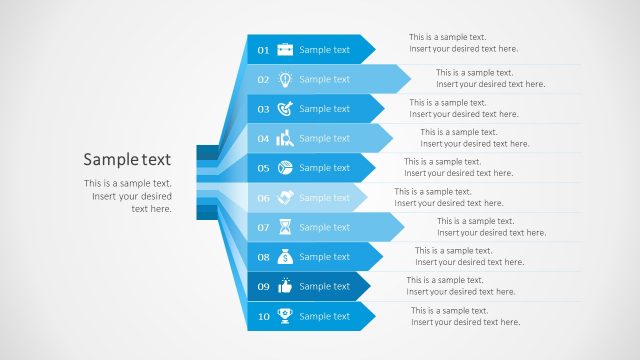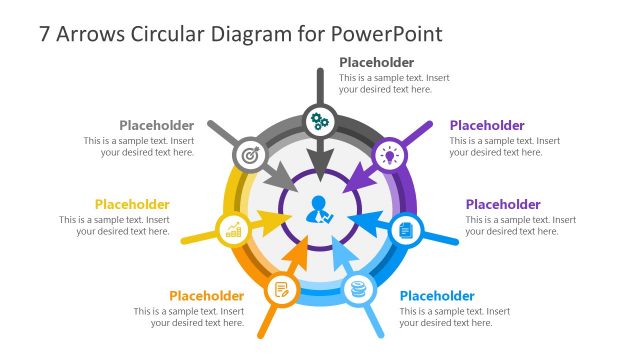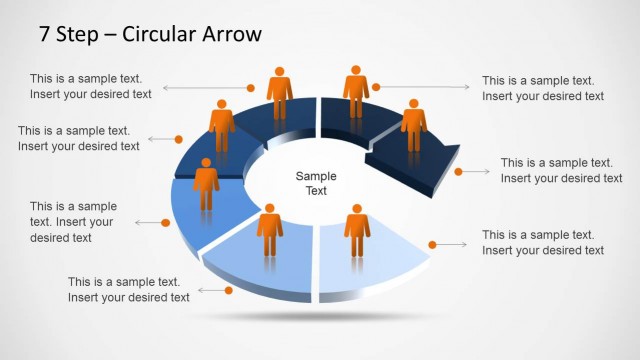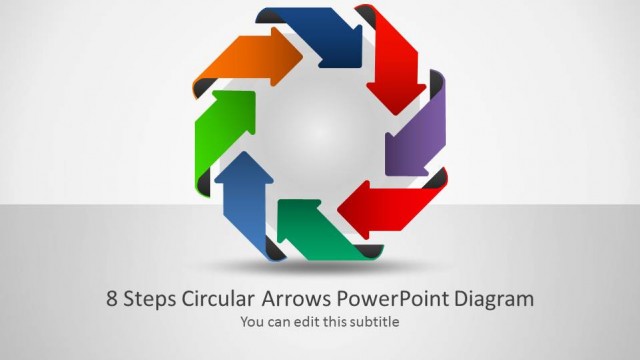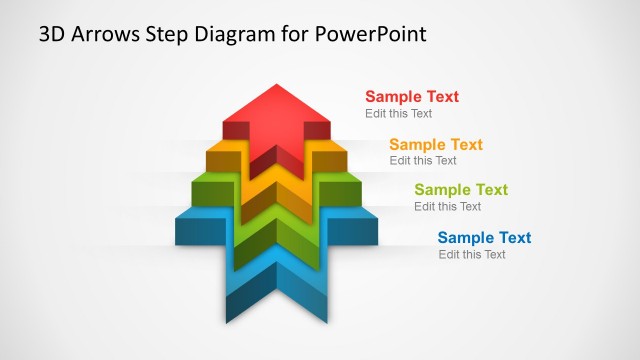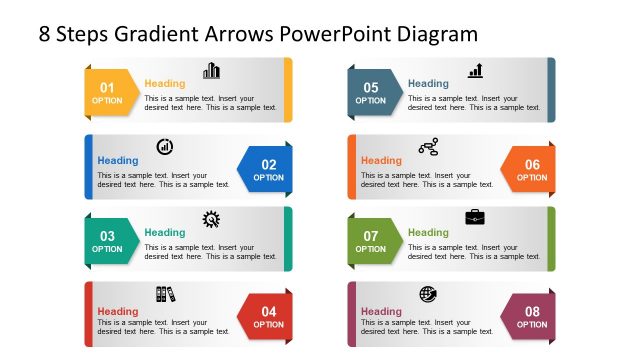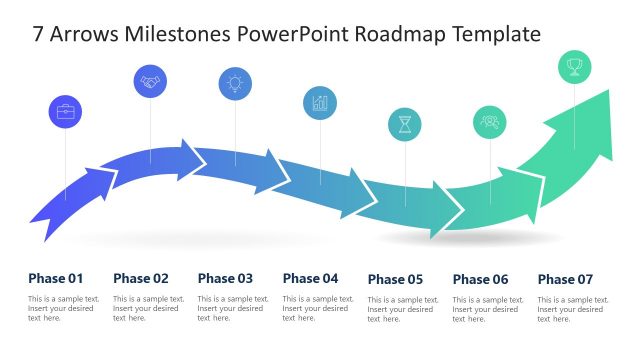7 Steps Arrows Bars PowerPoint Diagram
The 7 Steps Arrows Bars PowerPoint Diagram presents seven blocks aligned in connected arrow shapes. This diagram template displays arrow bars in horizontal and vertical flow styles. You can choose any of these styles to display seven bullet points. These appendix slides present a three-dimension effect layout using flat shapes in PowerPoint. In addition to 3D effects, the horizontal arrow bars illustrate a waterfall of multiple streams with one source. You can use this arrows diagram to demonstrate several features, categories, or classifications with one origin.
The arrow bars PowerPoint can show different aspects of a concept such as product features. Software development, for example, where you can list down the valuable characteristics of the product. Alternatively, the 7 steps waterfall design can be used as an agenda template. You can display the presentation’s table of contents in 7 steps arrow bars and use additional slides as topic dividers.
The 7 Steps Arrows Bars PowerPoint Diagram provides a blue and gray color theme. These colors are used to highlight the subsections, letting the audience focus on one part at a time. You can change these colors for branding purposes by choosing colors in the formatting menu. This PowerPoint diagram template contains text placeholders and clipart icons to make your content attractive. The seven slides of template detail each step that needs to be taken to accomplish described goal on top.