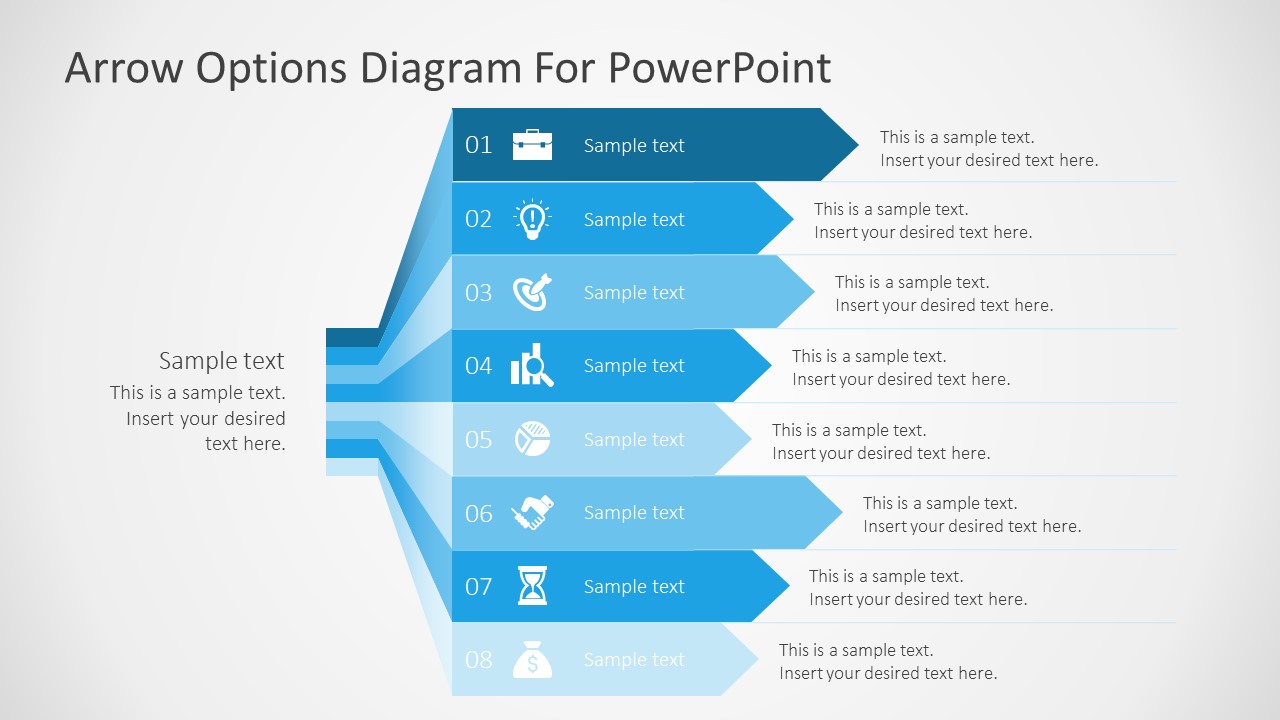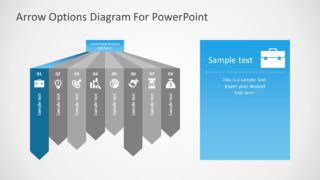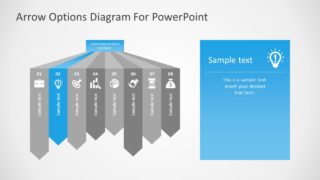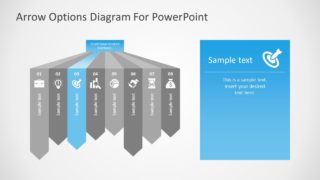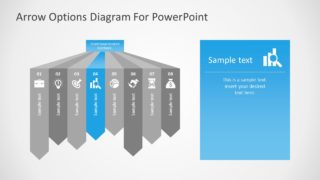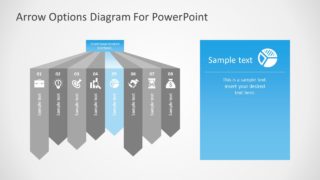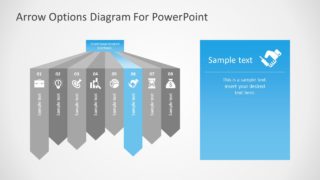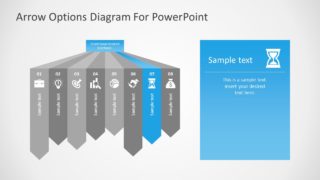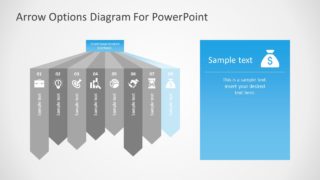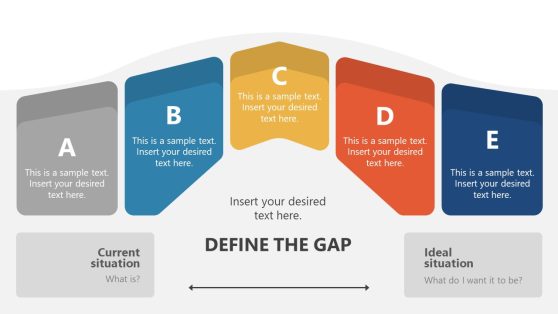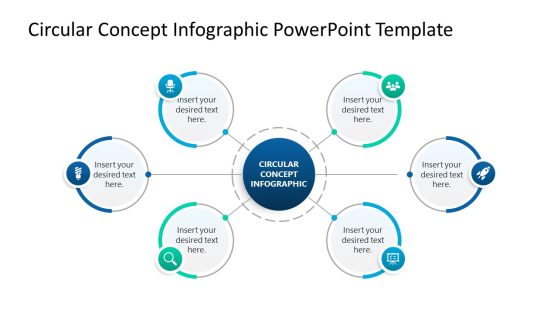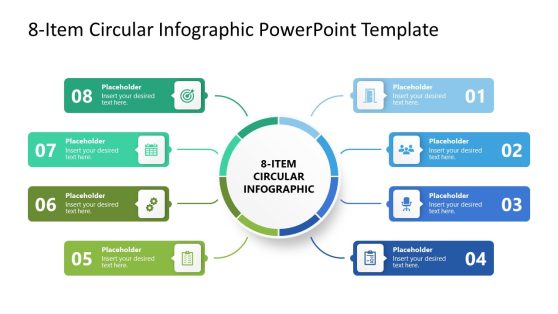8 Steps Arrows Bars PowerPoint Diagram
The 8 Steps Arrows Bars PowerPoint Diagram is an infographic template of vertical information presentation. It is an ideal template design to display business presentation agendas. Or, use these creative slides to highlight useful information in bullet list points. This PowerPoint template includes 8 chevron shapes with business infographics for a visual representation of each segment. These infographics include a briefcase, light bulb, dartboard, bar chart, pie chart, handshake, hourglass, and money bag. The users can replace these infographic icons with shapes that are relevant to business information. The diagram is also useful layout for demonstrating 8 process stages or individual components of single unit.
The arrow bars of PowerPoint diagram template is a multi-purpose set of 9 slides. The additional 8 slides apart from first overview layout that highlights an individual segment of diagram. These additional slides provide text placeholders to add detail information. Further, the vertical 8 steps arrows depict umbrella design with single core unit. And, the 8 arrows create a 3D effect using flat PowerPoint shapes. Initially, the PowerPoint diagram of 8 steps arrows contains blue and gray color theme. But users can change these colors by theme or solid fill options. Since it is a fully editable PowerPoint diagram with range of customization functions.
The 8 Steps Arrows Bars PowerPoint Diagram could help professionals in business as well as academic and learning presentations. Since the creative dropdown visuals promote easy-to-understand sequence of steps.