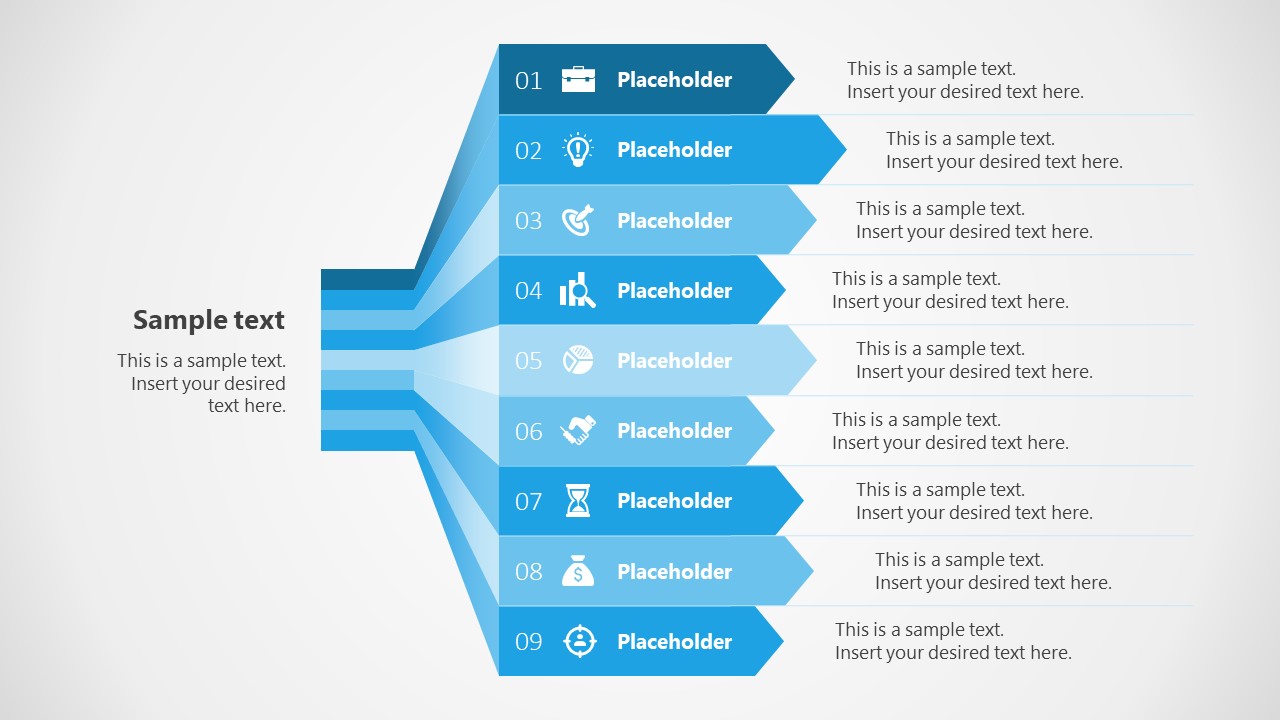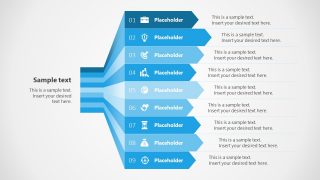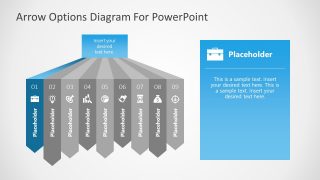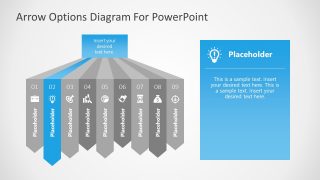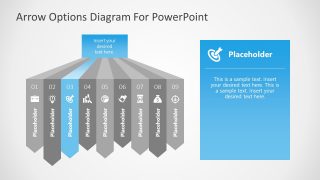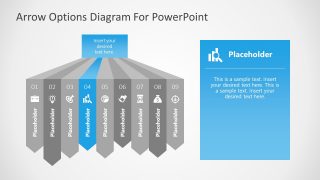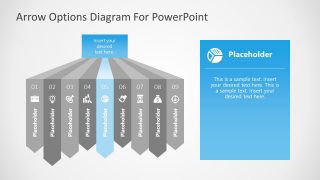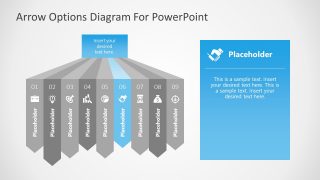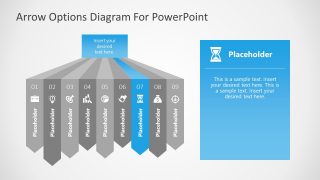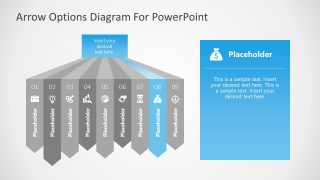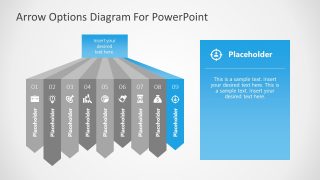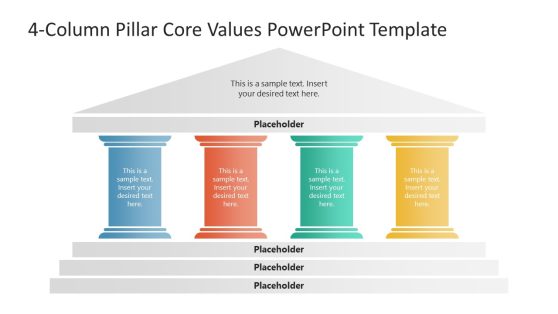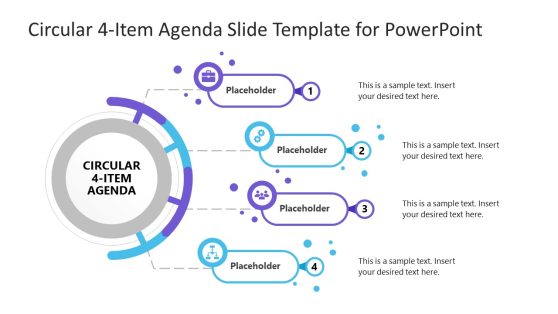9 Steps Arrows Bars PowerPoint Diagram
The 9 Steps Arrows Bars PowerPoint Diagram presents nine arrows template design inspired by a cascading waterfall. It is an interesting way of displaying nine independent streams of data flow from one source. This presentation includes one horizontal layout of 9 arrows. The additional 10 slides contain a horizontal flow of diagram. You can use these slides to talk about each subheading of the focused topic in detail. The PowerPoint templates also contain clipart icons for pictorial representation of these subheadings.
9 Steps Arrows Bars PowerPoint Diagram is a multi-purpose template for outlining nine elements in a 3D layout. It illustrates a flow of processes simultaneously in the form of a waterfall. The downward arrow demonstrates different aspects of a presentation collectively in one place. The diagram is suitable for project planning or similar presentations to discuss key components of a business. You can elaborate on the nine key talking points of a topic as presentation agenda. This is a 9 steps design, but if you are looking for a design with less steps, you can download an 8-step arrows bar PowerPoint diagram here.
One way of using a waterfall-style arrow bars diagram is to express the breakdown of goals into multiple subgoals. From there, you can debate on how to achieve those subgoals. The nine slides can explain the steps needed to achieve an initial target. Alternatively, you can create an easy-to-follow version of the waterfall chart. The arrow bars waterfall diagram PowerPoint lets the audience understand a process flow. Makes it easier to follow step by step procedure to achieve objectives.