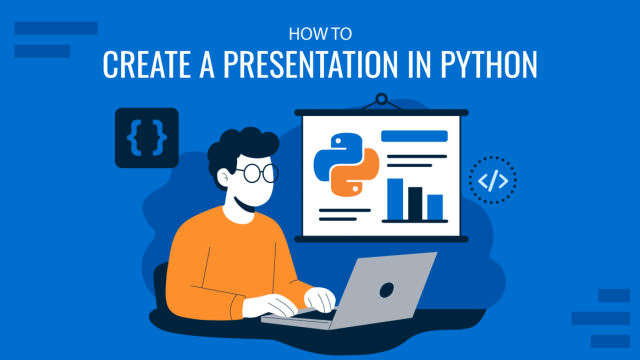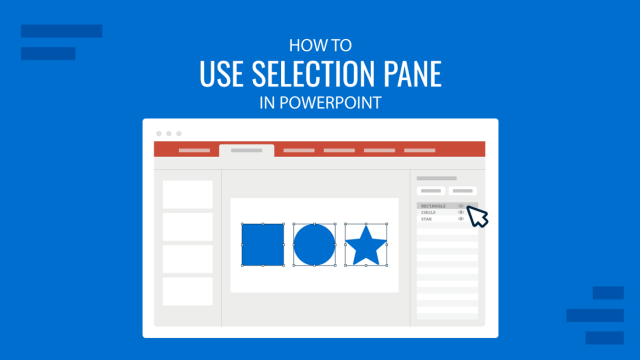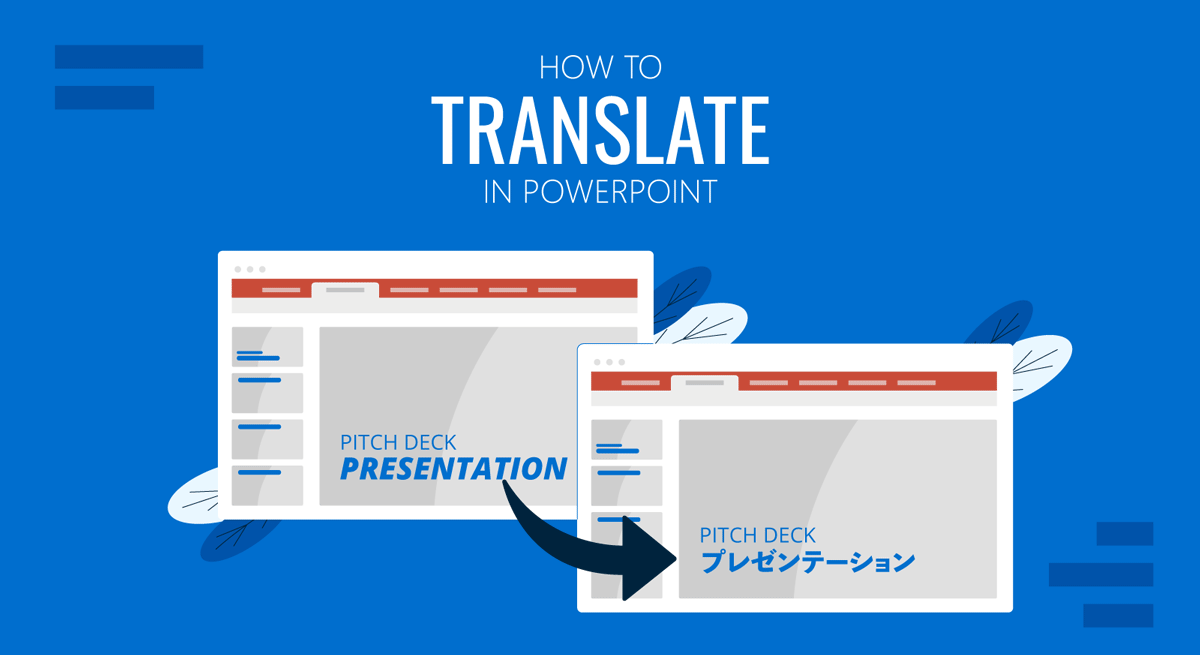
Delivering a PowerPoint presentation using native connotations or sharing it with a target audience in a native language can immensely help your performance. Whether you are a teacher, student, business professional, or someone trying to pitch your ideas to a potential investor, the value of using the local language can never be emphasized enough. There are a number of ways you can translate in PowerPoint, whether you’re using PowerPoint templates or creating slide decks from scratch. Let us show you how!
The Need for PowerPoint Translation
Let’s assume you speak Spanish and are awaiting a presentation by someone who is not a native Spanish speaker. How would you feel if the presenter could present in your local language, give references from the local culture, and present ideas that resonated with your beliefs? Language plays an important role in the battle to win hearts and minds. Due to a language barrier, many presenters can find it challenging to connect with an audience. While English is widely spoken and understood worldwide, adding captions targeted to non-English speakers can be essential to win hearts and minds. This is why people from different fields of work aim to learn new languages to better connect with the local people.
Even if you don’t master the language to the point of being a native speaker, having your slide deck translated into the target language as a presentation handout can pose as a winning factor. This is why the need to translate your slide deck should not be overlooked.
Benefits of Translating PowerPoint Presentations
Before we discuss the different ways to translate in PowerPoint, let’s take a look at some of the benefits of translating PowerPoint presentations.
Better Accessibility of Information for the Audience
Translated presentations in some niches can be beneficial to increase the audience’s overall understanding of your speech. For example, if you are delivering a technical presentation about new machinery, some attendees may miss important details due to not being acknowledged with advanced jargon.
Improved Communication and Consideration for Cultural Sensitivities
Language barriers can leave a lot to be lost in translation. You can even offend the audience because of misunderstanding how a term or phrase is perceived. This can be avoided by translating PowerPoint presentations.
Improved Audience Engagement
Reaching out to the local audience in their language can help improve audience engagement. People can be more enthusiastic when a presenter aims to reach out to them in their language, even if they might not be proficient in speaking or writing. This is the same approach when a traveler aims to speak to locals in their language – although the skill is not perfected, locals highly value the interest in their culture.
Global Outreach
Translated PowerPoint presentations, especially when shared in different languages online, can significantly help as people look to cater to a global audience. Various businesses often share critical information in multiple languages, including copies of slide decks with manuals, key information about the business, and investment options.
Professionalism
Providing the audience with translated content can make the presentation professional and reflect the presenter’s thoroughness. This can be an excellent way to leave a positive impression on your audience.
Legal Requirements
Sometimes, it might be a legal requirement to translate content to make it accessible for all stakeholders. Hence, translating a presentation with essential information might be required for legal compliance.
When Should You Translate a PowerPoint Presentation?
While translating a PowerPoint presentation can be a good approach, it is also necessary to determine the time and place for using translated PowerPoint presentations.
Determining the Right Timing
Determining the right time to use a translated PowerPoint presentation is important. For example, you might need to translate your presentation and handouts at multi-cultural events where people with different native languages might attend the conference, workshop, training, etc. Such practices help to reduce the friction between the attendees and the event’s organizing staff as key information (hotel accommodation, transportation, the event’s agenda, etc.) are stated in their own languages besides English.
Reasons for Translating a PowerPoint Presentation
You should be clear about the reasons for translating the PowerPoint presentation. Do you wish to expand your business by wooing investors, need to reach out to a multicultural audience regarding a social issue, or need to address employees from a global team? By being clear about the objectives for translating the PowerPoint presentation, you can determine how to articulate best and translate the content. It won’t deliver the same effect as translating in a neutral, online translator tone as hiring the services of a professional translator.
Considerations and Audience Analysis
It is important to know the language(s) for translating the PowerPoint and to determine cultural sensitives, terms that might be offensive in the local context, and the use of terms that might be pleasing to the target audience to some extent. An audience analysis prior to creating and translating your slide deck can help avoid cultural pitfalls that can cause inconvenience when delivering your presentation.
Localization of Content
Besides language considerations, the contextualization is crucial. For example, if you are discussing road safety, does your audience live in a country with left-hand traffic or right-hand traffic? Similarly, when talking about a topic like climate change, you might want to consider its impact on different people in the audience and look for native terms that might be appropriate for discussion and explanation.
Academic or Research Presentations
When translating information in academic or research-related presentations, you might want to ensure that you can cater to the needs of a diverse audience. Some terms might not have a native language word that can be translated from another language. In such a case, you might need to explain the information in more than just a single word or phrase by dedicating a few lines to the topic.
Manual Translation Procedures
While there are different methods for automatically translating PowerPoint presentations, manual translations can be more accurate, considering the cultural context.
Modes for Manual Translation
You can opt for the ideas below to manually translate PowerPoint presentations.
Translate it Yourself
If you are familiar with the local language or can translate the presentation with the help of a dictionary or some help from online tools, you can do it yourself.
Hire a Consultant or Freelancer
You can hire a consultant or a freelancer from online portals to translate a PowerPoint presentation into different native languages.
Assign it to an Employee or Subordinate at the Workplace
Different multicultural organizations have people who can speak and write in different languages. You can assign the translation task to an employee or subordinate or request another department to help you.
Request a Friend or Colleague
If you know a friend or colleague who speaks the local language, you can request them to help you with the translation.
Advantages of Manual Translation
Accurate and Appropriately Translated Text
Translating text manually can help avoid embarrassing errors caused by incorrectly translated text using automatic translation apps. Sometimes, certain connotations can even be offensive if not properly translated. Manual translation can help avoid such pitfalls, as the person is aware of cultural connotations.
Better Reflection of Cultural Context
Manual translation can help better reflect cultural context and enable the presenter to win hearts and minds using culturally appropriate terminologies or metaphors in storytelling.
Better Understanding of Local Terms
By getting text translated into a local language, a presenter might be better able to determine whether words and phrases have alternatives in local languages or whether using some terms from another language might be just as good. For example, many languages don’t have alternative words for certain English terms such as ‘internet’ or ‘cake.’ Such information can help determine the best use of phrases that might be easier for a non-native presenter.
Limiting Information to Maintain Confidentiality
If a relevant individual manually translates the text, it can help maintain confidentiality and security where needed. This can also help avoid placing sensitive information in automated apps, where the threat of data breach can occur.
Disadvantages of Manual Translation
Just as there are advantages, there can also be a number of disadvantages to the manual translation of PowerPoint presentations.
High Cost of Translation
Getting PowerPoint presentations translated manually can incur a high cost. This is particularly true if you frequently require translation of presentations.
Time-Consuming
Manual translations can be time-consuming and lead to delays in preparing presentations. Languages that do not share the same alphabet also may require extra time to translate technical terms accurately.
Inconsistency in Text and Errors
While automatic translations can also have errors, manual translations can suffer from human error and inconsistencies in how the text is translated. Unlike automatic translations, the uniformity in how text is translated can be lost in manual translations or if several team members are working on the translation.
Security and Confidential Concerns Due to Third-Party Involvement
By letting a third party translate information for you, there can be a threat to maintaining the confidentiality and security of sensitive information. Sometimes, such confidentiality might even be required interdepartmental, where getting translations from an individual in another department might not be appropriate. NDA agreements are particularly useful in this regard.
Tips and Best Practices for Manual Translation of PowerPoint Presentations
Take Some Time to Consider the Context
Manual translations should never be done in a hurry. You should take some time to consider the local context. A bit of research into what might click with your audience might be helpful. If you are using a professional translation service or consultant, you should consider discussing clarity regarding the local context.
Ensure Legibility of Text
The font style and writing scripts can be very different for different languages. Ensure you can maintain legibility by using the right font, font size, and text distribution over a slide.
Maintain Consistency
Unlike online tools, consistency can be an issue in manual translations. To avoid confusion, you should try to ensure that different words and phrases are consistently used in the translation.
Avoid Cultural Minefields
A simple translation misstep can lead to stepping into a cultural minefield. You can inadvertently offend your audience without even knowing what you did wrong. This is why it is important to be mindful of this conundrum and avoid anything that might appear potentially inappropriate for your audience.
Professional Translation Services
Role of Professional Translators
Professional translation services and translators can be a quick and easy way to translate PowerPoint presentations accurately. You would want to engage a service provider or consultant who can be reached for your assignments to ensure their timely completion and ensure that you have more than one service provider available in case of any eventuality.
When to Consider Professional Services
You might want to consider professional service providers if you can submit your slide decks or required text a few days ahead for translation. Very few translation service providers or individuals might be able to translate text manually within a short period of time, and doing so might lead to the risk of errors.
Professional translation services are also a must when the data to be translated can imply severe legal consequences if done wrong: i.e., product manuals, product presentations, academic presentations, etc.
Tips and Best Practices for Finding and Collaborating with Translators
You can consider the following tips for finding and collaborating with translators.
Freelancing Platforms
Various freelancing platforms, such as Upwork and Fiverr, can help you reach out to translators and build a pool of professionals who might be available for your translation tasks. You can also ensure quick payment and quality of service by using such portals. Consider checking the service provider’s or freelancer’s rating to look for the best possible resource within your budget. We highly recommend taking extra time to run a test before assigning a time-bound job.
Advertise an RFQ
To seek translators’ resumes, you can submit a request for a quote (RFQ) or advertise on various websites such as Craigslist, Impactpool, Workable, and job boards.
LinkedIn and Online Portfolio Websites
LinkedIn and online portfolio websites might be another good place to consider looking for professional translators. Assess professional profiles and look for translators with whom you can work.
Suggestions from Your Connections
You can always take suggestions from your friends, colleagues, and connections via Facebook, LinkedIn, and other social media websites to seek suggestions to connect with translators.
Online Tools, Software, and Translation Plugins for PowerPoint
Online tools and translation software can make your translation tasks a breeze. There are many popular platforms for PowerPoint translation that you can integrate into your daily workflow.
Microsoft Translator
PowerPoint has an AI-powered built-in translation tool called Microsoft Translate that can help translate text in over 70 languages. Microsoft Translate also has an API that offers personal, business, and educational integration.
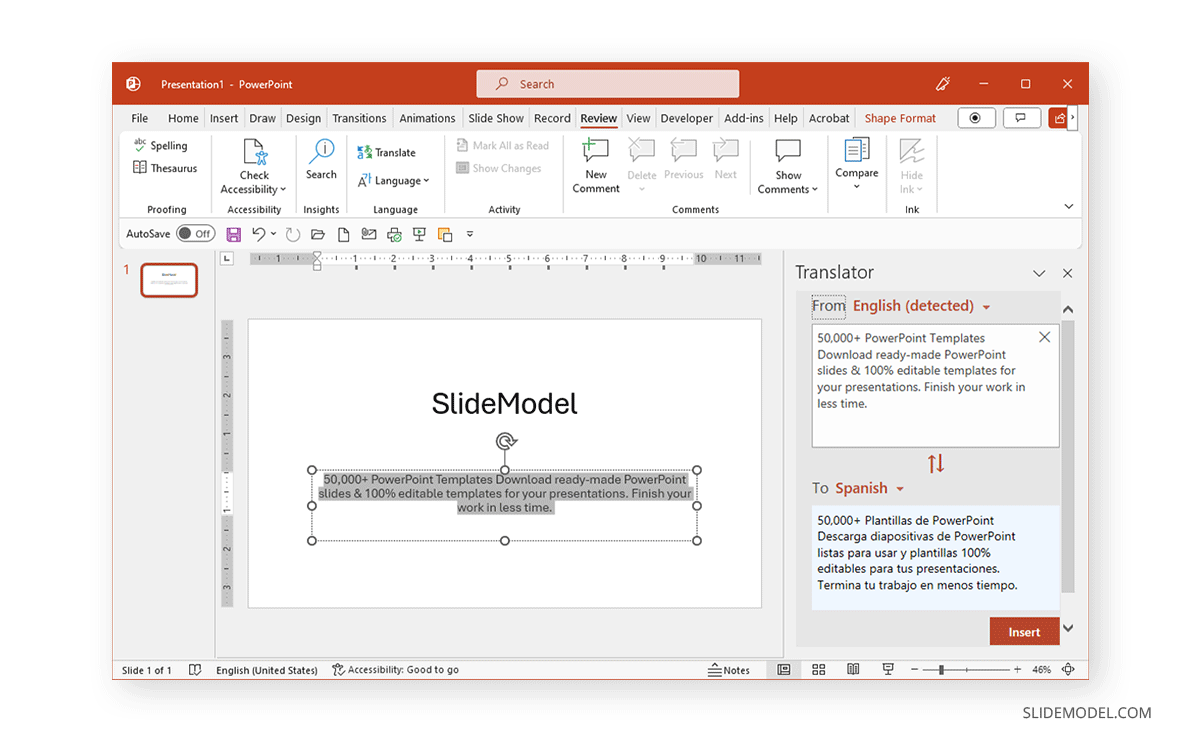
Google Translate
Google Translate is a popular PowerPoint translation option. Whether you use the online tool or have it integrated into a service, Google Translate can be your go-to option for translating your slides.
Please consider that Google Translate works best when the translation is done from English to another language. If you want, say, to translate from French to Spanish, the translation will be far more consistent if you translate French > English, then English > Spanish. Unfortunately, that’s the way the tool works.
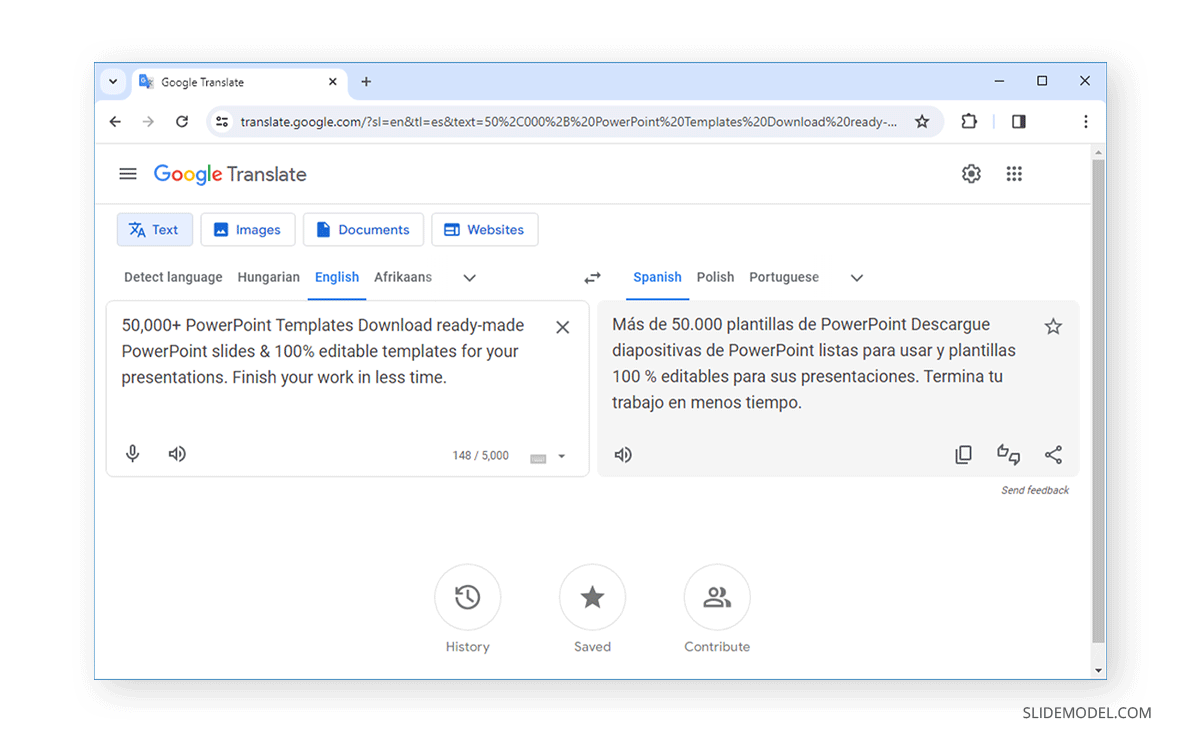
Bing Translate
While Bing Translate also powers Microsoft Translator, you can also use the online tool or an integrated version of the tool in service to translate text for your slides. Similar guidelines apply to the point mentioned before about the English language translations vs. other languages.
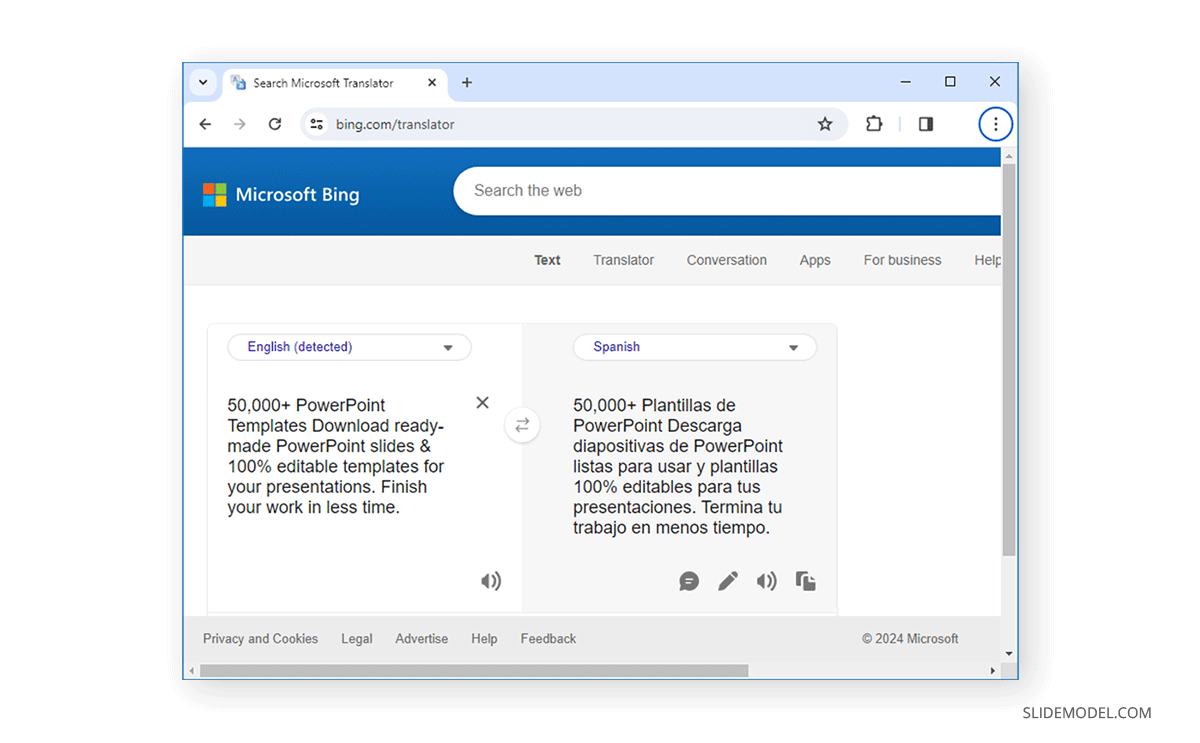
Deepl
Deepl is another translation tool that can translate text between different languages. A competitor of Google and Bing’s translation tools, Deepl offers similar translation options, including integration with various services.
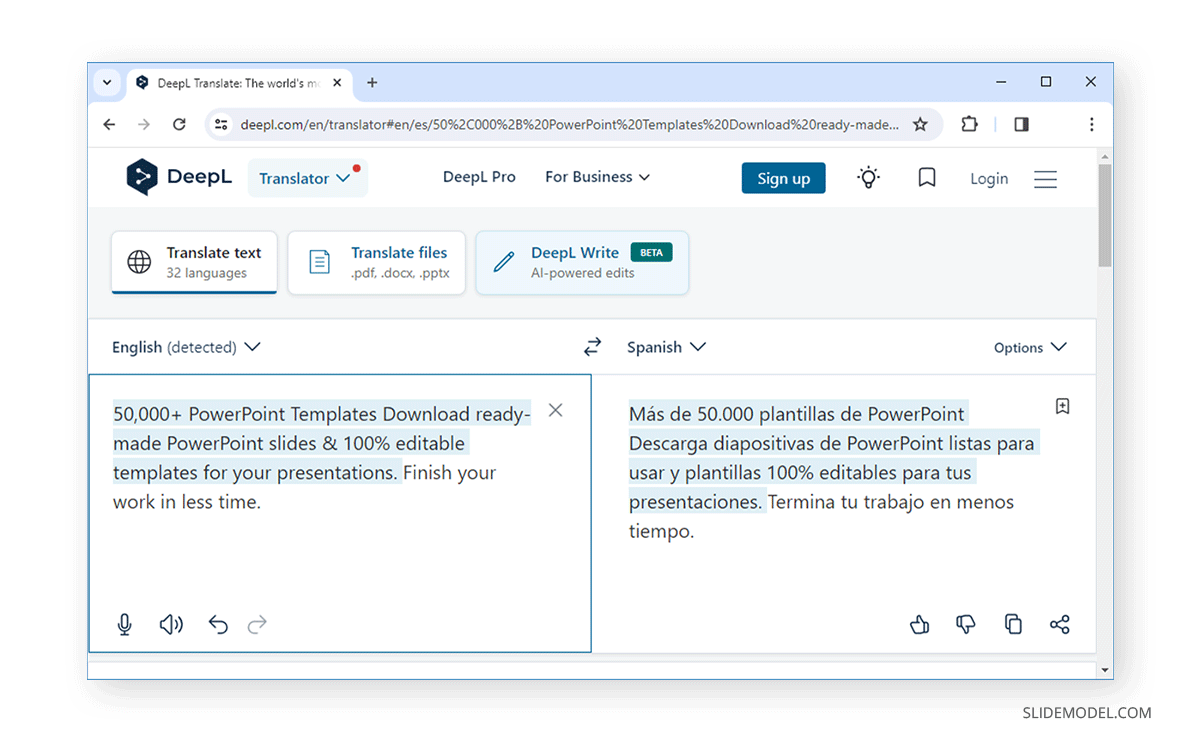
Transifex
Transifex is a commercial translation service with products aimed at streamlining digital translations. Transifex can be integrated for business use for digital content translation.
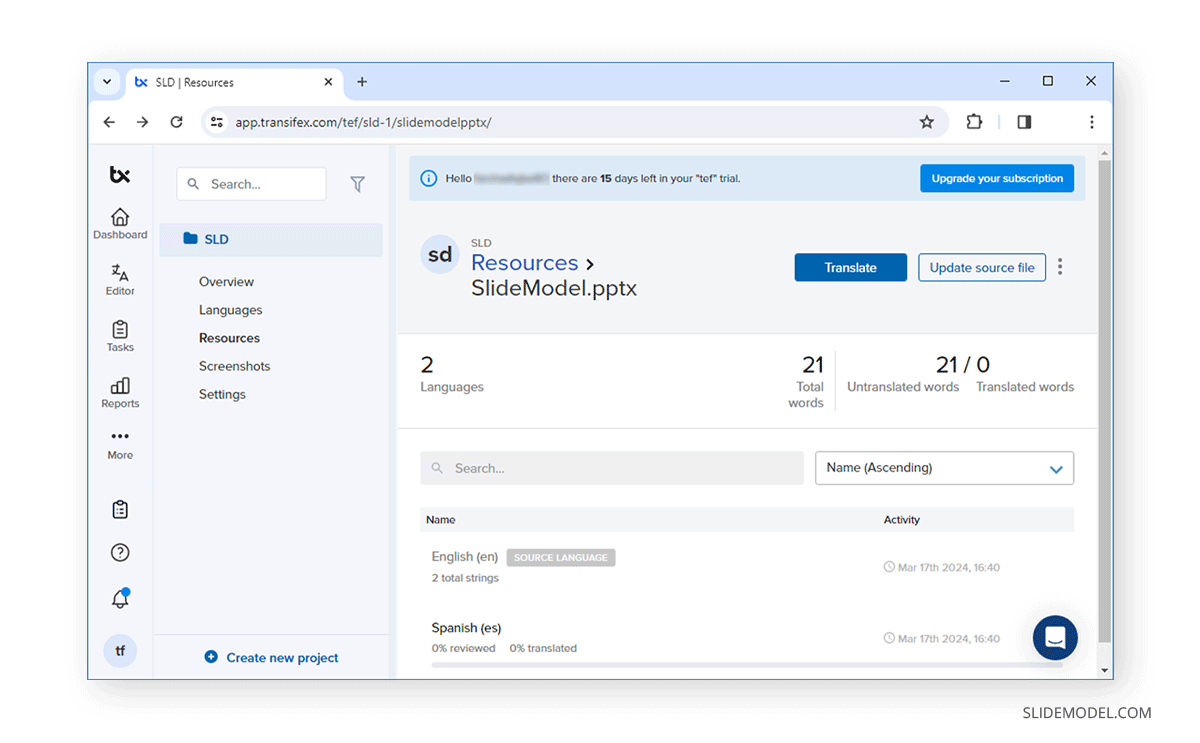
Google Slides
Another quick way to translate for PowerPoint is to upload your slides to Google Slides and use the translation extension to get your slides translated. You can even download your Google Slides presentations in PowerPoint format in different languages.
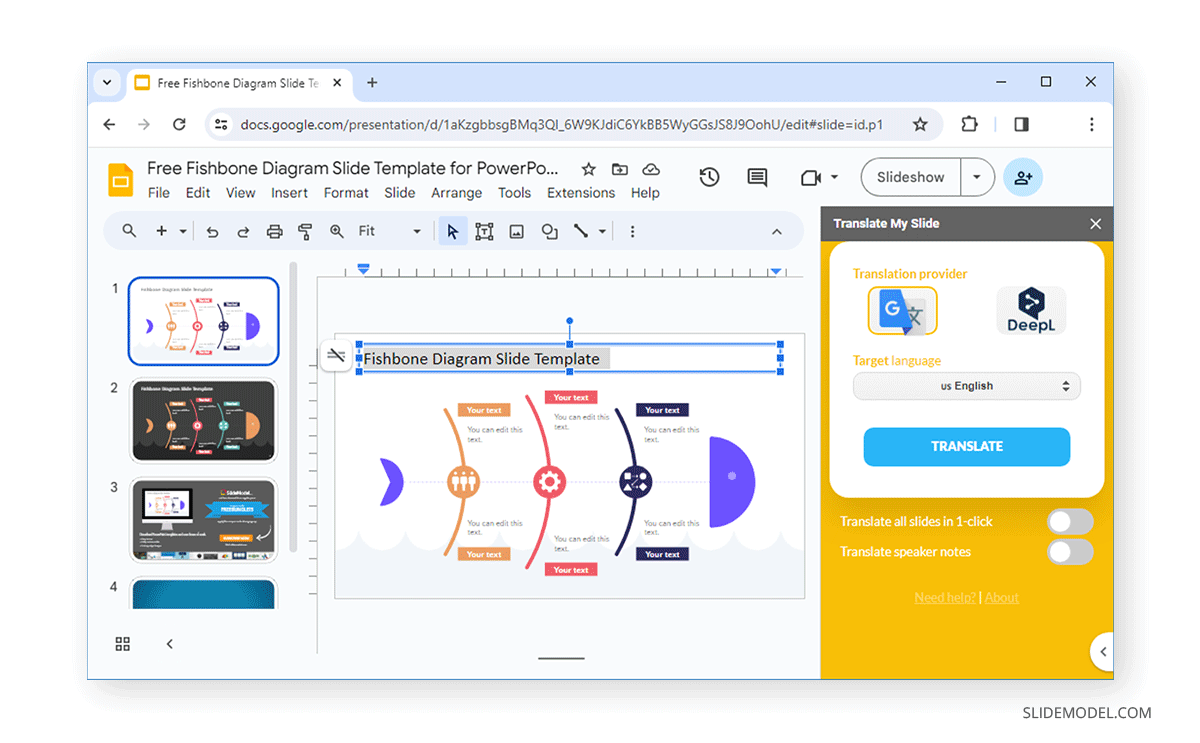
Advantages of Online Tools and Software
Ease of Access
Unlike reaching out to someone to get your presentations translated, online tools and translation software are easier to access, with 24/7 availability.
Quick Translation
Online tools can be quick to use and can help translate large chunks of text in no time.
Cost Saving Option
Online translation tools and software are cheaper options than translating presentations manually. This is especially true if you frequently need to translate your slide decks.
Consistency in Translated Text
Online tools come with a uniform and consistent method of translation that can help avoid manual errors and maintain consistency.
Integration with Services
Different translation tools are integrated with various services, allowing instant translation even when you need it on the fly, such as when closing a sale with a customer who requires information in their native language. You can quickly translate instructions in slide decks or other relevant information by using integrated tools that come with plugins for sales, marketing, websites, and other platforms. The use of the Google Translate API is one such example.
How to Translate a PowerPoint to Spanish
If you’re wondering, “How do I translate a PowerPoint document or a slide deck to Spanish?” you can use Microsoft Translate, which comes built-in to Microsoft apps for translation, including Word, PowerPoint, and Excel.
You can access Microsoft Translate in PowerPoint using the Review tab. Simply select the text to translate and click Translate.
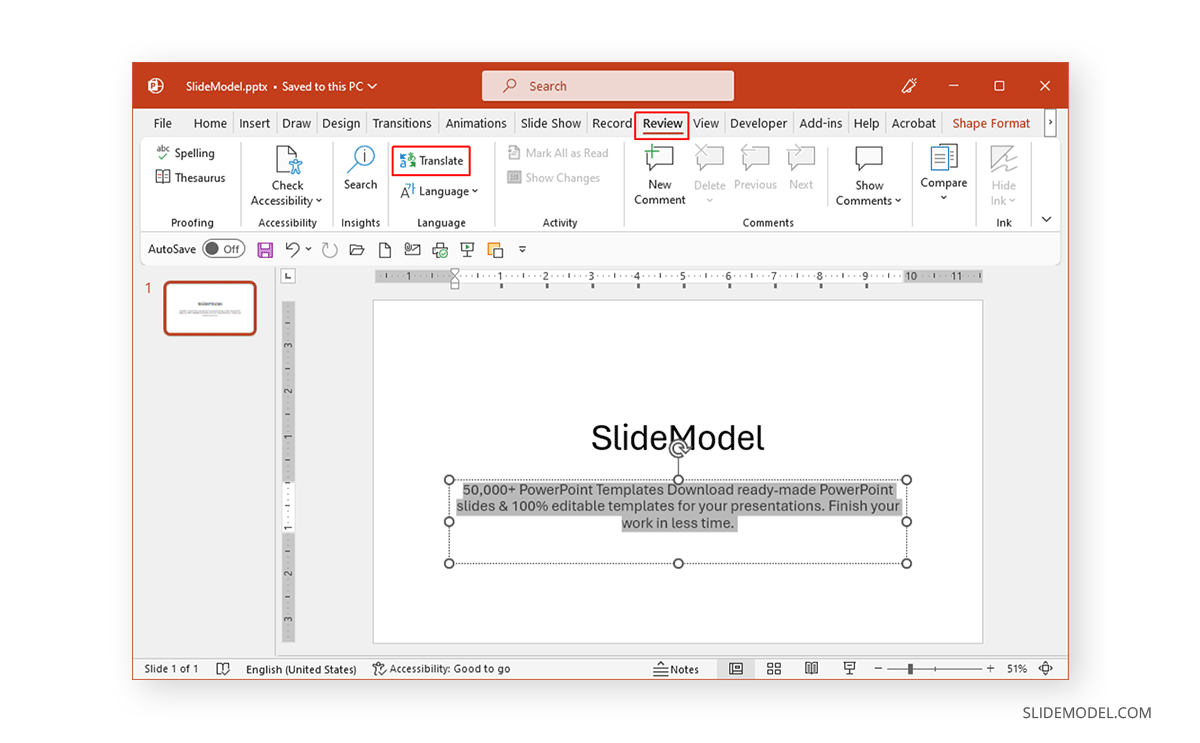
The tool can also be accessed via the right-click menu. Selecting the text and going to Translate will enable you to translate the selected text instantly.
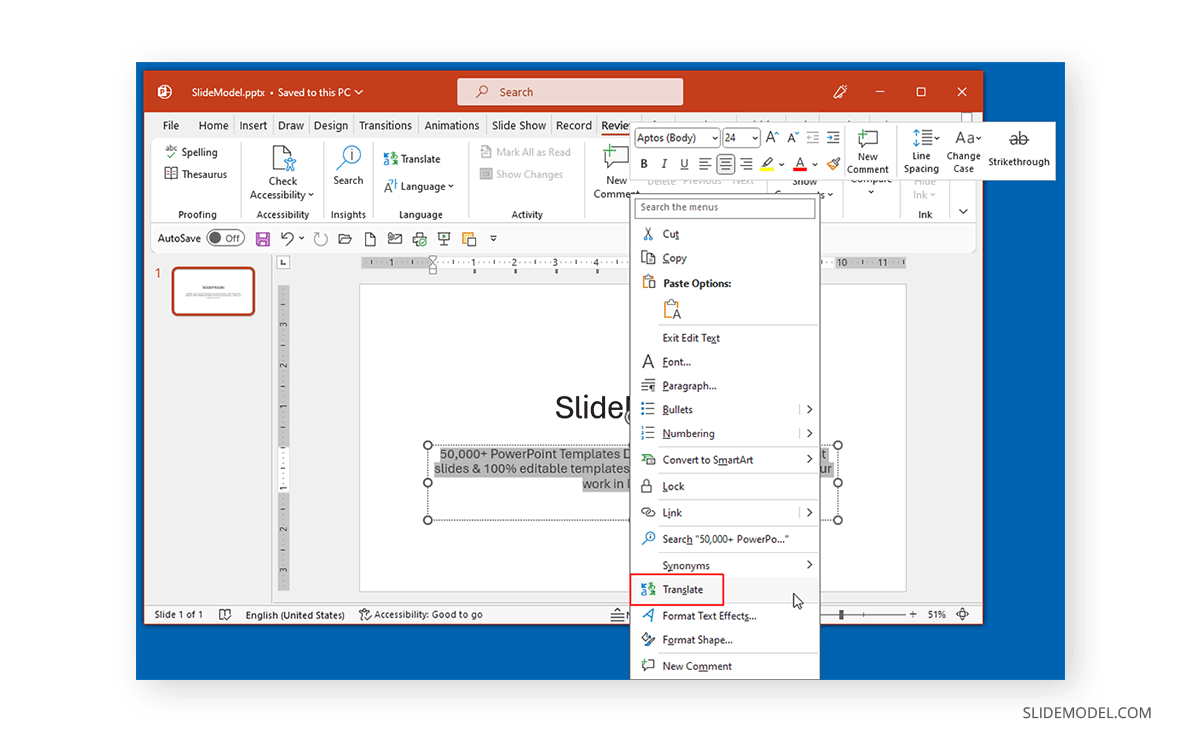
A sidebar will appear with the original text and the translation in a language you can select from the bottom of the pane.
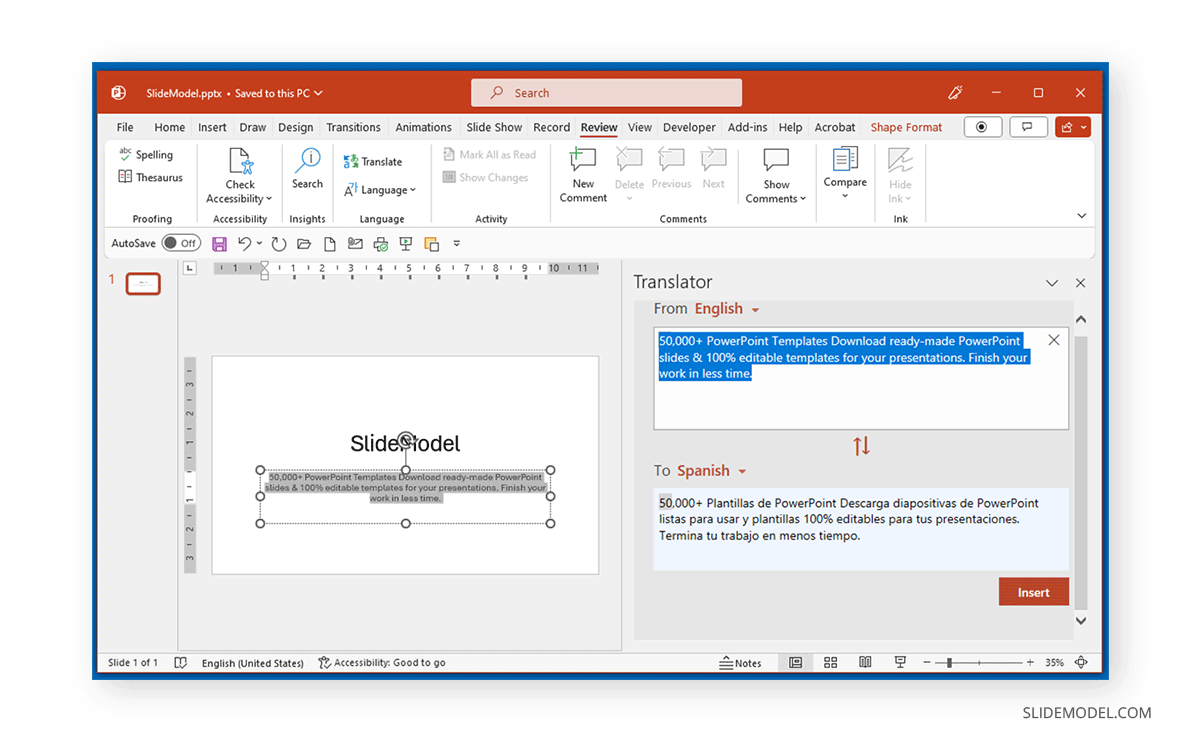
In this case, our Spanish-speaker team members tested the accuracy of the translation, and although it’s grammatically correct, contextually, it would sound better if it said:
“Más de 50.000 Plantillas de PowerPoint. Descarga diapositivas de PowerPoint listas para usar, 100% editables para tus presentaciones. Termina tu trabajo en menos tiempo.” Once again, context is key.
Microsoft Translate supports over 70 languages, and you can translate text.
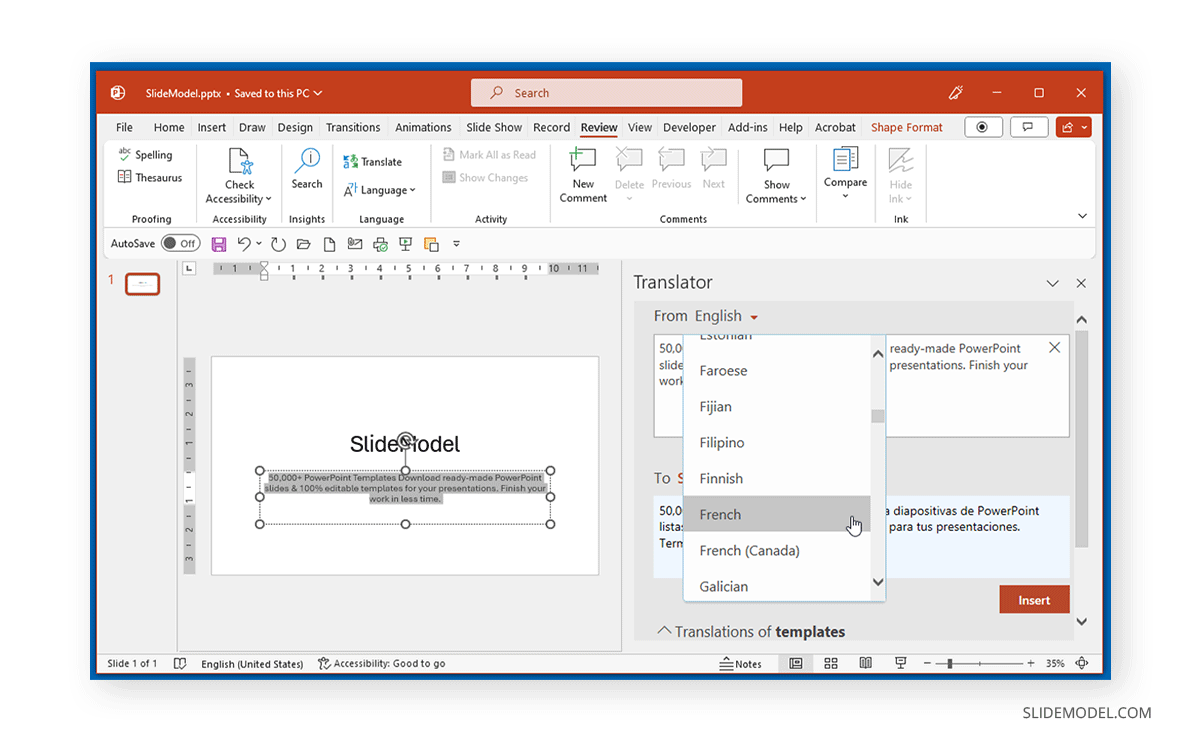
After translating the text, click Insert to add it to the slide. You can use the language toggle to change the language from which the text is to be translated to the language in which you wish the text to be translated.
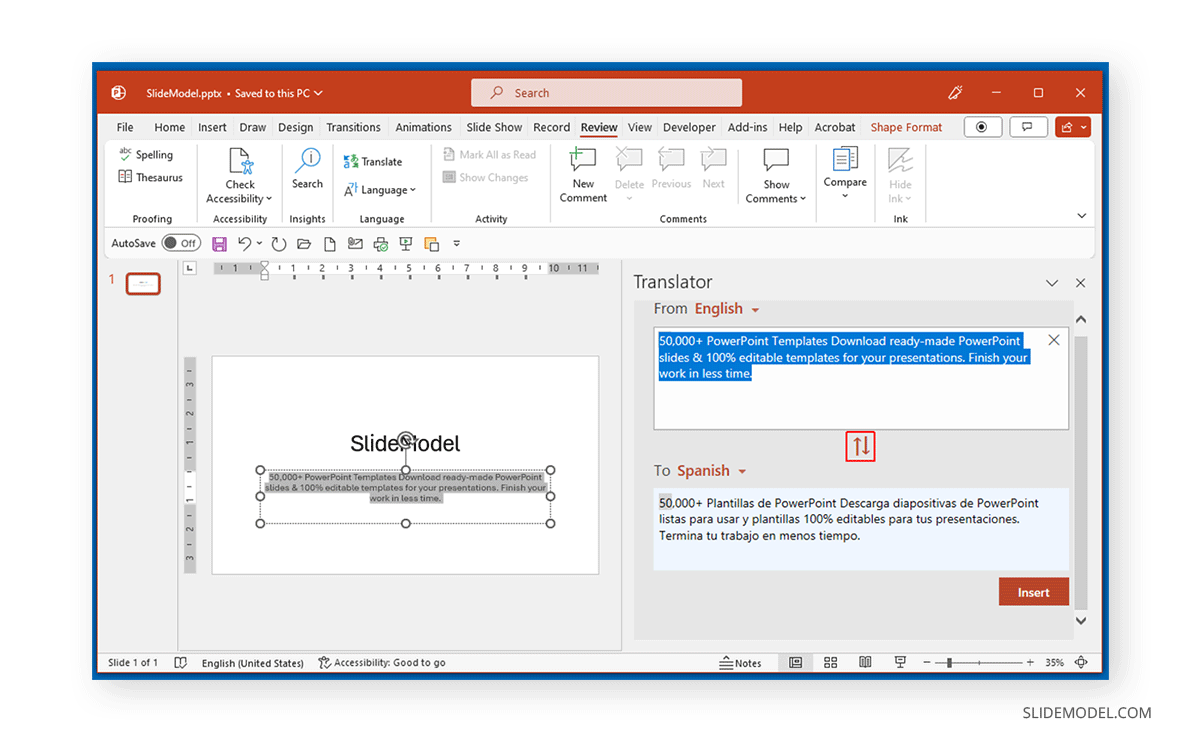
Bonus Tip
By going to File -> Get Add-ins in PowerPoint, you can search for translation add-ins from the Office Store to suit your needs. In addition to the software and tools mentioned earlier, you can look for other services that can be integrated as add-ins in PowerPoint to translate text between supported languages.
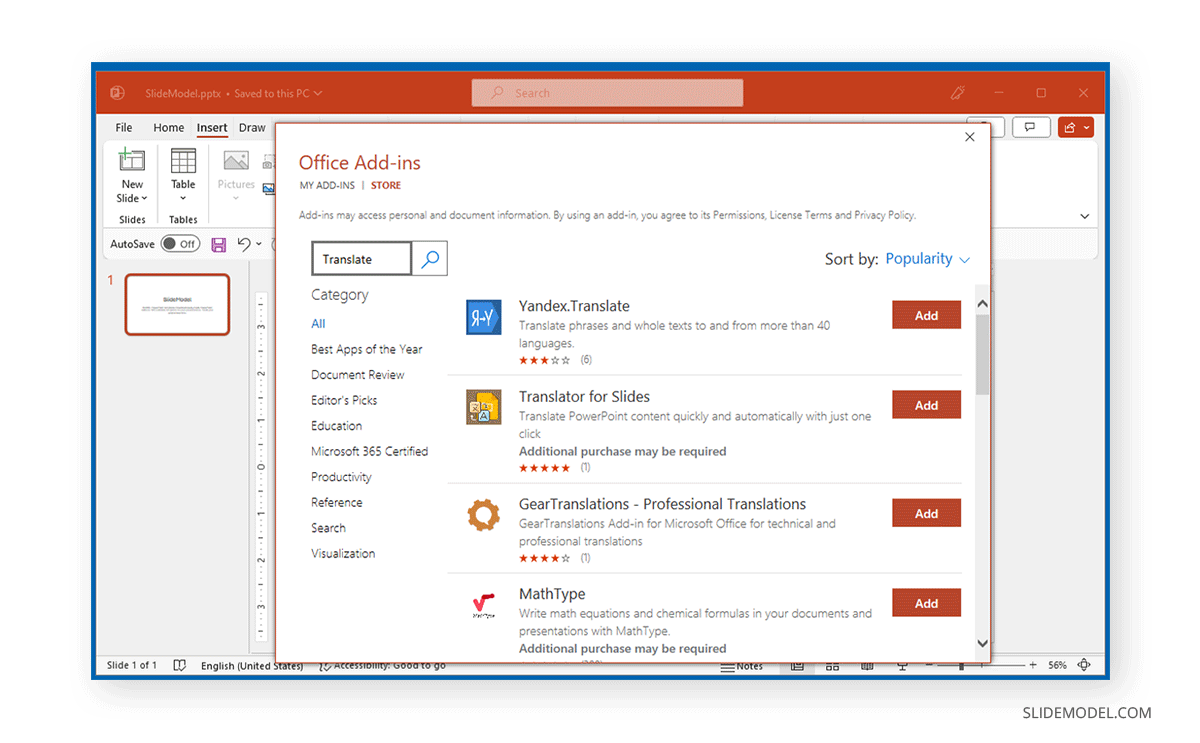
The Importance of Context
Significance of Localization Cultural Considerations in Translation
Spanish-speaking nations have diverse linguistic variations, cultures, and traditions that need to be understood when translating content. This means that text translated in Castilian might be very different in terms of context compared to Mexican Spanish. Hence, the variation in dialects is essential to understand, as is the type of Spanish spoken by your audience and the appropriate cultural context. This is why localization and cultural considerations are essential for any language, especially languages like Spanish that have diverse dialects.
Adapting Content for Spanish Audience
When adapting text for Spanish audiences, you might want to consider the below-mentioned aspects.
Choose the Right Spanish Variation
Does your target audience include people who speak European Spanish, Latin American Spanish, or some other variation? Knowing which Spanish variation to use is important to ensure that grammatical changes are accurately reflected. And even if, Latin America has a broad range of Spanish variations, as the vocabulary used in Chile is somewhat different to what you can come across in Uruguay or Argentina. The differences mainly lie in colloquial terms and how foreign words are adapted into the language.
Localization of Visual Elements
Graphical references, such as advertising, maps, etc., are different from a European perspective to a Latin American one. Consider this factor when building the graphics for your slides, as the attendees may not be familiar with terms as common as supermarket chains, weather/geographical terms, and the list goes on.
Addressing Local Concerns
Different topics will have a very different context for different types of Spanish-speaking audiences. Be it trade, marketing, climate change, educational priorities, economic dynamics, or other topics. Addressing local concerns would be essential to get your message across as a presenter to avoid your message getting lost in translation. For example, the global economic downturn is affecting different Spanish-speaking countries differently. This is due to the differences in government policies, financial structure, population, geographical location, and other factors. This may not be the case in some other Spanish-speaking countries where the focus lies on women’s rights, immigration policies, etc.
Regulatory Compliance
In some countries, it might be necessary to present information according to the country’s regulatory compliance, where essential information must be presented before a specific target group to ensure transparency related to data, privacy, advertisement, etc. This factor must be considered when creating content for Spanish-speaking audiences to ensure compliance (where applicable).
FAQs
Why is it important to translate a PowerPoint presentation?
Translating a PowerPoint presentation helps improve accessibility, communication, and audience engagement by using the local language. It can also enhance professionalism, meet legal requirements, and ensure that the presentation resonates with the target audience’s cultural context.
What are the benefits of translating PowerPoint presentations?
The benefits include better accessibility of information, improved communication, enhanced audience engagement, global outreach, a professional appearance, and compliance with legal requirements.
When should I consider translating my PowerPoint presentation?
You should consider translating your presentation when addressing a multicultural or international audience, when trying to reach out to potential clients or investors in their native language, or when you need to comply with legal requirements.
How can I manually translate a PowerPoint presentation?
You can manually translate a PowerPoint presentation by translating it yourself, hiring a consultant or freelancer, assigning the task to an employee, or requesting help from a friend or colleague who speaks the target language.
What are the advantages of manual translation?
Manual translation offers accurate and culturally appropriate translations, better reflection of cultural context, and the ability to maintain confidentiality and security of sensitive information.
What are the disadvantages of manual translation?
Manual translation can be time-consuming, costly, prone to human errors and inconsistencies, and may pose security concerns if handled by third parties.
When should I consider using professional translation services?
Professional translation services should be considered when accuracy is critical, such as for legal, technical, or formal presentations, or when the translation needs to be completed within a specific timeframe.
What online tools can I use to translate PowerPoint presentations?
You can use tools like Microsoft Translator, Google Translate, Bing Translate, Deepl, Transifex, or Google Slides with translation add-ins to translate PowerPoint presentations.
What are the advantages of using online translation tools?
Online tools offer ease of access, quick translation, cost savings, consistency in translated text, and integration with various services for on-the-fly translation.
How do I use Microsoft Translator to translate a PowerPoint presentation?
You can use Microsoft Translator by selecting the text to translate, going to the Review tab, and clicking Translate. You can also access it via the right-click menu. The translated text can be inserted into the slide.
What should I consider when translating a PowerPoint presentation to Spanish?
Consider the specific Spanish dialect (e.g., European Spanish vs. Latin American Spanish), localization of visual elements, addressing local concerns, and ensuring compliance with regulatory requirements when translating to Spanish.
Can I translate an entire PowerPoint slide deck to another language?
Yes, you can translate an entire PowerPoint slide deck using tools like Microsoft Translator or other translation add-ins available in PowerPoint.
Conclusion
Translating PowerPoint can be a powerful method to reach a diverse, global audience using local language and context. It can open new avenues for people in different professions if done correctly. However, it is vital to ensure that you can translate information accurately through manual or automated means. This is to avoid preventing the end goal of your PowerPoint presentation from getting lost in translation.