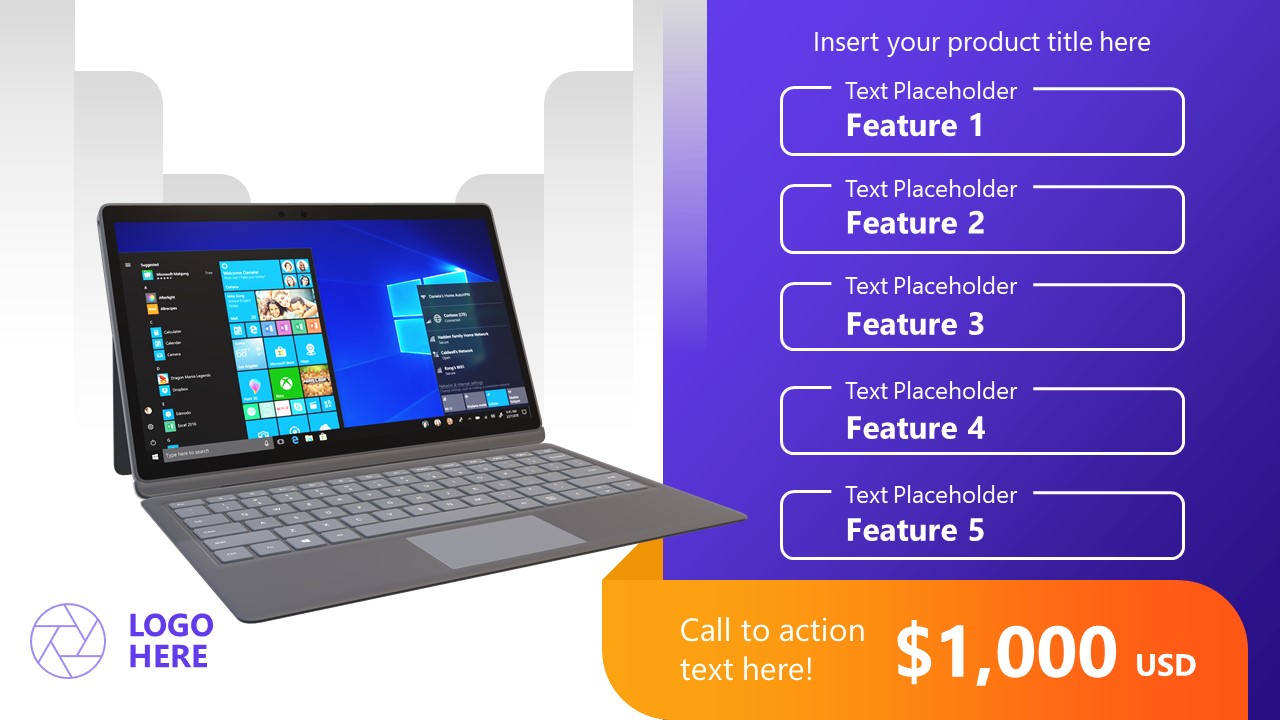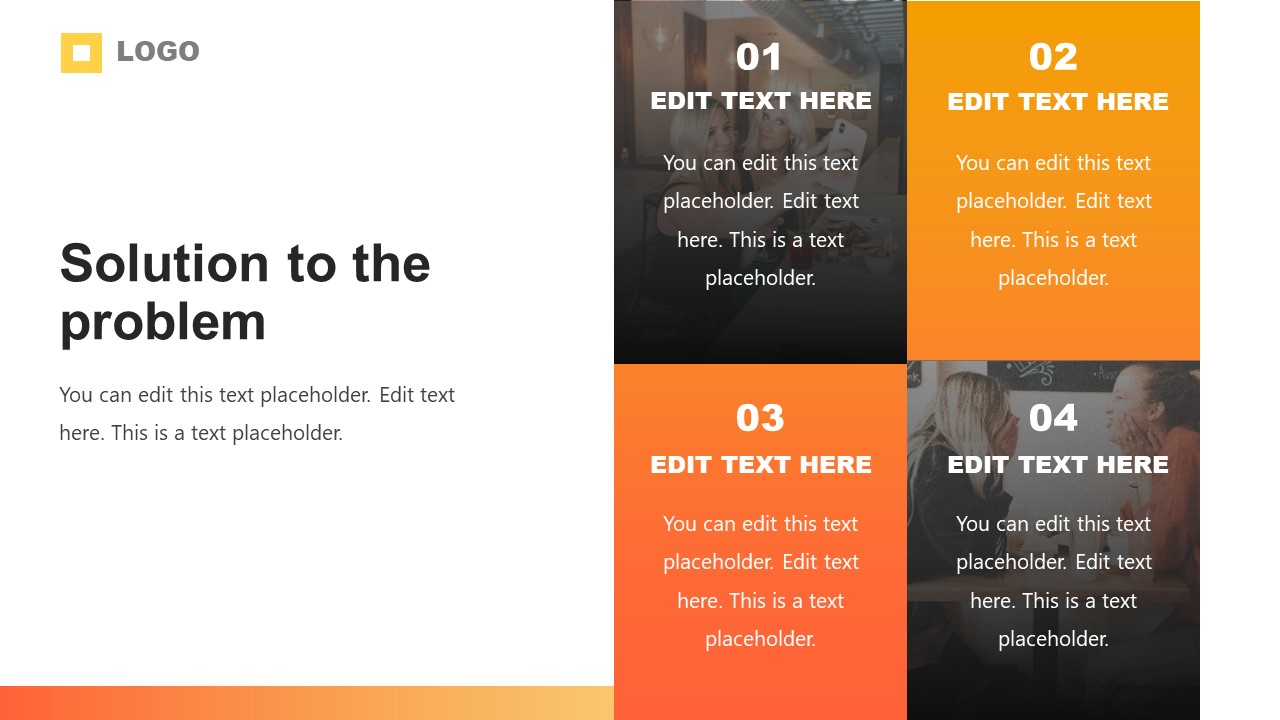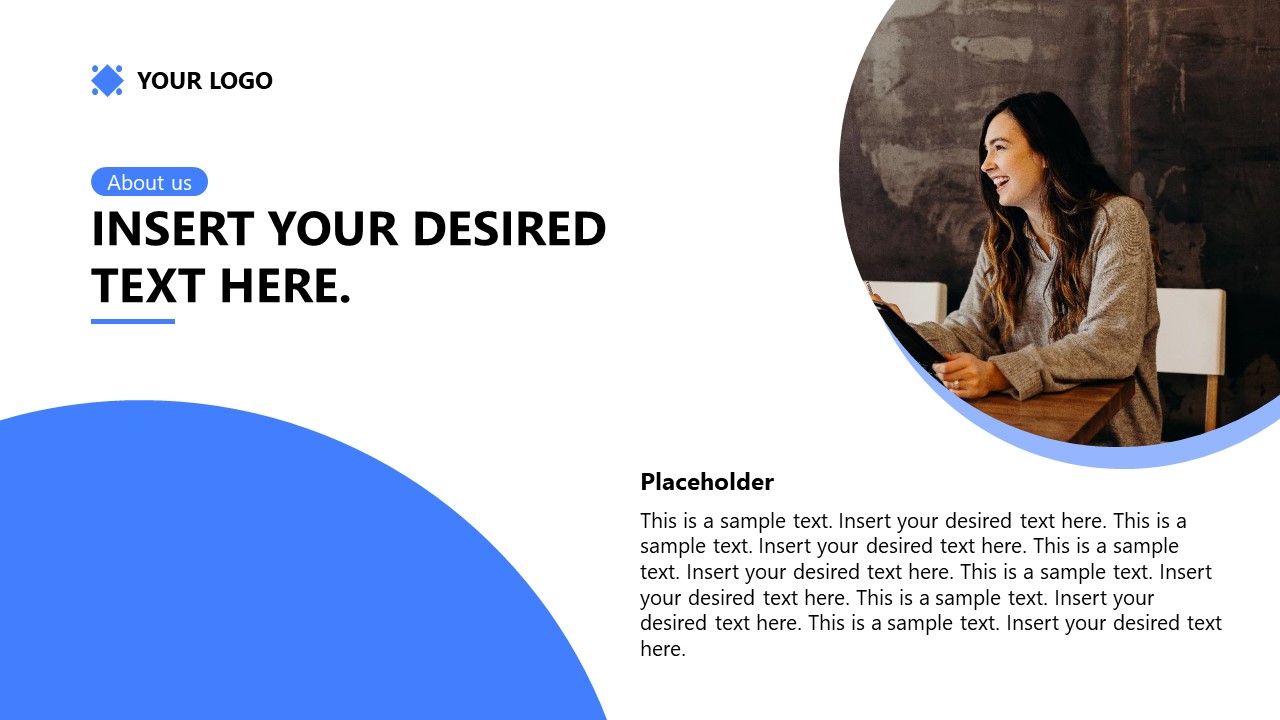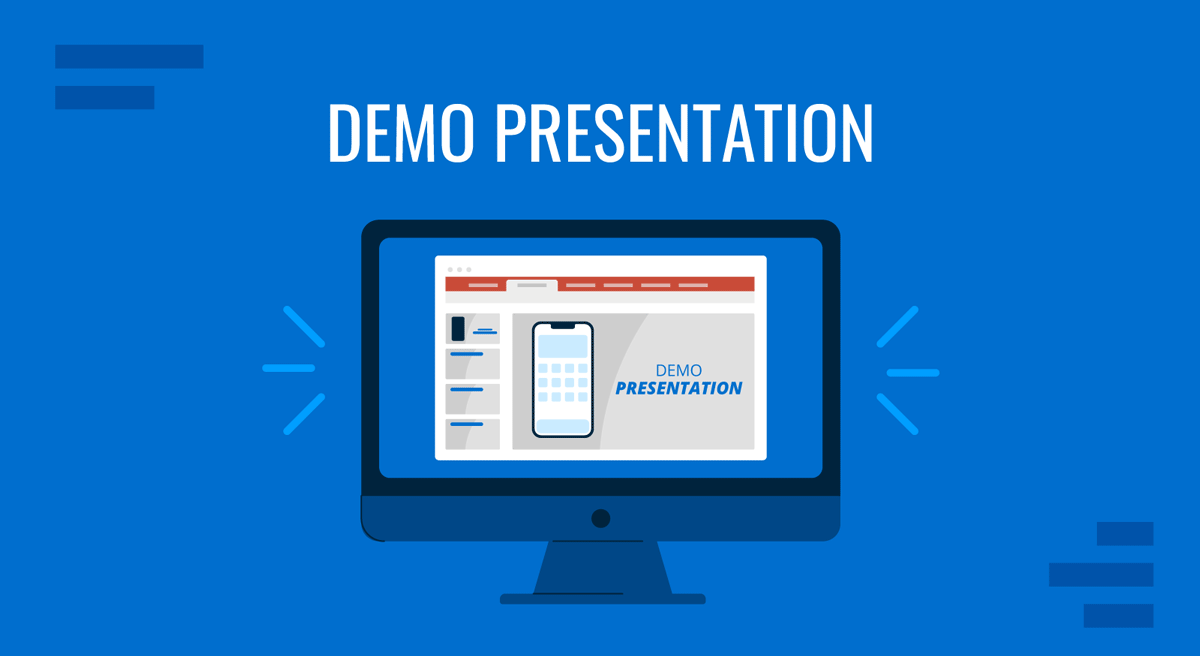
Presenting a brand-new product or service to an audience can be done in two formats: highlighting its market value or focusing on the technical elements that make it an attractive offer. Today we will cover the second option, commonly known as a demo presentation.
Get to know which slides you should include in your demo presentation, recommended PPT templates, the difference with a product presentation, and much more.
Table of Contents
- What is a Demo Presentation?
- Differences Between a Demo Presentation and a Product Presentation
- Elements of a Demo Presentation
- Advantages of Demo Presentations for Software App Launches
- How to Create a Demo Presentation Slide Deck
- Recommended Product Demo PowerPoint Templates
- Final Words
What is a Demo Presentation?
We refer to a demo presentation as a structured product or service demonstration. While commonly associated with software, demo presentations are also vital in industries like retail, manufacturing, and consumer goods to demonstrate physical products or prototypes.
In the software industry, a product demo can help to showcase the product features, functionality, and value to a specific audience.
In other industries, such as retail, product demos serve as an effective way to showcase how a product works, highlight its benefits, and demonstrate its value to potential customers.
Unlike other theoretical experiences or generalist overviews, a demo presentation is a hands-on format, including live demonstrations or interactive features, allowing potential customers, investors, or stakeholders to see the product in action.
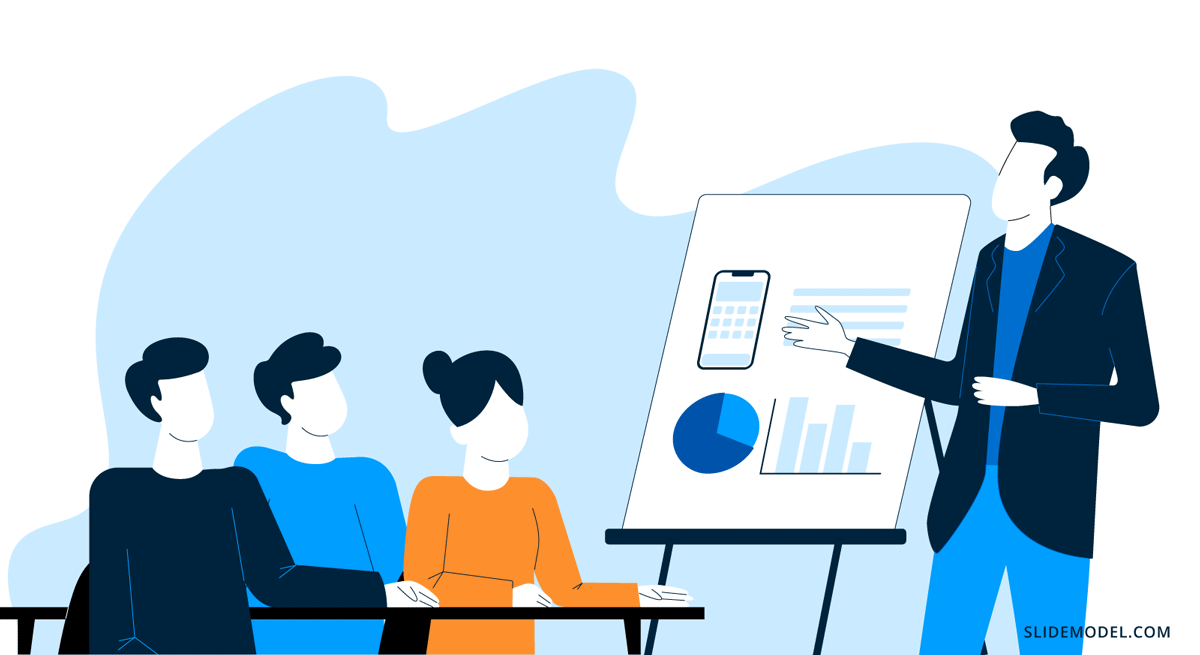
Differences Between a Demo Presentation and a Product Presentation
Sometimes, the terms demo and product presentation are used interchangeably, but in fact, they are different presentation styles. A product presentation focus is broader, covering the overall concept, market positioning, and product benefits. It is marketing-oriented, highlighting why the product is necessary and competitive rather than exposing how the product or service works. Therefore, we can say that demo presentations are more technical.
In terms of audience engagement, a product presentation is delivered at large conferences, live worldwide events (i.e., Apple product releases), or investor meetings, and the goal is to generate interest and excitement about the product. Storytelling and visual communication are key in product presentations as they become the tools to secure interest. Demo presentations, on the other hand, are delivered in more intimate settings, such as client meetings, training sessions, sales pitches, etc. Since they require active engagement from the audience, the venue selected for this kind of presentation has to be better equipped, and the presenter has to keep an active role in moderating questions or requests to see specific features in action.
Elements of a Demo Presentation
Although some presenters opt to engage directly in the software demo presentation, we highly recommend following this structure to secure the success of your upcoming demo presentation.
Introduction Slide
Briefly introduce the product, the team behind it, and the purpose of the demo. Set the stage for what the audience can expect.
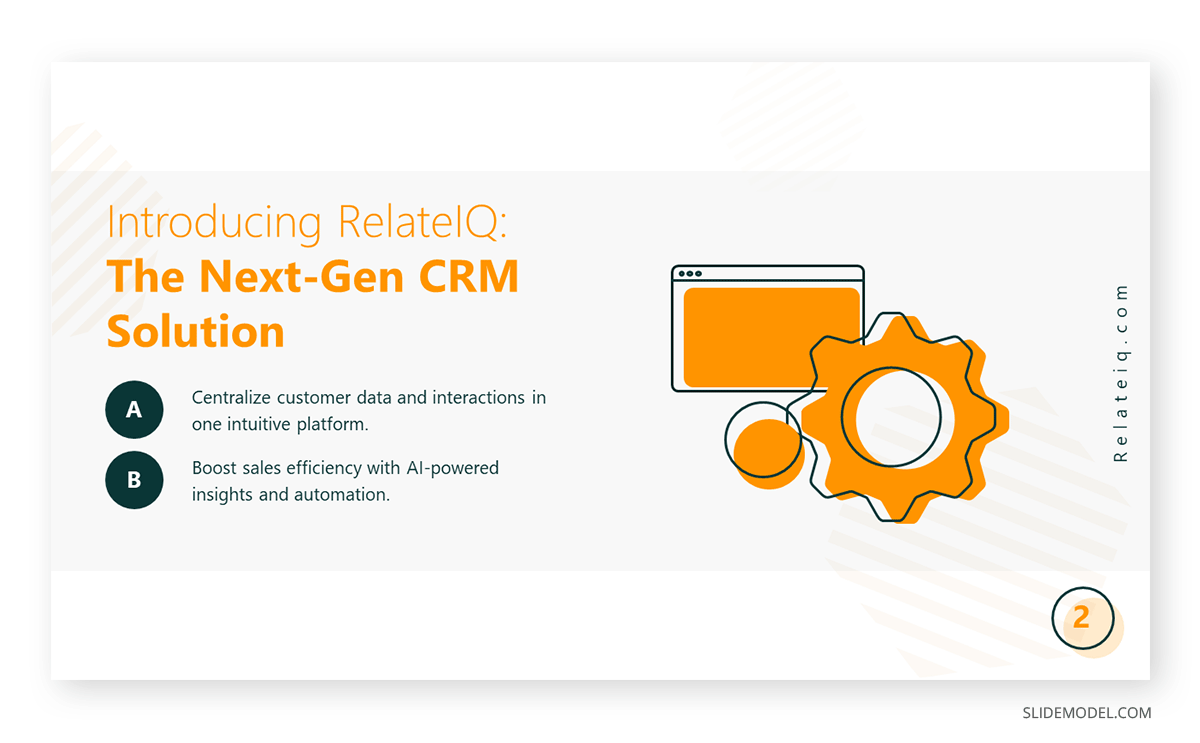
Problem Statement
Clearly define the problem that the product addresses. This helps the audience understand the context and relevance of the product.
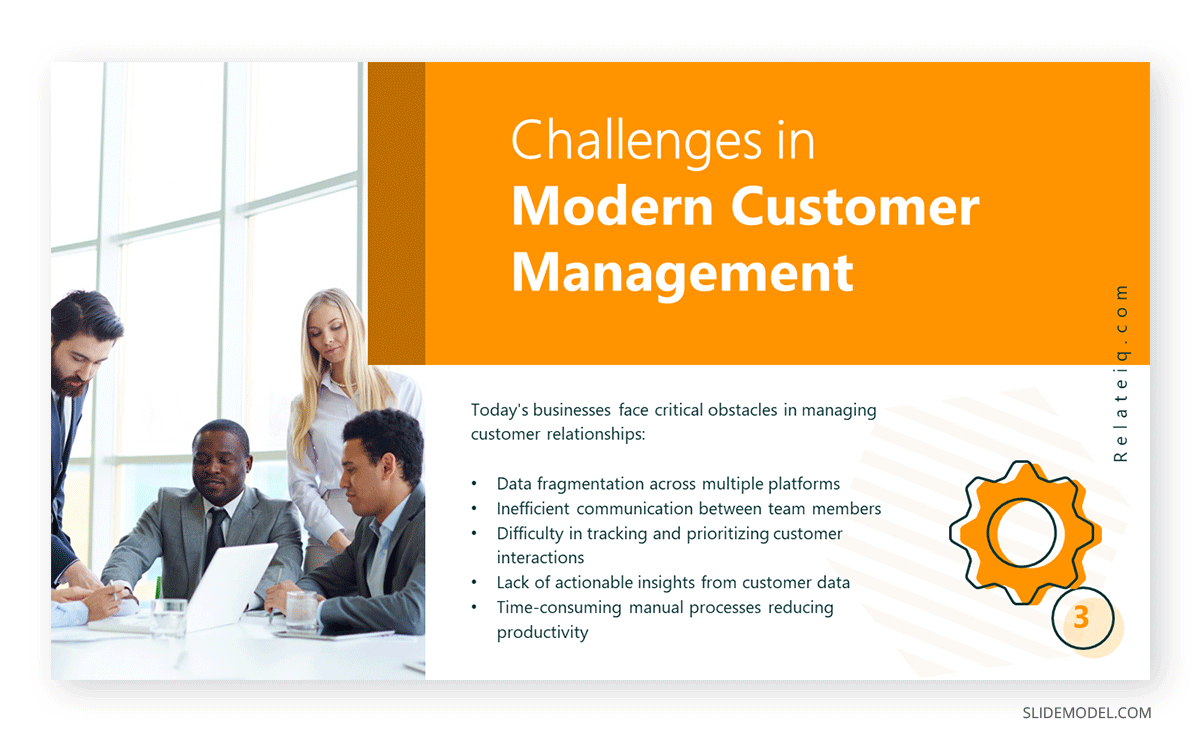
Product Overview
This involves a high-level product overview, clearly exposing its main features, benefits, and why it differs from potential market alternatives.
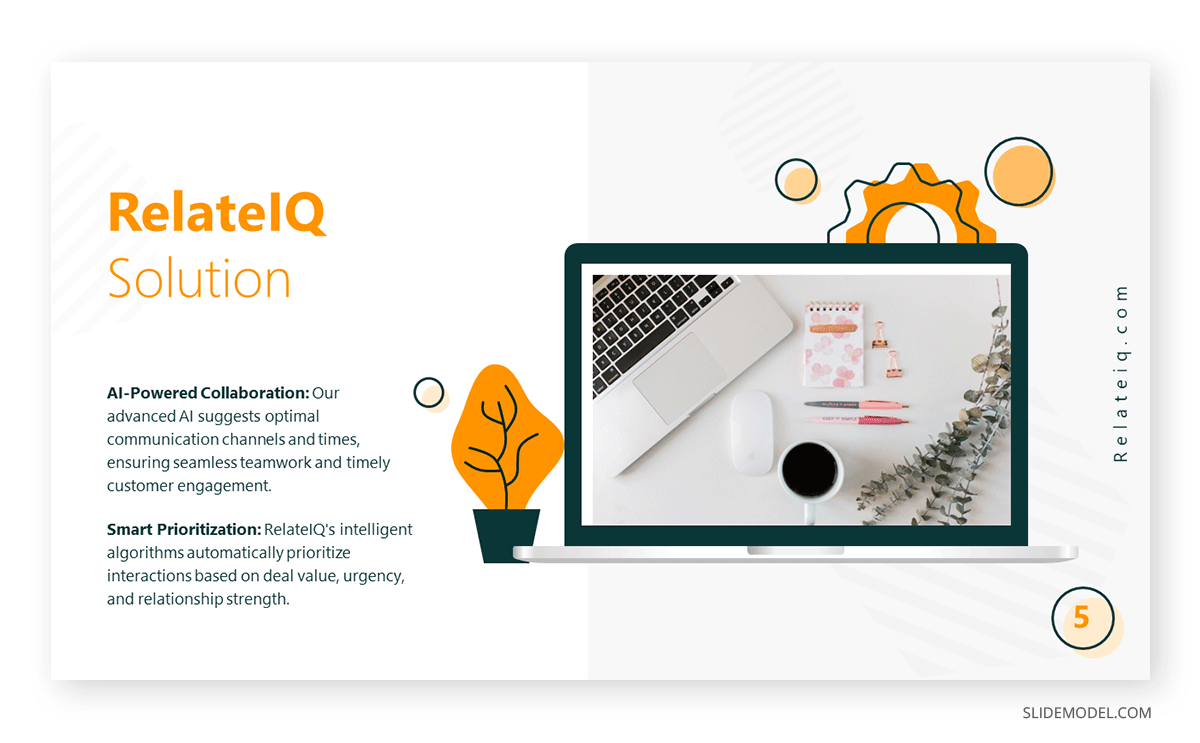
Live Demonstration
This is the core aspect of your presentation, especially if we talk about a software demonstration. It involves a great deal of logistics, as presenters must ensure the live version of their product/service is fully functional for the features they intend to present (if they deliver an MVP presentation, for instance). Troubleshooting protocols have to be clearly laid out in case of an outage in the live demonstration or in addressing questions from the audience about features that won’t be shown at this stage.
Interactive Q&A
Unlike other Q&A sessions, the software demos the audience tends to request to see specific features. For that reason, you must clearly state which features are available in the current version you are introducing in your presentation.
Another approach to the Q&A session is to get feedback from the audience, which can be done orally or by providing a form in which attendees can write their opinions online.
Conclusion
When deciding how to end a presentation for a software demo, you should summarize the key points of your talk, reiterate the product’s value, and indicate the next steps to acquire the product/service or a call to action slide.
We summarized all that’s required for an effective demo presentation in this infographic below.
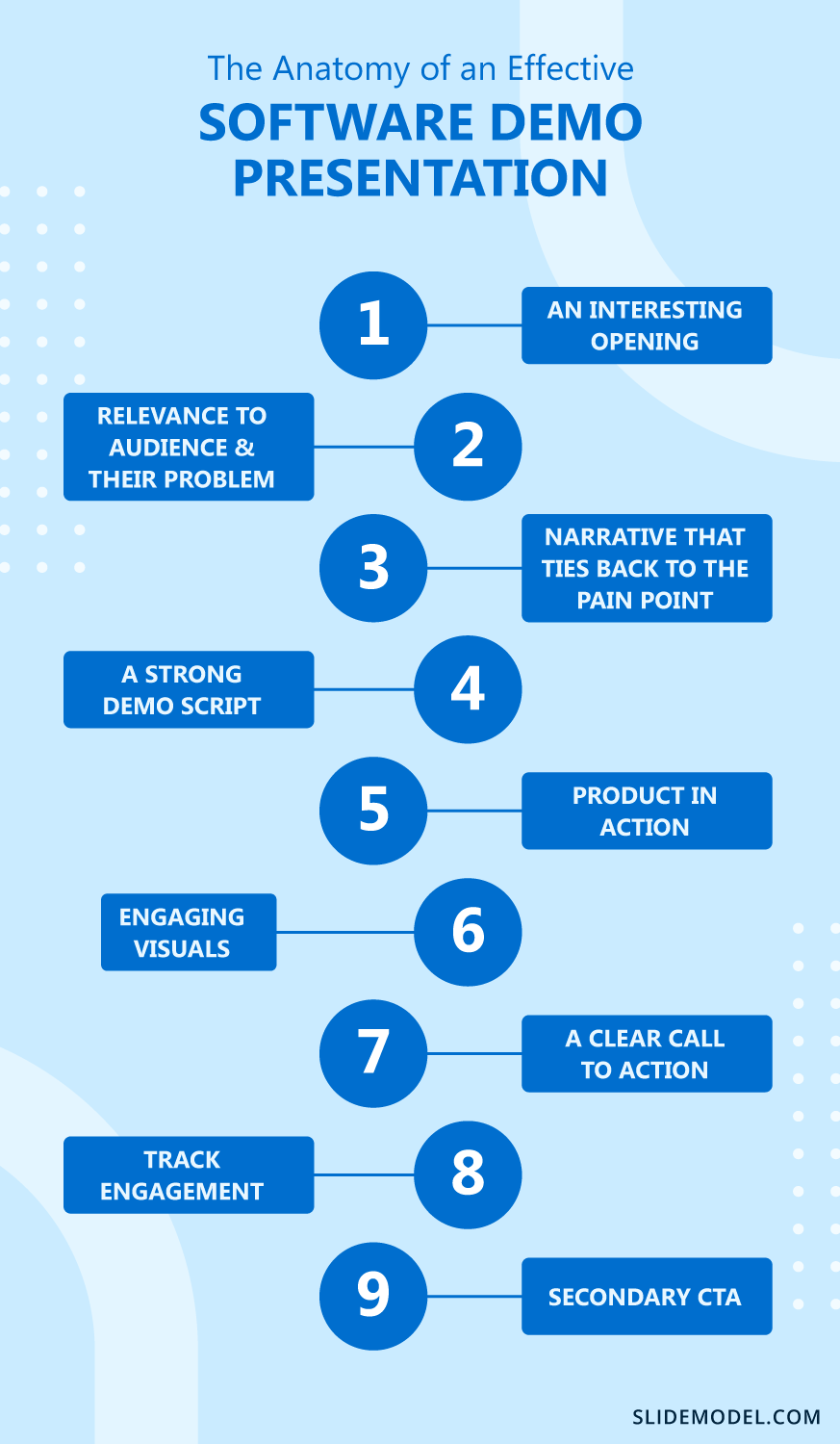
Advantages of Demo Presentations for Software App Launches
Engagement
Demo presentations actively engage the audience by showcasing the product in action, making capturing their attention and interest easier.
Clarity
Demonstrating the product helps clarify its functionalities and benefits, reduce misunderstandings, and help the audience see its value.
Immediate Feedback
Real-time demonstrations allow for immediate feedback and questions, enabling the presenter to address concerns on the spot and adjust the presentation based on the audience’s reactions.
Credibility
A well-executed demo presentation can build credibility and trust. Seeing the product work in real-time reassures the audience that it is functional and reliable.
Persuasion
Demonstrating the product’s capabilities and benefits in real-time can be more persuasive than static presentations or descriptions, making it easier to convince potential customers or investors of its value.
Memorability
Interactive presentations are more memorable, increasing the likelihood that the audience will remember the product and its benefits long after the presentation.
How to Create a Demo Presentation Slide Deck
The first step in creating your demo presentation, even before considering the slide layout, is defining its objectives. What do you intend to achieve with this presentation? Is it for securing investors, closing a sale, or educating users? Answering these questions will help you to tailor the outline of your presentation.
Outline Creation
Include the key sections and points you want to cover in your demo presentation. This will help you organize your thoughts and work with a logical flow when introducing ideas. As we mentioned above, the ideal structure should be:
- Introduction
- Problem Statement
- Product Overview
- Live Demonstration
- Interactive Q&A
- Conclusion
You can use AI tools like ChatGPT for presentations to help you organize your thoughts and craft a quality outline.
Creating the Slides
Before starting this step, consider which medium you will use for your live demo. Will it be a video showcasing the process? Is it going to be an MVP version set in a live server? The aesthetics of your product will determine the color palette to be used in your slide deck.
As a general rule, select three colors: a main color, which should be easy on the eyes for avoiding eyesight strain when looking at the slides, an accent color to highlight sections, and a powerful color for CTAs.
Use the 10-20-30 rule of presentations to define the number of slides needed and the text size for your slides. Alternatively, you can check our article on calculating how many slides for a presentation to help you structure your content.
Live Demo
Delivering a product demo effectively requires more than just showcasing its features—it involves engaging your audience, maintaining clarity, and ensuring a smooth flow throughout the presentation.
Before giving the demo presentation, write a script and prepare it beforehand. This will help avoid audience distractions when presenting your product’s different features to an audience in the live demo. This script has to be synced with the slides, so practice until you feel comfortable with the flow, allowing 1-2 minutes per section for any last-minute question.
Test your live demo at your presentation’s venue to pinpoint any technical issues. As we mentioned before, it is a must to count on a backup plan, like having a spare server in the cloud, so you can deliver your presentation even if the original plan isn’t working.
How to give a demo presentation? Here are some tips to succeed delivering your demo presentation:
1. Know Your Audience
Before starting the demo, identify your audience. Are you presenting to potential customers, investors, or internal teams? Tailor your language, level of detail, and focus areas accordingly.
2. Set Clear Expectations
Begin with a brief introduction outlining what the audience will see. Clarify whether the demo will cover core features, advanced use cases, or specific benefits. Setting expectations ensures that the audience follows along smoothly.
3. Start with a Strong Hook
Capture attention early by presenting a common problem that the product solves. This approach makes the demo more relatable and helps the audience understand the product’s relevance before seeing it in action.
4. Keep It Simple and Focused
Avoid overwhelming the audience with too much information. Stick to 3-5 key features and demonstrate them step by step. If applicable, use storytelling to show how the product fits into real-world scenarios.
5. Engage with the Audience
Encourage questions, feedback, or live interactions during the demo. Allow attendees to test the product themselves, especially in retail or physical product demos.
6. Be Prepared for Technical Issues
If presenting software or digital products, ensure:
- A backup demo is available (e.g., a video recording).
- You test all live features beforehand.
- A stable internet connection and power backup are in place.
For physical product demos, have extra units or samples available in case something malfunctions.
7. End with a Clear Call to Action
Wrap up the demo by summarizing the key points and providing a clear next step:
- For customers: “Visit our website for more details or try it in-store.”
- For investors: Present the Ask Slide, or “Here’s how you can be part of our next growth phase.”
- For internal teams: “Let’s discuss how this tool fits into our workflow.”
To present the next steps, you can finish your presentation with a call to action slide and use next step slide templates.
Recommended Product Demo PowerPoint Templates
In this section, we will cover a selection of Product Demo PowerPoint templates to speed up your design process. Keep in mind that these products are both PowerPoint Templates and Google Slides Templates.
Other Product Demo Examples
Product demos are widely used across different industries to showcase how a product works, highlight its key benefits, and demonstrate its value to potential customers. While software demos often focus on live functionality and interactive engagement, product demos in retail and physical goods industries take a more hands-on approach.
For example, in the retail industry, product demos often allow customers to experience a product firsthand—trying out a new kitchen gadget, sampling a food item, or testing the functionality of a beauty product. These demos create a sensory connection, helping customers better understand the product’s features, usability, and benefits, ultimately building trust and excitement. Whether conducted in-store, at trade shows, or via interactive digital displays, retail product demos focus on engaging customers directly and addressing their needs or concerns in real-time.
Example: Hoka Speedgoat 6 Product Demo
A great example of a retail product demo is the Hoka Speedgoat 6 interactive showcase. In this demo, the product—a trail running shoe—is presented dynamically through 3D animations, allowing users to rotate the shoe and explore its key features in an engaging way. The presentation (or webpage) uses callout labels connected by lines, highlighting elements.
This interactive approach makes the product demo engaging and informative, allowing potential buyers to explore the shoe’s unique selling points without physically holding it.
Similar 3D interactive demos can be used for automobiles, consumer electronics, beauty products, apparel, and more, offering a high-tech alternative to traditional in-store product demonstrations.
Final Words
Effective demo presentations require careful planning, clear objectives, and a deep understanding of the audience. Remember to focus on your product’s practical application, demonstrate its key features and functionalities, and encourage interaction and feedback from your audience. With preparation and practice, you can deliver a demo presentation that leaves a lasting impression and drives your desired outcomes.