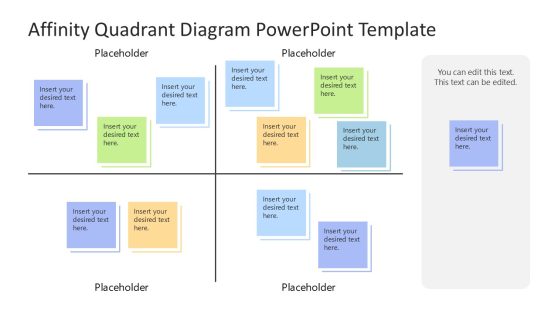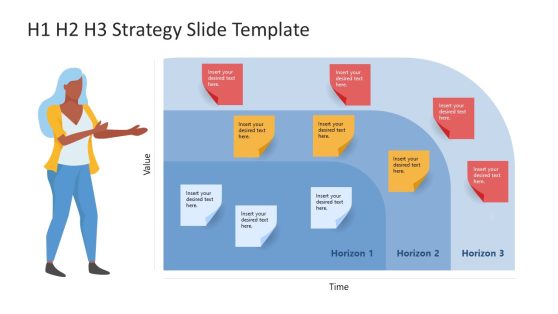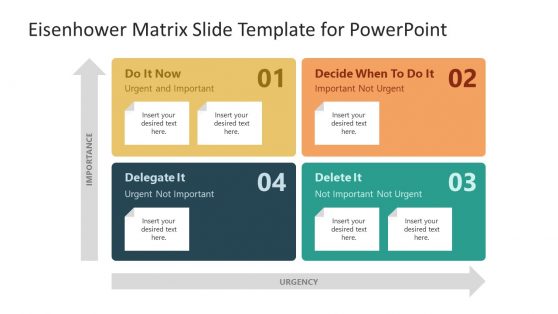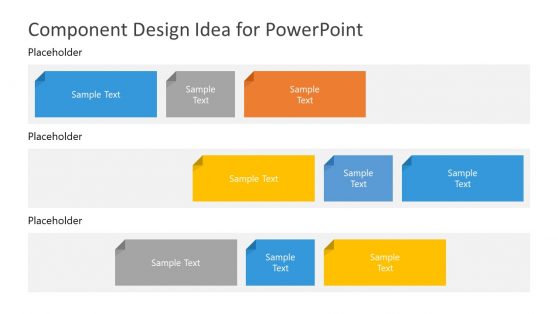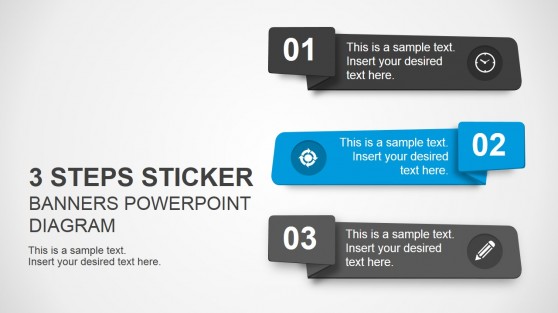Sticky Notes PowerPoint Templates & Presentation Slides
Download 100% editable Sticky Notes presentation templates, fully compatible with PowerPoint and Google Slides presentations. These templates are designed to enhance your visual storytelling, making it easier to organize thoughts and ideas during your business meetings and classroom discussions.
Featured Templates
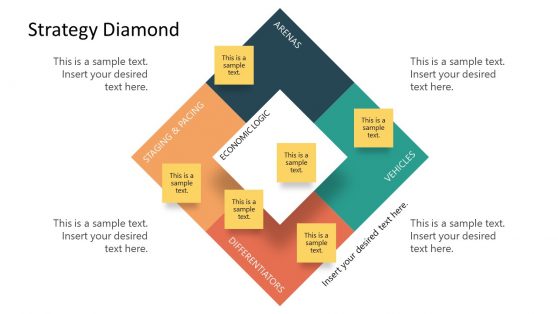
Sticky Notes Strategy Diamond PowerPoint Template
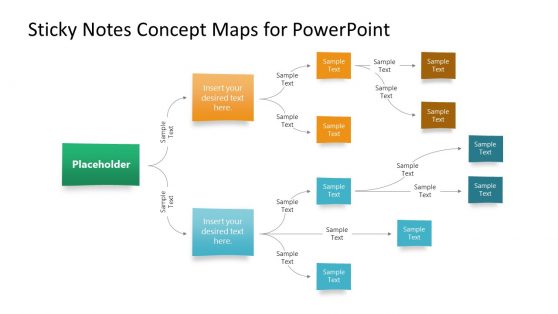
Sticky Notes Concept Maps PowerPoint Template
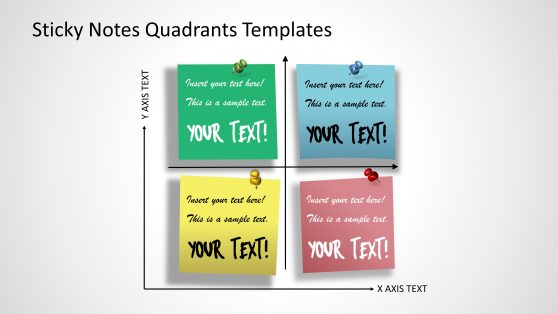
Sticky Notes Quadrants Template
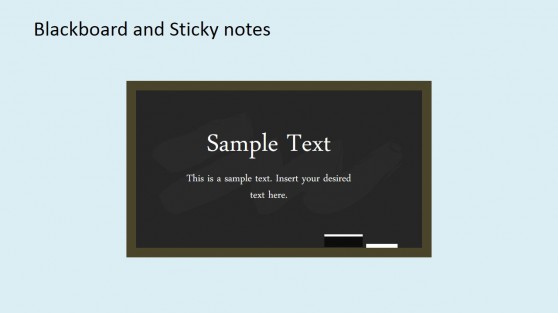
Blackboard and Sticky Notes PowerPoint Shapes
Latest Templates
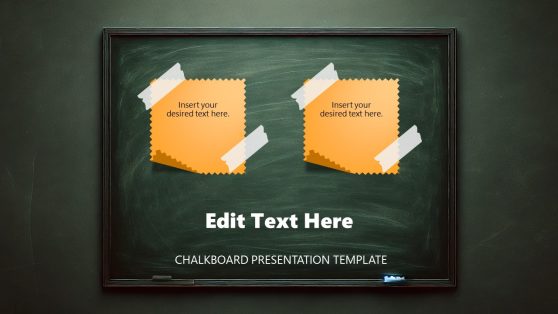
Chalkboard PowerPoint Template
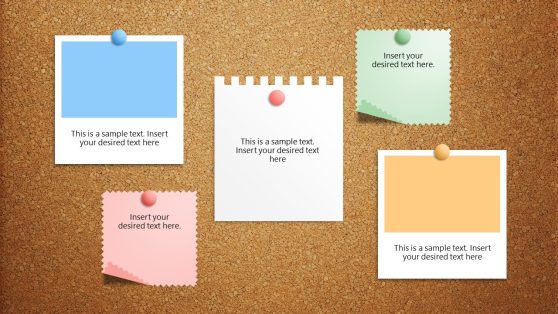
Corkboard PowerPoint Template
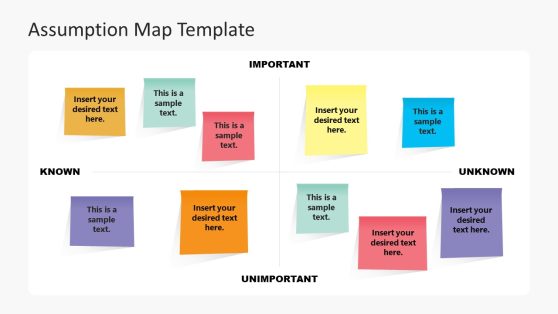
Assumption Map Template for PowerPoint
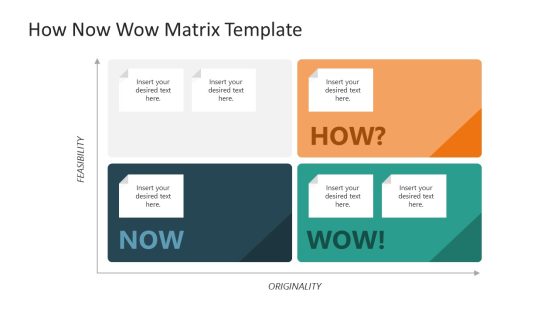
How Now Wow Matrix Template for PowerPoint
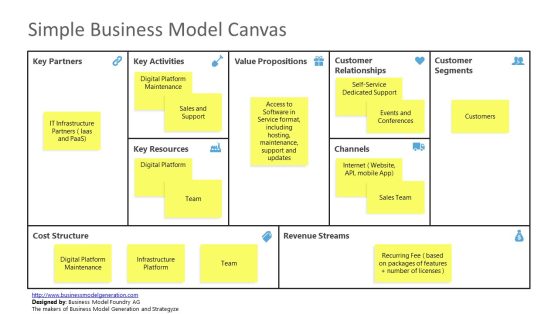
Simple Business Model Canvas Template for PowerPoint
What are Sticky Notes? Sticky Notes are small pieces of paper with a re-adherable strip of glue on the back, used for temporarily attaching notes to documents and other surfaces. In presentations, Sticky Notes templates can help visualize brainstorming sessions, track action items, and summarize key points clearly.
Why use these slides? Using Sticky Notes templates aids in:
- Organizing ideas during collaborative sessions.
- Enhancing engagement with colorful and visually appealing designs.
- Making complex information easier to digest.
These templates are perfect for business professionals, educators, and project managers, allowing you to create visually captivating slide decks that keep your audience engaged. Download the editable Sticky Notes PowerPoint templates and save time preparing your next presentations.
Alternatively, you can download other presentation templates for PowerPoint, like the brainstorming PPT templates or the mind map templates.
Can I edit these Sticky Notes templates in Google Slides?
Yes! All Sticky Notes templates are fully compatible with both PowerPoint and Google Slides.
Do I need design skills to customize these slides?
No design skills are necessary. These slides are easy to edit and customize.
Are there different colors available for the Sticky Notes templates?
Yes, many templates come in various colors to suit your presentation theme.
Can I use these templates for team brainstorming sessions?
Absolutely! Sticky Notes templates are great for visualizing ideas during brainstorming.
How do I incorporate Sticky Notes into my presentation?
Use them to highlight key points, action items, or to summarize discussions effectively.