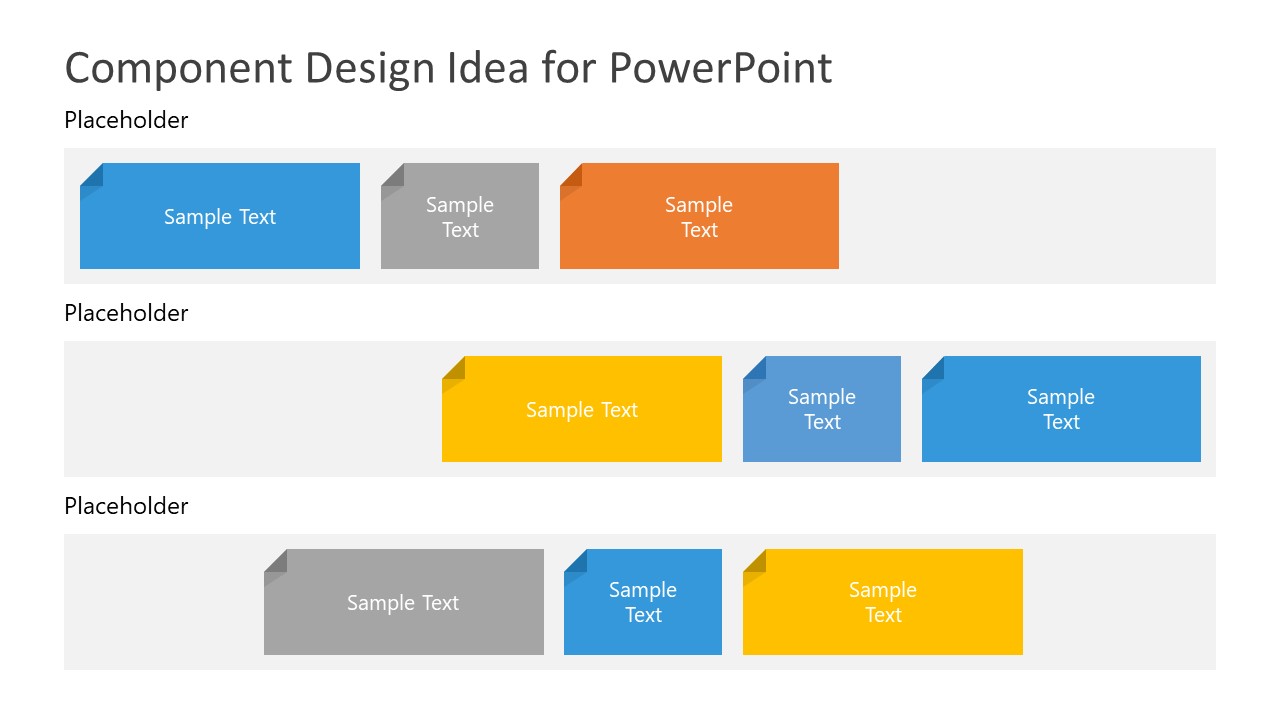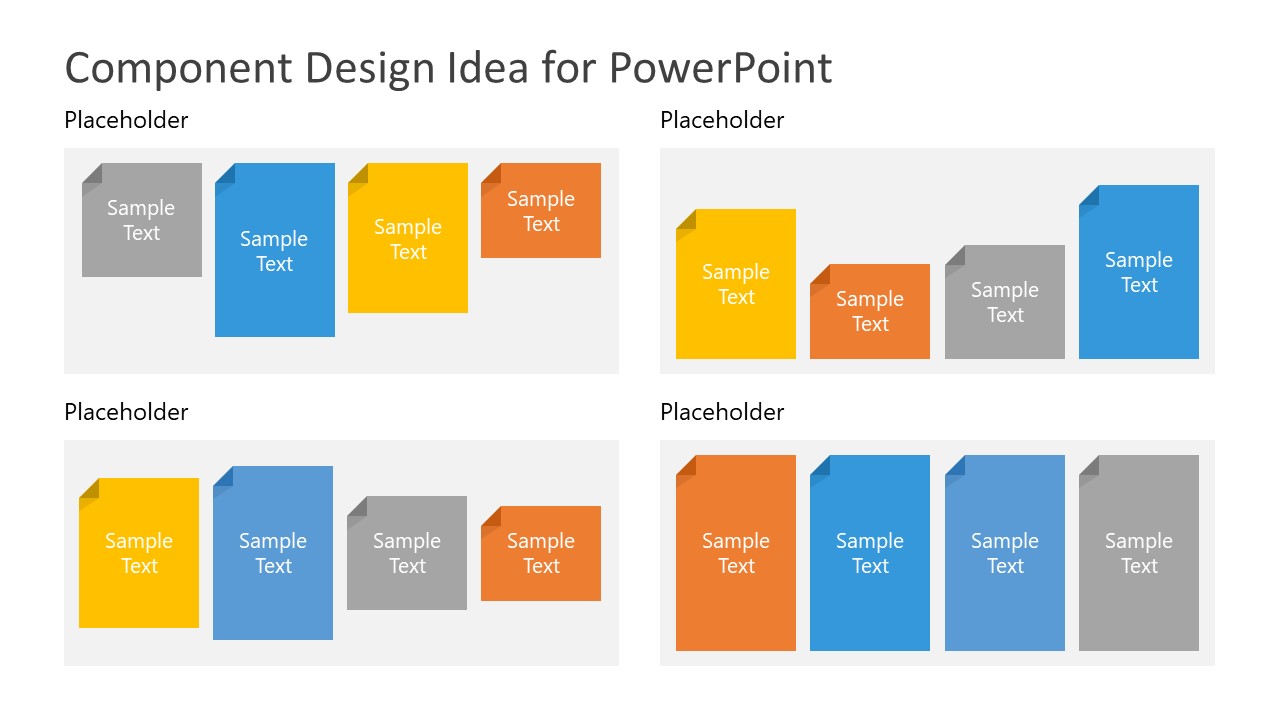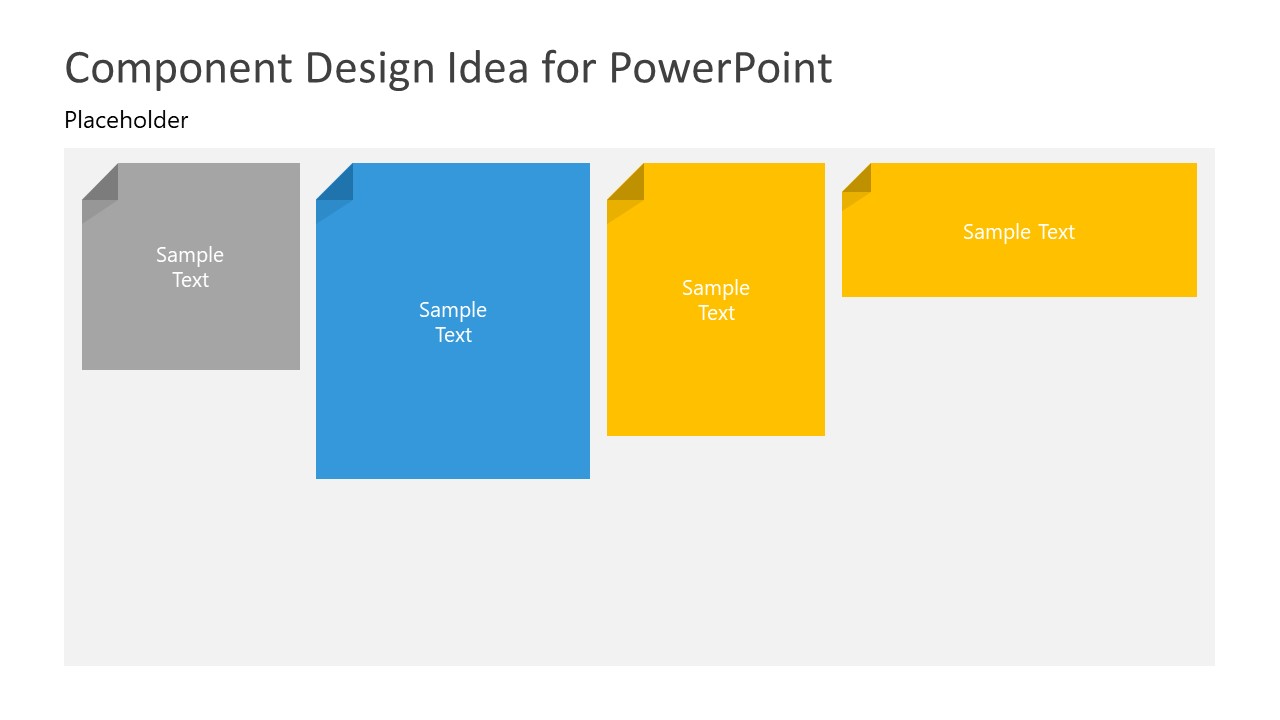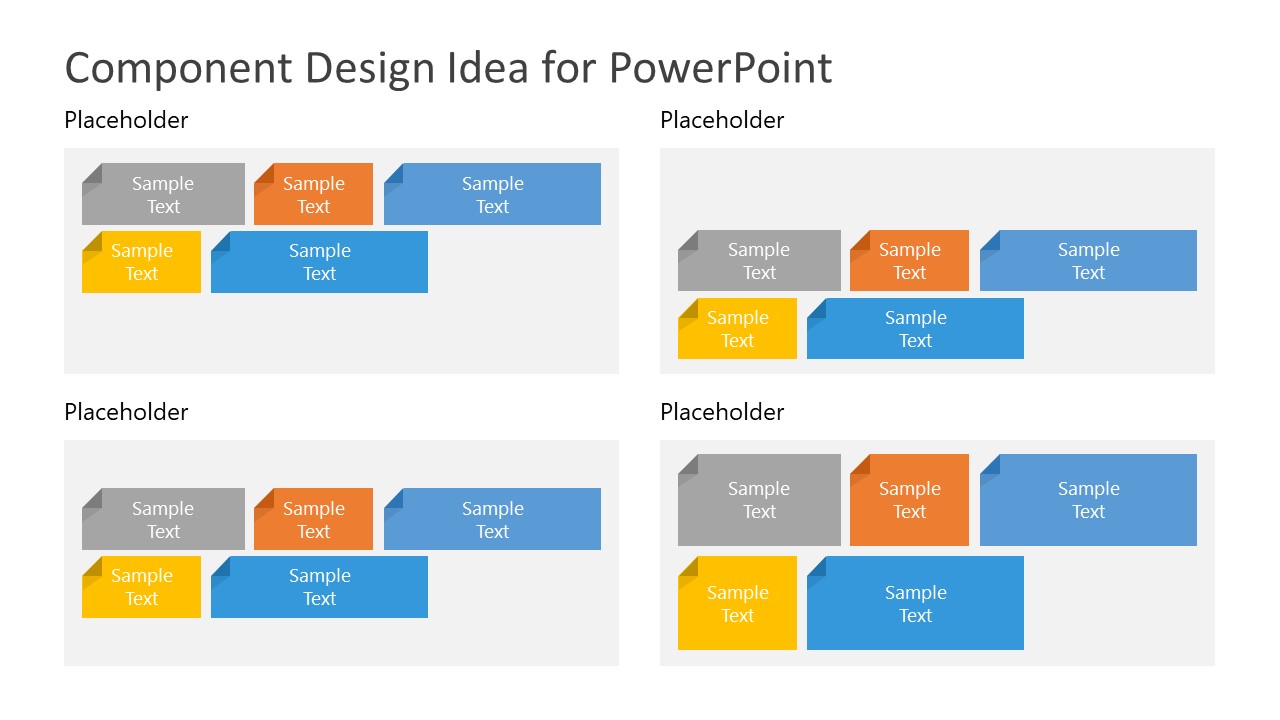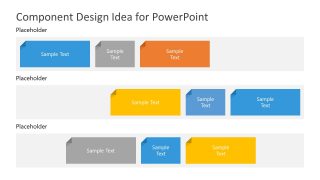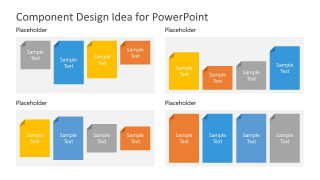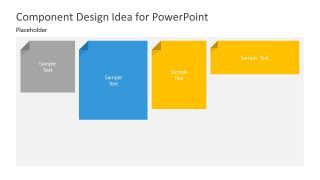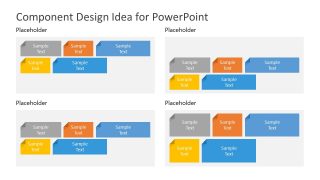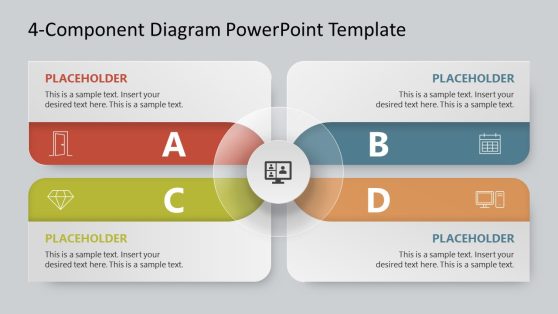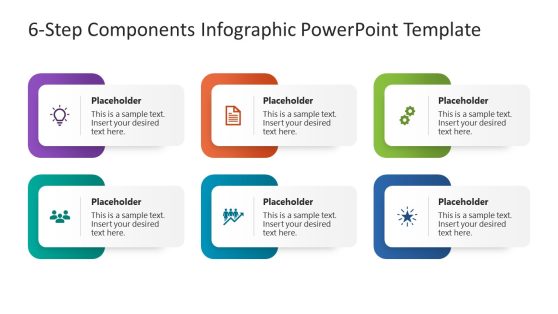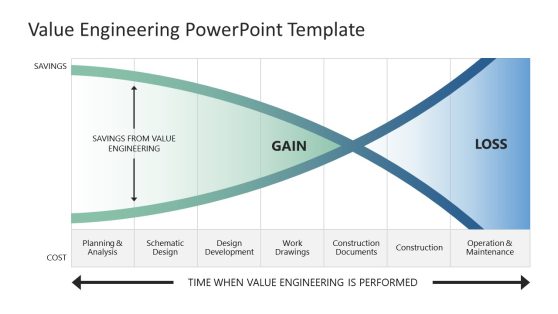Components Design Concept for PowerPoint
Components Design Concept for PowerPoint is a presentation template with components layout. This template provides a collection of different component layouts that can be easily adjusted to represent ideas, concepts or modular UI designs.
The component design template has a wide variety of applications, it can be used as a visual organizer tool to represent ideas, tasks or concepts in a slide, but also for other technical and complex purposes, like representing the organization of different components in a software architecture plan. The component diagram can describe the implementation of reusable functions in software analysis and development processes, or educating software development professionals about the implementation of a software-based solution.
The components design and visual organizer slide template contain four slides providing multiple layout designs for components concepts. It is a presentation of sticky notes to display functions or groups of components inside a component or container. These slides can help provide guidelines for component-level designs, principles, and advantages. Alternatively, it can also be used to represent ideas and tasks in a slide or to be used as part of modeling a complex process design where notes should be added to each step of the process.
The PowerPoint components template will give an overview of component-based designs and architecture in a single slide. The four slides include different component representation formats. There are different layouts available, such as three rows of component designs with a set of functions of components, matrix, and grid layout. In this template you can find:
- Three horizontal component rows
- Four components slide (2×2 matrix)
- A single big component design
- Four components in a slide (2×2 matrix)
Components are widely used in a variety of industries. For example, these are widely adopted by the software industry and for business process modeling to identify parts of the system. A component provides specific functionality or have a group of related functions. These functions are portable, replaceable, and reusable objects.
Aside of graphic organizers, the editable templates of Components Design concepts for PowerPoint are useful for architecture level presentations. The editable templates of Components Design concepts for PowerPoint are useful for architecture level presentations. Because component-based architecture has higher abstraction levels by dividing the problem into smaller units. Each unit has an associated function or components. The component-oriented software design focus on interchangeable codes that work independently. This leads to reducing the time and cost of development by reusing existing components.
Using the components design concept for PowerPoint, the presenter can organize the ideas and component specifications in a clear way, making it easier for the audience to understand how a system work and what are the different containers available in a system.