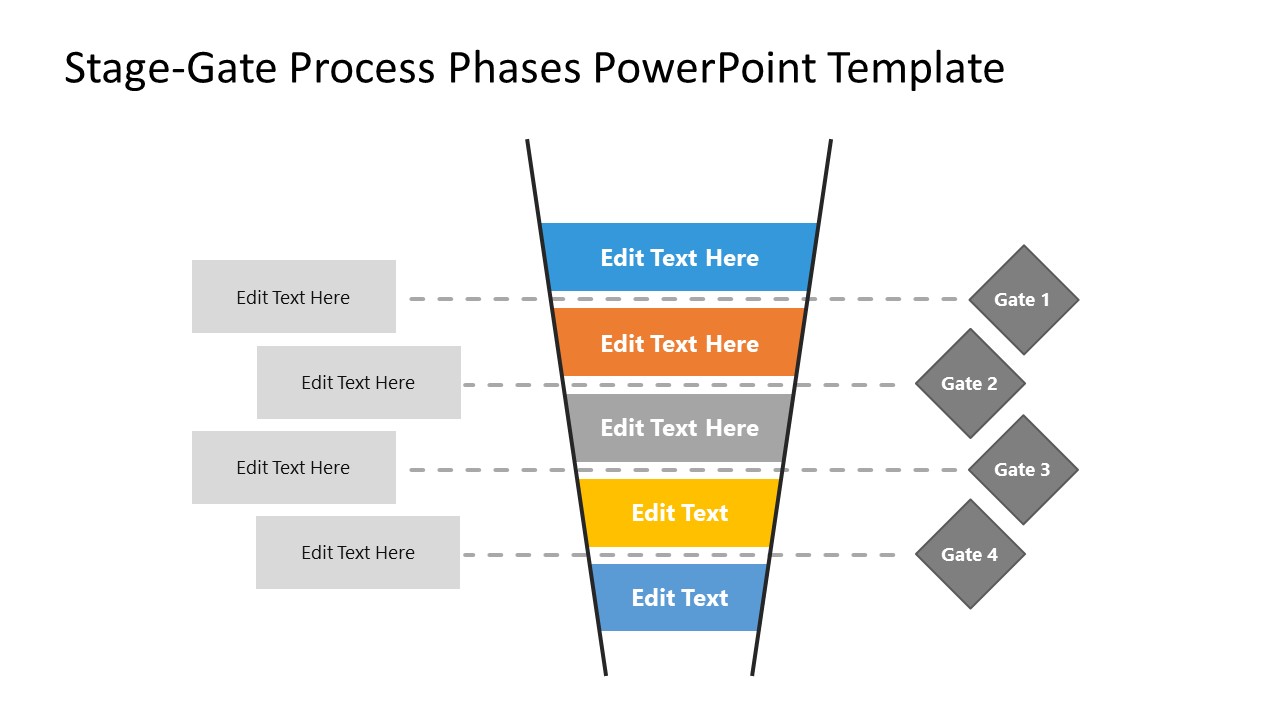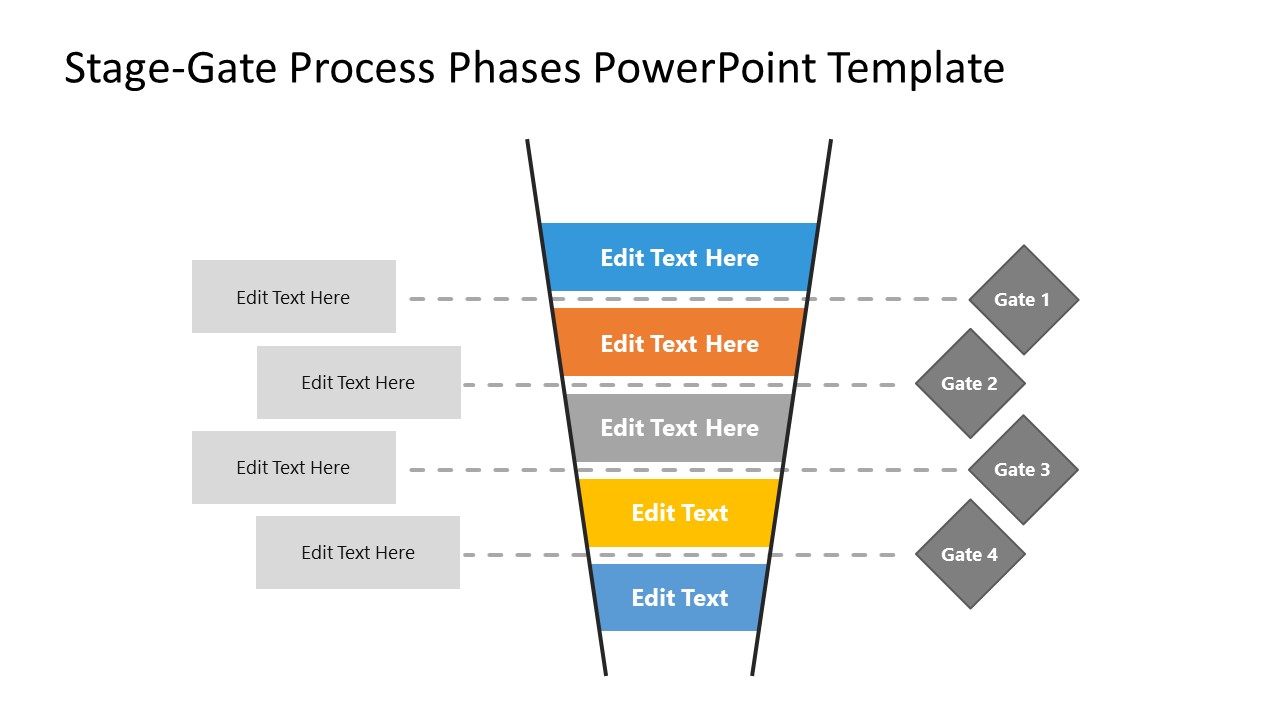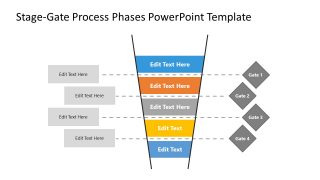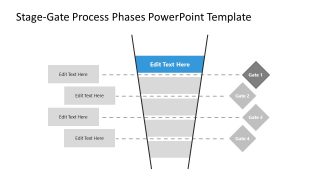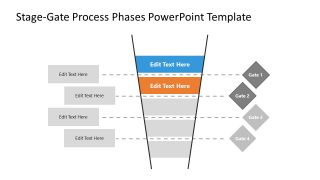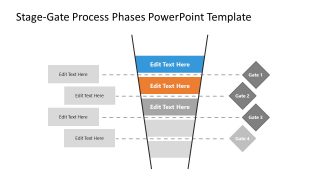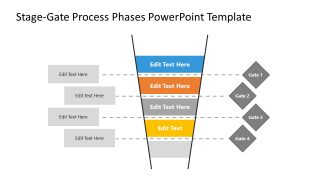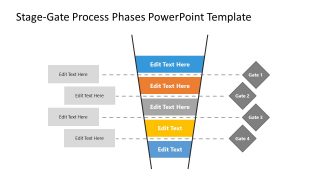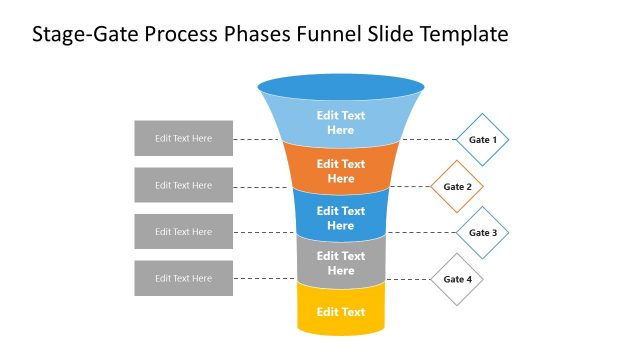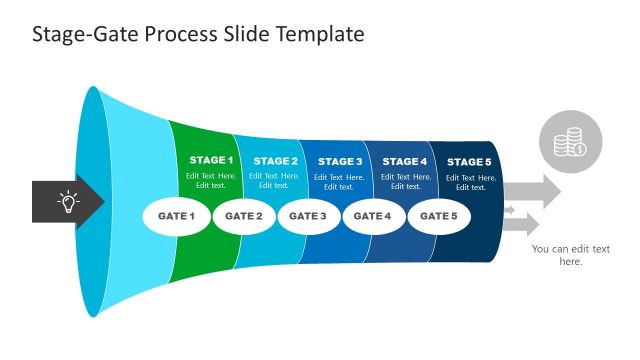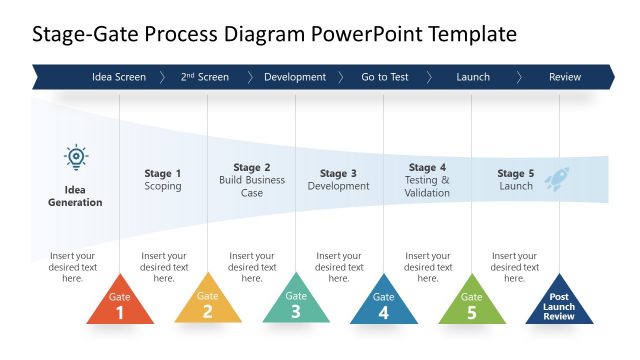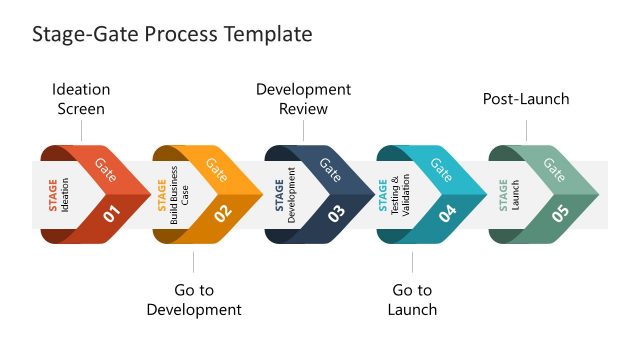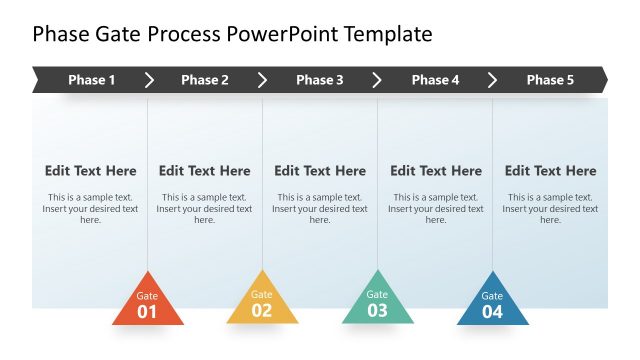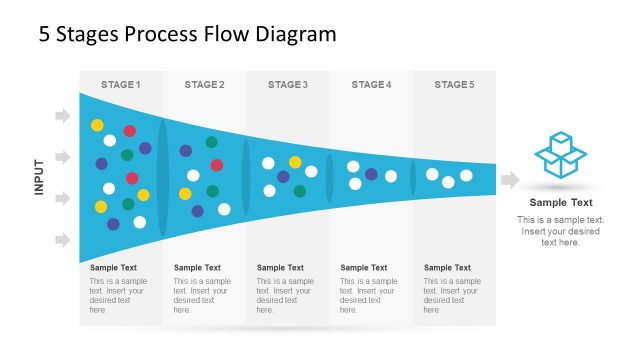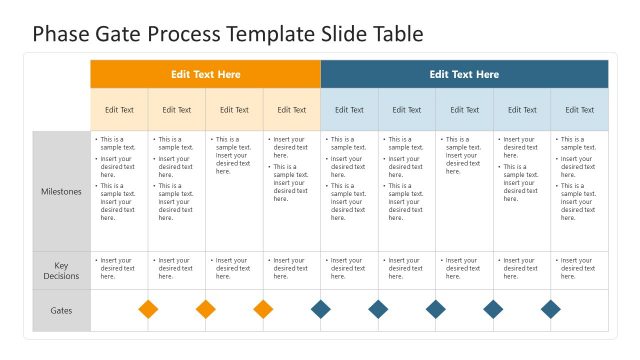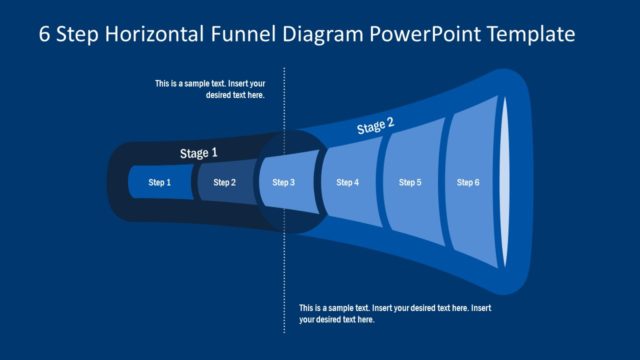Stage-gate Process Phases Funnel Design for PowerPoint
The Stage-gate Process Phases Funnel Design for PowerPoint is a 5 level diagram template. This diagram is a visual representation of the project management technique of decision making. The multistage technique breaks the project development process into phases. Each phase then has a gate i.e. a point where the management body takes a decision whether or not to proceed further. The stage gate process PowerPoint shows a vertical funnel-shaped diagram with 5 stages. The dotted line between each stage represents the gate i.e. checkpoints of decision making. There are four gates between phases of the stage-gate process. This simple model is used in development projects such as products process changes, and improvements.
The Stage-gate Process Phases Funnel Diagram for PowerPoint includes 6 slides detailing each segment. You can give a quick overview of gate indicators in labels on each side of the funnel diagram template. The multi-color code levels enable audiences to view information in a clear and concise manner. Businesses use the stage-gate process model to improve their business operations. An overview of major phases in the project allows strategic focus on the improvements and leads to profitability. The stage-gate process slides can present company objective and its step-by-step implementation. Alternatively, you can download other Stage-gate process template for presentations with different layouts and designs.
The stage-gate process technique in project management reduces risk while improving communication and collaboration. The PowerPoint funnel chart template for stage-gate process provides managers with a visual aid to define gate points in the development process funnel. These gate points act as a checklist to be followed before moving to the next step. Therefore, the diagram of the stage-gate process is suitable in situations where functions require logical flow.