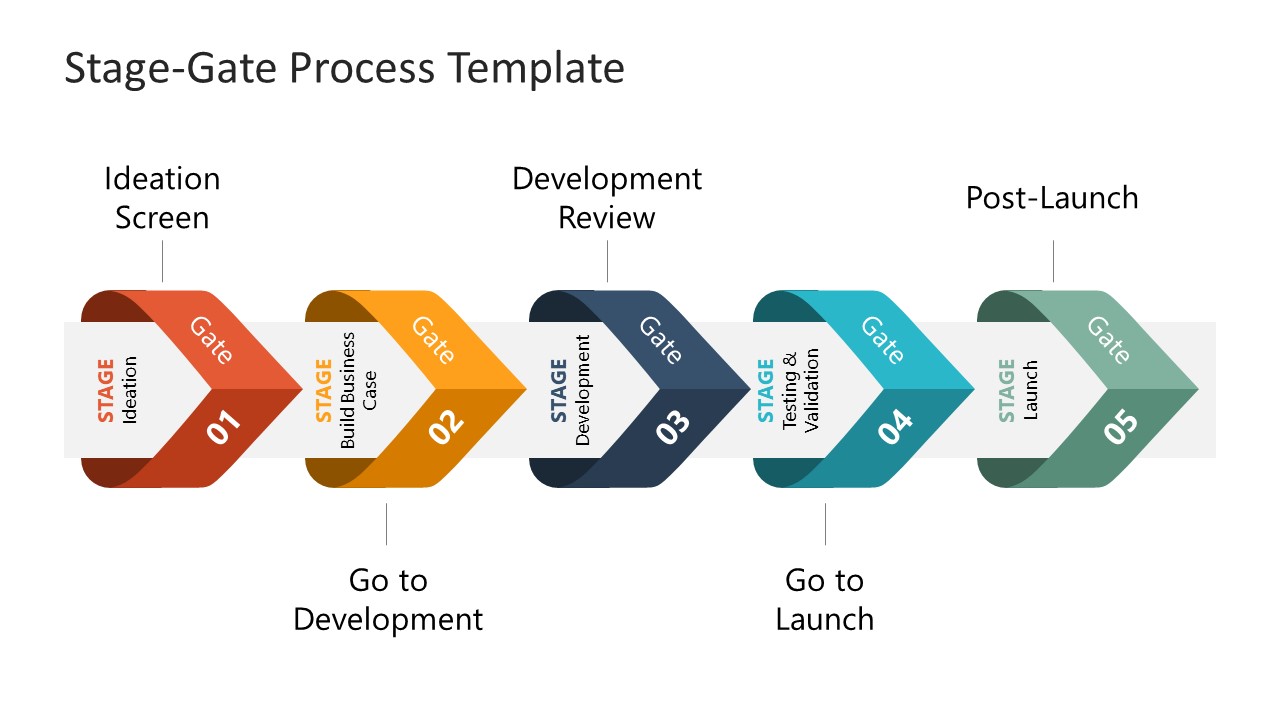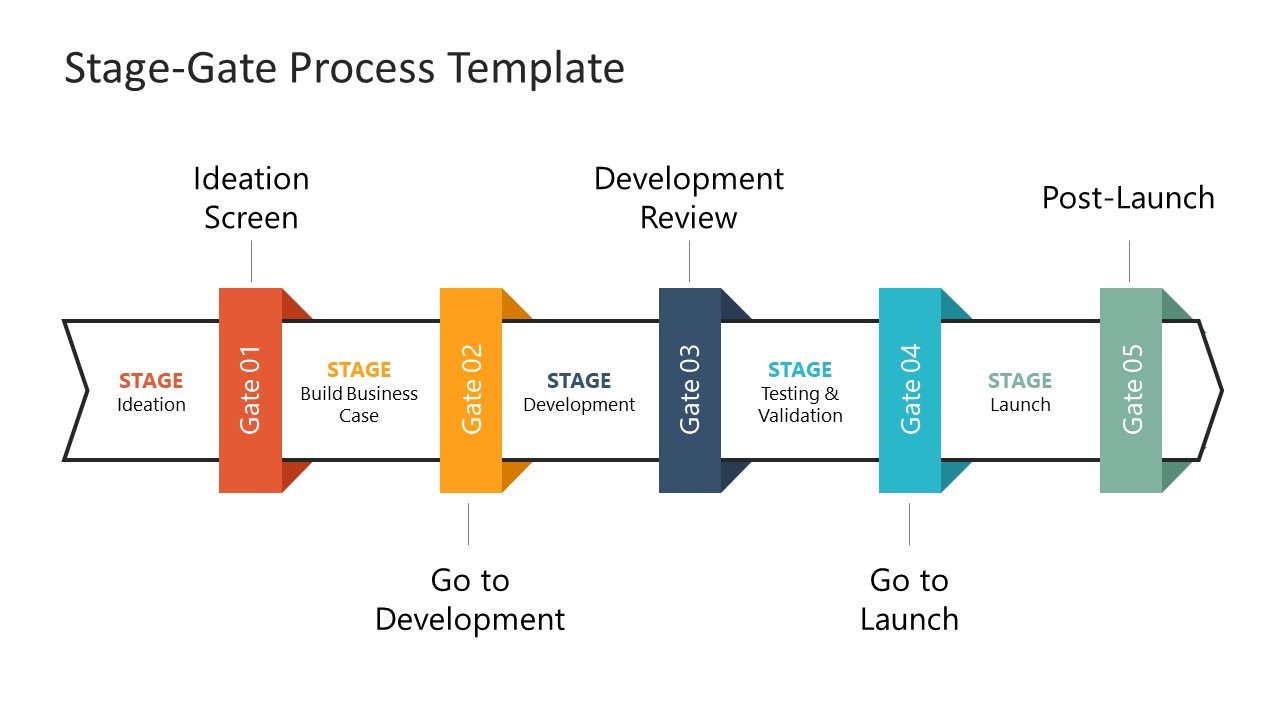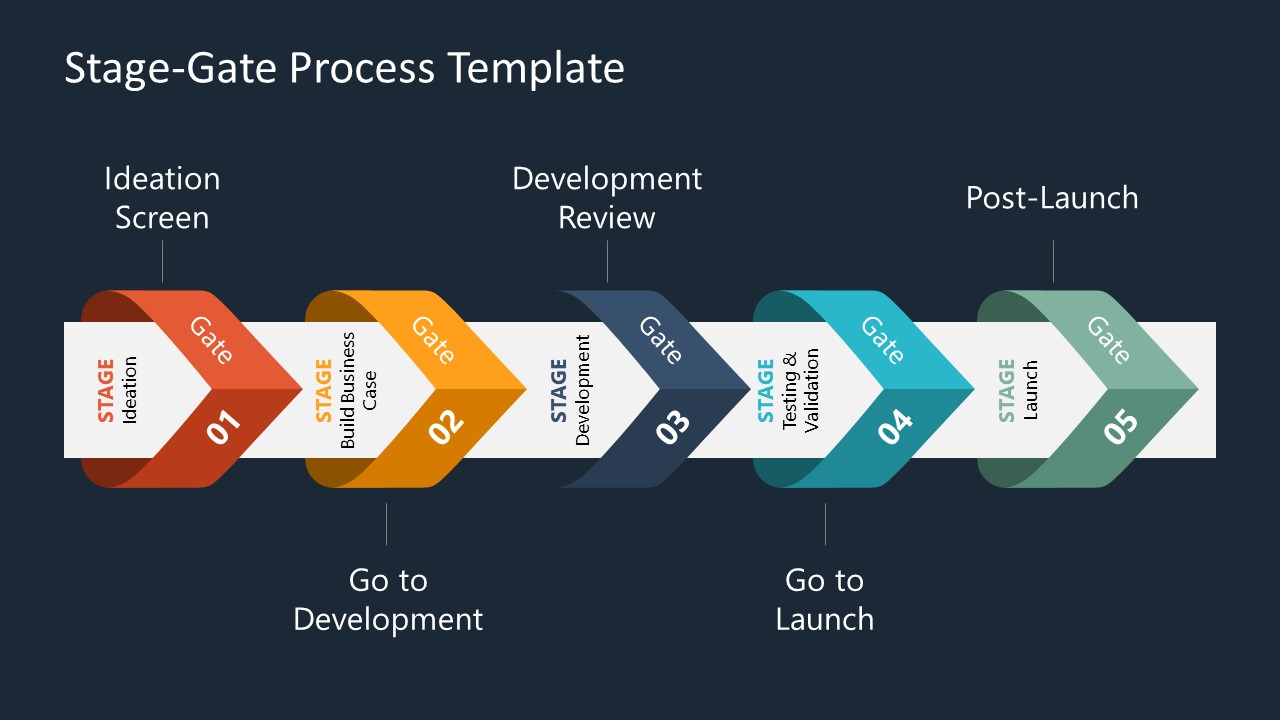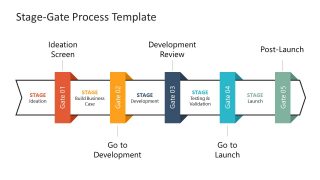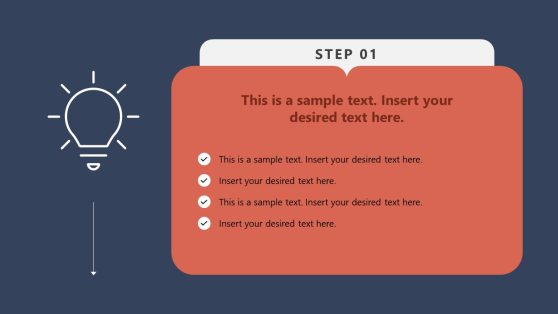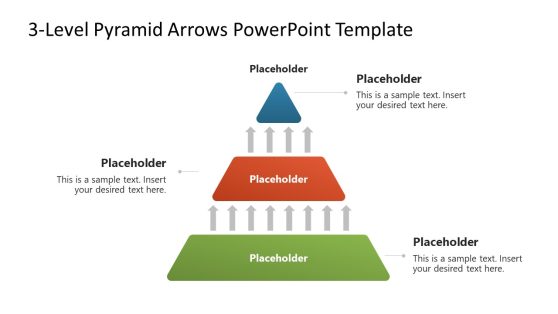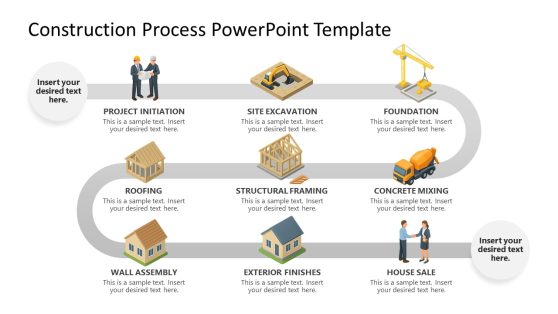Stage-gate Process Timeline Template
The Stage-gate Process Timeline Template is a horizontal arrow process PowerPoint diagram designed to instantiate a phase-gate process. The PowerPoint template offers two layout designs featuring arrow shapes. Each stage is implemented as a multi-color segment of the process; the implicit flow helps highlight the terms of each step. This stage gate process timeline template is suitable for overview and high-level descriptive presentations. The stage gate process is a project management technique for business initiatives and projects. The stage-gate or phase-gate divides the entire workflow into several stages known as “gates,” which are the decision points for whether or not to proceed to the next step separate each stage.
The stage gate process template visually illustrates five stages with colored segments of gates between them. Alternatively, the color change option lets users customize the shapes and background options according to their PowerPoint theme colors.
The process in the stage gate method indicates work that needs to be done while gates include decision criteria. With the help of PowerPoint, you can present the high-level description of the process in a timeline PowerPoint style. It enables the audience to visualize workflow and evaluation metrics on a one-pager stage-gate timeline template diagram.
The Stage-gate Process Timeline Template contains a set of the prescribed product innovation process. The gates are entrance points for each subsequent stage. In this way, a presenter can visually describe an action plan, showing what needs to be done to achieve quality standards in the stage-gate product process. The indentation stage has a gate of idea screening to process actionable ideas. The next step in the product timeline is to build a business case for ideas. The gate business case identified if a process can go into development. The development stage gate contains tools to review development results that lead to testing. After texting, the workflow moves to pre-launch activities and finalizes the launch of the product/service. If you are a PowerPoint user, we recommend this tutorial on how to create a timeline.