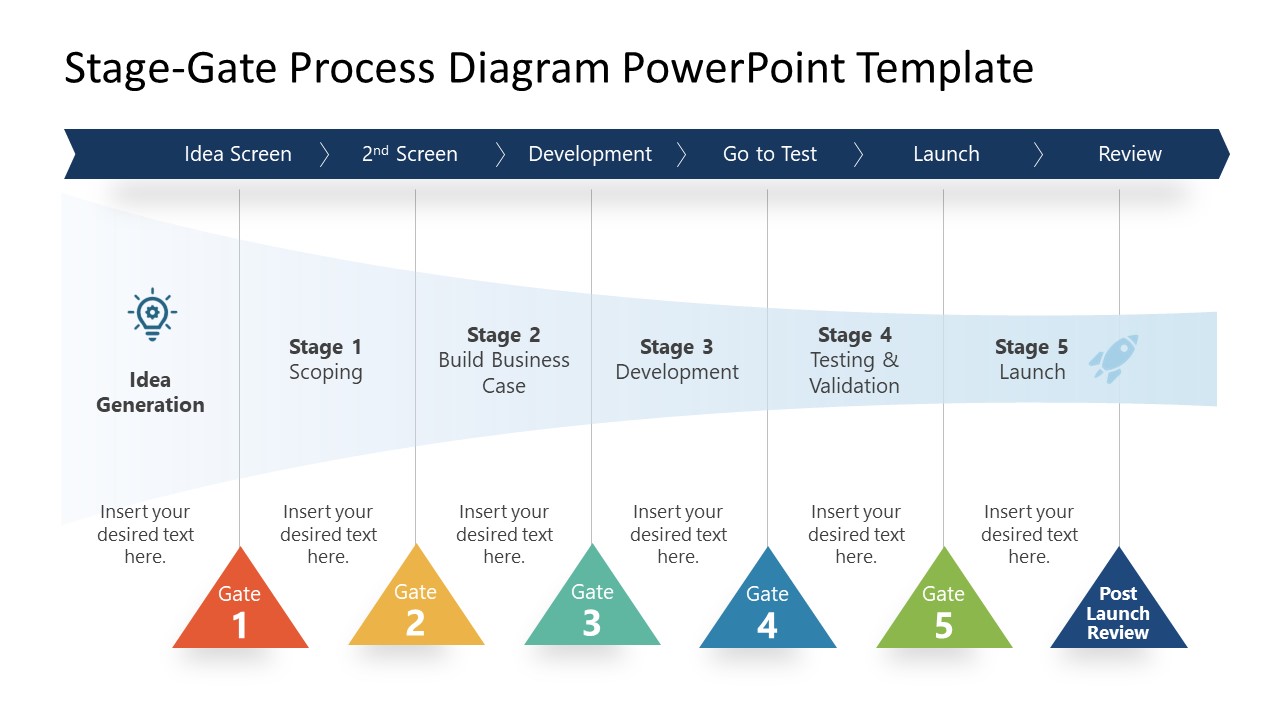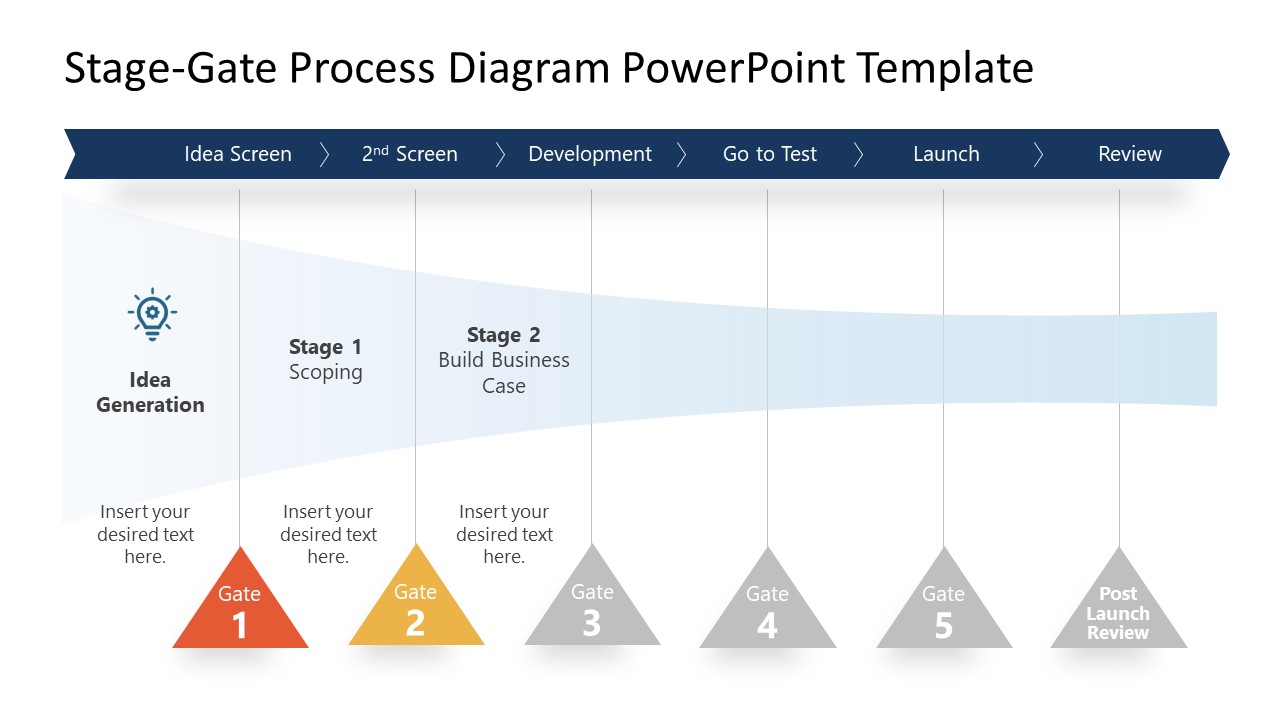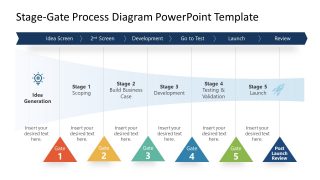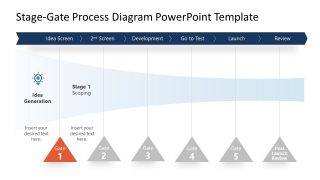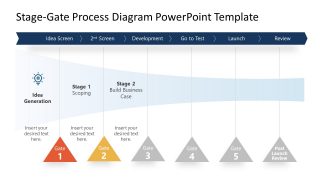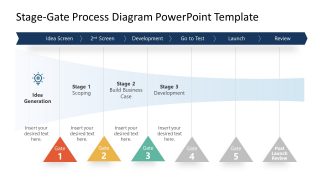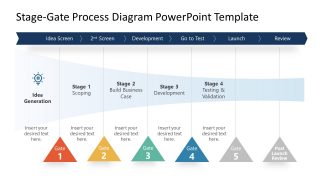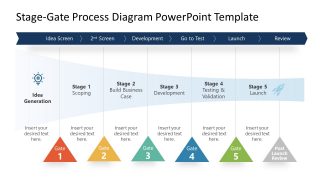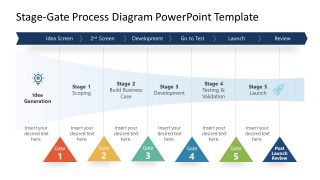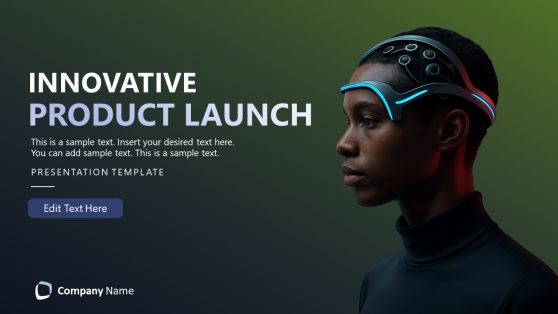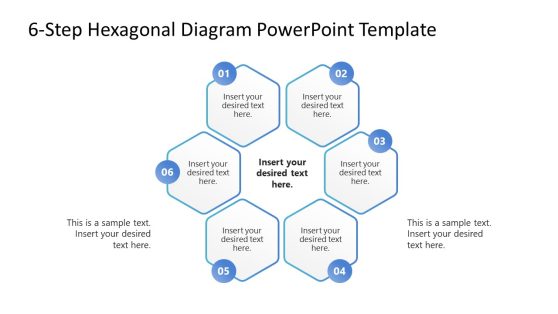Stage-gate Process Diagram PowerPoint Template
The Stage-gate Process Diagram PowerPoint Template presents 6 steps process plan. It is a timeline and planning PowerPoint with clearly defined stages for product launch. Stage gate process is a project management technique to evaluate metrics after each stage. Based on the evaluation, the project lead can decide whether or not to proceed further. These decision points are called gates. The PowerPoint diagram of stage-gate process presents phases in six columns with decision gates in-between the processes. The SlideModel catalog includes more slides design to present Stage-gate process template including 5 column diagram, tabular layout, and funnel chart. This stage-gate process template is a combination of all three designs in an appealing infographic diagram.
The PowerPoint diagram of stage gate process visualizes a sequence of product launch activities. You can use the product launch PowerPoint template with three milestones on the roadmap template for the introduction. These milestones are pre-launch, launch, and post-launch reviews. The stage-gate process PowerPoint diagram serves as a high-level overview of planning and strategies. Stages of product launch in phase gate process template are idea generation, scoping, building business case, development, testing, and launch. The triangles at the bottom of the horizontal timeline represent gates. Here you can describe the validation criteria i.e. the metrics to evaluate before proceeding to the next stage.
The Stage-gate Process Diagram PowerPoint Template is a 7 slide presentation starting from idea screening. Each subsequent slide of the diagram helps discuss the stages of stage-gate process in detail. You can discuss the progress of stages as well as the decision points. The PowerPoint diagram is a useful template design for project planning and reporting sessions. The management team can evaluate the progress and discuss changes or revisions of the project based on decision points.