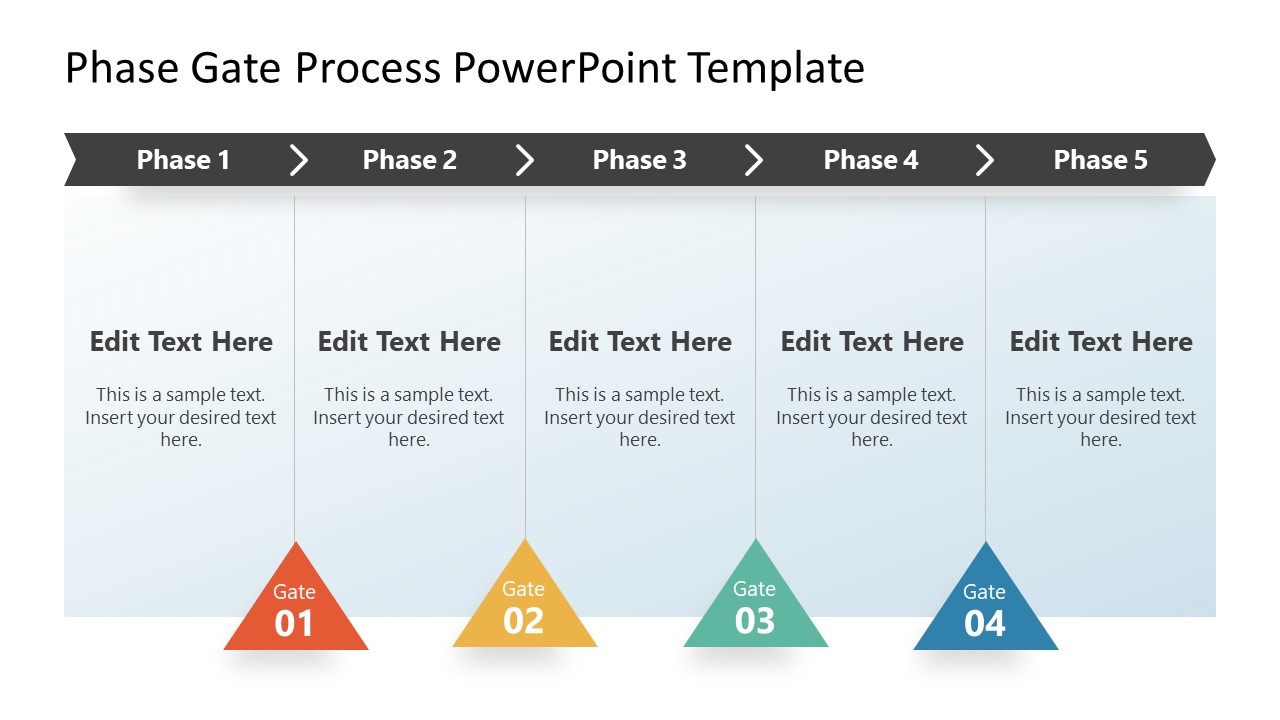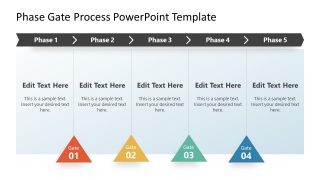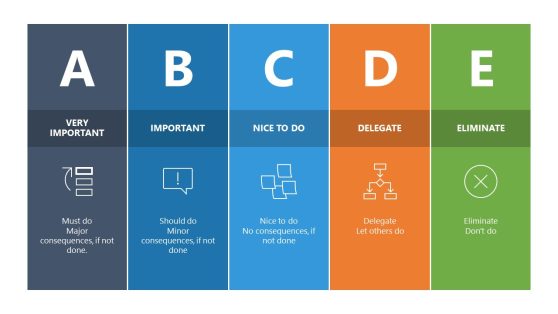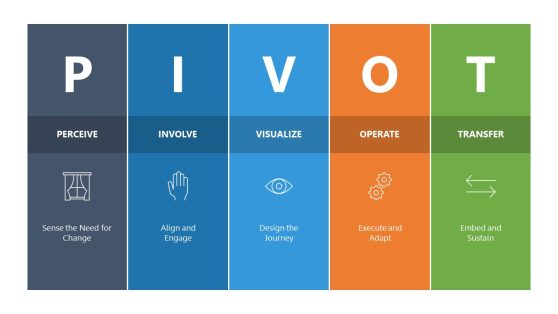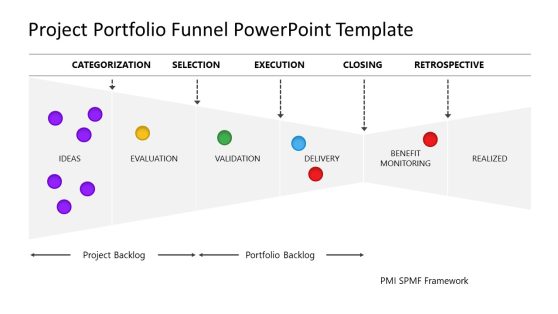Phase Gate Process PowerPoint Template
Phase Gate Process is a project management technique divided into phases, separated by decision points called gates. The stage gate process is also known as waterfall process. Traditionally, the phase-gate process has five phases; scoping, business case, development, testing, and launch. The gates or decision points in-between these stages are assessments of quality, business perspective, and action plan. The outcome of the decision helps decide whether to move forward. The Phase Gate Process PowerPoint Template is a 5 column table layout to present activities and decision criteria in detail. The slide of the phase-gate process is a pre-design template for management professionals to discuss problematic situations.
The Phase gate or stage gate process is a widely used management technique that allows more control over the situation. The Stage Gate Process Template with five columns of phases is a readily available layout to present project processes. You can define in-depth analysis of project processes with clear visual aid. The project managers, team leads, and business owners can take advantage of phase gate process table for internal decision making. Teachers also use phase gate process PowerPoint to educate students about waterfall strategy and taking decisions at each stage.
The Phase Gate Process PowerPoint Template consists of white and black background slides. It saves the presenter’s time in customizing theme according to their business PowerPoint. The triangle gate point at the bottom brings focus of process flow on the decision points. You can download the editable PowerPoint of Phase Gate Process and list key points of the project in five columns.