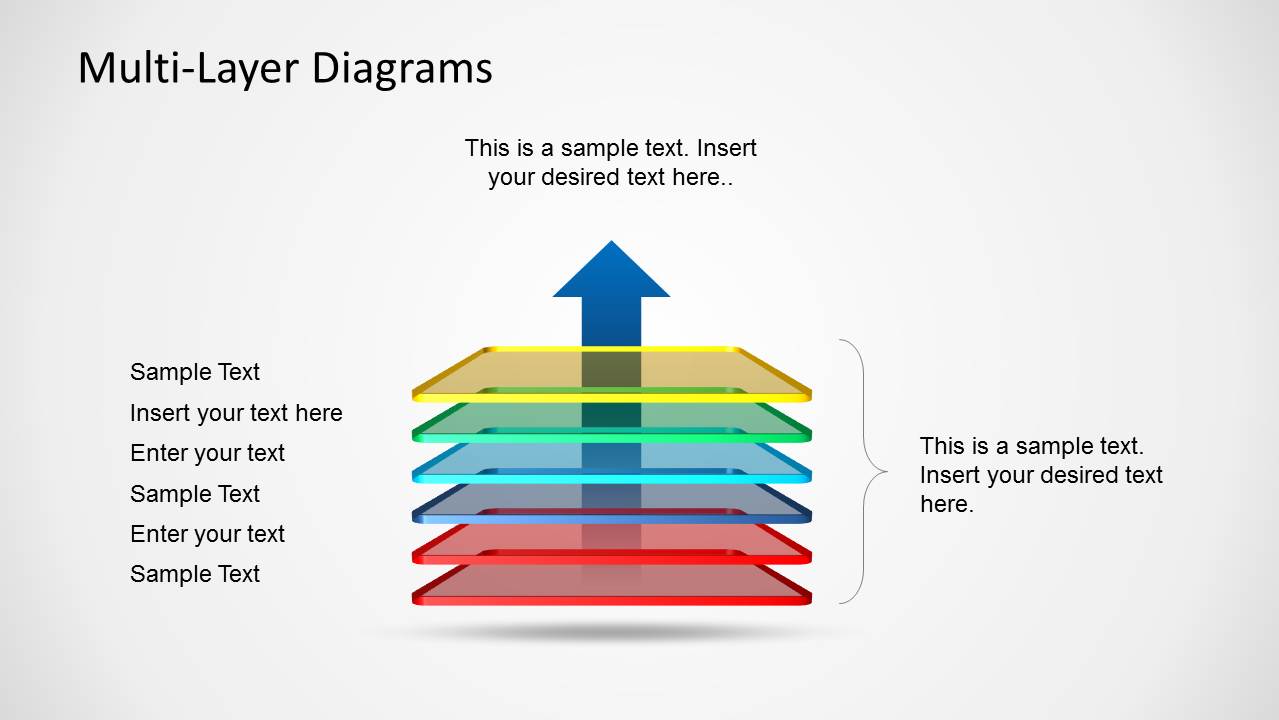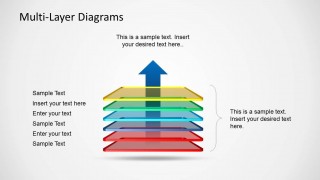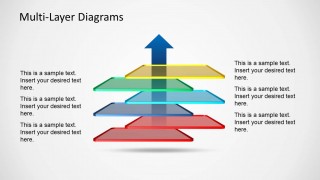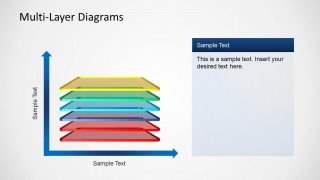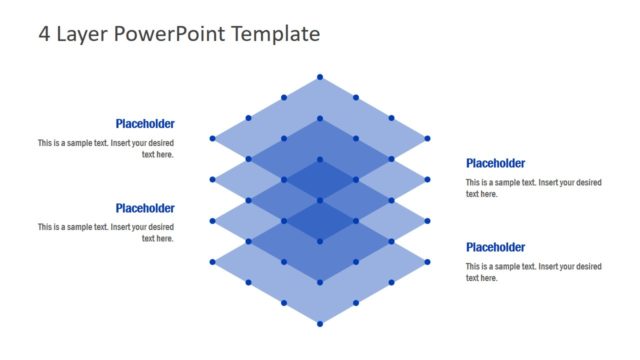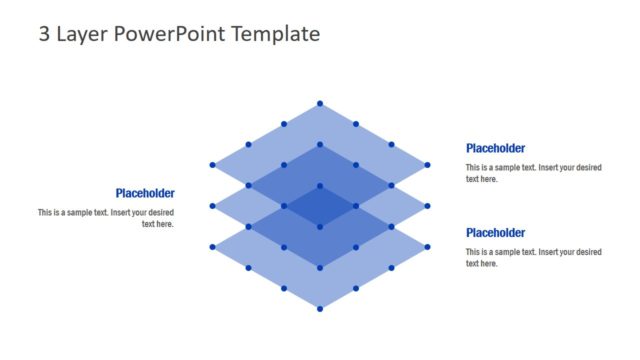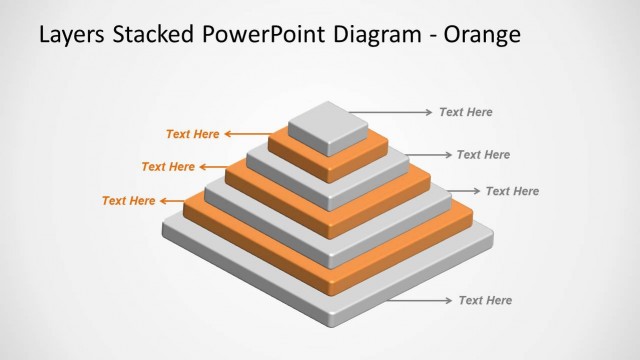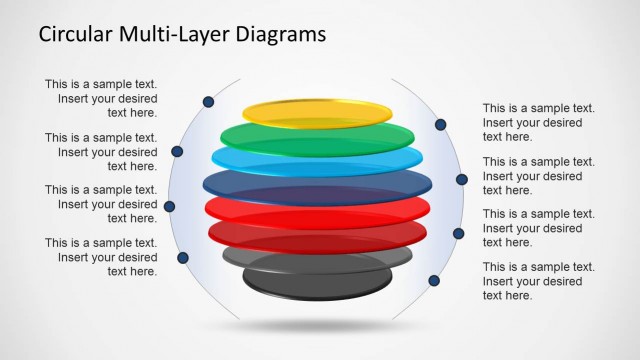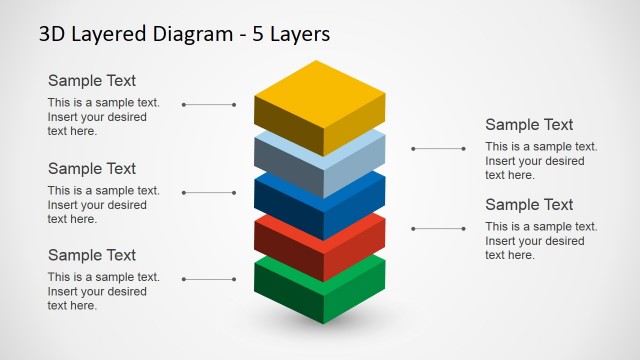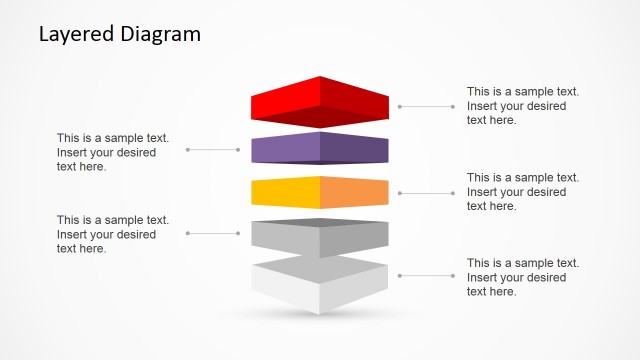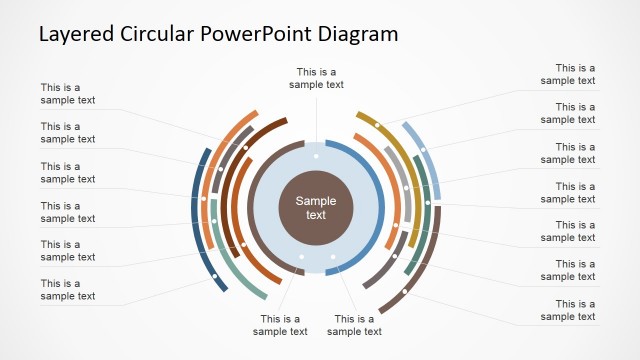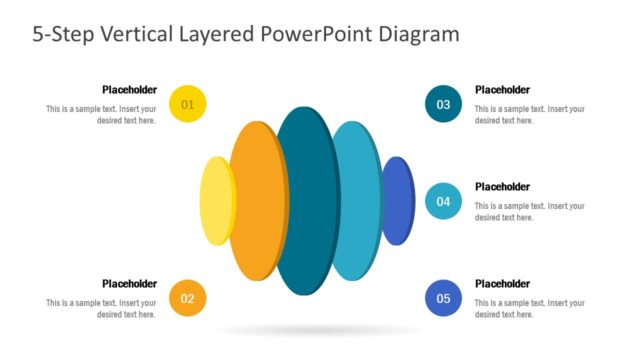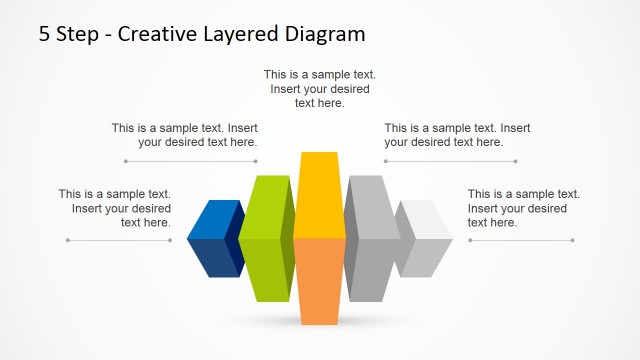Simple Layered Diagrams for PowerPoint
Simple Layered Diagrams for PowerPoint is a multi-layered diagram template for Microsoft PowerPoint presentations that was created using shapes and containing up to 6 layers. You can use the multi-layer diagram template for PowerPoint to make presentations showing a system or server architecture in software and hardware development or any business concept requiring a layered diagram.
The layered diagrams were created with PowerPoint shapes so you can easily change the colors. The layers has a translucent or glossy style created with the transparent fill option in PowerPoint. You can easily add or remove layers by duplicating the shapes in PowerPoint. The layered template comes with 6 layers but easily you can remove any existing layer to make a new diagram with less layers.
Alternatively there are other professional PowerPoint templates and layered diagrams that you can use, like the 3D stacked PowerPoint template with layers.