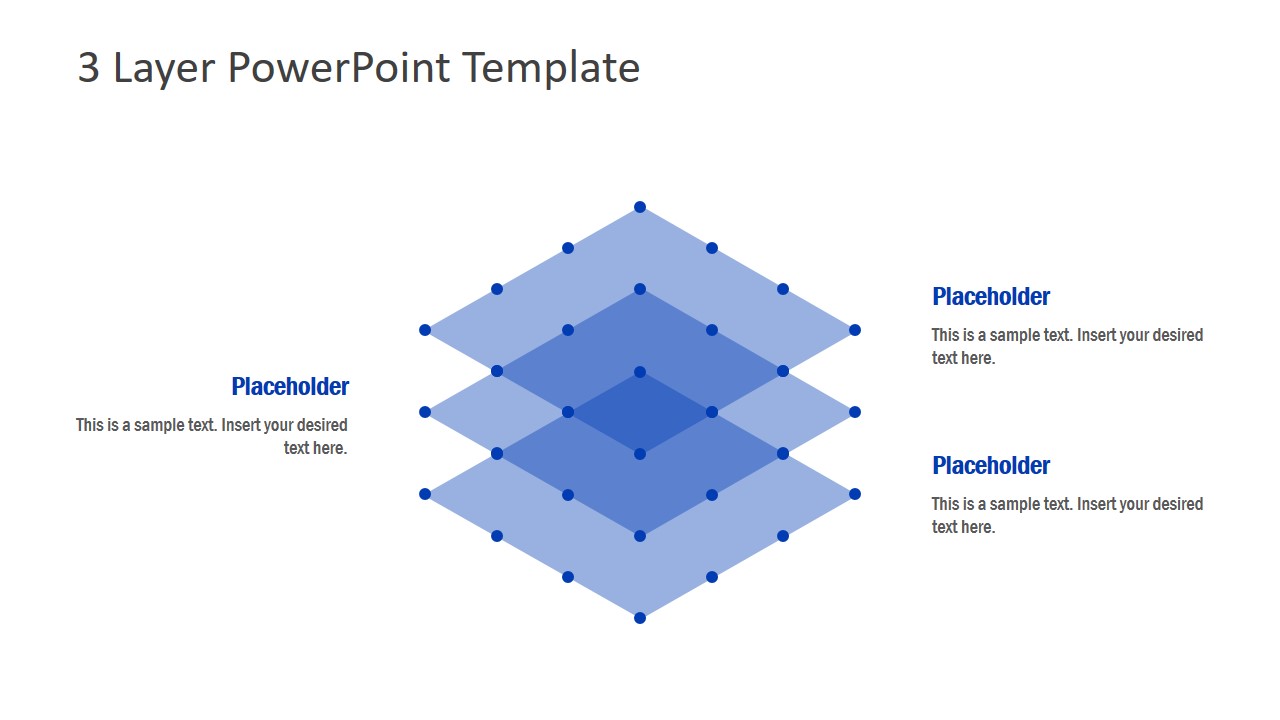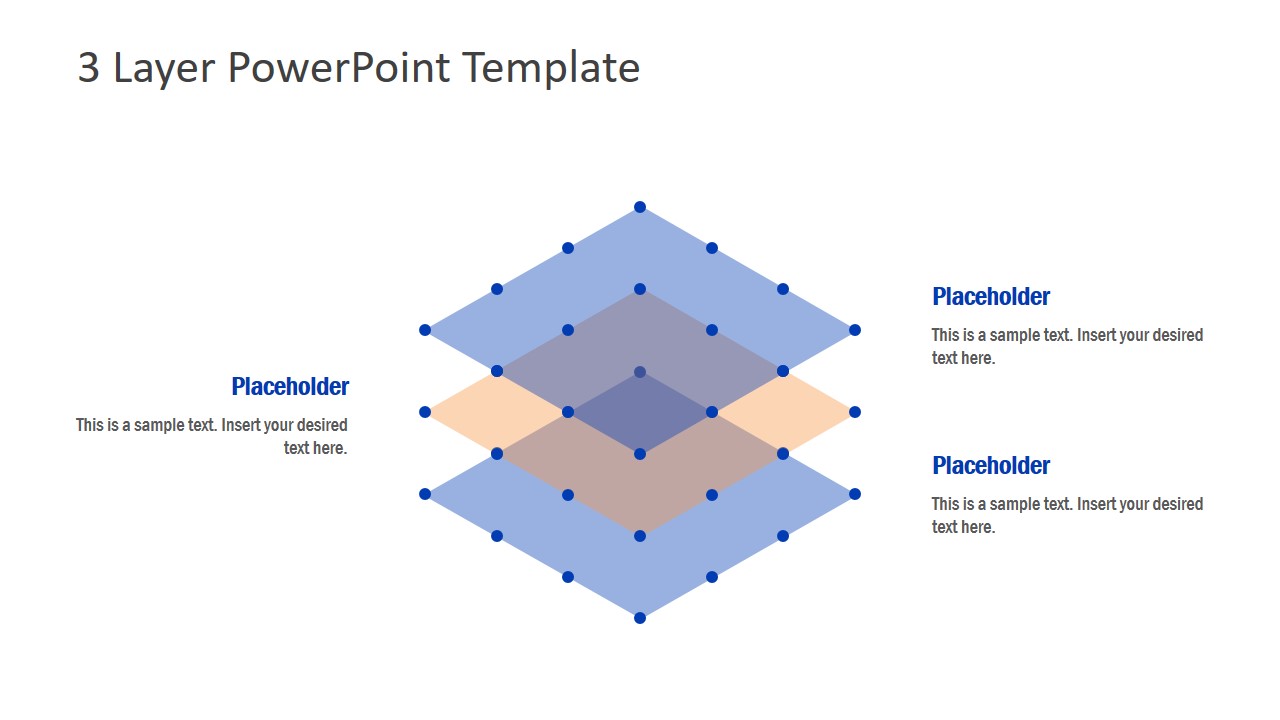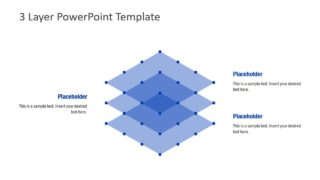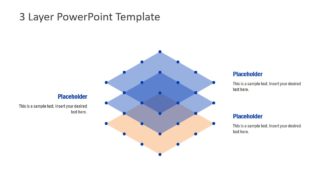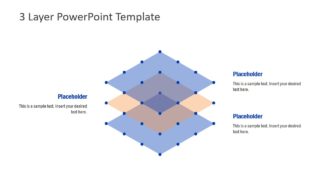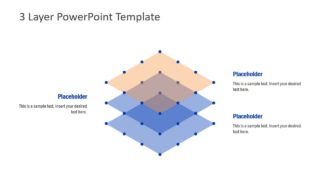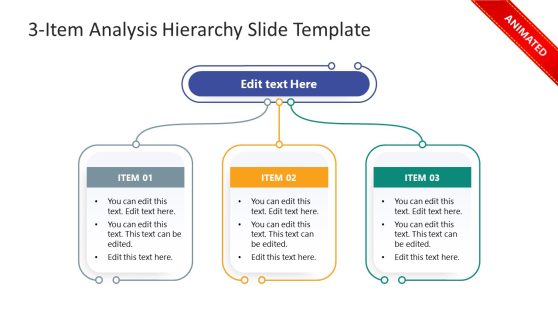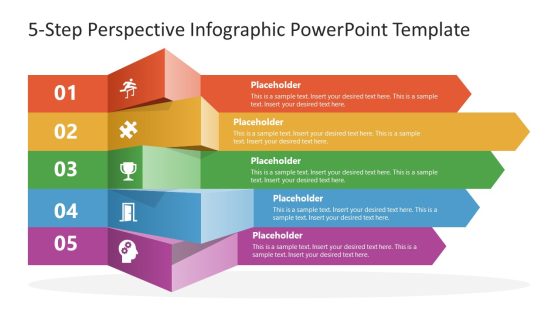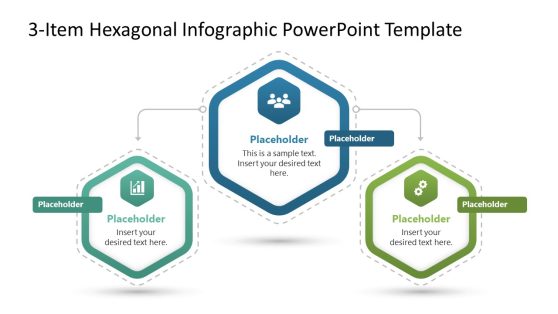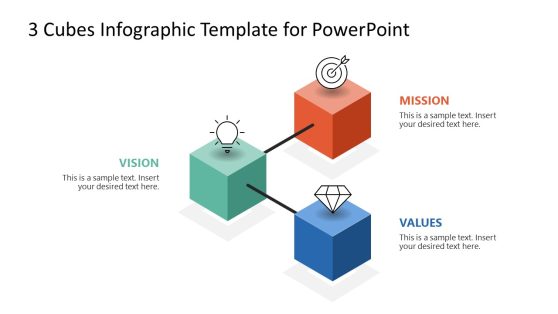Simple 3 Layer PowerPoint Template
The Simple 3 Layer PowerPoint Template is a structured diagram to present hierarchical concept designs. It is a professional business layout containing three semi-transparent blocks. These blocks or tiles could help demonstrate categories or levels in presentation topic. All the layers of diagram are flat sheets with perspective view. In this way, the template could display individual layers as a part of system. These layers could represent multiple processes, factors, and activities in vertical order. Therefore, this template provides a structured approach for step-by-step processes and prioritize activities accordingly.
The 4 slides of stacked diagram PPT has a white and blue color theme with additional orange highlights. Here, the first slide gives a quick overview of all three layers. While additional three slides highlight individual layer segments in orange color. These slides will help audience to easily distinguish layered segments. Furthermore, these layers include 4 points on each side of rhombus shapes. Although these points provide an aesthetic view of 3-layer diagram. The editable PowerPoint template enables users to customize shapes and elements to fit presentation requirements.
The Simple 3 Layer PowerPoint Template is an effective diagram to communicate strategic approach and business goals. Each layer has a text zone to insert important textual information about presentation. Therefore the simple stacked diagram template is a perfect presentation tool and straight forward design to deliver complex corporate information.