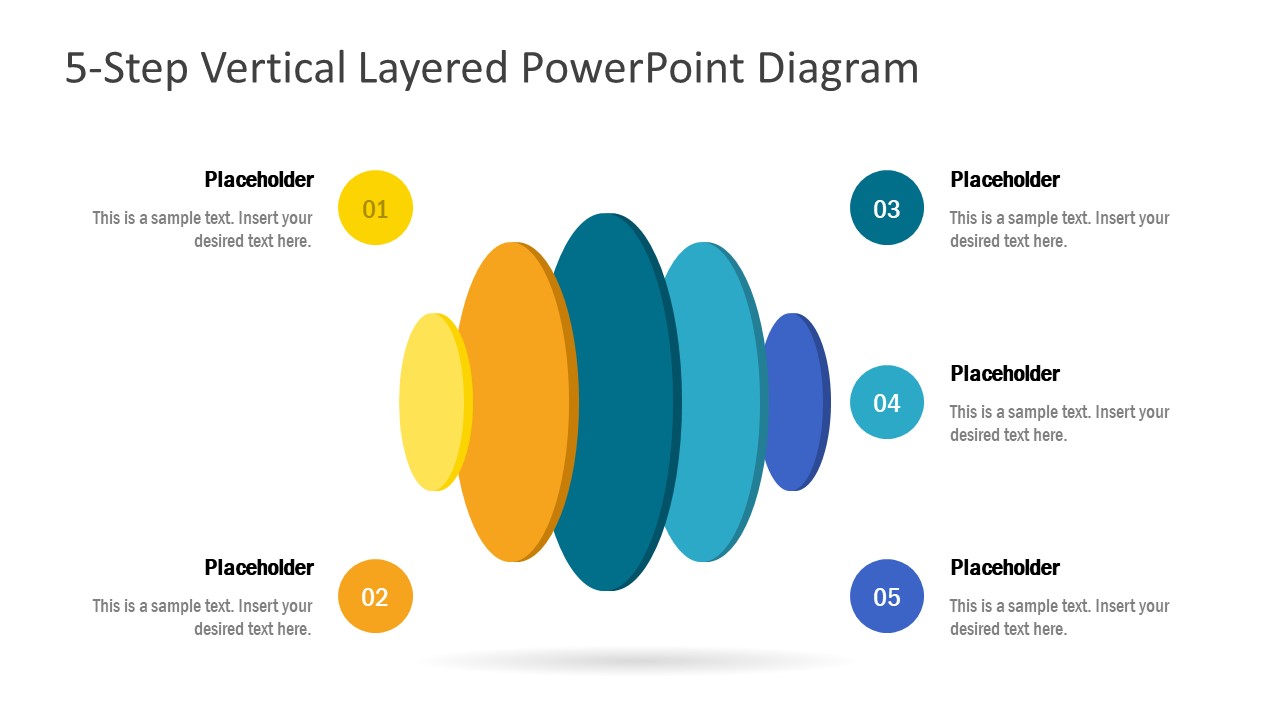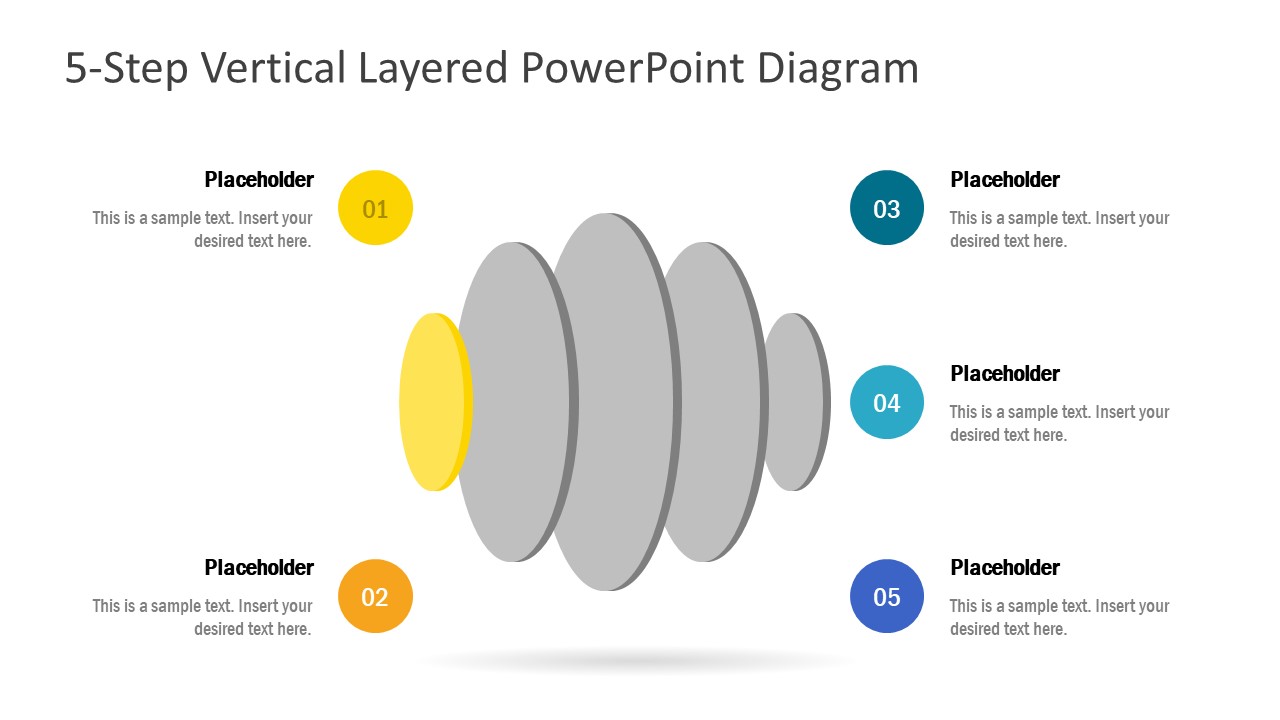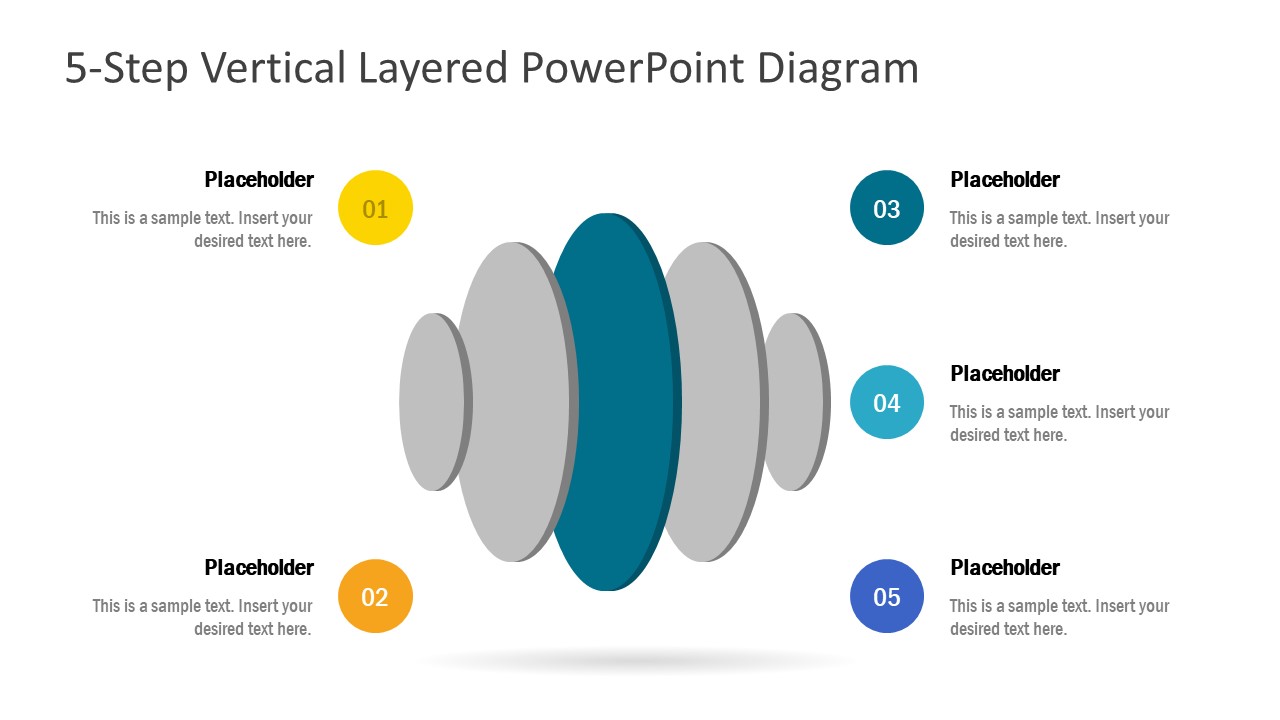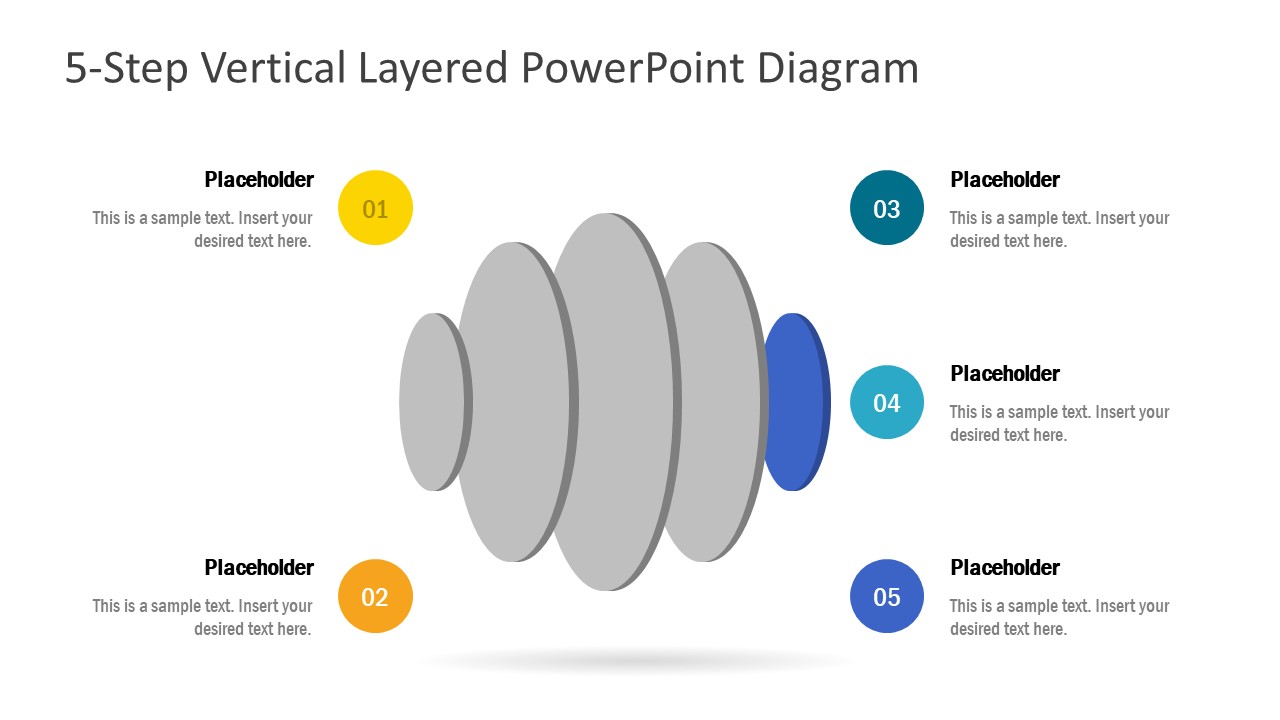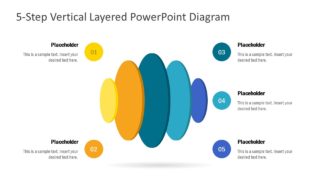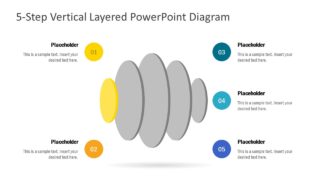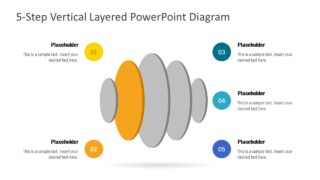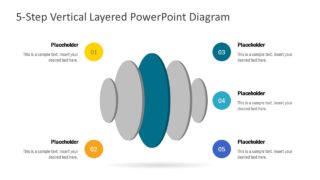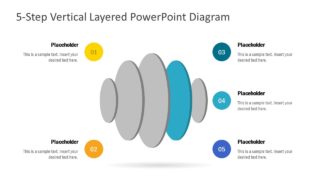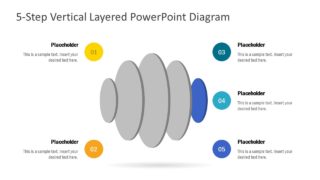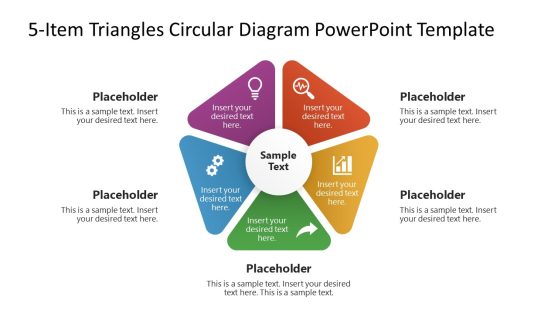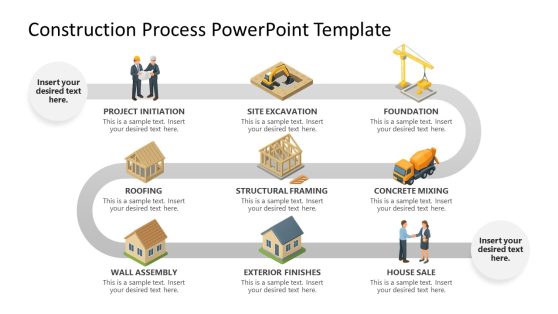5-Step Vertical Layered Diagram for PowerPoint
The 5-Step Vertical Layered Diagram for PowerPoint presents 5 circular segments in a linear sequence. The circular segments in this diagram are 3D illustrations that users can easily customize and edit. There are 7 slides which include two background colors and 5 slides to highlight individual segments. The slides further include text placeholders to describe or label each segment of vertical layered diagram. Therefore, users can create a compelling business presentation that provides engaging graphics and key textual content. Alternatively, download a vertical layered diagram of squares from SlideModel premium catalog.
The PowerPoint diagram of 3D circular objects is an impressive layout design for multi-purpose presentations. For example, the slides could display complex business diagrams or concept models in academic presentations. The dynamic design of vertical layered diagram provides a 5 steps linear sequence. It can give simple and comprehensive look to any professional business report with minimum changes in design.
The 5-Step Vertical Layered Diagram for PowerPoint contains fully editable shapes and graphics. The users can easily change colors or resize shapes because these are flat vector PowerPoint shapes. Furthermore, the presenter can apply animations to make PowerPoint diagram presentation more engaging. Or, 3D-rotate all five segments for different diagram design.