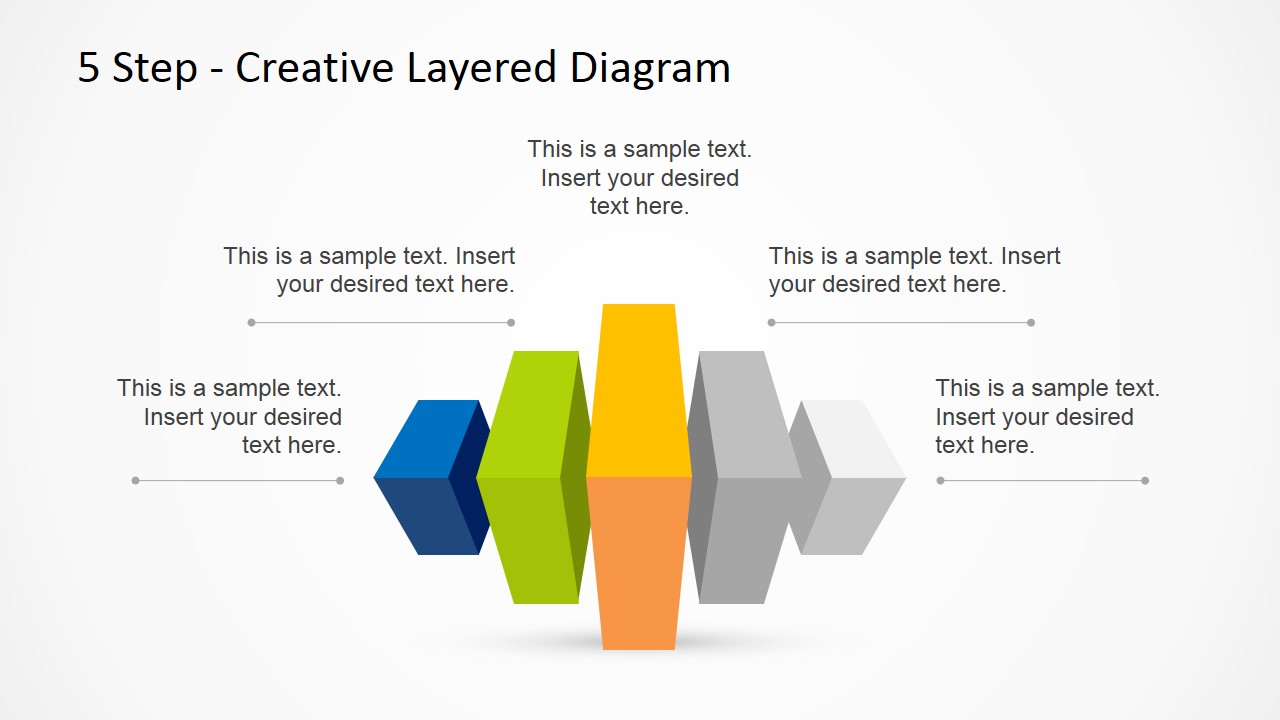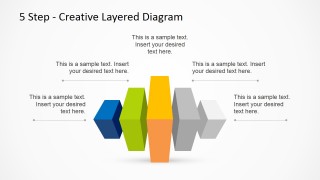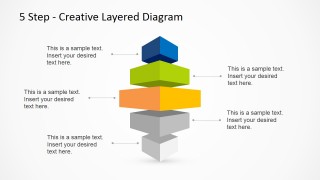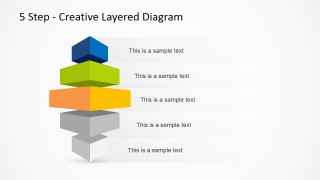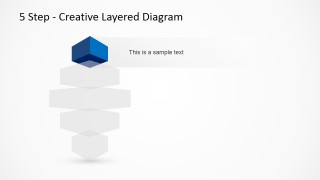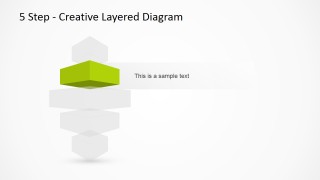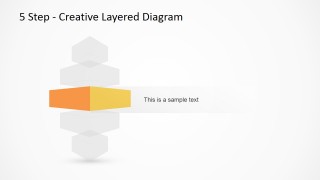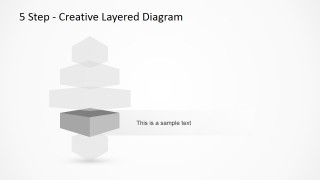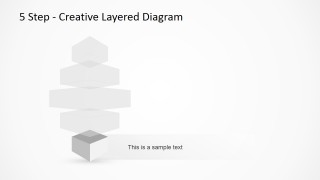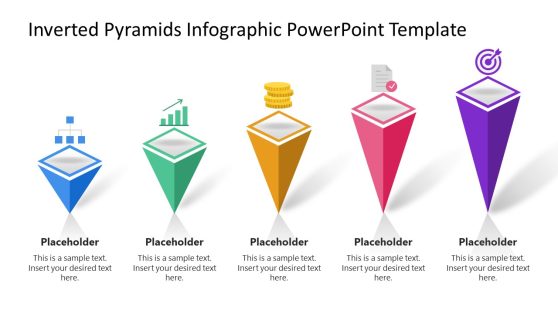5 Step Creative Layered Diagram PowerPoint Template
5 Step Creative Layered Diagram PowerPoint Template is a multi-level diagram design for presentations that you can easily customize and edit in Microsoft PowerPoint. It contains a 3D structure created with PowerPoint shapes that you can use to represent a business model or concept in a PowerPoint presentation.
Use cases for this creative diagram with 5 steps could be varied, including:
- Project Management: To depict stages of project completion or to illustrate complex processes in a step-by-step style.
- Business Strategy: To present strategic steps or business model developments.
- Education: To communicate learning processes or conceptual hierarchies in a visually comprehensive way.
- Marketing: To showcase a simple customer journey or the stages of a marketing campaign.
- Product Development: To represent phases of product design, from conception to market launch.
- Healthcare: To illustrate treatment paths or health protocols.
- Engineering: To depict phases of an engineering process or project.
- IT and Data Analysis: To present the layers of a data model or a software development lifecycle.
In all these instances, the 5-Step Creative Layered Diagram PowerPoint Template can serve as a creative visual tool, driving home your point and engaging your audience meaningfully. The creative layered diagram template is compatible with PowerPoint and Google Slides.
Alternatively, you can download other multi step and staged diagrams for PowerPoint and decorate your presentations with 3D objects to make impressive slide designs with editable slide templates, or you can download creative shapes & stencils for Microsoft PowerPoint.