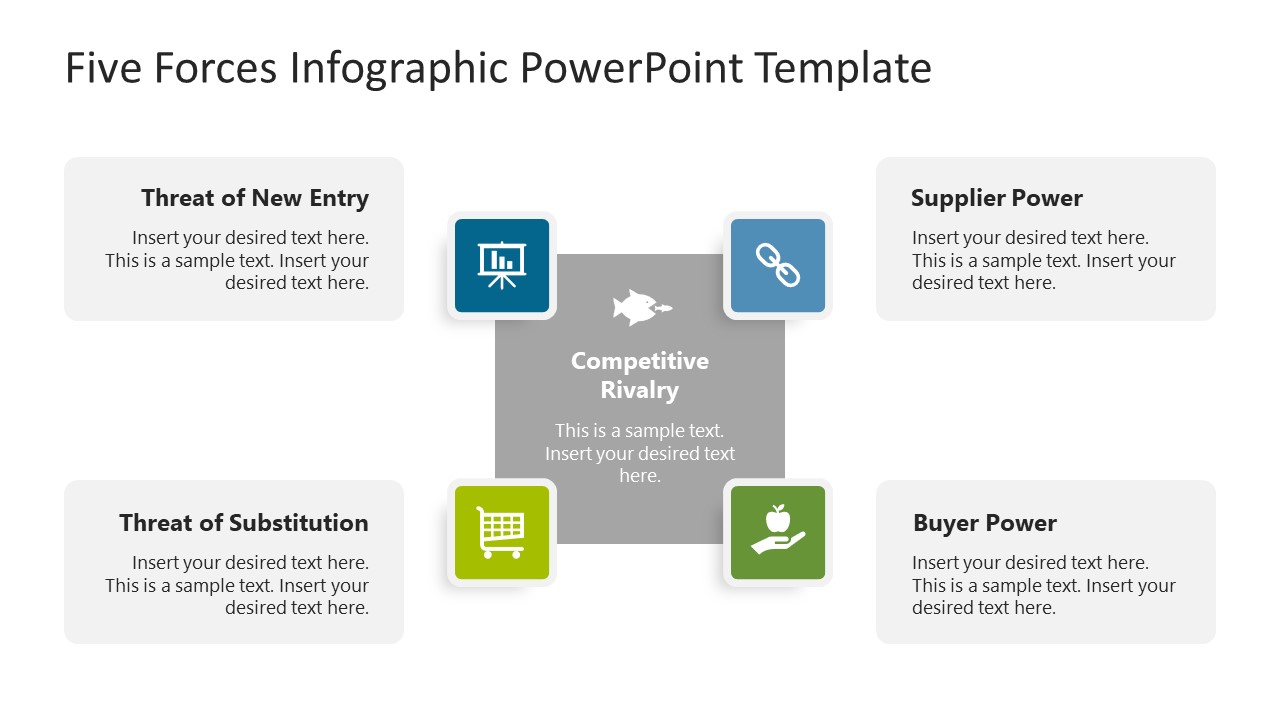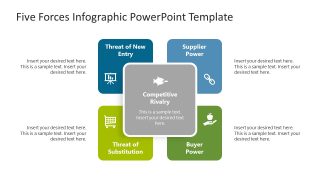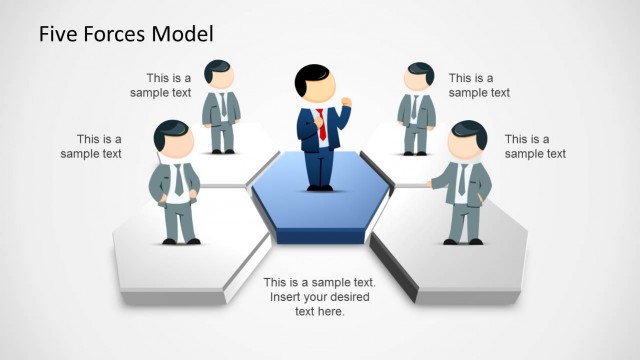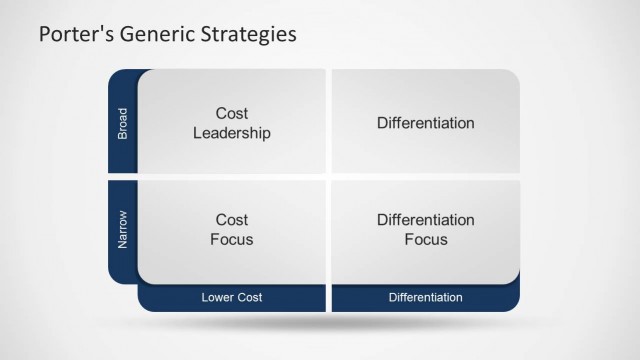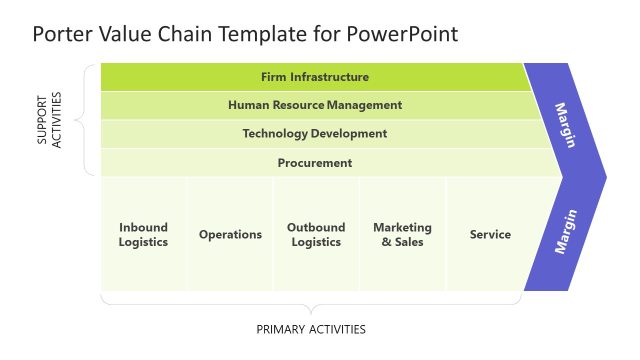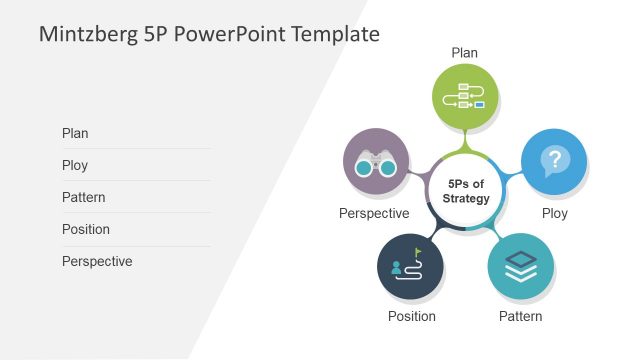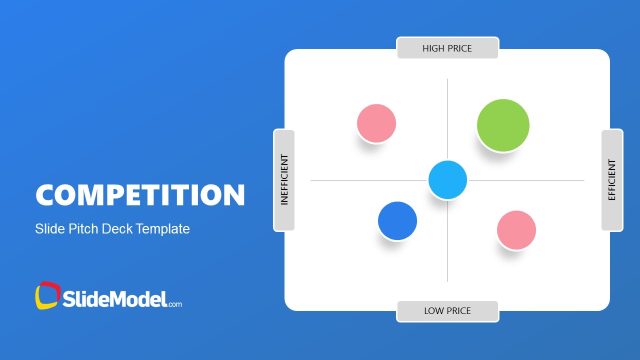Porter’s Five Forces Model Template for PowerPoint
Personalize our Porter’s Five Forces Model Template for PowerPoint to showcase the comprehensive details of Michael Porter’s Framework. This model helps organizations assess the competitive environment in an industry and make decisions accordingly. These five forces range from internal competition to negotiating with customers and suppliers. Porter’s five forces shape the future of an industry, and if a company wants to thrive in it, strategically handling these forces is inevitable. We crafted this template with a creative layout and design to help professionals explain these five forces engagingly. They can also use our template in corporate training presentations to demonstrate to companies about their rivals and other forces influencing their businesses. Our template is 100% editable; users can customize it with PowerPoint, Google Slides, and Keynote. The five forces are:
- Competitive rivals: Your direct competitors in the industry. The essence of strategy formulation is coping with competition. So, you need a good strategy to fight back.
- Potential for New Entrants in an Industry: When newcomers are offered in the market, the market share is divided, and profits are reduced.
- Supplier Power: When suppliers are limited, they demand the price of their choice. They can pressure the organization for price, quality, and availability of products.
- Buyer Power: Buyers also have the potential to influence the pricing and number of products sold.
- Threats of Substitution: Companies always need to innovate their strategies to avoid substitution; otherwise, your competitors can take over your business.
The Porter’s Five Forces Model Template for PowerPoint has two slides with almost the same design. The first slide has four square cards and a larger card in the center, covering all other cards. Each card is specific to one of Porter’s five forces, and we have provided infographic icons to help you visualize the content. Next, each card has a corresponding text box to help presenters display the information. The elements are the same in the second slide, but the central square is larger, and all the remaining components are on its vertices. Moreover, users can edit the template features to fit their needs. They can also repurpose the template to explain five points of a business concept or stages of a project. Download the interactive slide layout and use it in your business presentations today! Also, check our article about how to create a competitive landscape slide and our collection of competitor analysis templates.