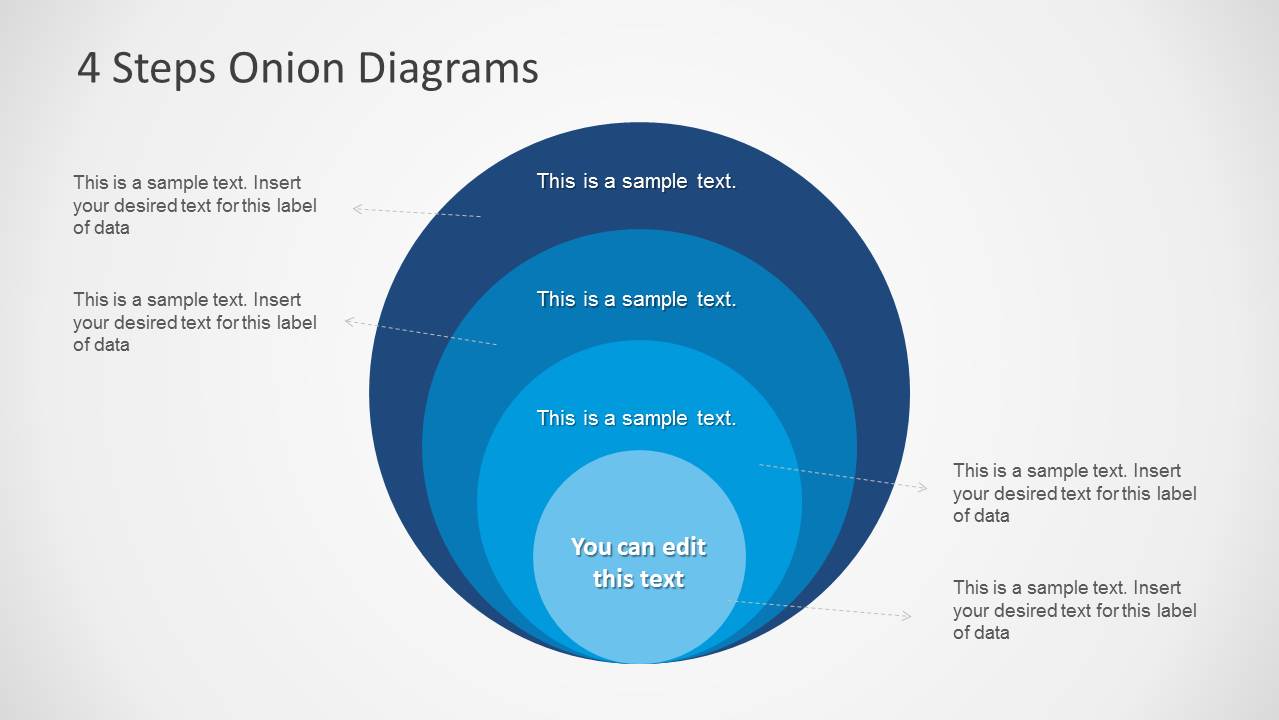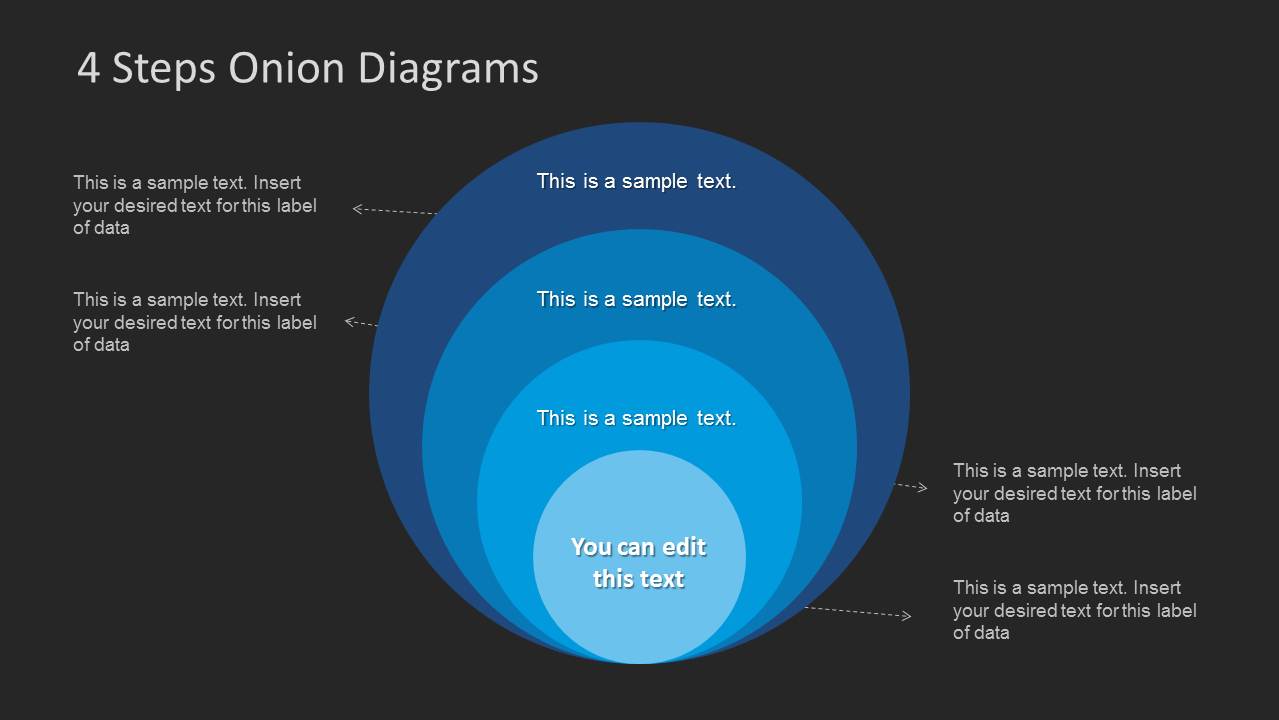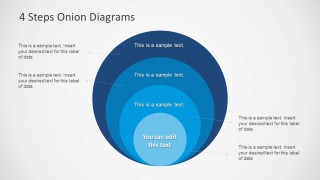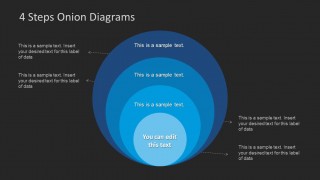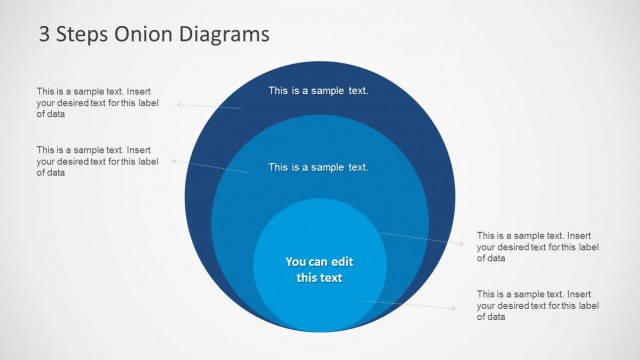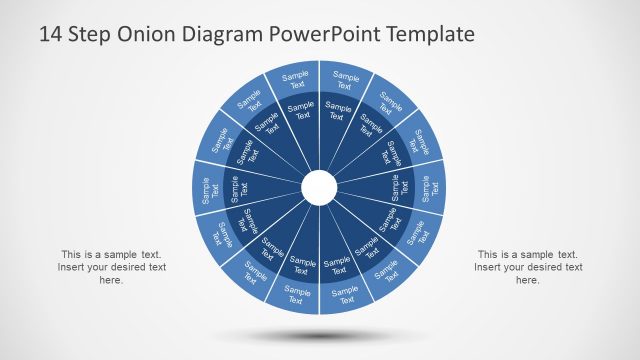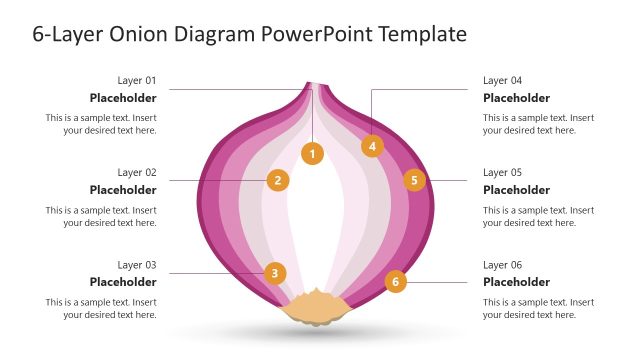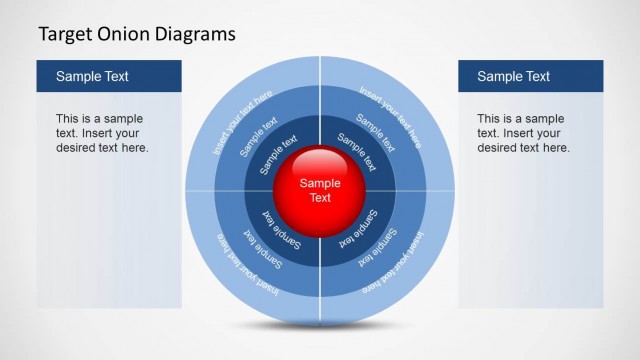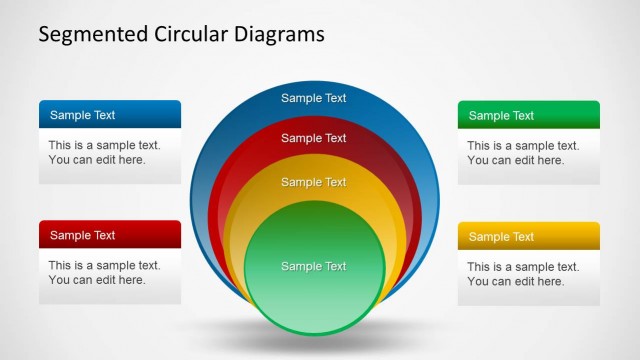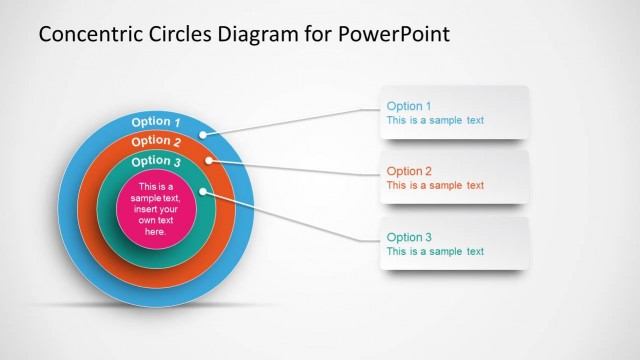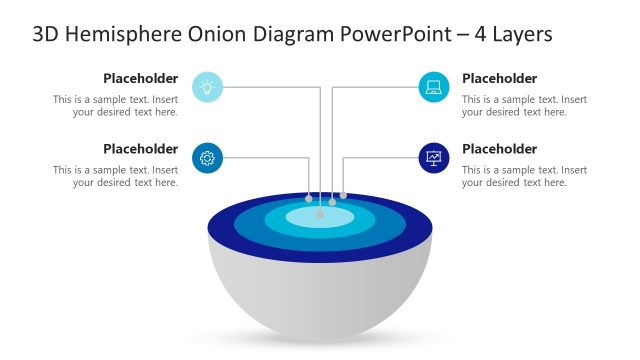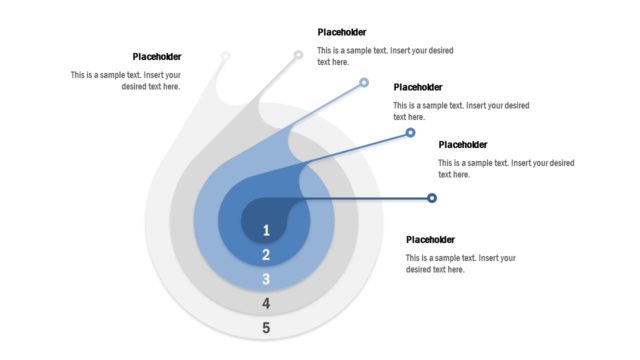4 Steps Onion Diagrams for PowerPoint
4 Steps Onion Diagrams for PowerPoint is a powerful graphical tool that highlight on dependencies among entities or parts. The diagram has meaningful and technical uses. It can capture novel ideas and new perspectives in looking at how different aspects relate to each other. Use 4 Steps Onion Diagrams for PowerPoint to impress professional audiences with unique slideshows.
Numerous topics are applicable to the PowerPoint template such as organization and business. The user can identify tasks and process flows with the model. It is perfect for instilling cooperation and teamwork. This can be done by briefing team members on the importance of their contributions to the overall result. Some more subject matters include behavior, culture, religion, politics, among others.
The complete onion diagram illustrates a system of layers. The outer layer is dependent on the inner layer, and so on. Each circle represents an element that affects the main concept. It is directed to generate infographics for easy understanding of a particular connection of components. The layers are defined in a variation of color in a scheme.
The PowerPoint template showcases two slides in a variation of backgrounds. The first one is in white while the second is in black. The cool blue color combinations are relaxing to the eyes. The slide designs are specific for 4-layer onion diagrams. The innermost circle is in the lightest shade. It is the independent variable of the dependency model. When given a behavioral concept for instance, this layer can be the stimulus. This is determined by an outside force. The first outer layer can be the person’s affected sense due to the stimulus. In the 3rd layer, the user can enter the mind processing. Lastly, the 4th layer can detail on the person’s reaction to the stimulus.
High standard and reusable, 4 Steps Onion Diagrams for PowerPoint can surely appeal to global audiences. 7 Level Onion Diagram Design for PowerPoint is a purple-themed collection downloadable at the Slide Model gallery.