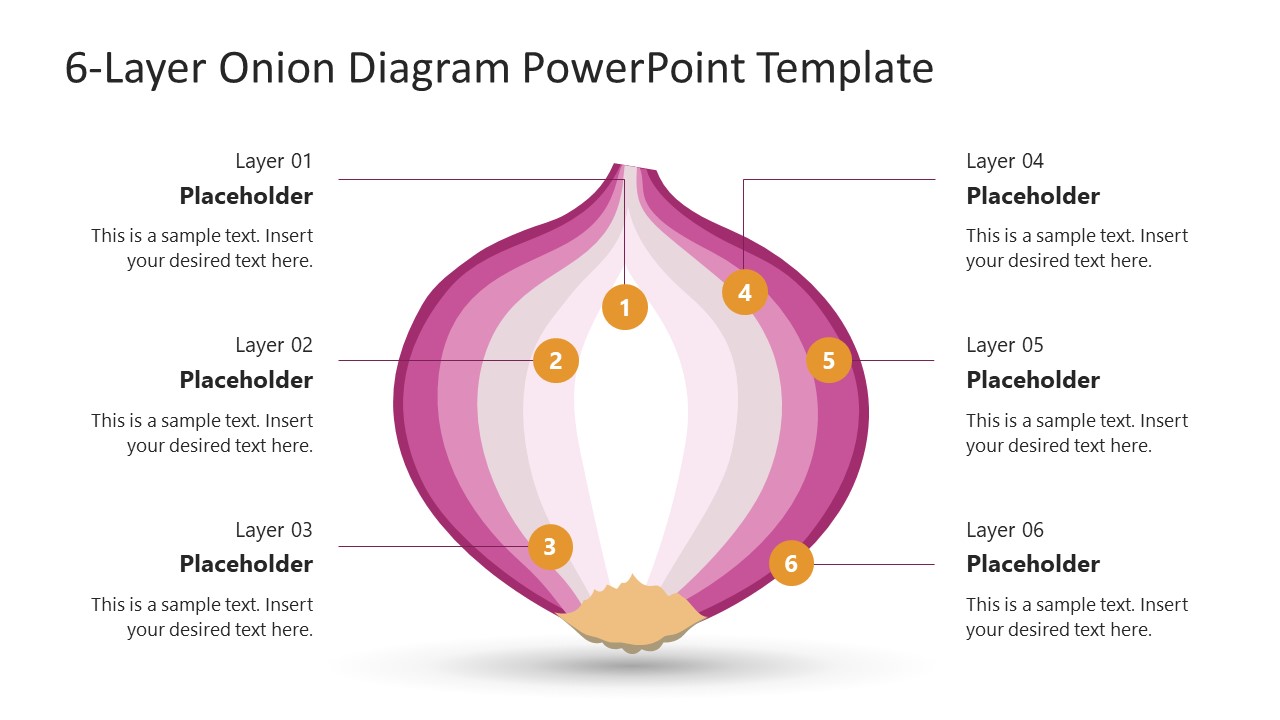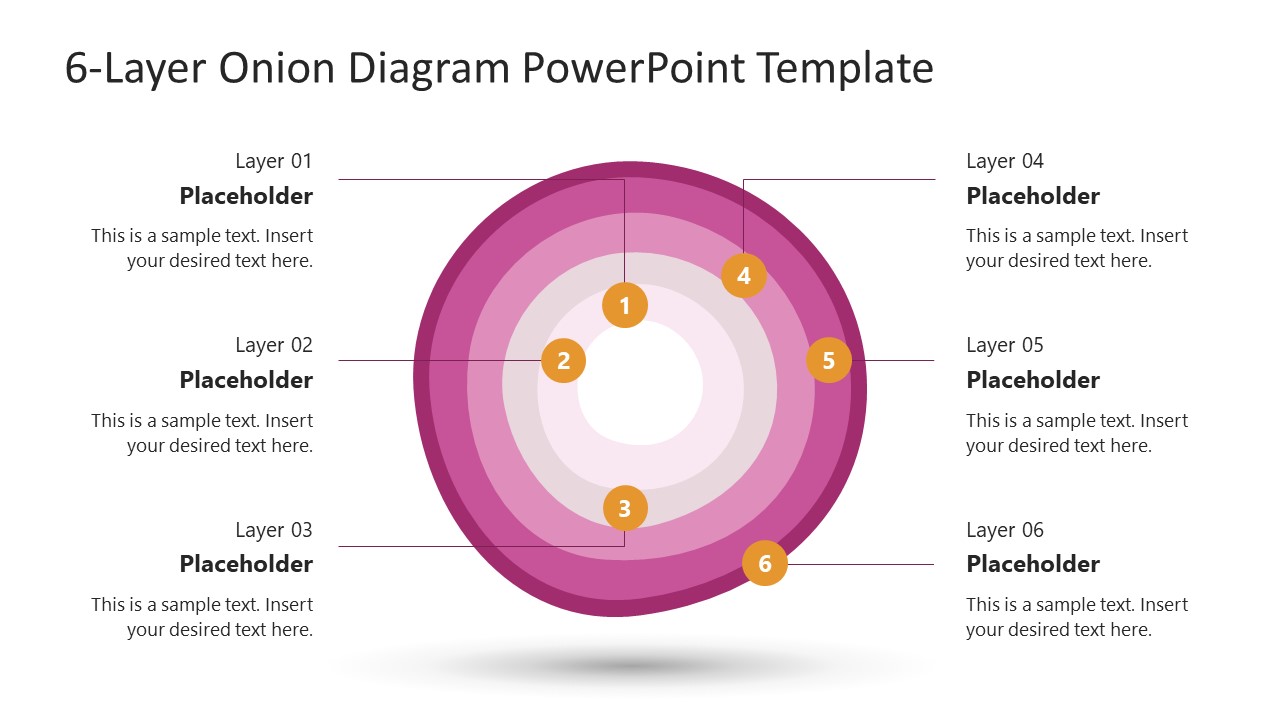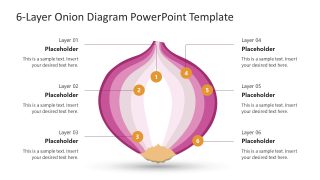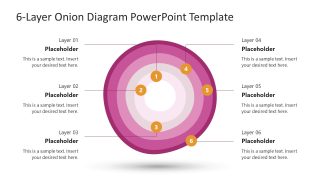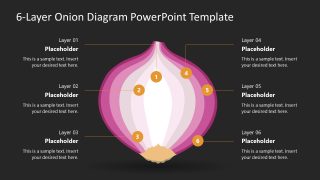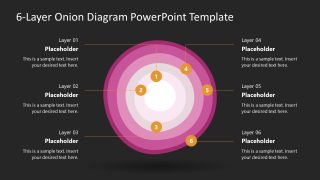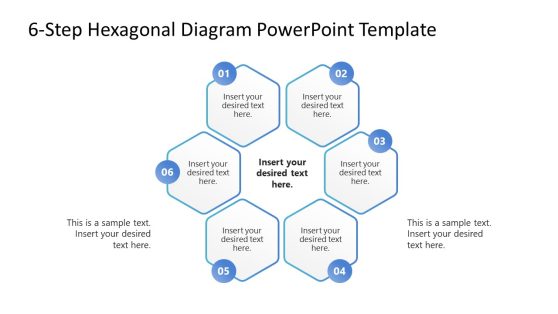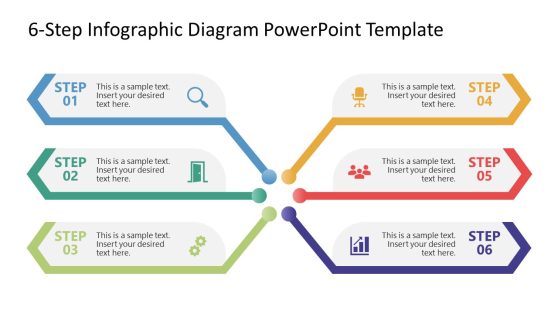Peel the Onion PowerPoint Template
The Peel the Onion PowerPoint Template is an engaging onion diagram created using 100% editable PowerPoint shapes. The onion diagram is a multi-layered circular diagram for presenting various segments or layers of a system. It is called so because of the concentric circles, which look similar to the layering of an onion cross-section. This diagram template is used to study or represent the connection between various segments of the system, such as departments of an organization, stages of an operation, or foundation elements of an organization, etc. We have crafted this peel an onion diagram using PowerPoint shapes and color effects. Professionals from business and research domains can especially grab this engaging onion diagram template for their presentations.
This Peel the Onion PowerPoint Template carries two slides showing the longitudinal and cross-sectional representation of the onion diagram. Both slides are also added with a dark background color options. Users can choose from either according to their requirements. The first slide shows a longitudinally layered structure of the onion with its layers labeled from center to outward. Prominent number labels are added to the layers, and placeholder text boxes are provided to mention the necessary details. Likewise, the other slide shows a cross-sectional onion diagram with six layers. Users can conveniently customize this peel-the-onion PowerPoint template to present hierarchies and structures. The middle part of the onion can be used to showcase the core part of the system. The color scheme of the layers resembles the onion shades and can be darkened or lightened according to the requirements.
Users can prepare comprehensive presentations with this peel-the-onion diagram for PowerPoint and Google Slides. Alternatively, you can grab our onion diagram for PowerPoint with 7 layers. So, download and try this layout now!