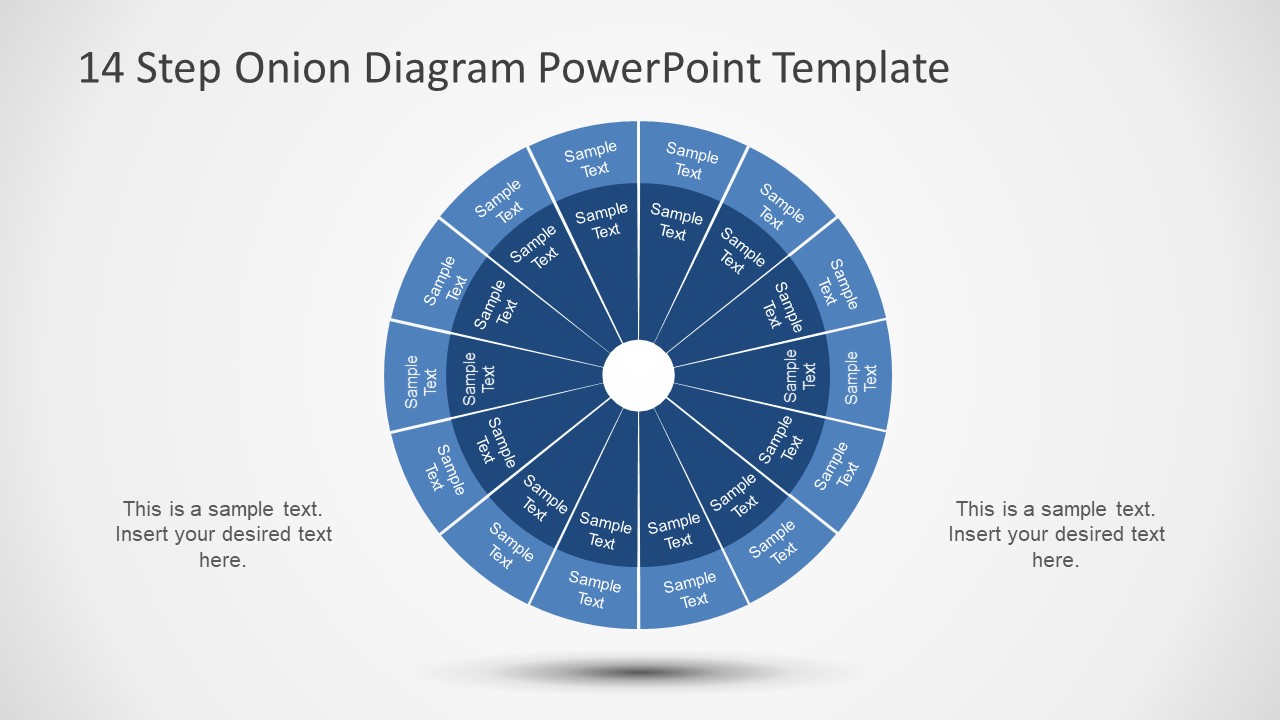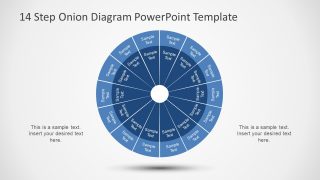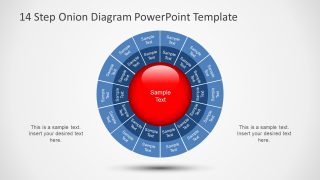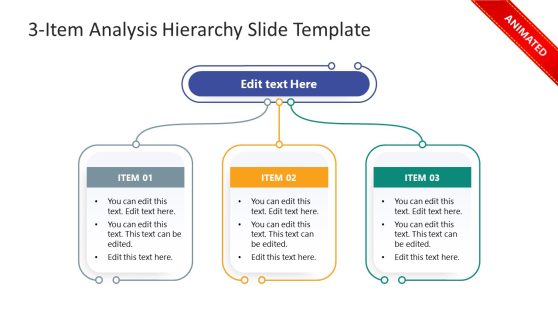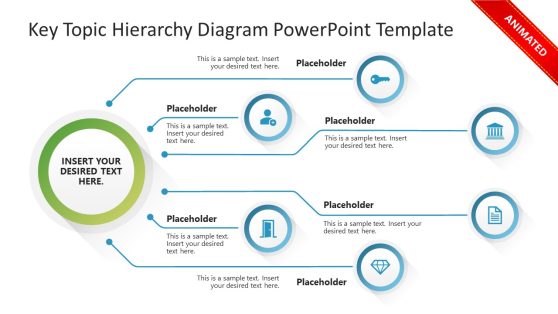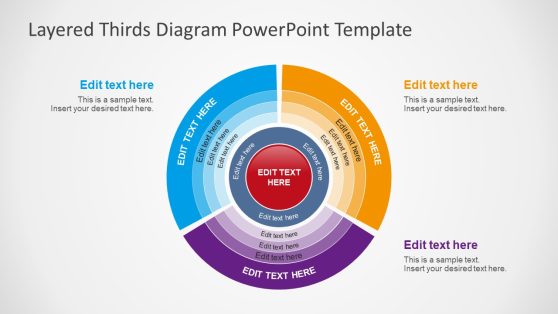14 Step Onion Diagram PowerPoint Template
The 14 Step Onion Diagram PowerPoint Template is a process cycle design. The presentation contains a professional diagram template to explain complex business scenarios. For example, matching the processes to an organizational department. Or, discuss the core business and its dependencies with a layer of segments. PowerPoint template of 14 steps onion chart has three slides with the variation in diagram design. Because the charts visually present an overlapping and interdepending information. The users can choose a suitable layout to display these interrelated activities as circular hierarchy view. Such as circular organizational chart, marketing plan, continuous change management process etc.
The 14 Step Onion Diagram PowerPoint Template shows three layouts with a different core. For instance, the first template has a smaller center. Whereas, the other two slides contain a wider center with one big red button style as well. Basically, it is a 14-step circular diagram with additional sub-layer of 14 segments. Every segment of the onion diagram has a textbox to enter the title. However, the slides contain text placeholders outside the diagram to provide the additional useful information. Like bullet list points or keynotes. The onion chart simply displays processes and their dependencies as layers which makes it an ideal business model presentation.
The PowerPoint diagram of onion chart is a fully customizable template. Users can change the look and feel of the slides by editing their elements. For example, the size of a diagram, colors from the shape fill menu or background formatting from design menu. The customization can be for 3D effect, animation of objects and transition of slides. Apart from customization, the onion diagram can also present a ripple effect. Here, the core of the diagram can show the influencing factors for a ripple effect. The 14 step PowerPoint diagram, in short, is a useful slide deck to explain business processes or layers of interaction.