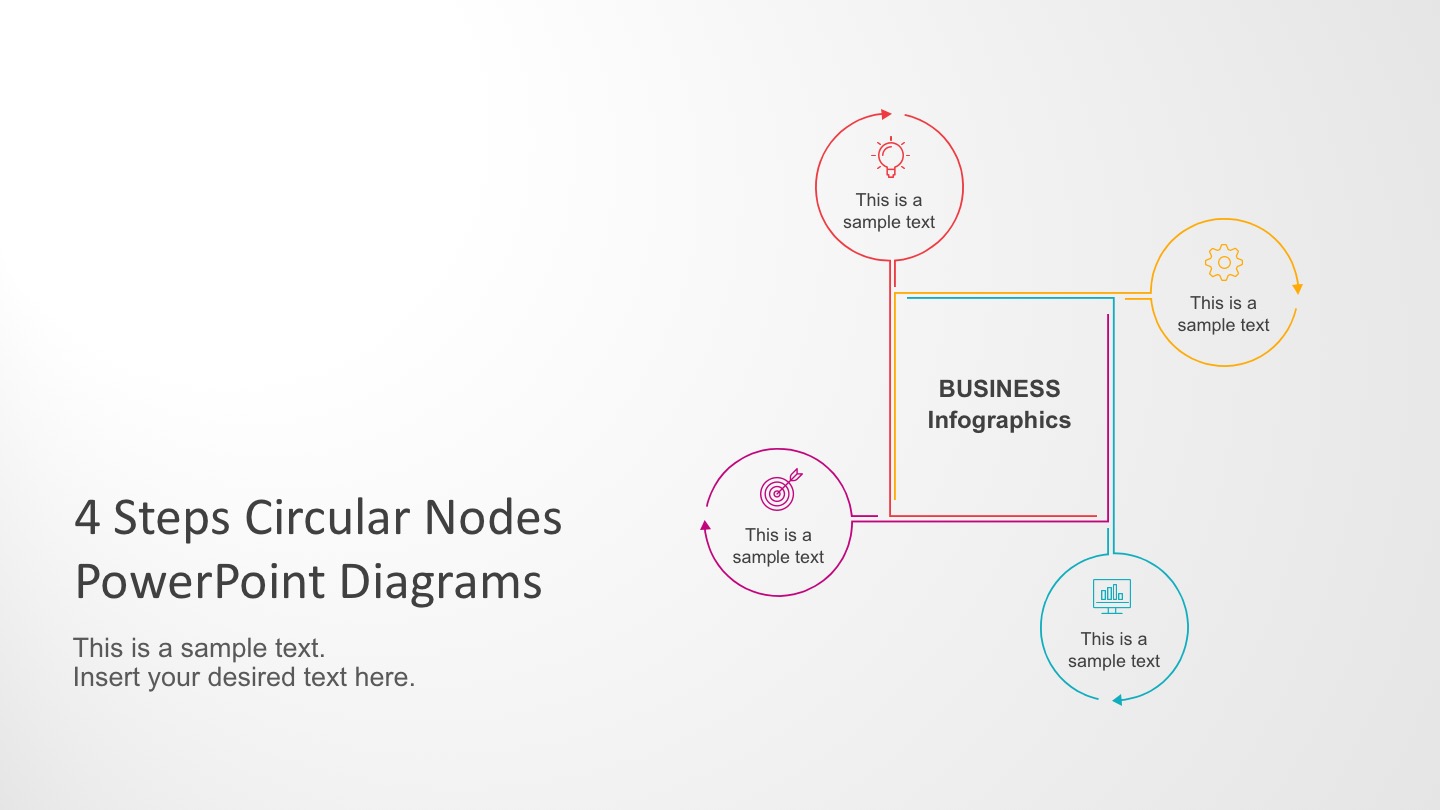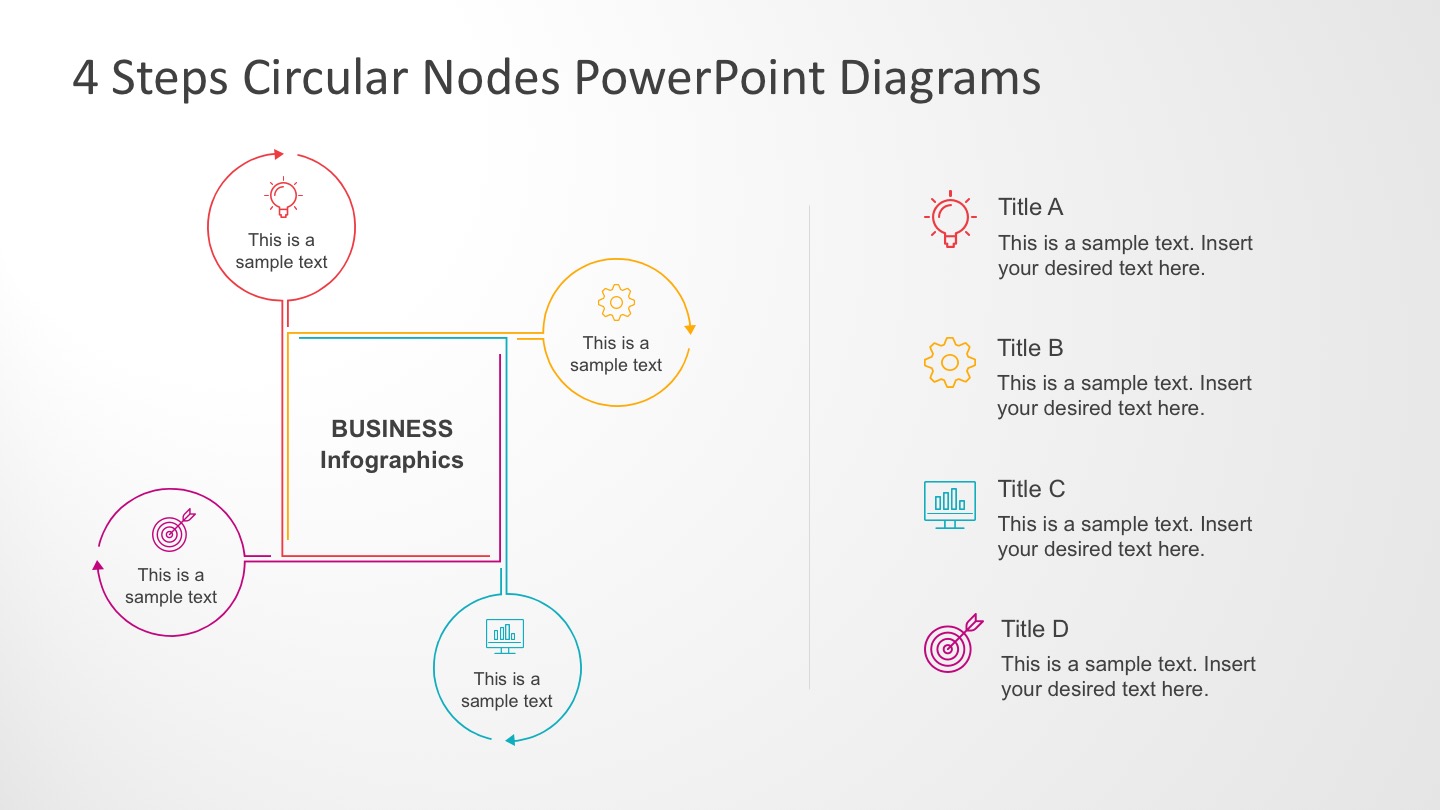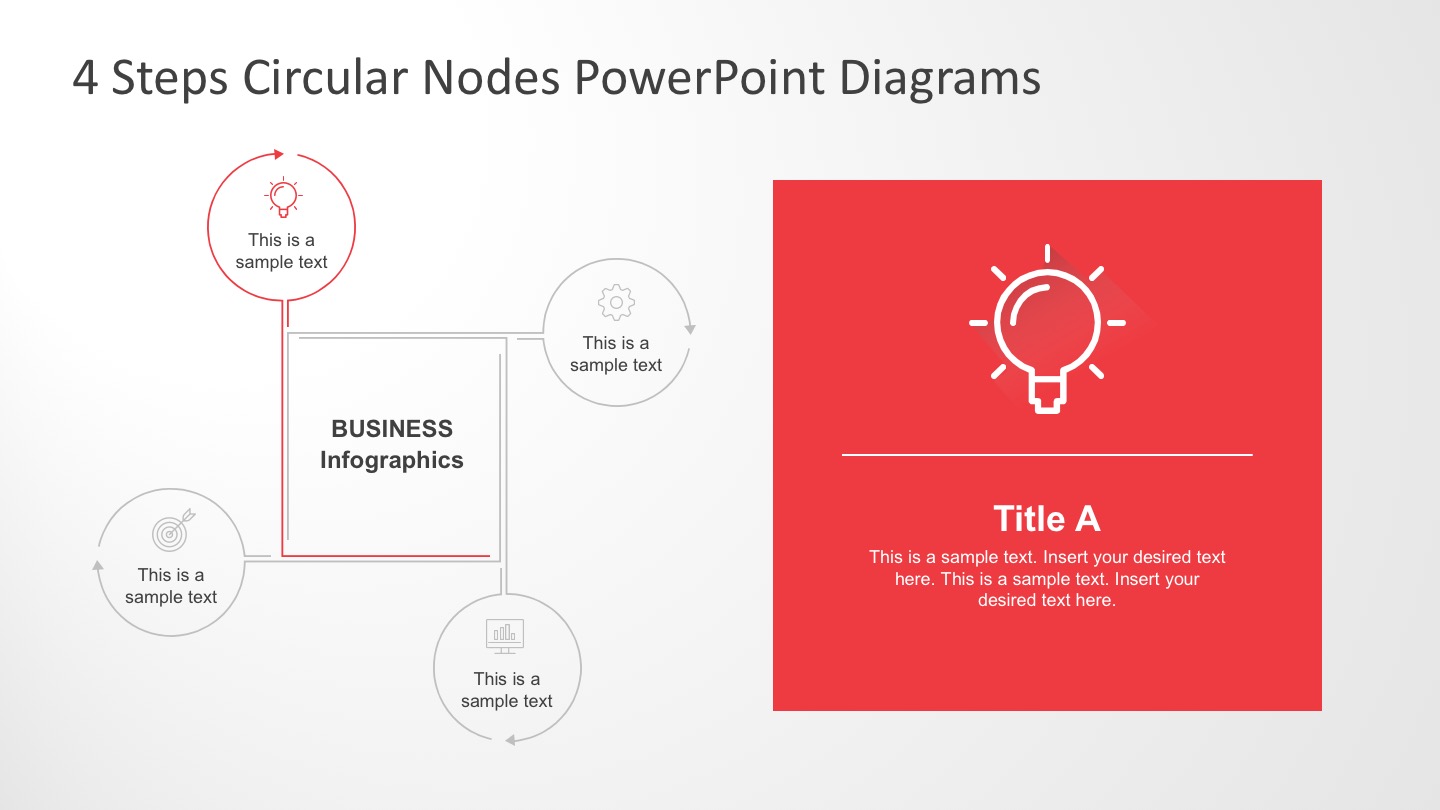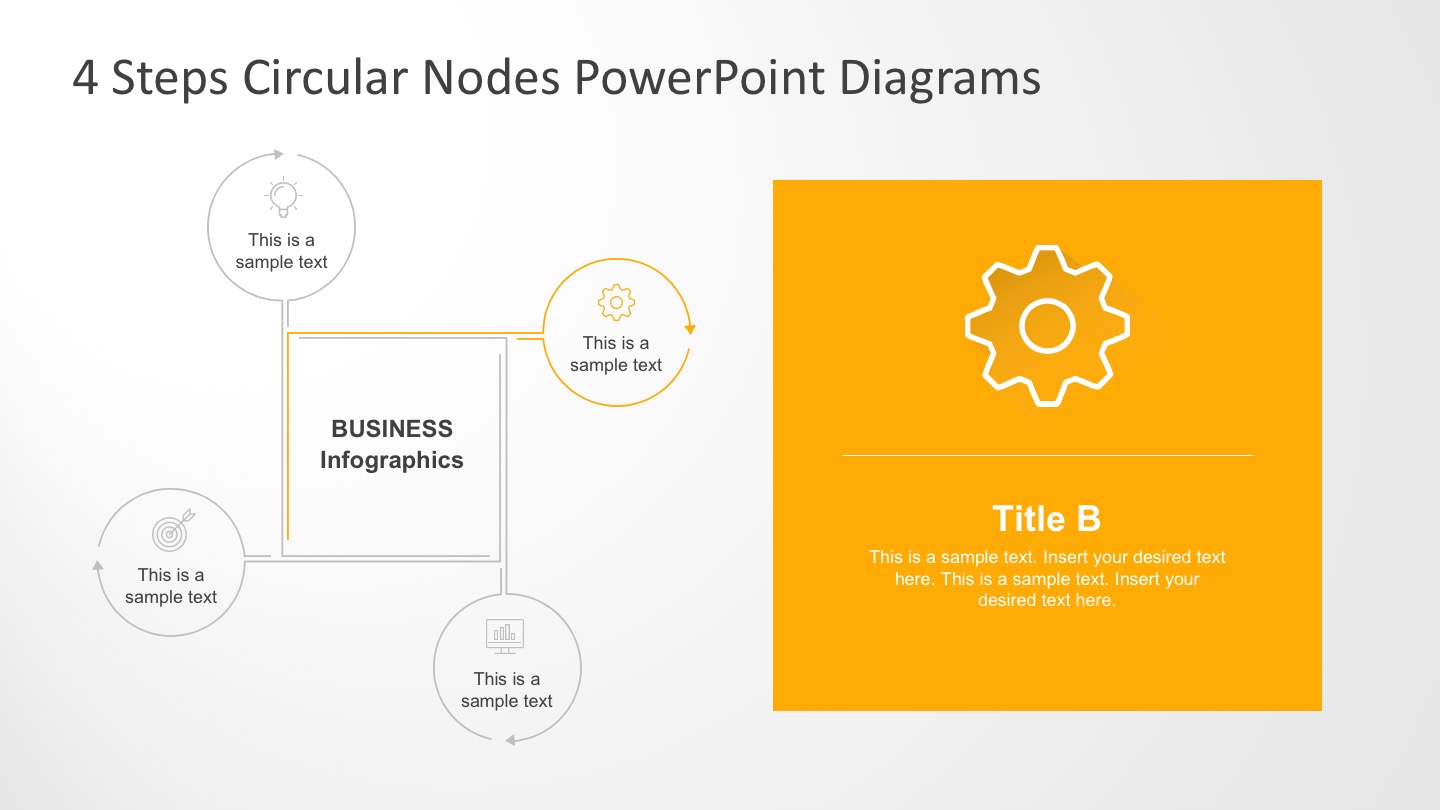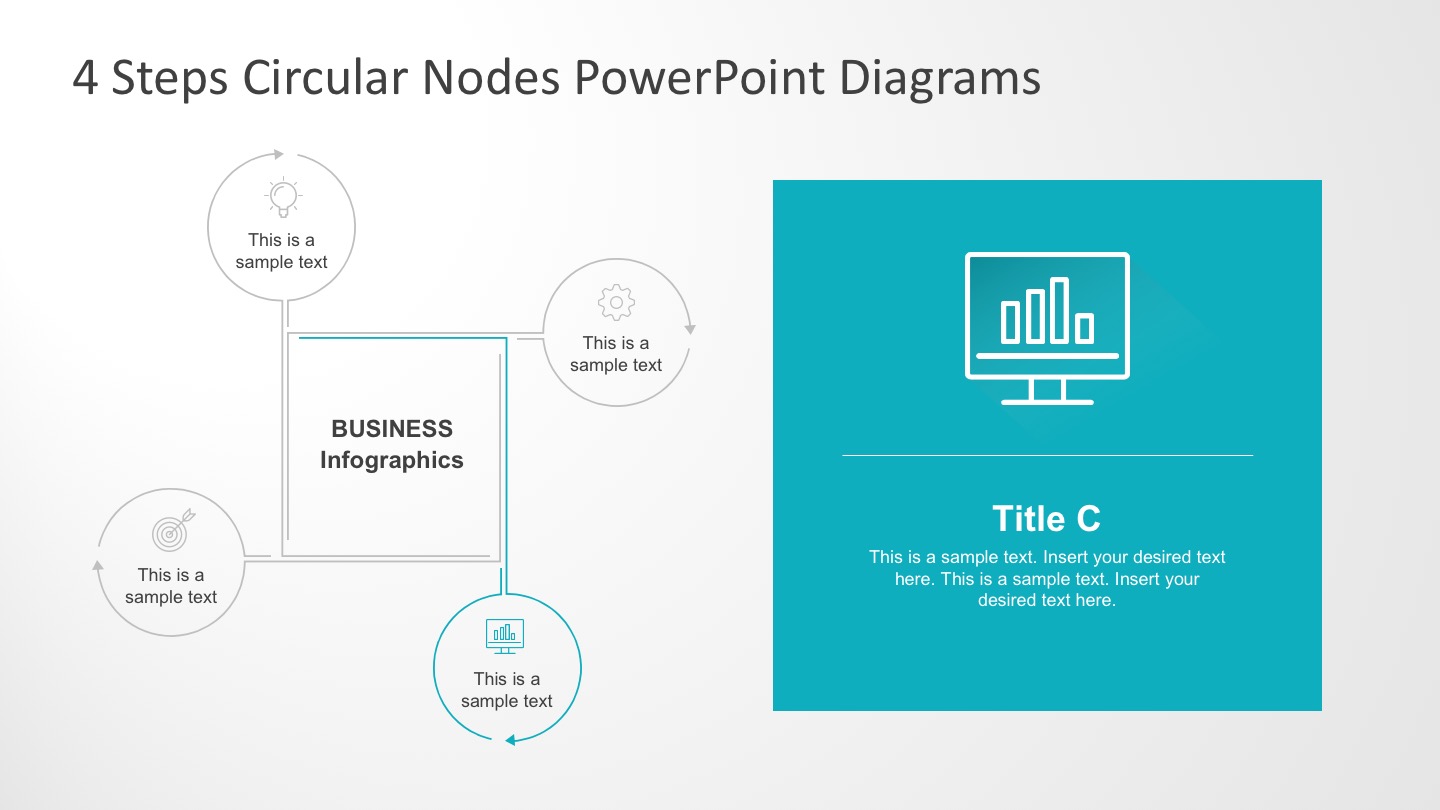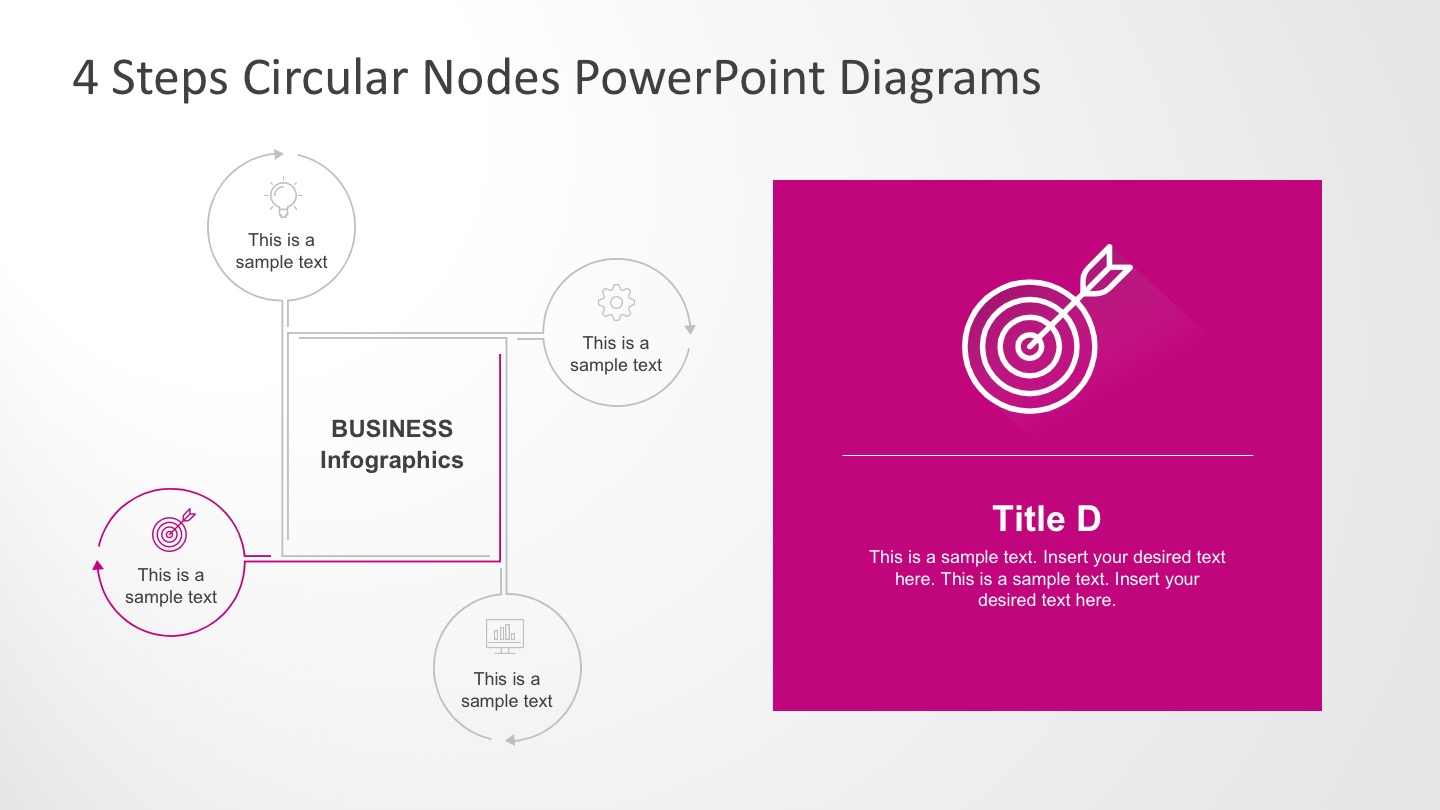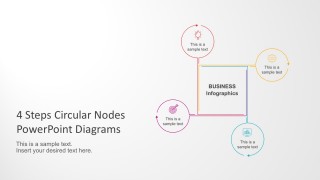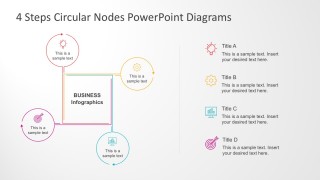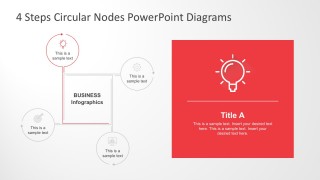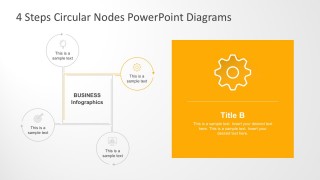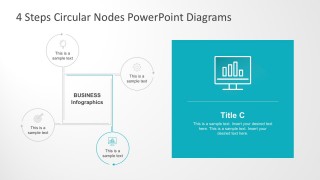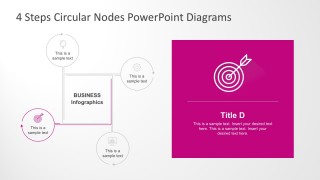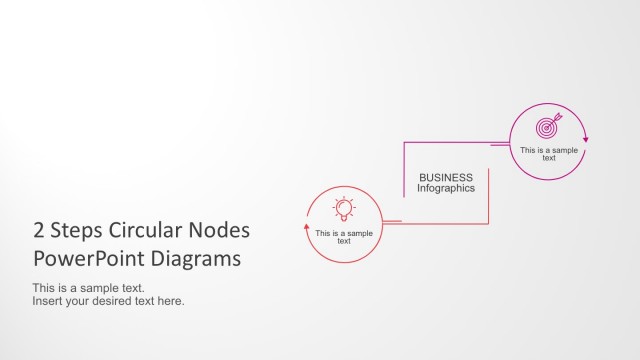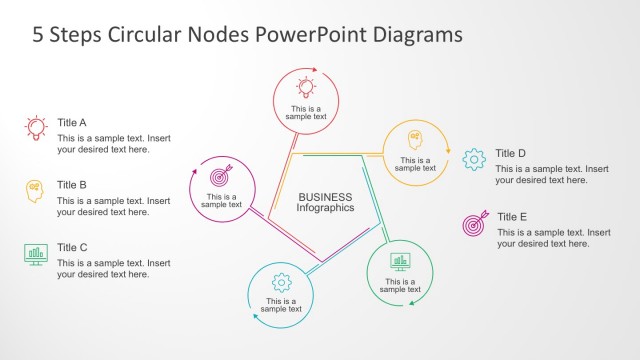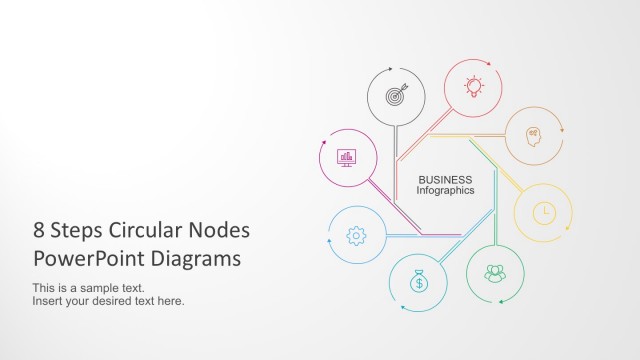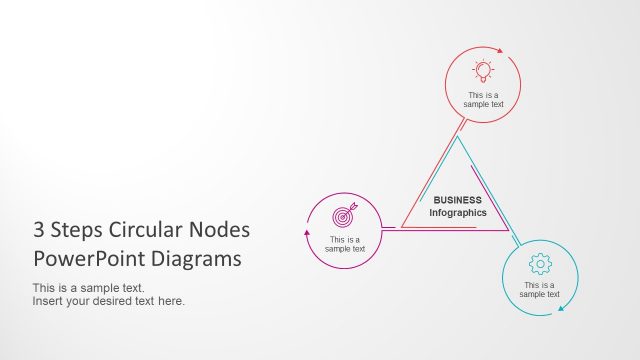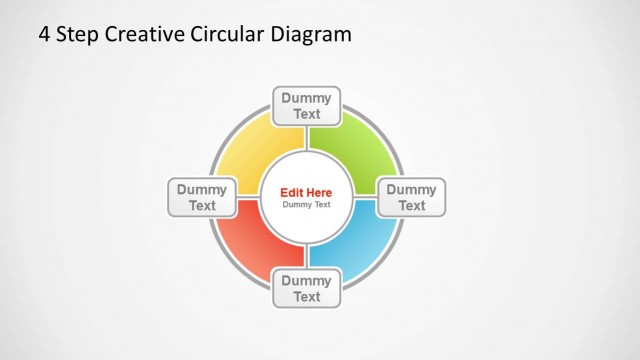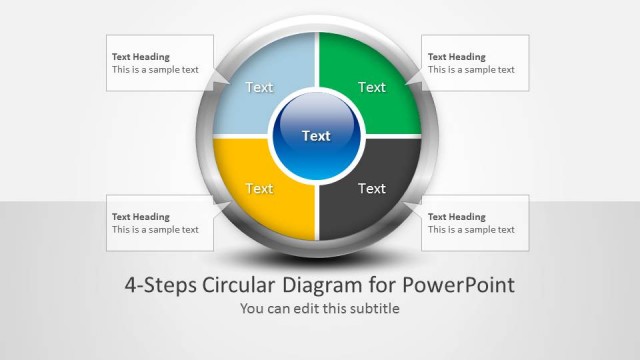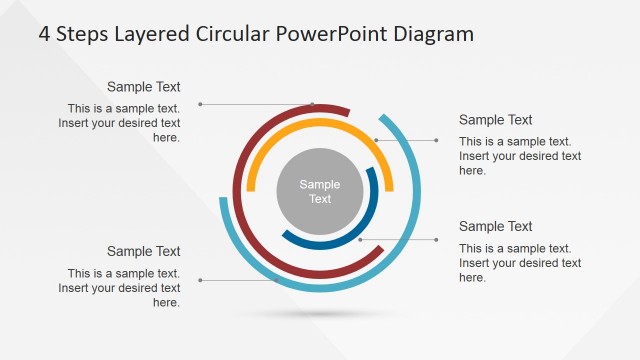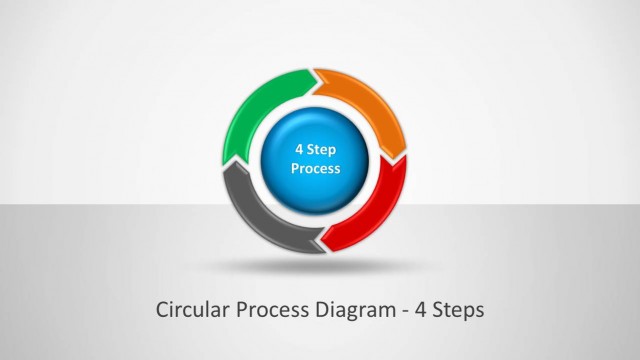4 Steps Circular Nodes PowerPoint Diagrams
4 Steps Circular Nodes PowerPoint Diagrams is the go-to template for most users. The flat design allows flexibility in usage and customization. The process layout promotes easy understanding and better visualization of content. This allows users and audience to have a connection and a good grasp on the concept or ideas tackled.
This 4-Step Circular Nodes Diagram best suited to organize the strategic planning process. Among most users are business managers in which they can utilize the template to present and analyze crucial areas in the business process regardless of the industry they are in.
For example, the business infographic is optimized to present the 4 Steps of Strategic Planning Process:
Step 1 – Environmental Scanning
The process of gathering, organizing and analyzing information. Surveys and analyzes relevant data to identify opportunities
Step 2 – Strategy Formulation
Identifies the clear picture of what needs to be addressed in order to accomplish the business goals.
Step 3 – Strategy Implementation
The steps outlined during the strategy formulation process should be put into motion.
Step 4 – Strategy Evaluation
Setting and adjusting benchmarks as needed, gathering feedback and measuring performance. Check for SWOT Analysis template.
Further, the PowerPoint slides are customizable for varying purposes. It can greatly visualize processes, cycle, or instructions that require steps. More PowerPoint options are also available in the gallery.