Tools

17 Best PowerPoint Alternatives to Try in 2025
Explore the best PowerPoint alternatives available in 2025 and find your perfect tool! A must-read guide for presenters.
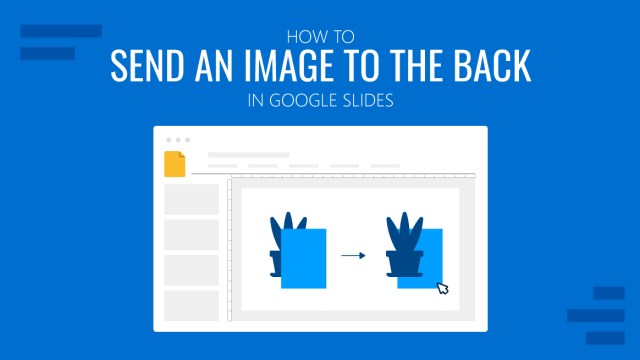
How to Send an Image to the Back on Google Slides
You don’t need to apply tricky techniques to send an image to the back in Google Slides. Learn the full procedure with this guide.
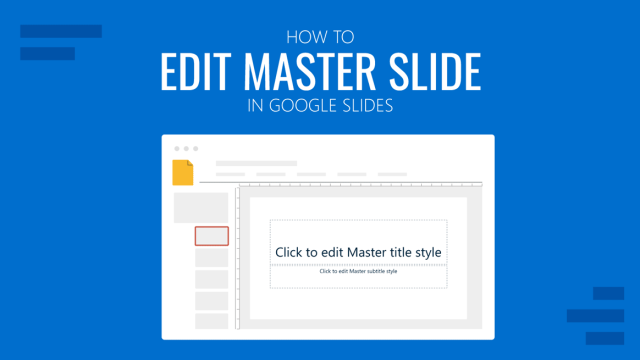
How to Edit Master Slide in Google Slides
Learn how to work with Master Slide or Office Theme and create custom-made layouts by following this how-to guide.
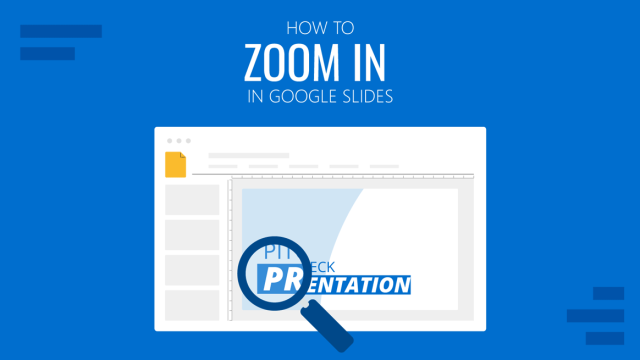
How to Zoom in on Google Slides
Learn how to zoom in Google Slides for easier editing workflow with the help of this detailed guide.
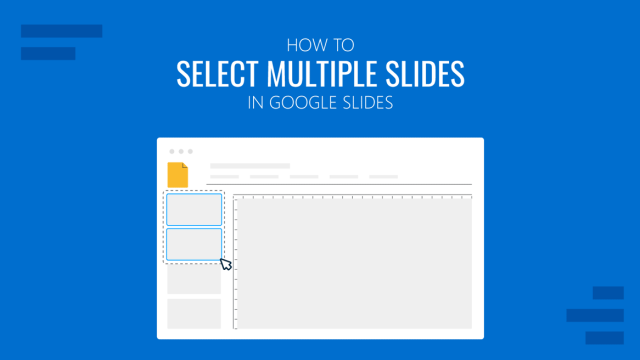
How to Select Multiple Slides in Google Slides
Master keyboard shortcuts for an easy hack like selecting multiple slides in Google Slides. Instructions for Mac and Windows users.
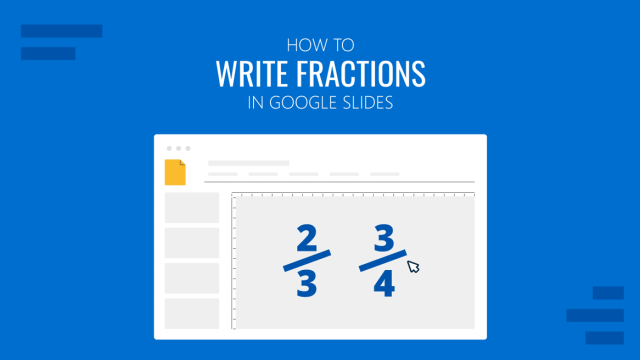
How to Write Fractions in Google Slides
Create mathematical slides for study or work by learning how to write fractions in Google Slides. Instructions with native tools + plugins.

How to do Superscript in Google Slides
Format mathematical or chemical formulas with ease by knowing how to do superscript in Google Slides. Instructions for subscript included.
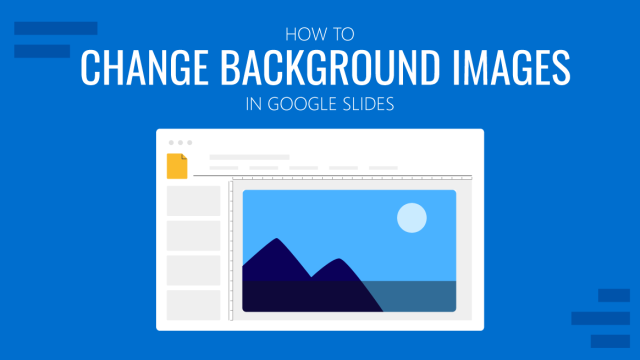
How to Change Background Images on Google Slides
Changing background images on Google Slides isn’t as challenging as many people believe. Join us in this step-by-step guide to get the process done.
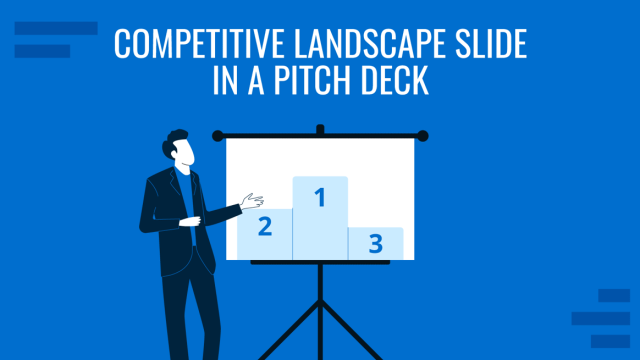
How to Create & Present a Competitive Landscape Slide for Your Pitch Deck
Get to know how to properly create a winning competitive landscape slide for your pitch deck. Boost your pitch performance now.
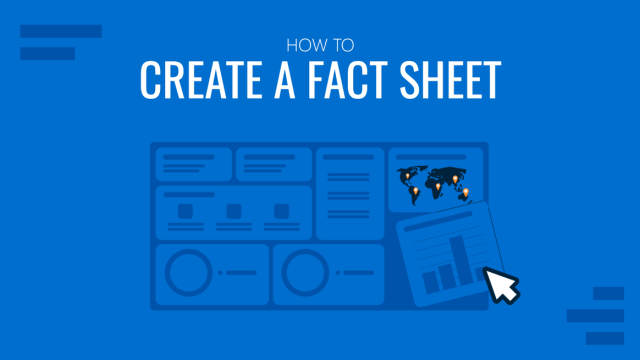
How to Create a Fact Sheet
Showcase key data in a visually appealing format by learning how to create a fact sheet in PowerPoint. Step-by-Step guide with recommended templates.

Tools for Business Plan Presentations
Get to know the best tools for business plan presentations with this guide. A compendium of resources to successfully deliver a presentation.

What Is a Job Aid and How to Make One: A Practical Guide
Learn how to properly give guidance to your team to increase their performance through the usage of Job Aids.