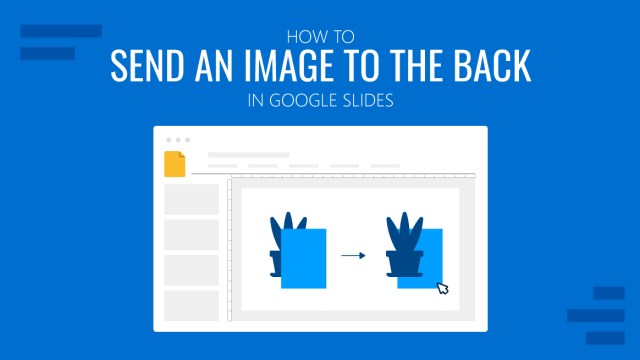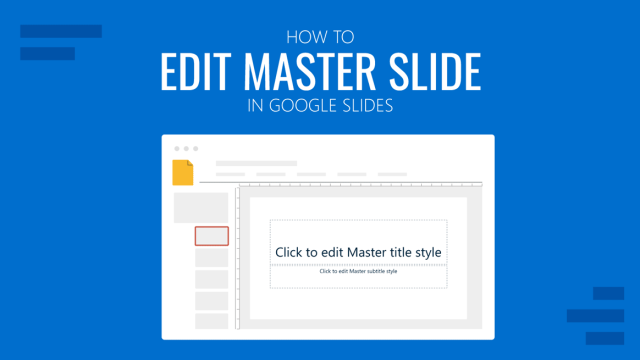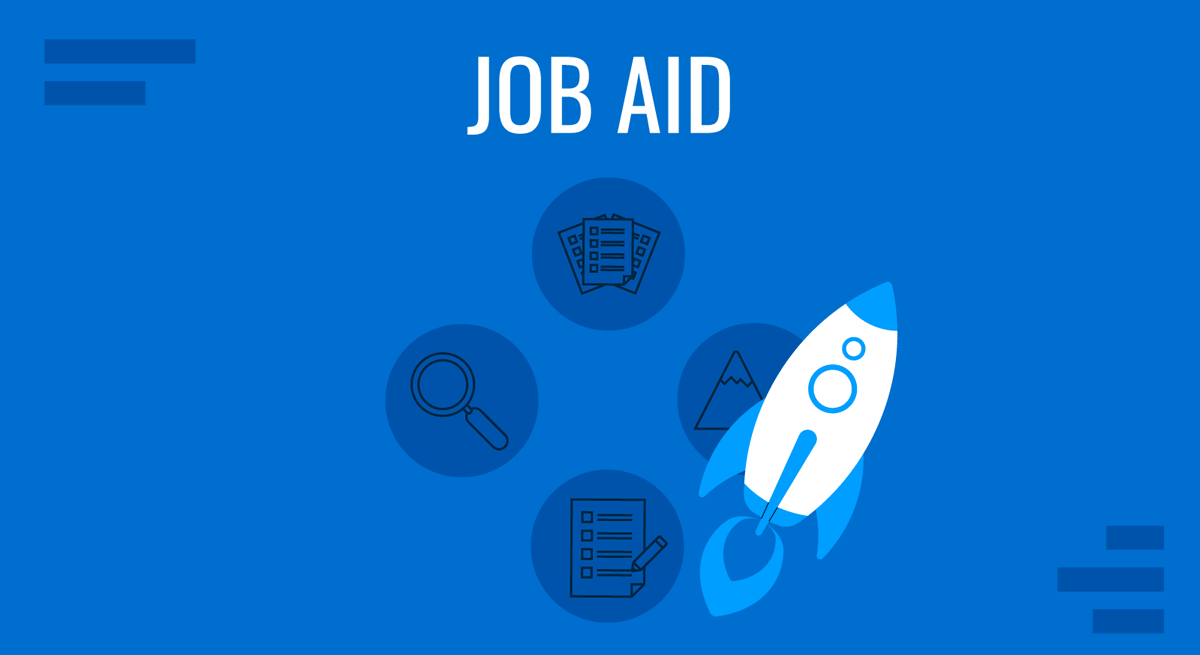
When juggling multiple responsibilities, getting lost in the pool of instructions, even for routine work activities, is easy. You’re lucky if you have a dependable co-worker who’s always ready to help. Constantly relying on others can disrupt your workflow and productivity. That’s why every team needs a job aid.
Table of Contents
- What Are Job Aids?
- Differentiating Job Aids and Job Training Tools
- When Do You Need Job Aids
- Benefits of Using Job Aids
- Types of Job Aid Templates to Use
- How to Create a Job Aid
- Using Graphics in Job Aids
- Should Job Aids be Multilingual?
- Conclusion
What Are Job Aids?
Job aids, or Performance Support Tools (PSTs), are resources that provide step-by-step guidance or reference material to assist individuals in performing tasks effectively and efficiently. They serve as a helpful reminder of specific steps or procedures, reducing the need for guesswork or constant assistance from others.
Job aids can take various forms, such as checklists, flowcharts, infographics, instructional videos, or written documentation. They can be created for routine and complex tasks, ensuring consistency and accuracy in job performance.
Differentiating Job Aids and Job Training Tools
Job aids and training tools or materials serve a similar purpose of helping employees perform their responsibilities with finesse. While there may be some overlap between the two, distinct differences set them apart.
Job aids are performance “support tools” that provide on-the-job guidance and serve as quick references for specific tasks or processes. They focus on providing just-in-time information, allowing employees to access the necessary guidance exactly when needed without interrupting their work or relying on external sources. They are concise, visually appealing, and designed to be user-friendly.

On the other hand, job training tools involve structured learning experiences designed “to equip” employees with the competencies to perform their jobs effectively. It encompasses formal training programs, workshops, courses, simulations, and other instructional activities that aim to develop specific abilities or improve overall job performance.
You can’t use one in place of the other. Job aids may be used as supplementary material during training, but they alone can not provide the comprehensive knowledge and skills required for new employees to thrive in the workplace. Conversely, turning to book-thick training materials for on-the-job reference is time-consuming and inefficient.
When Do You Need Job Aids
1. Performing Complex Tasks
When faced with complex processes that involve multiple steps and dependencies, job aids can be a game-changer. These situations often create opportunities for errors, confusion, or overlooked details. Introducing job aids simplifies the complexity by breaking down the process into manageable and sequential steps.
2. New Hire Onboarding
You know how the first day at a new company feels – it’s painstakingly overwhelming as there’s a flurry of names, faces, and a deluge of information coming your way. Job aids support new hires during their transition and initial learning phase. They provide concise references, procedural guidelines, and essential information that help new employees quickly get on board.
3. Performing Infrequent Tasks
Some tasks in the workplace are performed infrequently or sporadically. When employees encounter these tasks after extended intervals, their familiarity may fade, leading to errors or inefficiencies. By having job aids readily available, employees can quickly refresh their memory, ensuring accuracy and maintaining productivity.
Benefits of Using Job Aids
Job aids offer a plethora of benefits for both employees and organizations. Here are a few compelling reasons to consider incorporating job aids into your workflow.
1. They Enhance Efficiency
Job aids empower employees by providing easy access to critical information, reducing the time spent searching for answers, and minimizing errors. Imagine the time and effort you can save from hunting for help or searching through thick manuals. Job aids condense information into concise formats, enabling employees to quickly find the required instructions or references. This instant access to critical information increases productivity and faster task completion.
2. They Are Agile and Can Be Easily Updated
One of the significant benefits of job aids is they support a culture of continuous learning by allowing organizations to update and improve them as needed. Whether it’s a modification in a step-by-step process or an update to comply with new regulations, job aids can be easily adjusted to reflect these changes. This eliminates the risk of employees relying on outdated or incorrect instructions.
3. They Minimize Unnecessary Expenditures for Retraining
As a corollary to the above, job aids eliminate unnecessary retraining programs.
Retraining employees can be a significant investment for organizations. According to Training Magazine’s 2022 report, U.S. corporations spend $1,207 on average per employee for training and development. While retraining has its merits in certain circumstances, like acquiring and improving skills, there are instances when companies only need job aid.
For example, retraining may be unnecessary if there have been no substantial process changes. Instead of investing in full-fledged retraining programs, employees can rely on job aids to refresh their memory and maintain proficiency.
4. They Promote Standardization
Have you ever been in a workplace where everyone has their way of doing things? This happens when there are no standard processes or clear guidelines for performing certain tasks. This is a problem that job aids can solve.
By referencing a job aid, employees can ensure they follow the same guidelines, regardless of their preferences or habits. This ensures consistency and reduces variation in work methods while encouraging individuals to work independently.
5. They Improve Compliance and Safety
A study by the National Library of Medicine reveals a concerning statistic: employee negligence is responsible for 75% of workplace-related deaths. This finding reinforces the crucial role that job aids play in promoting safety and mitigating risks.
In industries with stringent regulations, job aids provide employees with clear instructions and reminders about safety protocols, procedures, and best practices. They can include sections that raise awareness about common risks and hazards in the workplace.
Types of Job Aid Templates to Use
The effectiveness of job aids can be influenced by the format chosen for their design and delivery. Selecting the appropriate format is crucial to ensure that job aids are user-friendly, accessible, and can effectively convey information.
Here are the common formats of job aid templates and their use cases.
1. Step-by-Step Diagram
Step-by-step job aids present instructions sequentially, breaking down complex tasks into manageable steps. This format is useful when tasks require a specific order of actions or when there are critical dependencies between steps. This structure ensures that users understand the sequence of actions and follow the correct order to achieve the desired outcome.
Step-by-step job aids typically include concise instructions and visual elements such as diagrams and photographs. Whether it’s assembling a product, operating machinery, or following a specific workflow, step-by-step job aids help employees stay on track and complete tasks successfully.
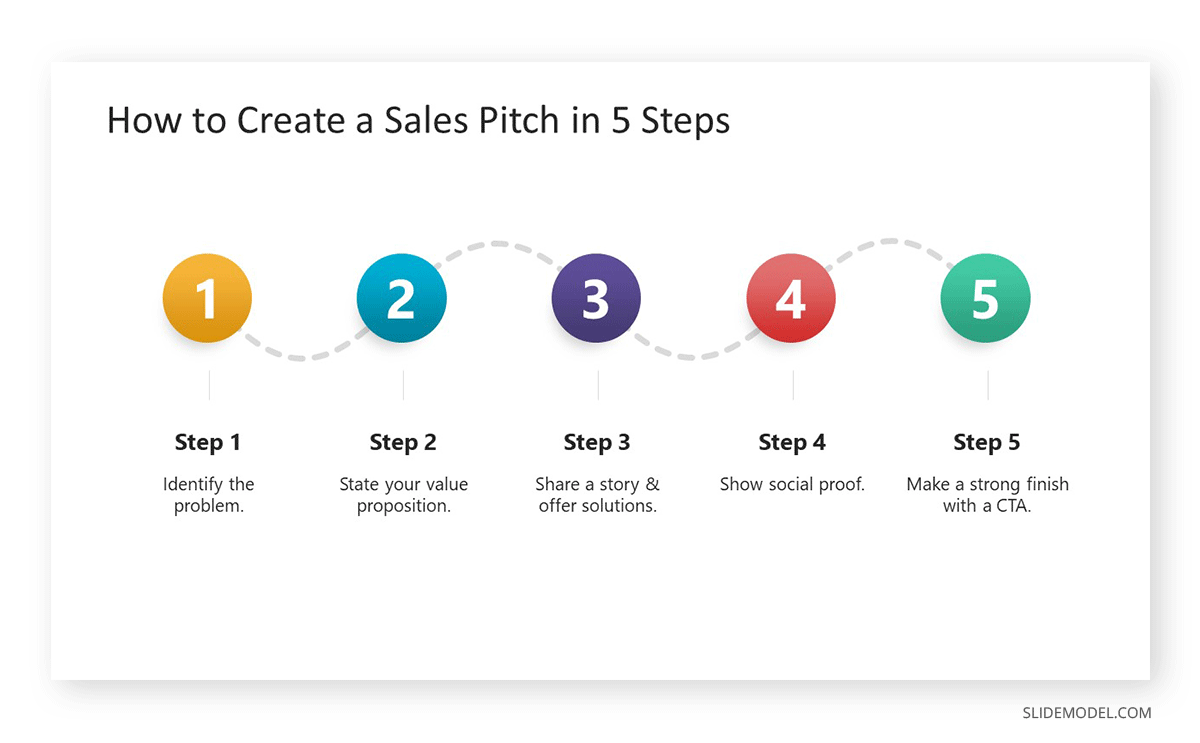
2. Flowchart
A flowchart job aid can be highly beneficial when there are divergent paths or multiple decision points in a task. Flowcharts visually represent the flow of a process, allowing users to follow different branches based on specific conditions or choices. This format is particularly useful when various possible outcomes or alternative routes are within a task.
Here’s a simple flowchart job aid for a customer support ticket handling process using a simple escalation flowchart.
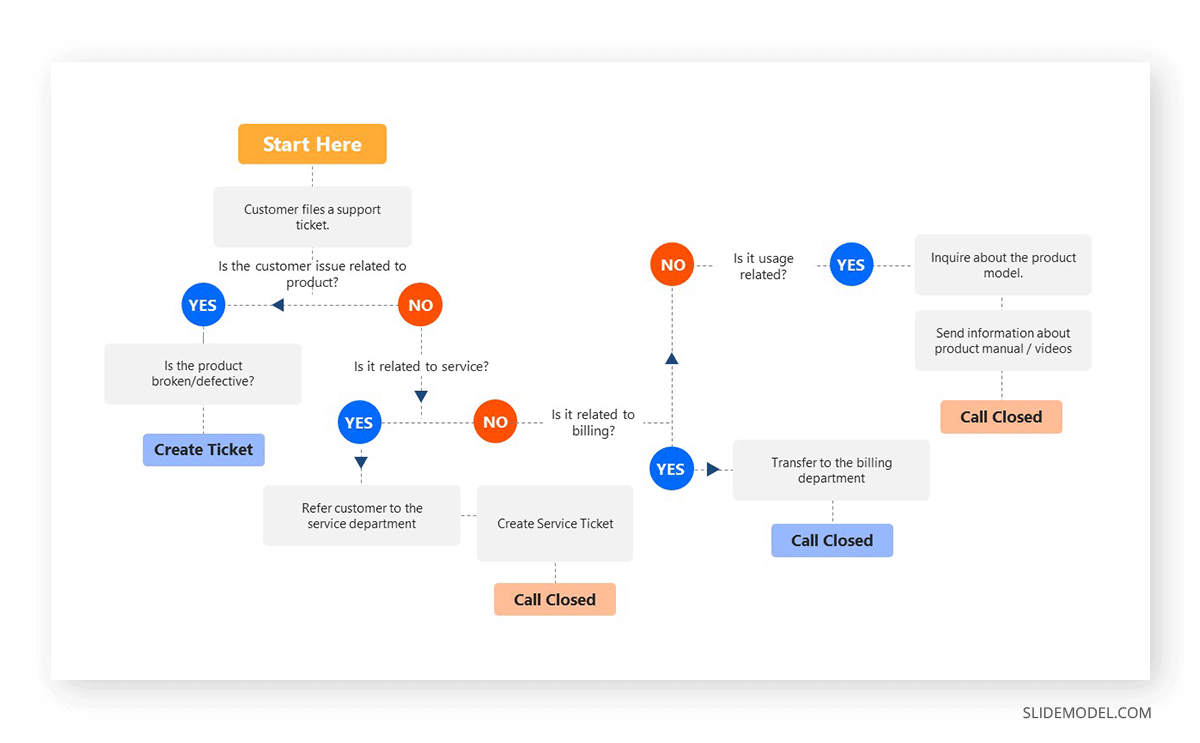
3. Checklist
A checklist is helpful when a task involves several steps but doesn’t necessarily have to be performed chronologically. It provides a systematic approach to ensure that all necessary steps are completed, regardless of their sequence.
Checklists are particularly useful for tasks that require attention to detail, quality assurance, or compliance with specific guidelines.
Let’s put an example of its application in the form of an employee onboarding checklist.
First day:
- Greet the new employee warmly and introduce them to the team members and key stakeholders.
- Offer an orientation session to familiarize the new employee with the company’s mission, values, culture, and organizational structure.
- Explain essential policies, such as code of conduct, dress code, attendance, and other relevant guidelines.
- Assist the employee in completing the necessary paperwork, including tax forms, benefits enrollment, and other administrative requirements.
First week:
- Assign a mentor or buddy to guide the new employee and facilitate their training process.
- Provide job-specific training, including systems, tools, and processes required for their role.
First Month:
- Schedule regular check-in meetings to address any questions or concerns the new employee may have and provide ongoing support.
- Provide constructive feedback on the new employee’s performance to help them understand expectations and improve.
- Encourage participation in team-building activities and events to help the new employee build relationships with colleagues.
Ongoing:
- Maintain open lines of communication and provide regular feedback to help the employee succeed and grow.
- Conduct periodic performance evaluations to assess progress, provide feedback, and identify areas for improvement.
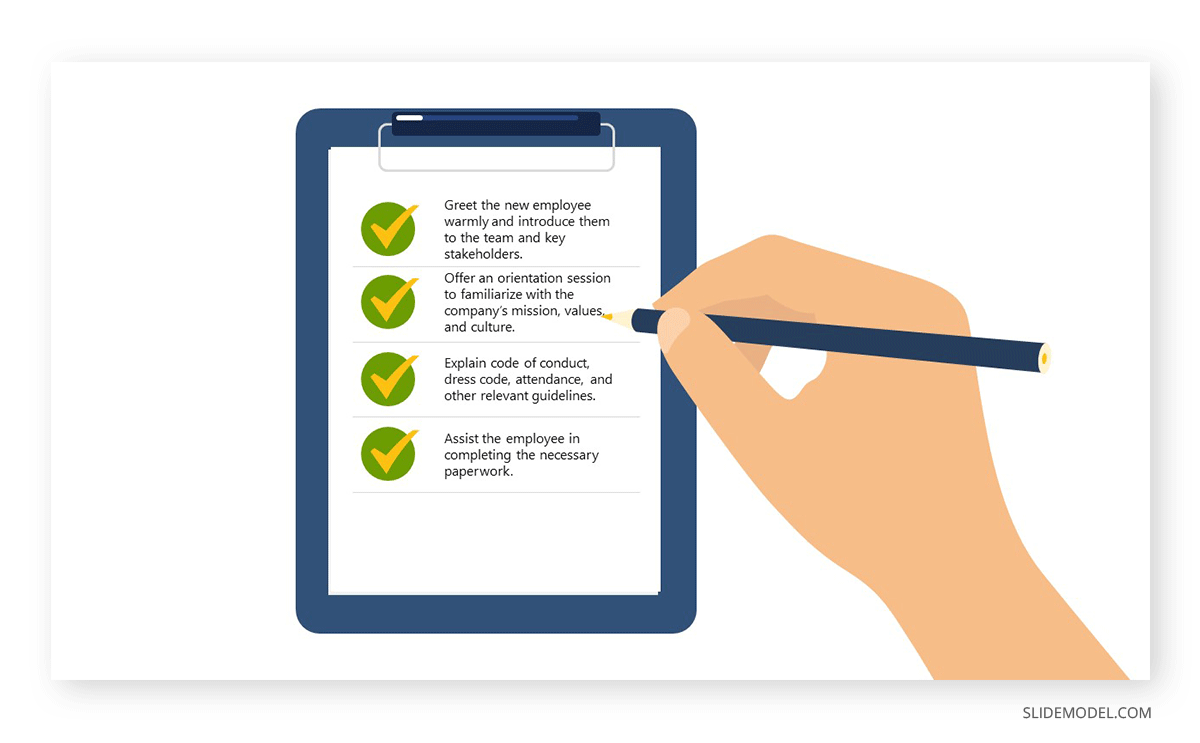
4. Cheat Sheet
Cheat sheets are concise summaries or quick reference guides that provide key information, tips, or shortcuts related to a particular topic or task. They condense complex information into a user-friendly format. This type of job aid can be used in different aspects of the workplace, and you may be using one already without realizing it.
A list of keyboard shortcuts for a specific software application, like MS Word, is considered a cheat sheet. A document summarizing grammar rules, punctuation guidelines, or commonly misused words is a form of a cheat sheet.
5. FAQs
These repositories collect frequently asked questions, corresponding answers, troubleshooting tips, and other useful information. They provide employees with a quick and accessible resource to find solutions to common problems or queries.
FAQs can be used by various individuals or groups within an organization, as well as external stakeholders. For example, customer support teams can keep a list and create standardized answers to common customer inquiries, enabling consistent responses.
Internal FAQs job aids can also be included in Executive Company Profile to address common questions or concerns employees may have about company policies, procedures, benefits, or other relevant topics.
6. Video Job Aids
Videos can be effective job aids as they engage multiple senses, creating a more immersive and memorable learning experience for viewers. When documenting complex processes, for example, videos can provide a visual reference for employees to understand and follow procedures accurately. They capture the actual execution of tasks, ensuring clarity and accuracy in process documentation.
However, producing video job aids can be time-consuming, so it’s best to consider if they are the most appropriate choice.
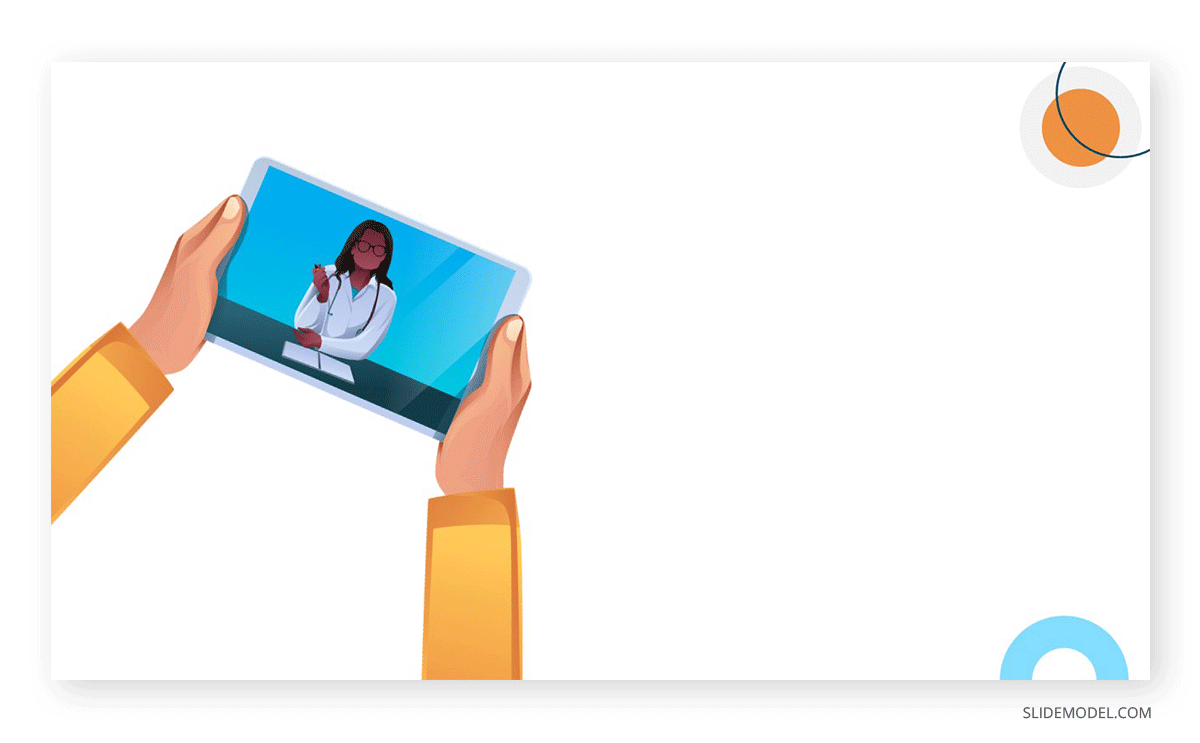
Are you showcasing complex procedures or tasks that require a step-by-step visual representation? Does the task involve physical skills or hands-on activities? If your answers are no, video is not the job aid format you seek.
How to Create a Job Aid
1. Identify the Task
The first step in creating a job aid is to identify the task or process that the job aid will support. In this step, your goal is to have a thorough understanding of the nature of the task so that you can align the format and content of the job aid that supports the task at hand effectively.
Ask yourself: What specific task or activity do you want to simplify or clarify? Take a moment to reflect on the task and its components. Consider the complexity, the potential areas of confusion or difficulty, and the desired outcome.
2. Know Your Audience
You may need to prepare job aids for employees from different departments of varying expertise, so know who will read the instructions. Remember that the purpose behind creating a job aid is the successful completion of a task. To meet this requirement, you must know as much as possible about your audience.
Know your audience’s knowledge level, preferences, and needs. Are they beginners or experienced professionals? What format would they find most helpful? Tailoring your job aid to meet the specific needs of your audience will ensure its effectiveness.
For beginners, it’s important to provide clear instructions and less jargon – or include a glossary that defines specialized words in plain language.
3. Organize Instructions
Now it’s time to organize the instructions. To pull this off, you must be deeply familiar with the task, including the required process and inputs. Often, you can do so by performing the task yourself and recording the details of each step.
If you are writing about a task you’re not proficient at, however, you may observe someone perform it and take careful notes of the steps.
Arrange the steps in a precise order if the result has strict dependencies. Otherwise, outline the different paths or approaches users may need to take. Use subheadings or bullet points to distinguish between the different scenarios.
4. Design Your Job Aids
Once you have identified the task, understood your audience, and organized the instructions, it’s time to draft your job aid using the format that best suits its purpose.
Consider using appropriate media elements to bring your instructions to life, depending on the task at hand. This could include images, screenshots, or diagrams that further clarify or demonstrate the instructions.
You may also use visual elements, such as colors, fonts, and graphics, that resonate with your audience and create an engaging experience. However, be mindful not to overdo it – simplicity and clarity should remain at the forefront of your design choices.
5. Test the Job Aid
After designing the job aid, ask people to test its usability. Choose participants who have varying levels of familiarity with the task. Include individuals who are already familiar with the task and those who are not.
Participants unfamiliar with the task, like new hires, can highlight potential areas of confusion and help you identify where the job aid might need further clarification or additional context. On the other hand, participants who are proficient with the task can provide you with valuable feedback on the job aid’s clarity.
Record all the feedback and observations during the testing process and pay attention to areas where participants had difficulty – much better if you could create a structured feedback form to collect participants’ opinions on the job aid.
- Did the job aid provide clear and easy-to-follow instructions?
- Were there any steps or information that were unclear or confusing?
- Did the visuals and formatting enhance the understanding of the content?
- Was the job aid visually appealing and user-friendly?
Use this information to iterate and improve the job aid’s design, instructions, or format.
6. Distribute the Job Aid
Finally, distribute the created job aid to your intended audience. The goal is to ensure easy accessibility and widespread usage among employees.
Utilize a shared channel, like cloud storage, to make the job aid easily accessible to everyone in your organization. Upload the job aid as a downloadable file or embed it directly into the channel for quick reference. You may also email and attach the job aid or provide a link to download it.
Depending on the nature of your organization, consider printing and distributing physical copies of the job aid. Let’s say you work in a manufacturing facility where employees have limited computer access. To ensure that job aids are readily available, you can attach job aids in the work area.
Always look out for future changes in the work process and inform everyone when updates are made on the job aid.
Using Graphics in Job Aids
Including well-thought-out illustrations or graphics in job aids can make even the most complex instructions easier to understand. They simplify complicated concepts and improve comprehension of the provided information.
That being said, the value of graphics will depend on your audience’s needs and the nature of the task. Graphics can be valuable in simplifying and clarifying information with intricate processes and decision points. They are also helpful in reinforcing and drawing attention to important messages.
For instance, adding danger signs to the job aid can quickly convey important safety information if there are potential hazards in a task.
Should Job Aids be Multilingual?
Language is the biggest obstacle when creating job aids for employees whose primary language is not English. To ensure effective communication and understanding, it’s crucial to consider the language proficiency of your target audience and make necessary adjustments in your writing.
Also, think of the terminologies and important concepts or names of materials they use in the execution of tasks.
Consider, for example, the words wrench and spanner. If you are writing a job aid for a mechanic in the UK, use the word “spanner” as “wrench” is rarely used on that side of the world. You may also incorporate visual references to depict the tools or materials being referred to.
If the job aid will be translated, use plain language, define specialized terms, and have an expert do the translations.
Conclusion
Job aids are invaluable tools that enhance efficiency, promote standardization, improve compliance, and reduce unnecessary expenditures for retraining. By providing employees with quick and easy access to critical information, they can perform tasks effectively and less room for errors. Embracing job aids as part of your organization’s performance support strategy can drive success and achieve optimal results.