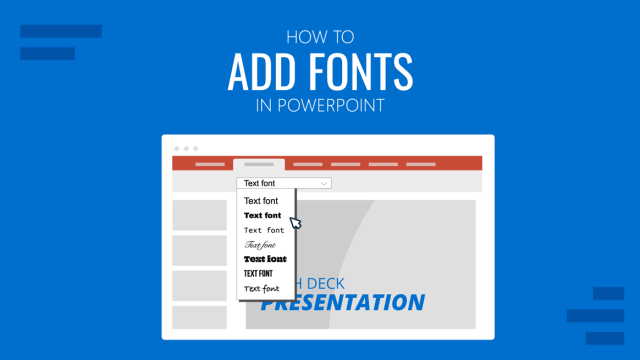
How to Add Fonts to PowerPoint
Create custom presentation slides by learning how to add new fonts in PowerPoint. Step-by-step guide.
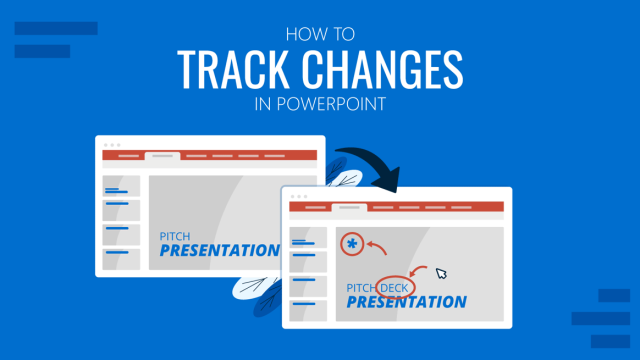
How to Track Changes in PowerPoint
Just like with Google Slides, you can check who made adjustments to your files in collaborative work. Learn how to track changes in PowerPoint here!
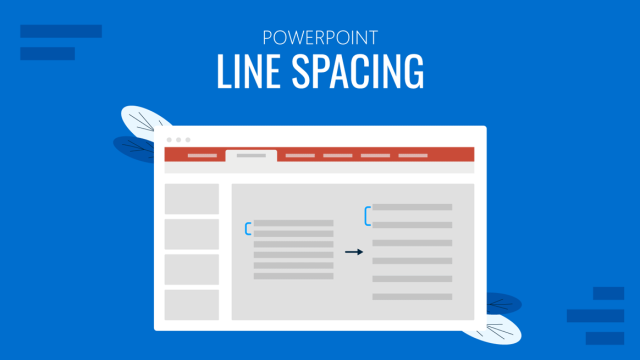
How to Change Line Spacing in PowerPoint
Adjust text formatting by learning how to change line spacing in PowerPoint. Instructions for paragraph indenting included.

How to Create an Action Button in PowerPoint
Create engaging presentation slides by learning how to make an action button in PowerPoint. Add CTAs to your slides in just minutes.
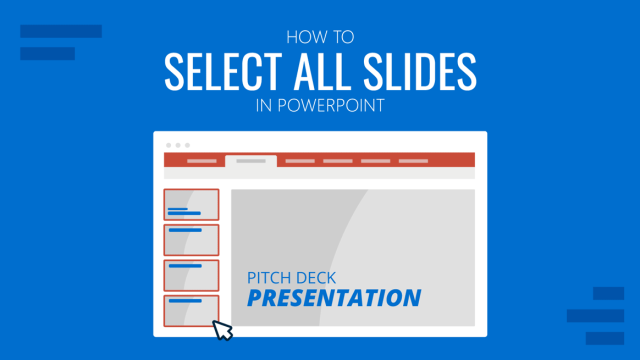
How to Select All Slides in PowerPoint
Speed up your slide design workflow by knowing how to select all slides in PowerPoint. Master the shortcuts and tips for this process.

How to Add Sections in PowerPoint
Edit your presentations by learning how to add a section in PowerPoint, name, rename or move it to match your preferences with this guide.
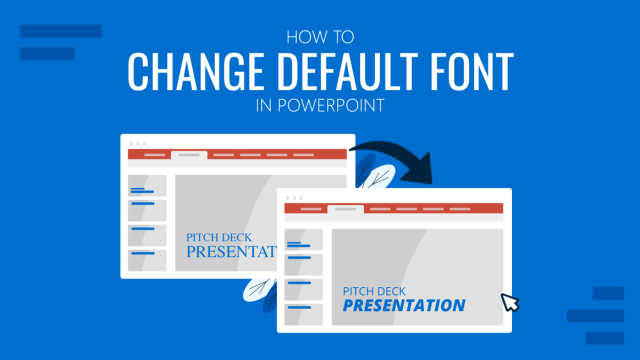
How to Change Default Font in PowerPoint
Speed up your presentation design by learning how to change default font in PowerPoint. Adapt your workflow to your design style with this guide!
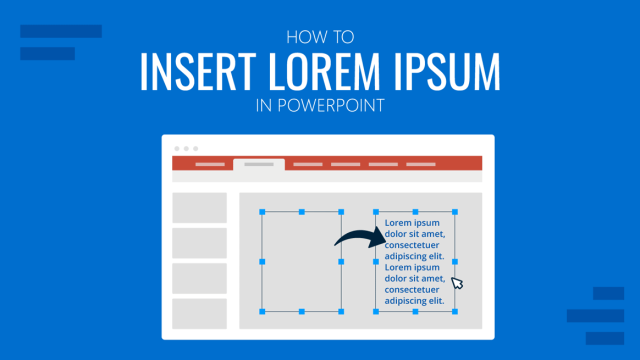
How to Insert Lorem Ipsum in PowerPoint
Create custom placeholder text areas for your slides by learning how to insert lorem ipsum in PowerPoint. A 2-minute guide for instant results.
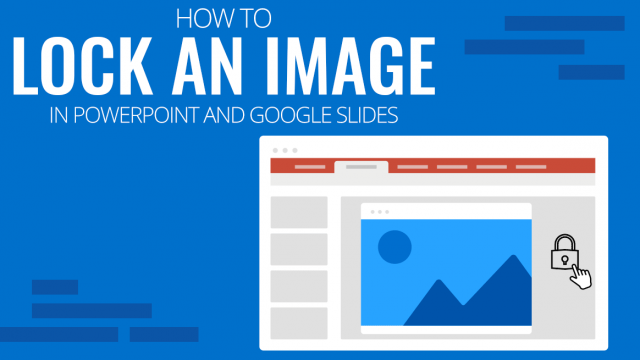
How to Lock a Picture in PowerPoint and Google Slides
This tutorial explains step by step how to lock an image in PowerPoint and Google Slides
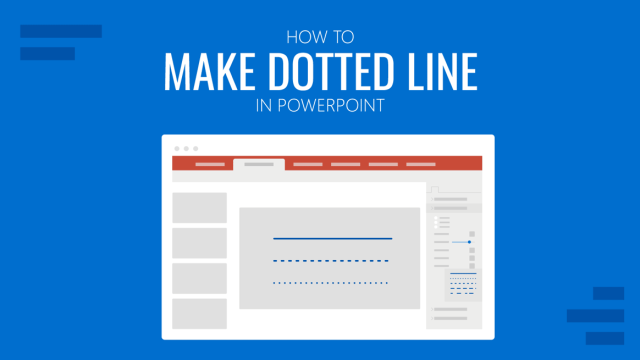
How to Make Dotted Line in PowerPoint
Create different graphical elements by knowing how to make a dotted line in PowerPoint. Ideal to add borders, separate titles, edit shapes and more.
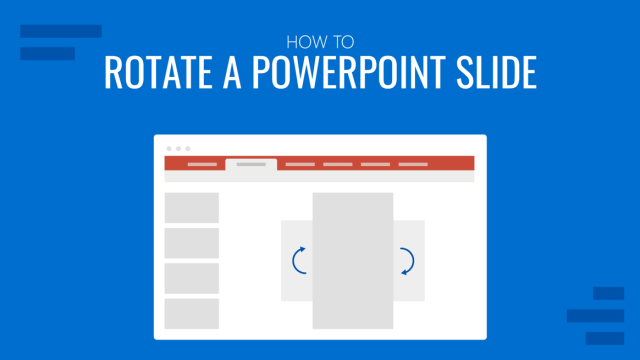
How to Rotate a PowerPoint Slide
Customize your presentations by learning how to rotate a PowerPoint slide. Create an incredible selection of designs after mastering this tip.
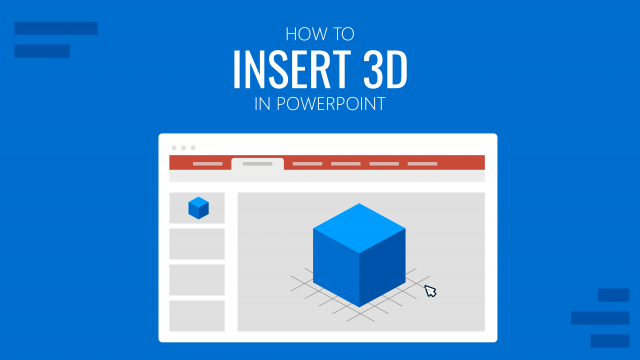
How to Insert 3D Model in PowerPoint
Discover how easy is to insert 3d in PowerPoint with this step-by-step guide. From the Online 3D Library to saved 3D files in our hard drive.