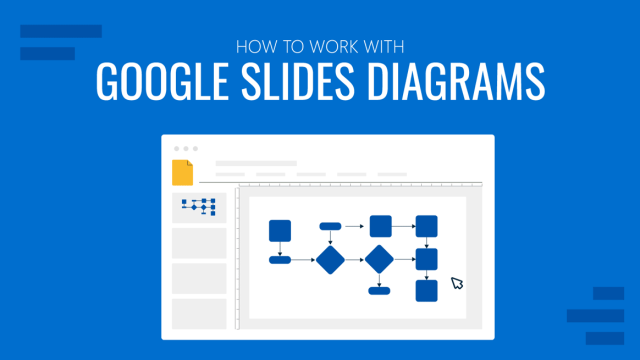
How to Insert and Edit Google Slides Diagrams
While many people use Google Slides templates for making presentations with diagrams, Google Slides also provides a set of diagrams similar to PowerPoint SmartArt. These diagrams can help create timelines, grids, processes, relationships, and other types of diagrams. Unlike Google Slides diagram templates, these are simplified versions of basic diagrams. How to Use Diagrams for […]
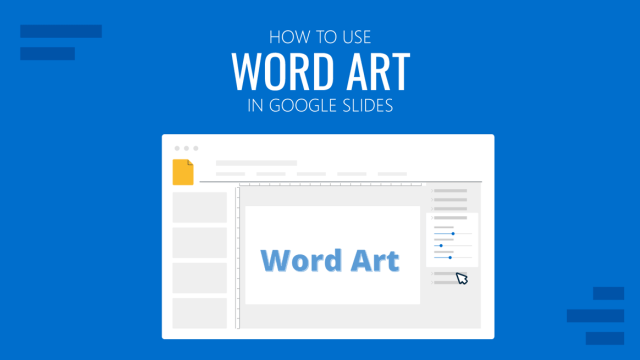
How to Use WordArt in Google Slides
Enhance your presentation designs by learning how to use WordArt in Google Slides. Step-by-step instructions for animated text effects.

How to Add a Timer to Google Slides
Make your presentations more exciting by learning how to add a timer to Google Slides layouts.
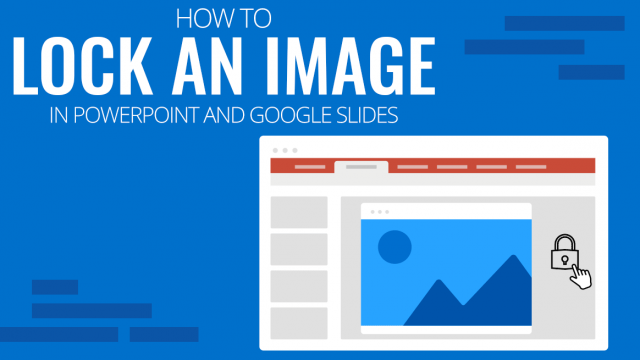
How to Lock a Picture in PowerPoint and Google Slides
This tutorial explains step by step how to lock an image in PowerPoint and Google Slides
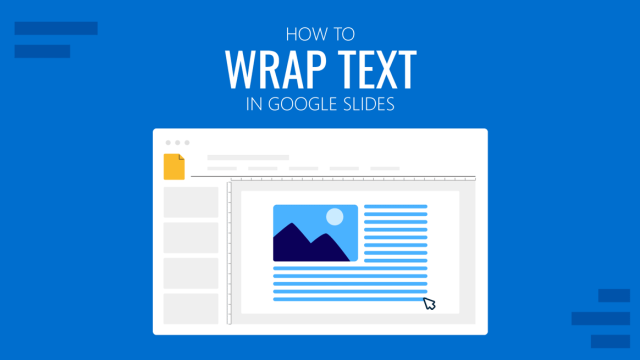
How to Wrap Text in Google Slides
Text and images don’t need to dispute design decisions in Google Slides. Learn how to wrap text in Google Slides with this guide.
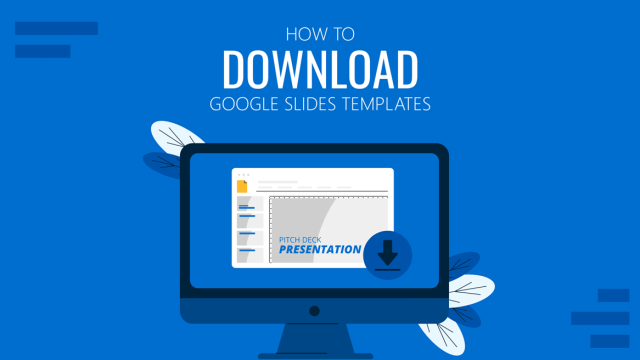
How to Download Google Slides Templates
Become a master of presentations by always having your designs available regardless of the network connection. Join us to learn how to download Google Slides Templates.

How to Translate Google Slides
Whereas Google Slides doesn’t allow to natively translate slides, such process is possible thanks to third-party add-ons. Learn how to translate Google Slides with this guide!
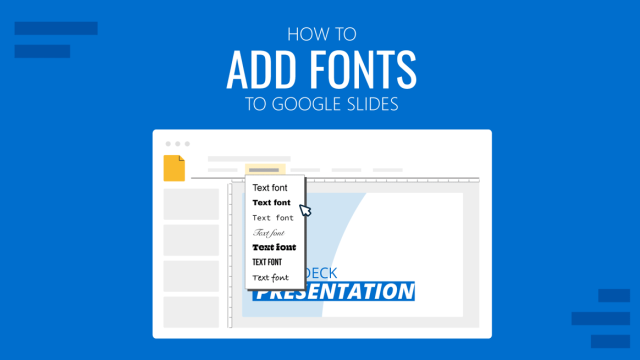
How to Add Fonts to Google Slides
Making a quality presentation involves carefully chosing fonts. Learn how to add fonts to Google Slides with this guide.
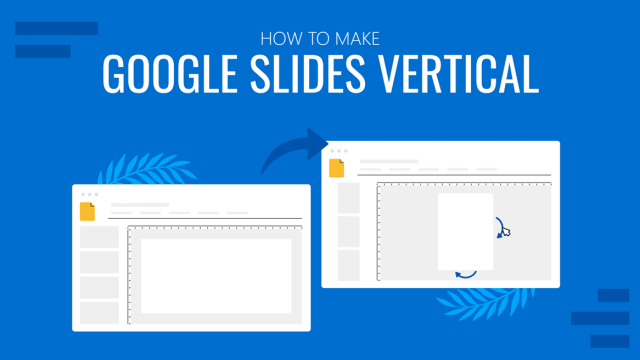
How to Make Google Slides Vertical
Power up your presentation skills by learning how to make google slides go vertical. Step-by-step instructions with examples.
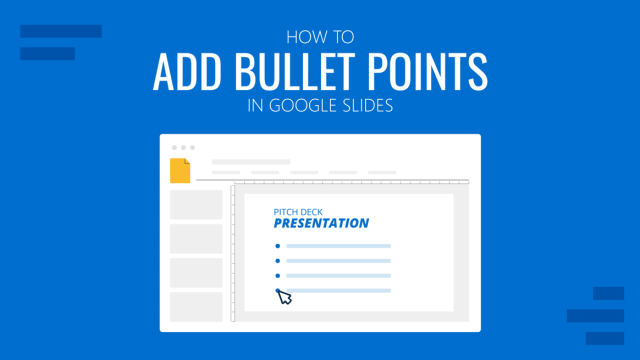
How to Add Bullet Points in Google Slides
Discover how to add bullet points in Google Slides with this easy-to-follow tutorial. Find out how to customize bullet style, color and more here.
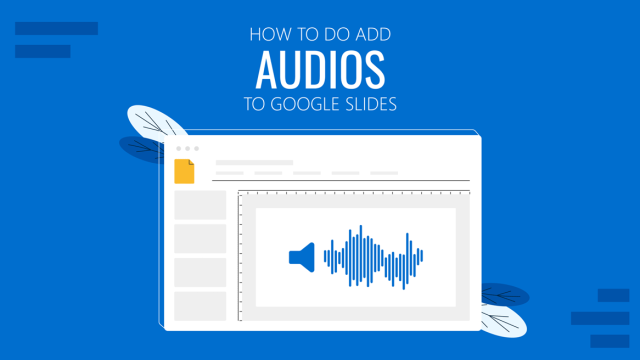
How to Add Audio to Google Slides
Making your presentations accessible shouldn’t be a hard to accomplish task. Learn how to add audios to Google Slides and improve the quality and accessibility of your presentations.
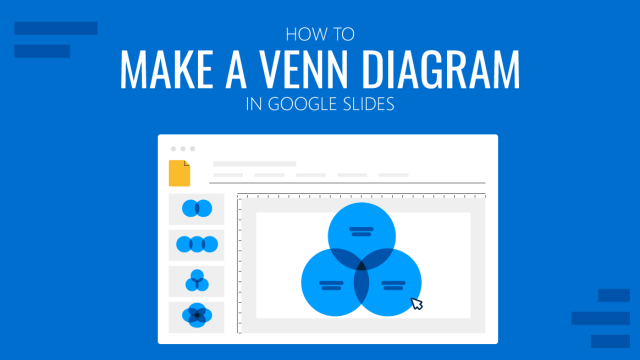
How to Make a Venn Diagram in Google Slides
Learn how to represent Venn Diagrams in Google Slides using three different methods to create them. A step-by-step guide for Google Slides users.