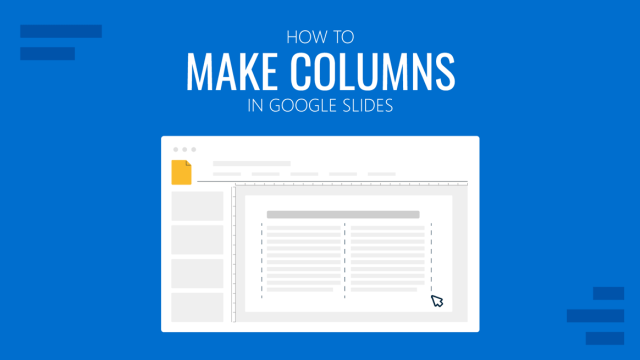
How to Make Columns in Google Slides
Organize your text content for better readability by learning how to make columns in Google Slides presentations.
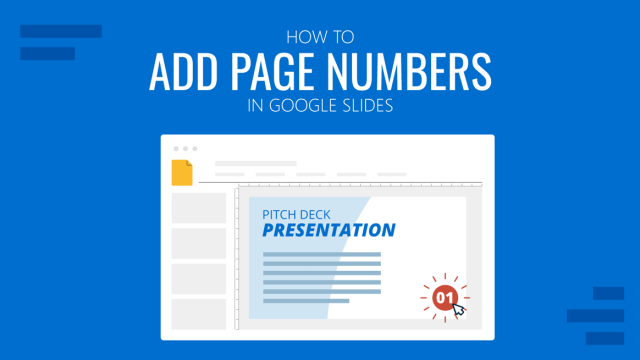
How to Add Page Numbers in Google Slides
Organize your presentation slides by learning how to add page numbers in Google Slides automatically. Step-by-step guide with photos.
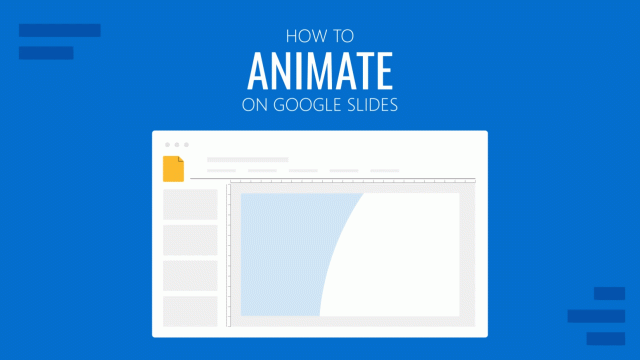
How to Animate on Google Slides
Create engaging presentations by learning how to animate on Google Slides. Instructions to create typical animation styles in presentation slides.
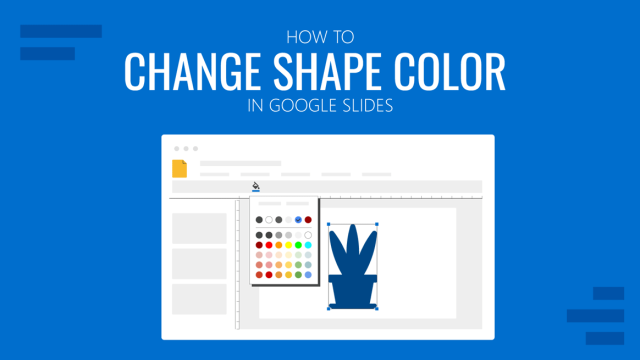
How to Change Shape Color in Google Slides
Customize your presentation illustrations by learning how to change shape color in Google Slides. Instructions for both solid and gradient fill.
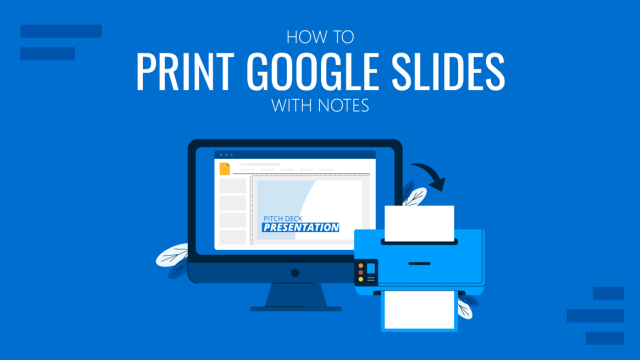
How to Print Google Slides with Notes
Don’t ditch comments made to your slides. Learn how to print Google Slides with notes with the help of this guide.
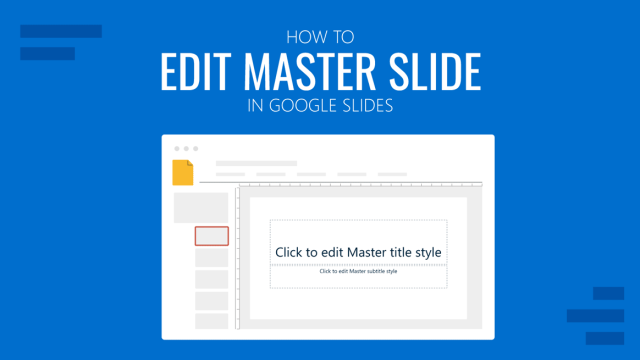
How to Edit Master Slide in Google Slides
Learn how to work with Master Slide or Office Theme and create custom-made layouts by following this how-to guide.
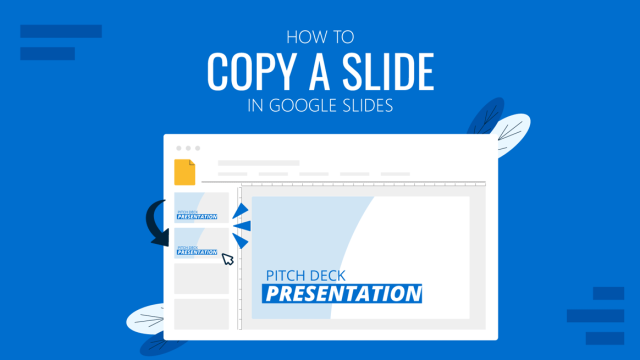
How to Copy a Slide in Google Slides
Learn how to quickly duplicate slides in Google Slides with this guide.
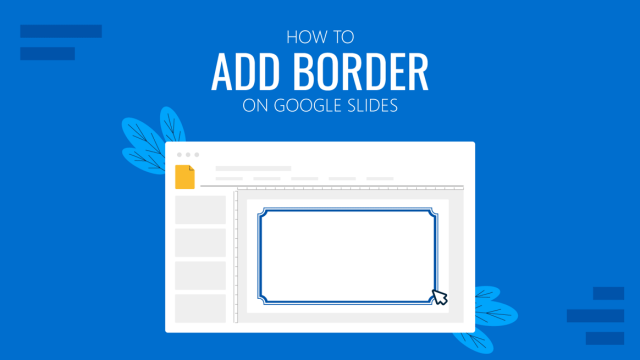
How to Add a Border in Google Slides
Learn how to create a border for your Google Slides presentation slides. The extra touch to give a formal look to your designs.
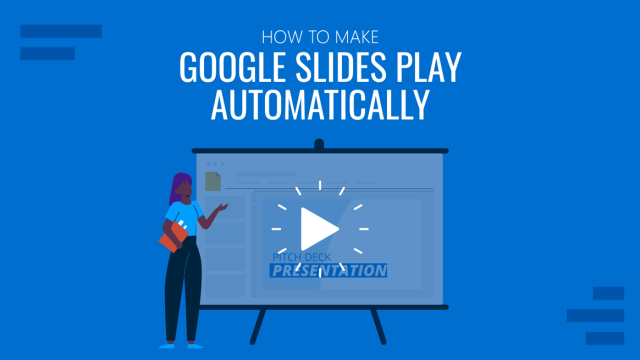
How to Make Google Slides Play Automatically
Don’t worry about changing between slides during your presentations. Learn how to make Google Slides play automatically with this guide.
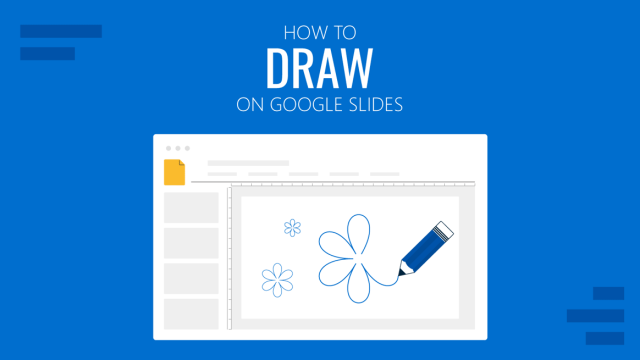
How to Draw on Google Slides
Learn how to make drawings or hand-drawn annotations in your presentations by mastering drawing on Google Slides.
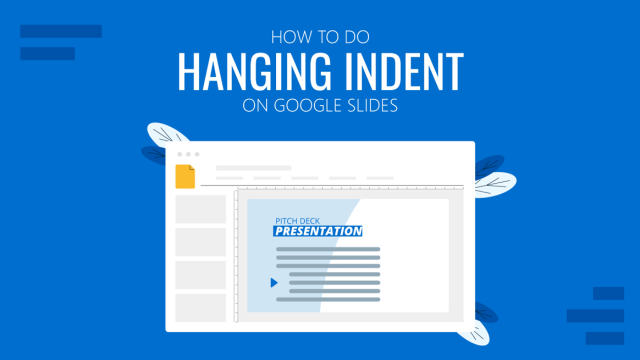
How To Do Hanging Indent on Google Slides
Hanging indent is a text styling option used for citations and references. Learn how to apply this technique in Google Slides here.
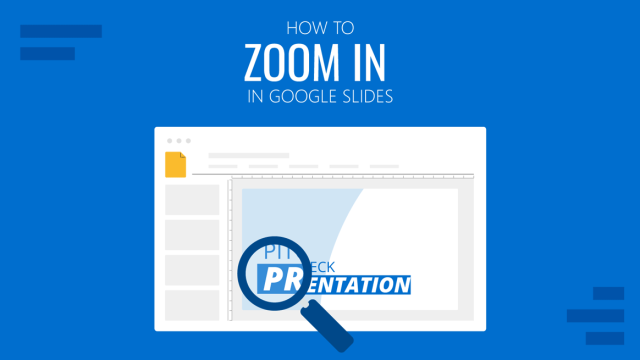
How to Zoom in on Google Slides
Learn how to zoom in Google Slides for easier editing workflow with the help of this detailed guide.