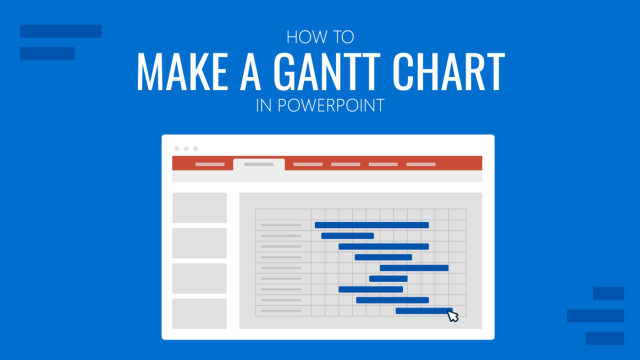
How to Make a Gantt Chart in PowerPoint
Discover how to create personalized Gantt Charts in PowerPoint with this guide.

How to Collaborate in PowerPoint
Over the years, PowerPoint has introduced online collaboration options. You can now collaborate online in real-time with team members on a PowerPoint presentation, collaboratively create and edit PowerPoint templates, and remotely review slide decks. All this can be done via the desktop PowerPoint app, PowerPoint apps for Android or iOS, and any Internet-connected modern browser. […]
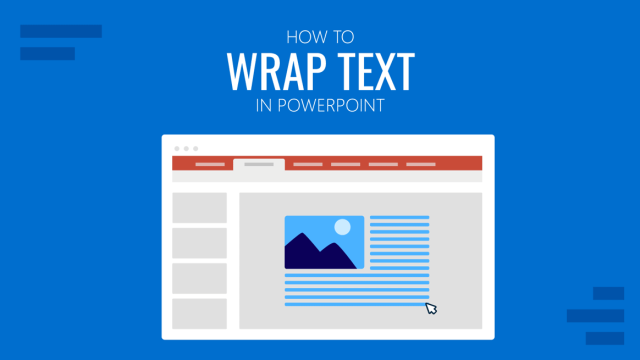
How to Wrap Text in PowerPoint
Arrange text in your presentations more easily by mastering the art of how to wrap text in PowerPoint.
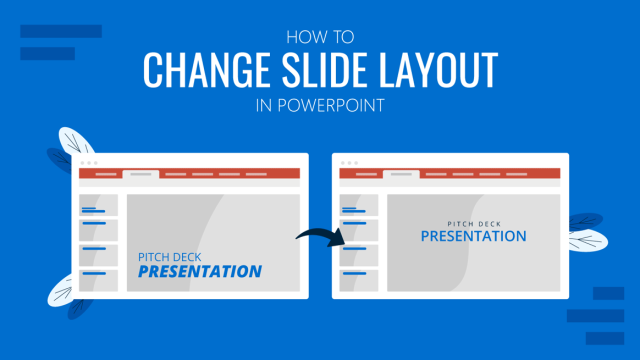
How to Change Slide Layout in PowerPoint
Looking to change your slide layout? Discover how to apply this technique in PowerPoint slides.
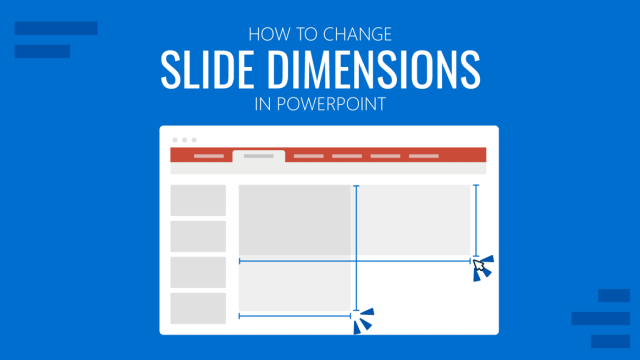
How to Change Slide Dimensions in PowerPoint
Get to know how to change slide dimensions in PowerPoint to create custom designs with this guide.

How to Insert a Video into PowerPoint
Make your presentations more engaging by inserting a video into PowerPoint. Step-by-step tutorial using different video sources.

How to Represent Branching Scenarios in PowerPoint
Do you have a situation to expose with multiple possible outcomes? If so, check our guide on branching scenarios in PowerPoint.
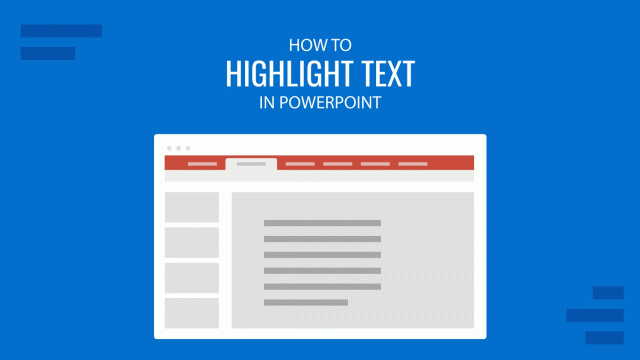
How To Highlight Text in PowerPoint
Learn how to highlight important text in your PowerPoint presentations by emphasizing important areas of your slides to grab the audience’s attention.
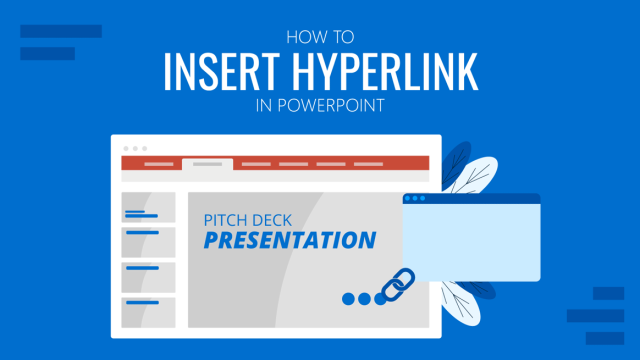
How to Insert Hyperlink in PowerPoint
Link your documents, relevant websites, contact data and more by learning how to insert hyperlink to a PowerPoint presentation slide.
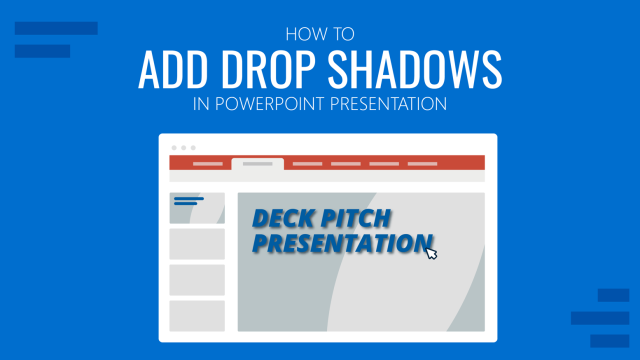
How To Add Drop Shadows in PowerPoint Presentations
Improve your presentation’s design by mastering drop shadows in PowerPoint. In this article, we introduce you to the step-by-step process with cliparts for impressive shadow effects.
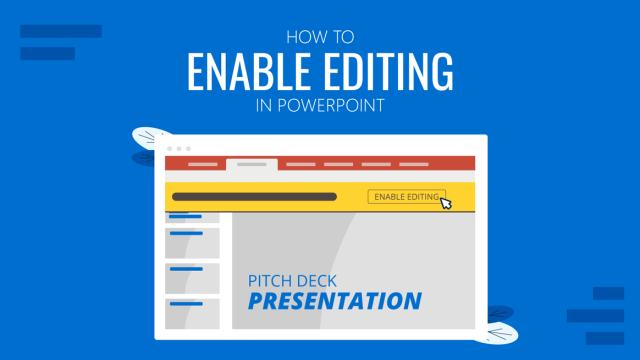
How to Enable Editing in PowerPoint
PowerPoint’s Trust Center protect us against potential hazards in PPT/PPTX files. Learn how to enable editing for all files in PowerPoint with this guide.
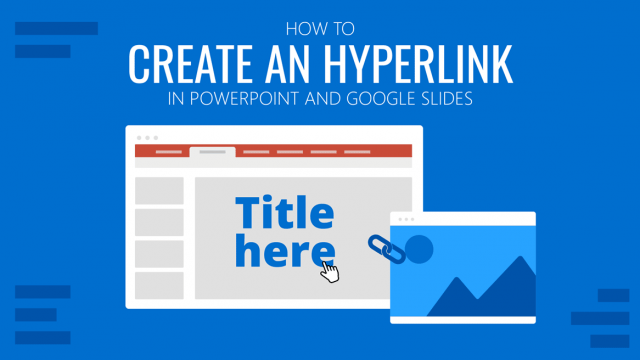
How to Create an Hyperlink in PowerPoint and Google Slides
In this How To we explain different techniques on How To Add Hyperlinks in PowerPoint and Google Slide to information outside or in the same document.