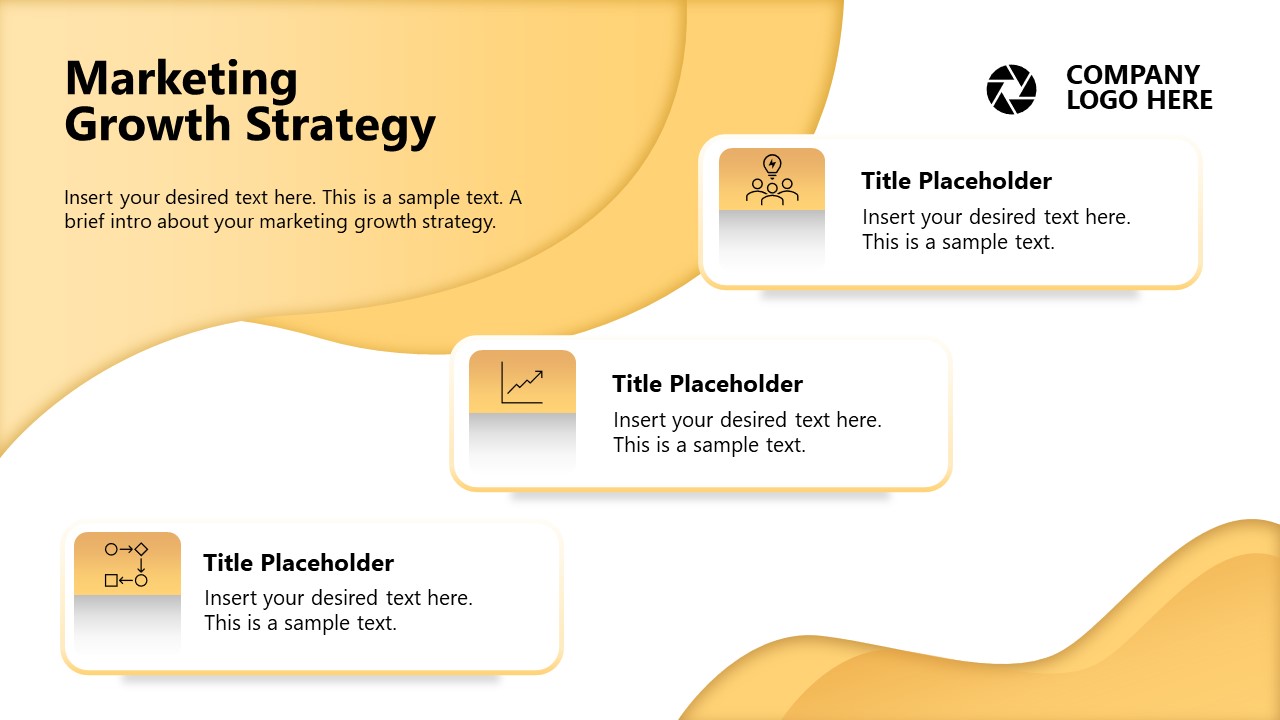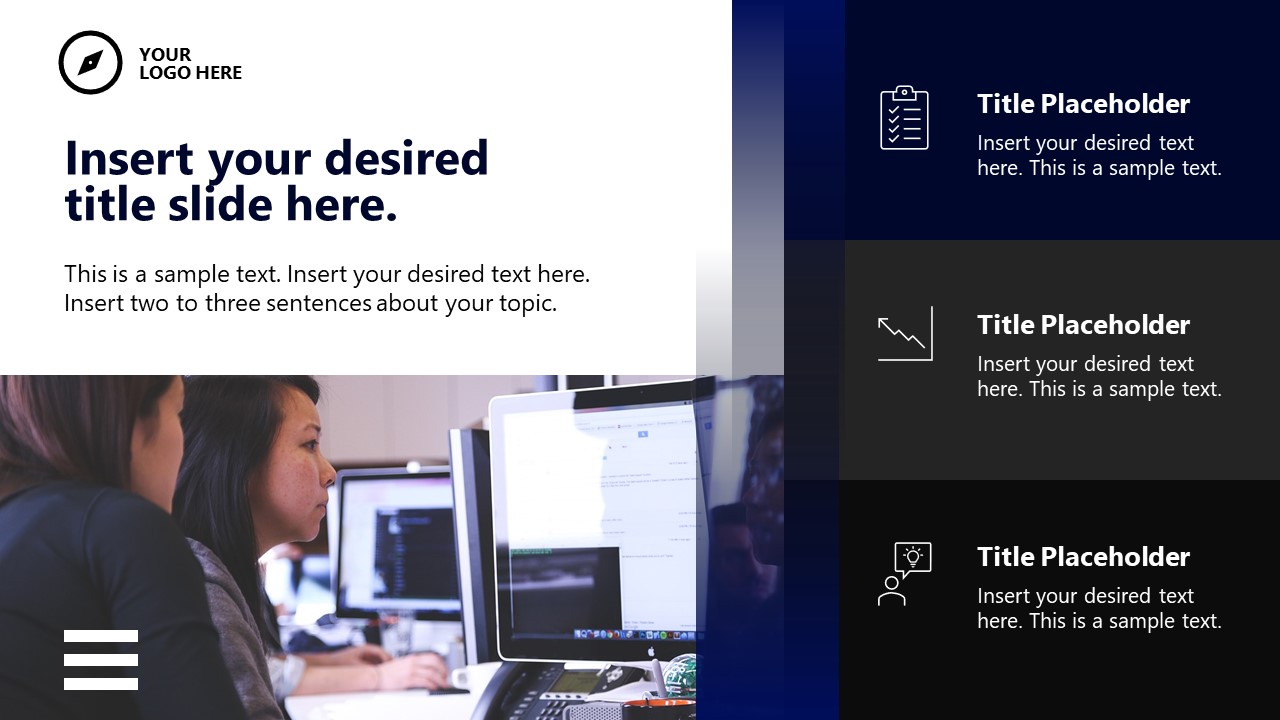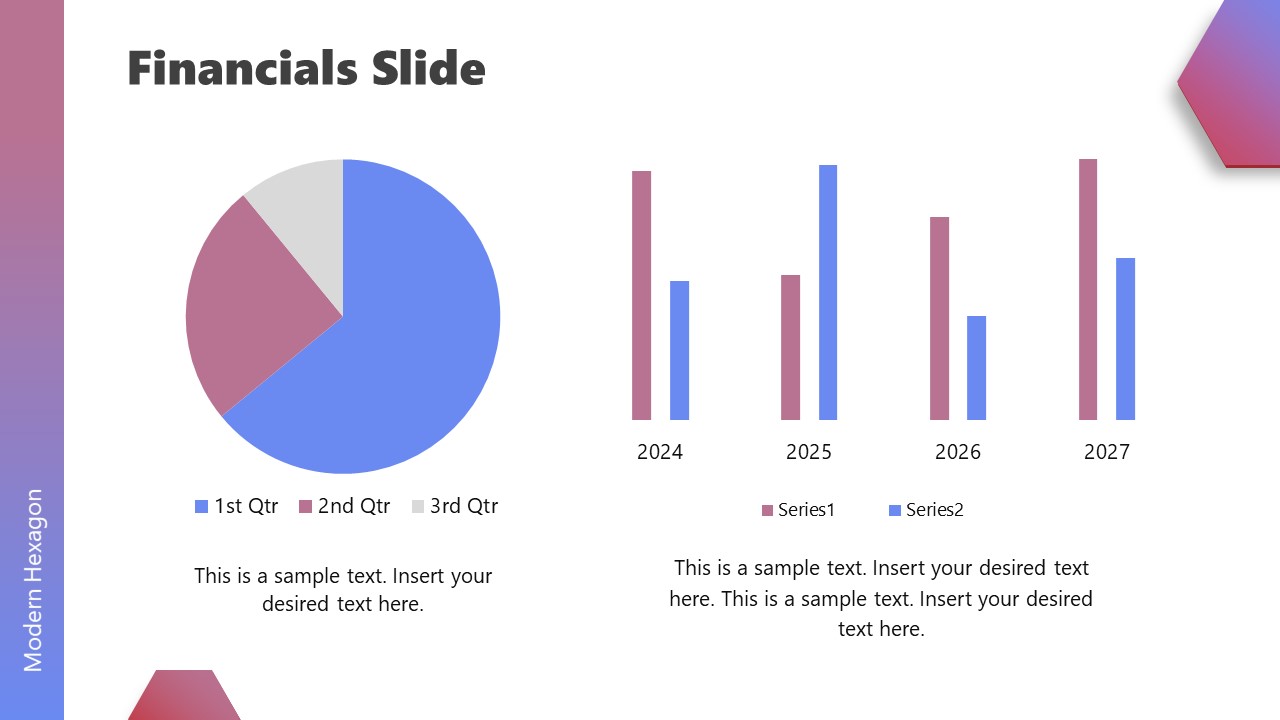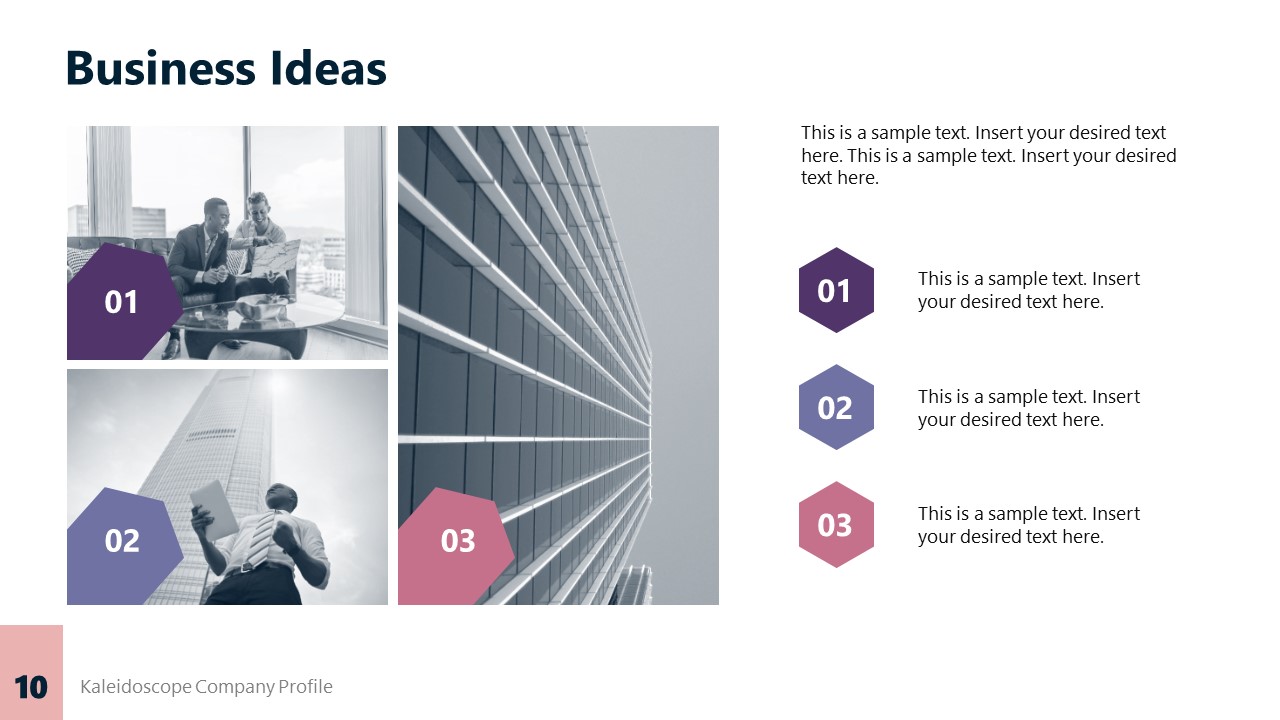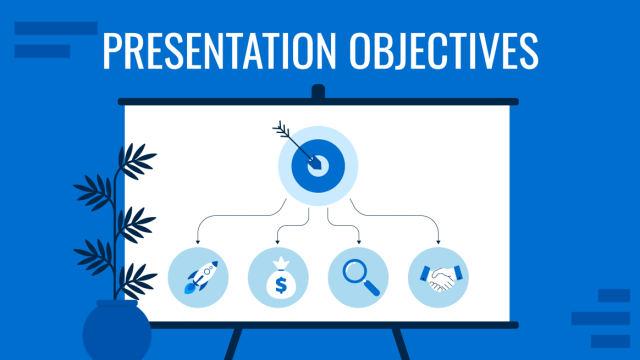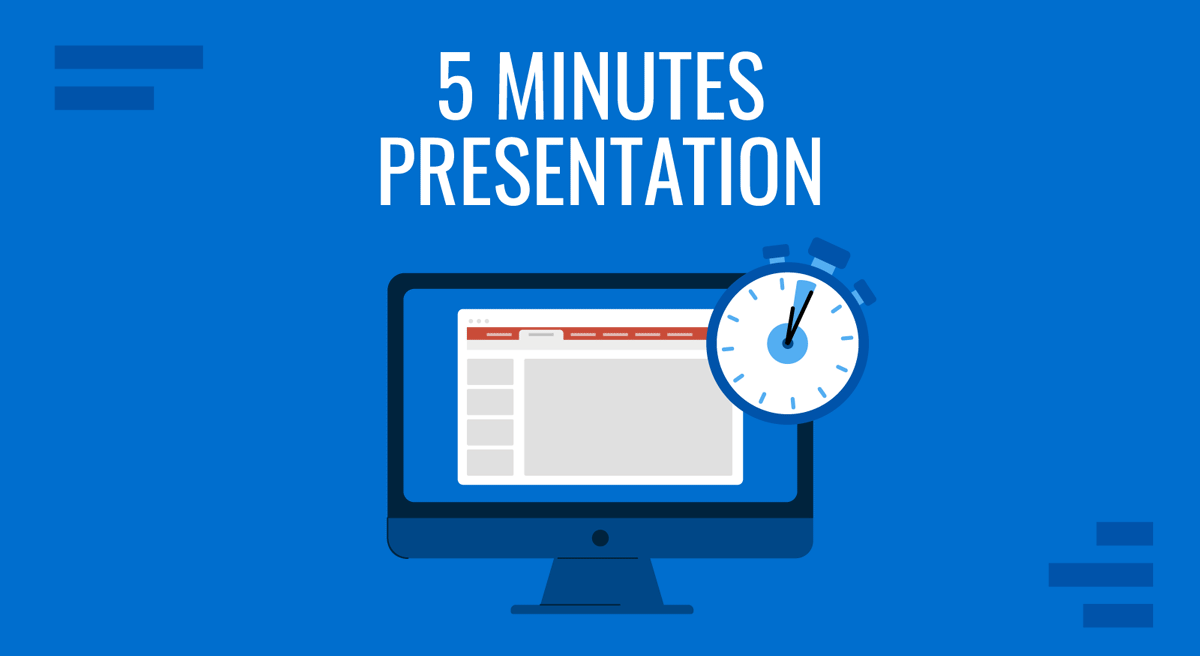
Giving a 40-60-minute speech isn’t a synonym for success. Sticking to shorter presentation formats can increase the impact of large-format events. Among its many advantages, allowing multiple speakers to give their insights rises above everything. Still, presenters often struggle to be concise, as they aim to disclose as much content as possible, ending up overdoing the allotted time or delivering rushed-up presentations.
In this article, we’ll share our experience on how to master the art of 3-5 minute presentations, keeping your speech concise while using powerful graphics to connect with the audience.
Table of Contents
- What is a 5 Minutes Presentation?
- What are the Requirements of 5 Minutes Presentations?
- How Many Slides for a 5 Minute Presentation?
- 5 Minute Presentation Ideas
- How to Make a 5 Minute Presentation?
- Common Mistakes to Avoid in 5-Minute Presentations
- Recommended Templates for 5 Minute Presentations
- Final Words
What is a 5 Minutes Presentation?
A 5-minute presentation is a short talk designed to convey a specific message, idea, information, or argument within a limited timeframe, between three to five minutes – the latter being the average duration. Due to the brevity, these presentations require careful planning and preparation to ensure the content is concise, focused, and impactful.
What are the Requirements of 5 Minutes Presentations?
We can define a five-minute presentation’s must-have(s) in seven different categories.
Objective Definition
The purpose of your talk has to be clear from the presentation planning phase. This implies acknowledging whether you intend to inform, persuade, inspire, or instruct your audience on a given topic.
On this behalf, we made a list of frameworks to help you pinpoint the core objective of your presentation:
- SPIN (Situation, Problem, Implication, Need-payoff): Intended for sales strategy or customer-driven presentations. The focus is set on understanding the audience’s situation, presenting the problems, implications, and potential benefits of a proposed solution.
- AIDA (Attention, Interest, Desire, Action): The AIDA framework is extremely popular in marketing campaigns and sales presentations. You can learn more about this approach for engaging presentations by checking our guide on the AIDA model.
- SCQA (Situation, Complication, Question, Answer): Intended for problem-solving meetings and business presentations. The SCQA framework establishes a context and its challenges, raises a question, and provides solutions for it.
- Minto Pyramid Principle: This unconventional approach is used for business presentations and reports, and was developed by Barbara Minto at McKinsey & Company in the 1970s. We start by stating the conclusion or core recommendation, then organize the information that supports your statement in a logical flow. By implementing this approach, you inspire the audience to think critically about the presented scenario, while discussing complex ideas in an easier-to-digest format due to its hierarchical organization of ideas.
- Monroe’s Motivated Sequence: A framework with a focus on persuasive presentations. It is structured by five pillars recognized by its author, Alan H. Monroe: Attention, Need, Satisfaction, Visualization, and Action.
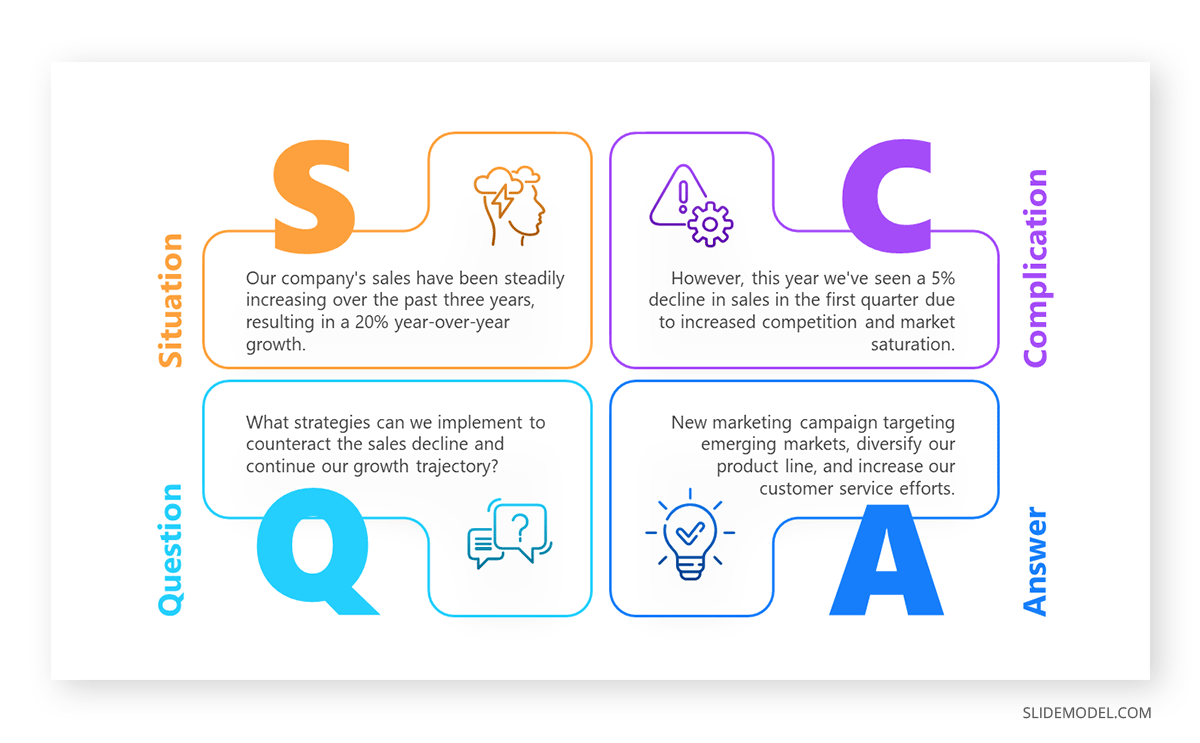
Concise Content
“How many words in a 5-minute speech” is a commonly asked question by beginner presenters. The average range for seasoned speakers is 130-150 words per minute in a fluent speech, and depending on the topic, that can go slower (technical-based presentations) or faster (motivational presentations, like the ones delivered by Tony Robbins).
Therefore, for a 5-minute speech, you might aim for:
- At 130 words per minute: 130×5=650 words
- At 150 words per minute: 150×5=750 words
That calculation can help you curate the presentation script for your speech. In general lines, our expertise tells us that selecting a topic that can be covered within 5 minutes is roughly 60% of the job. After effectively selecting a topic, you must restrict the content to 2-3 main points to remain within the time limit and end your presentation in style.
Presentation Structure
In more laid-back scenarios, presentations can lean toward a conversational mode rather than a strict agenda. Still, we ought to ensure the presentation structure contains an Introduction, a Body, and a Conclusion.
The Introduction helps us familiarize the audience with what’s expected out of your presentation. Additionally, it is our chance to make a good first impression. Knowing how to start your presentation guarantees audience engagement from the initial moments of your delivery.
Moving to the Body, this is where facts are laid out and backed up using evidence or examples to support your view. Visual aids can contribute to minimizing the need for lengthy text walls.
Finally, the Conclusion summarizes the key takeaways and, when applicable, brings a call to action in the format of thought-provoking statements, data shared, an irresistible offer, and plenty of other scenarios.
Audience Engagement
Connecting with the audience is vital, especially in short formats like Pecha Kucha presentations. Your speech pace and body language are significant factors that contribute to how the audience perceives your interest in their time.
Aim for a relaxed but confident attitude, as if you were passionately talking about a topic with a group of acquaintances. This reinforces your authority in the topic you deliver, as being anxious or rushing through the presentation only speaks of a lack of interest.
Apply professional presentation techniques like storytelling for presentations or harnessing the power of visual communication strategies to make your message memorable.
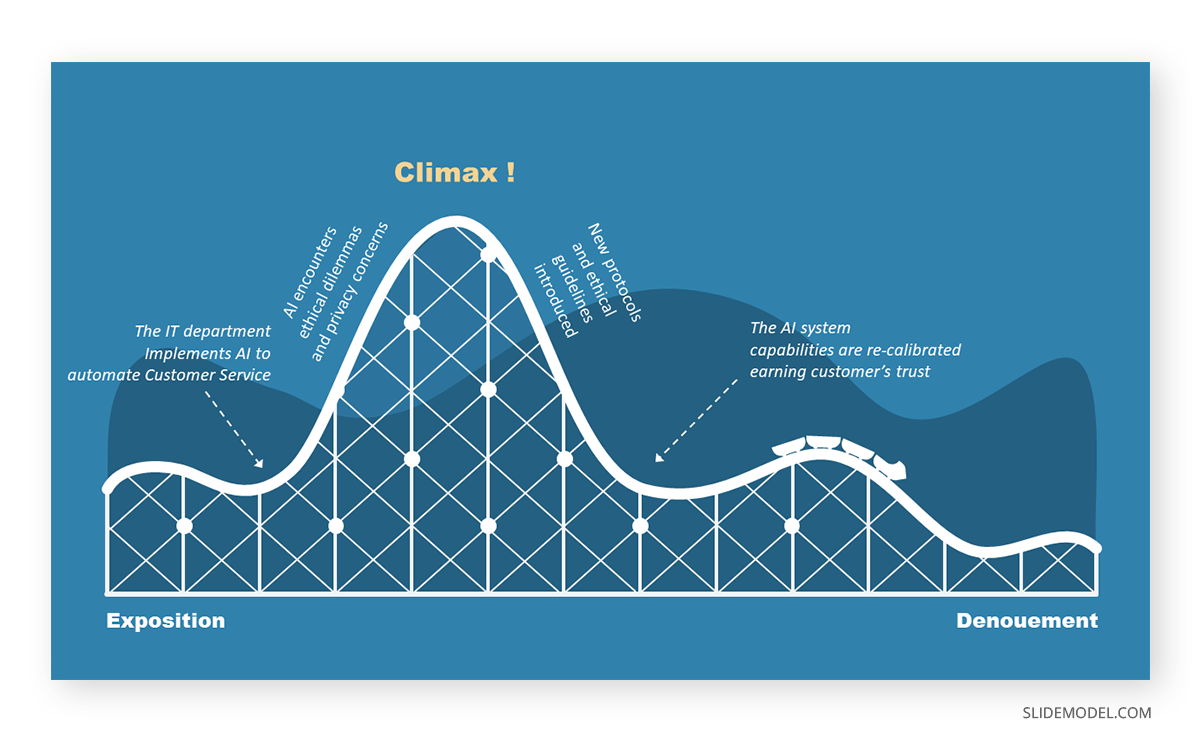
Audience Acknowledgement
Tailoring your presentation for the audience’s interest is the first step every presenter must take to guarantee success, especially if we’re another speaker in large-scale events. In some niches, like academic presentations, it is vital as some of the audience may not feel connected with your research topic.
Based on information gathered from our customer’s feedback, a good recipe to connect with your audience is to work with a sales approach in mind and create your “ideal audience persona.” This would be your attendee who’s 100% connected with what you intend to share. Compare and contrast demographics with the public you know will attend, and find the common points and where you need to adjust your expectations to meet the audience’s interest.
If the event format allows for it, be ready to present questions at the end of your presentation that may drive the interest of a Q&A session.
Visual Aids
Slides featuring infographics, dashboards, or storytelling-based illustrations help to attract the spectator’s interest and increase the retention rate, as research proves it’s easier to recall pictures than words. As previously mentioned, leveraging graphics helps us reduce our slides’ word count.
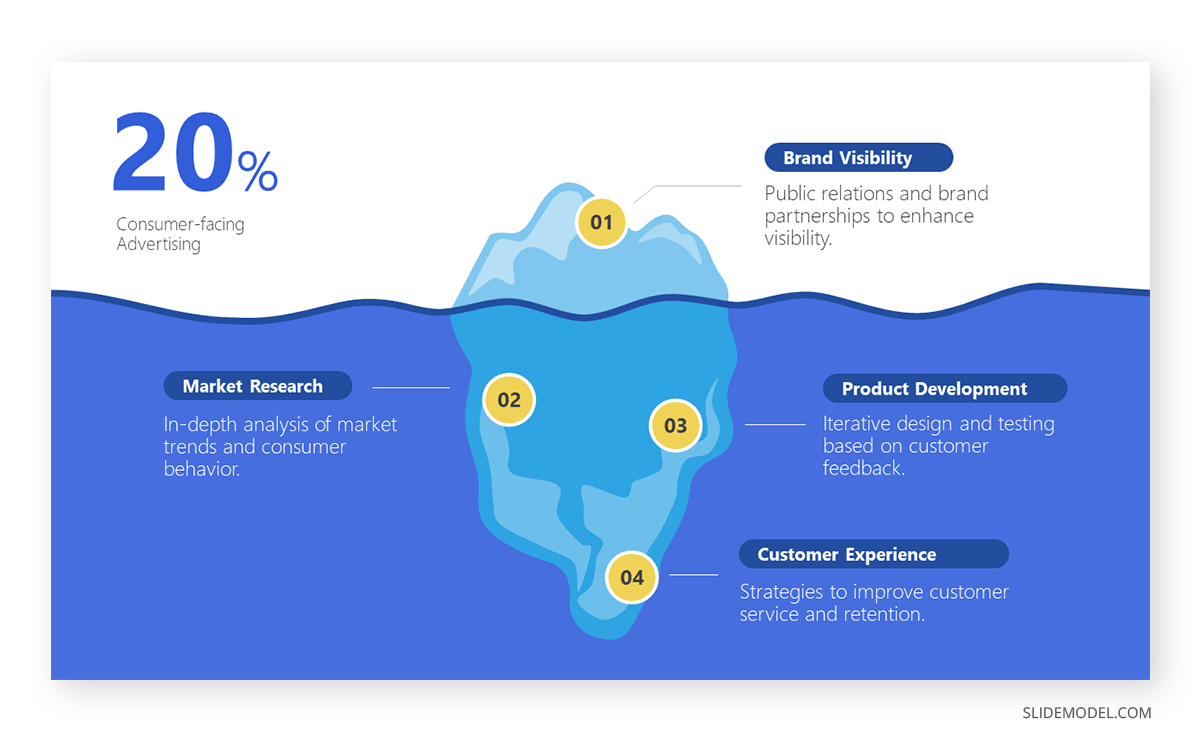
Other presentation aids, like videos, audio, and even sensory elements such as smells, can drive a broad range of emotional responses within the audience. It’s worth exploiting this route if your presentation aims to persuade or motivate the spectators.
Time Management
Last but not least, time management is an etiquette rule of respect for fellow presenters. Your content has to fit within the 5-minute limit, including transition times and variations in your delivery speed.
A good presenter is an adaptable one. Be ready to adjust your speech on the fly if you find yourself running short or long on time or if the audience’s interest drives the conversation briefly away from your intended destination.
How Many Slides for a 5 Minute Presentation?
Defining how many slides is a 5 minute presentation isn’t an automatic task. Some topics can be quickly resolved following the premises of the 1-2-3 rule for presentations, applying:
- One main message: Your presentation should center around a single, clear main message or idea. This ensures focus and helps your audience grasp the core of your presentation without getting lost in details.
- Two supporting points: Support your main message with two strong, relevant points or arguments. This structure helps provide depth to your presentation without overwhelming your audience with too much information.
- Three examples or pieces of evidence: For each supporting point, provide three examples, pieces of evidence, or data points to substantiate your arguments. This reinforces your message and helps in making your case more convincing.
In short, implementing this practice can result in a range between 5 and 10 slides in your 5-minute presentation. More complex topics, like medical presentations or scientific conferences, cannot be summarized easily, as graphs require one full slide for accurate data visualization. In this case, weigh the critical points your presentation must cover, assign a maximum of 3 slides per crucial point, and avoid filler content.
If you need a quick method to create a 5 minutes presentation, check out our AI presentation maker. A tool in which you add the topic, curate the outline, select a design, and let AI do the work for you.
5 Minute Presentation Ideas
Googling around you can come across lists with 200, 60, 40, and plenty other title combinations referring to 5 minute presentation ideas. Despite it being a good starter to brainstorm potential topics or angles for your presentation, we shall introduce our method to implement AI tools to come up with 5 minute presentation topics. The following instructions apply to ChatGPT, Gemini (Bard) or Bing.
- Consider the niche in which you want to deliver a 5 minute presentation.
- Gather the main keywords around the topic you intend to present. For example, if you want to deliver a presentation about artificial intelligence, the following keywords may suit your needs as well: AI, artificial intelligence chatbot, types of artificial intelligence, artificial intelligence solutions, what is artificial intelligence.
- Open your AI tool of preference and write the following prompt: “Give me a list of 20 5-minute presentation ideas in the IT niche that fit these keywords: AI, artificial intelligence chatbot, types of artificial intelligence, artificial intelligence solutions, what is artificial intelligence.”
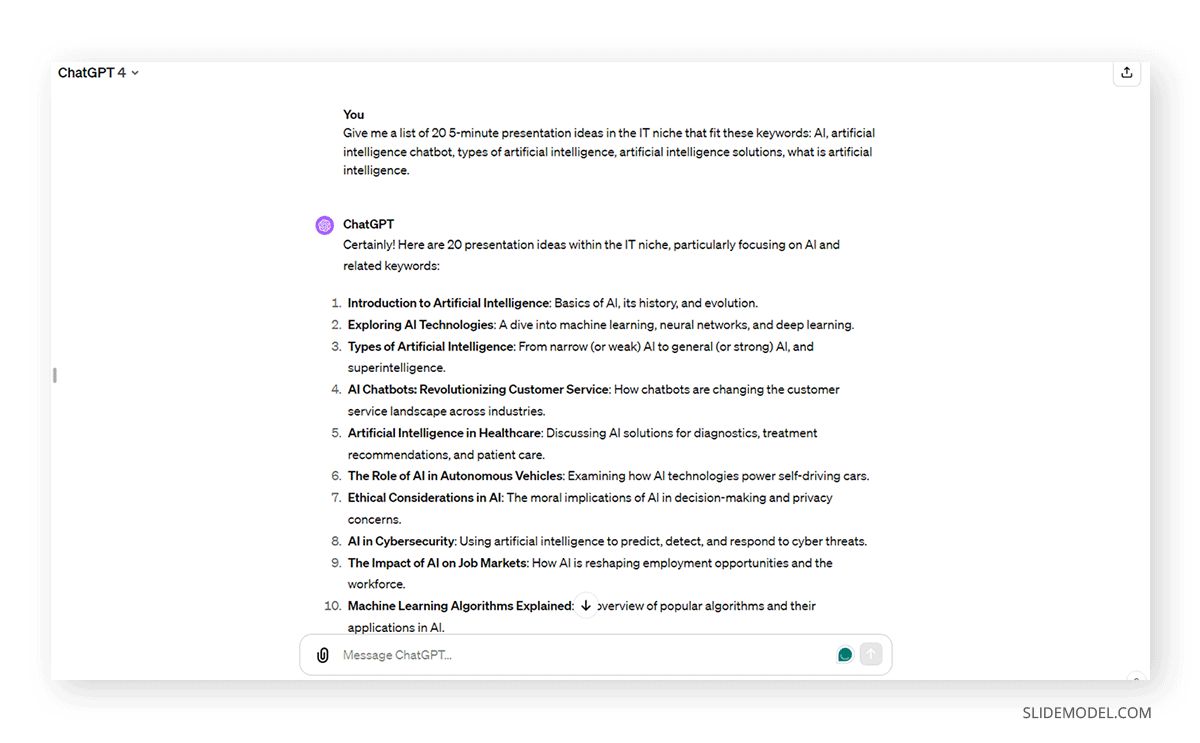
And this is the list generated by ChatGPT-4
- Introduction to Artificial Intelligence: Basics of AI, its history, and evolution.
- Exploring AI Technologies: A dive into machine learning, neural networks, and deep learning.
- Types of Artificial Intelligence: From narrow (or weak) AI to general (or strong) AI, and superintelligence.
- AI Chatbots: Revolutionizing Customer Service: How chatbots are changing the customer service landscape across industries.
- Artificial Intelligence in Healthcare: Discussing AI solutions for diagnostics, treatment recommendations, and patient care.
- The Role of AI in Autonomous Vehicles: Examining how AI technologies power self-driving cars.
- Ethical Considerations in AI: The moral implications of AI in decision-making and privacy concerns.
- AI in Cybersecurity: Using artificial intelligence to predict, detect, and respond to cyber threats.
- The Impact of AI on Job Markets: How AI is reshaping employment opportunities and the workforce.
- Machine Learning Algorithms Explained: An overview of popular algorithms and their applications in AI.
- AI and Big Data: How AI algorithms process and analyze large datasets to extract meaningful insights.
- Natural Language Processing (NLP) in AI: Understanding how AI interprets, understands, and generates human language.
- AI in Finance: The use of artificial intelligence in fraud detection, algorithmic trading, and personalized banking.
- Artificial Intelligence for Environmental Sustainability: Exploring AI solutions for climate change, conservation, and sustainable energy.
- AI and Robotics: How AI is applied in robotics for automation, exploration, and manufacturing.
- Deep Learning and Neural Networks: An introduction to the architecture of neural networks and their significance in AI.
- Implementing AI Solutions in Small Businesses: Practical AI applications for improving efficiency and productivity in SMEs.
- The Future of AI: Predictions and emerging trends in artificial intelligence technologies.
- AI in Education: Personalized learning, automated grading, and AI’s role in educational institutions.
- Ethics and Bias in AI: Addressing the challenges of bias in AI algorithms and ensuring ethical AI development.
How to Make a 5 Minute Presentation?
In this section, we will apply the explained suggestions earlier, approaching a real use case of a motivational speaker addressing an audience of marketing professionals. The speaker has to deliver a 5 minute presentation for a large onsite event.
Defining the Objective & Core Message
Our presenter is faced with the challenge of highlighting the importance of data analysis in marketing these days, and why marketing professionals should be adaptable to the latest trends. Therefore, using Minto’s Pyramid Principle, the presenter who already knows the answer – that hunch-based decisions need to be turned into data-driven decisions – plans how to convey the importance of that statement into the presentation’s flow.
Then, a powerful hook comes to mind on how to start this presentation: “Today, I want to share why embracing change isn’t just necessary; it’s our most powerful tool for growth in the marketing world.” Since that statement can sound somewhat vague, the presenter opts for a quote to impact the audience. A definition of what Social Listening is, indicating the connection between data and consumer behavior analysis.
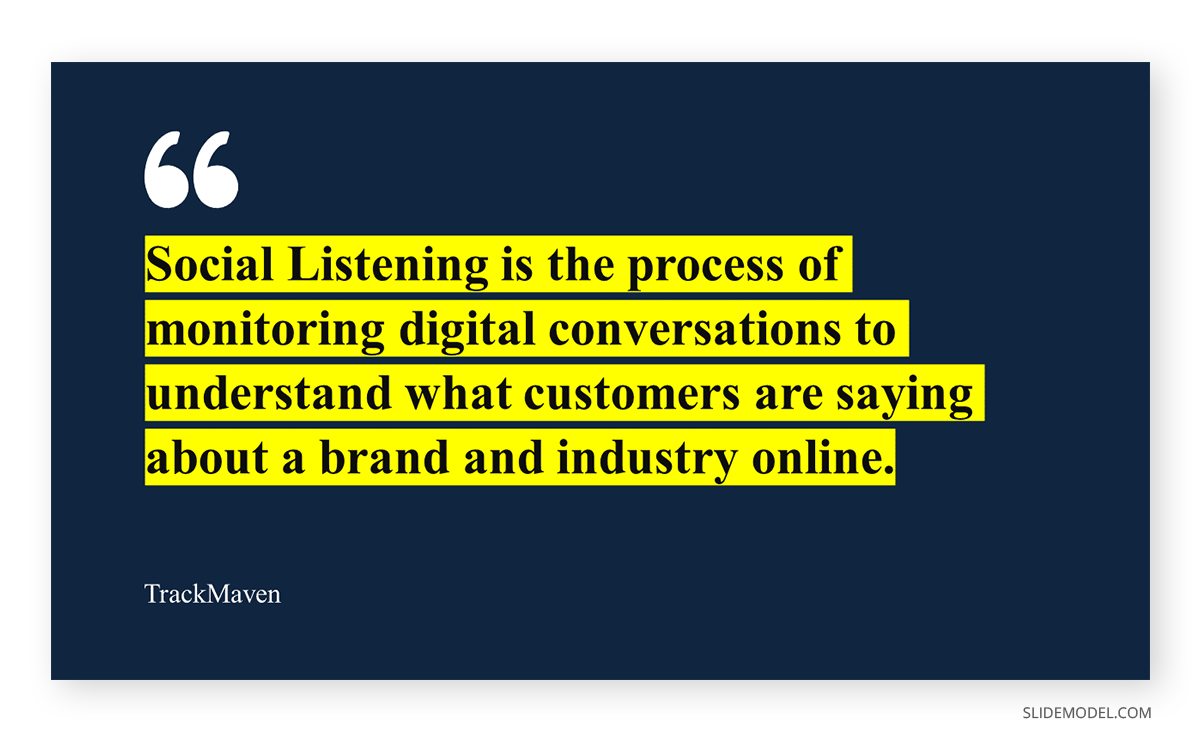
Concise Content Tailored for the Audience
Research or inquire about the audience’s background in marketing. Are they novices or seasoned professionals? What challenges are they facing? Use this information to shape your presentation content.
In our presenter’s case, the event’s organizer gave some basic information about the demographics and audience’s background. Returning to the “ideal audience persona” concept, this presenter’s audience consists of mid-level marketing professionals facing rapid industry changes. Some already have experience working with data analytics but couldn’t extract the full potential. Therefore, rather than losing time with basics, the presenter prepares a compelling dashboard slide showing metrics of how working with data helped a client grow its revenue rate by 19% in three months.
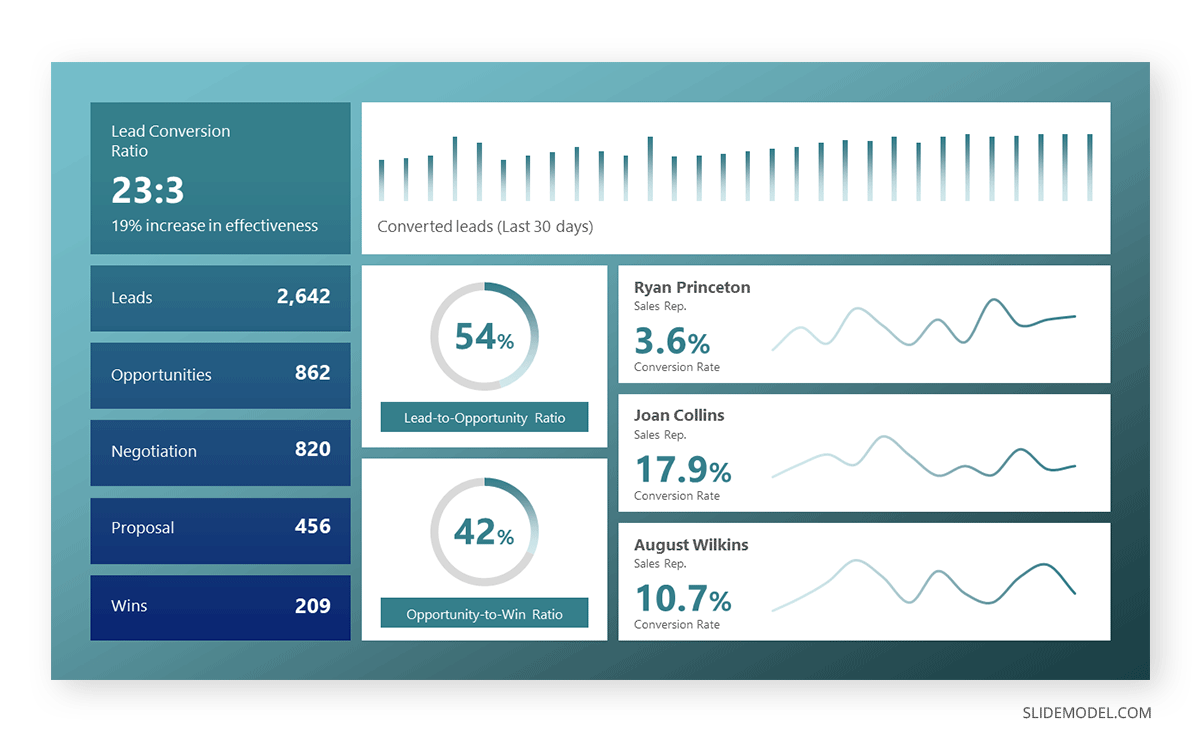
The time limit for this presentation is 6 minutes in total, as a 1-minute Q&A session is contemplated. Therefore, using our word-per-minute calculation, the presenter opts for a 5 minute speech word count of 600 words, as it’s best to impact with powerful visuals and data storytelling rather than to rush the speech. As the recommended slide deck length for this presentation format is between 5 and 10 slides, the presenter opts for 3 extra slides, totaling 13 slides, since the two main points require 2-3 slides each.
Presentation Structure
The Introduction for this presentation is a powerful statement, as we mentioned above, taking one full minute to deliver the phrase and share the information that backs up such a statement.
The Body will take 3 minutes to be presented, and it shall cover a three-tier structure with the following premises:
- Challenge: “The digital marketing landscape is evolving faster than ever before, leaving many behind.”
- Strategy: “Yet, some marketers are thriving by adopting agile methodologies and data-driven strategies.”
- Success Story: “Take, for example, a small business that doubled its online engagement and grew its revenue rate by 19% in three months just by simply listening to its audience through social media analytics.”
The Conclusion takes another minute, using a powerful slide to leave a lasting thought that the audience can dwell on.
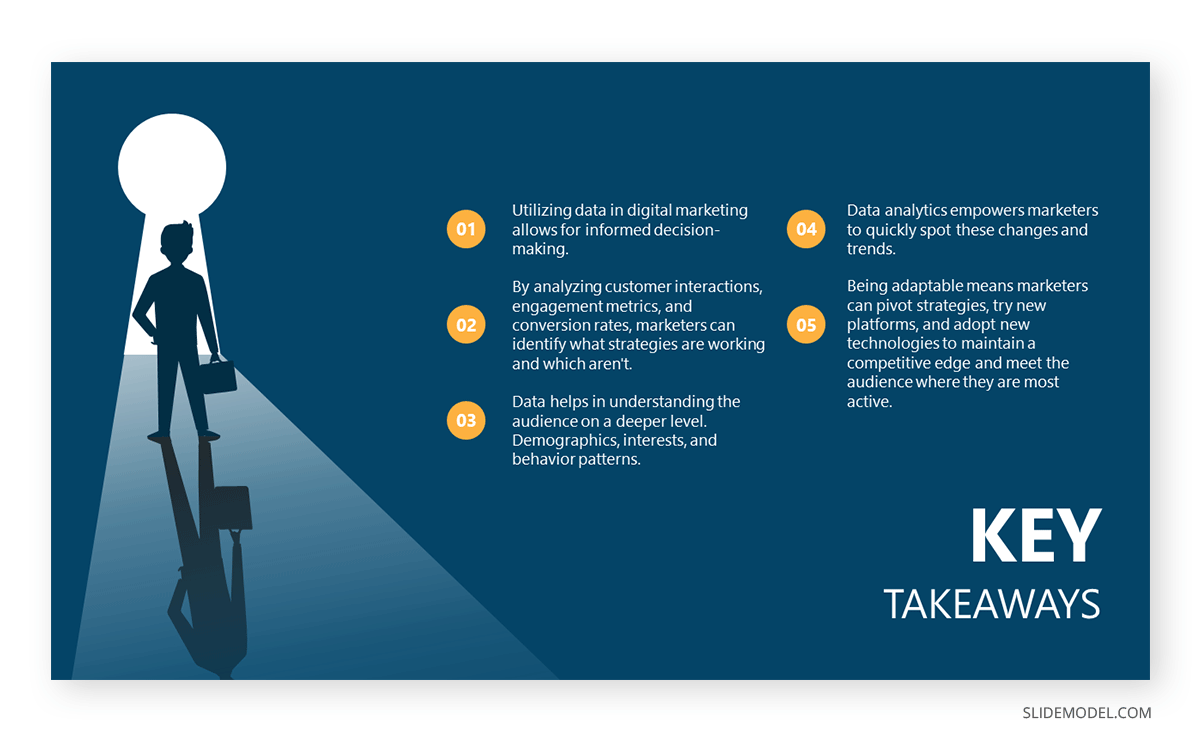
Audience Engagement
As the format is brief, the presenter will use powerful graphics to boost audience engagement. Additionally, there’s a short exercise at the beginning of the presentation where the speaker promptly says: “Turn to the person next to you and share one change you’ve embraced in your marketing strategy this year that made a difference.” This is a fine example of how to implement interactive presentation techniques to boost audience engagement.
Leveraging this kind of strategy helps the audience to connect with the importance of making changes in the marketing strategy of their work environments, but not just any change, something that’s measurable and has a significant impact. The presenter expects that not many members can successfully relate to change with results due to their inexperience in marketing data analytics – a piece of information disclosed by the event’s organizer – so the remaining of the presentation consists of ‘wowing’ the audience on the importance of data and how to measure that impact to stay tuned with the latest trends.
Common Mistakes to Avoid in 5-Minute Presentations
Although it seems an easy-to-adapt format, presenters working under 5-minute presentation can face some challenges that affect the overall outcome of their presentation delivery. Most of these presentation mistakes apply to any kind of presentation. In particular, we consider the following list as beginner mistakes we can easily prevent.
- Using Jargon or Complex Language: This can alienate your audience. Use clear, accessible language.
- Reading from Slides: This is literally “death by PowerPoint.” Use slides as a visual aid, not a script.
- Overuse of Animations or Transitions: While they can be engaging, too many can be distracting and appear unprofessional.
Recommended Templates for 5 Minute Presentations
Check the following slide decks and PPT templates to maximize your performance in 3-5 minute presentations.
Final Words
As we can see, concise presentation formats like the 5 minute presentation have their own challenges when we strive for quality. Consider rehearsing your presentation multiple times, opting for the slideshow mode, to spot any areas where you can trim the speech or change text for graphics.
Speak reasonably, and remember it’s best to fall short some seconds and allow for a Q&A session rather than rushing and not giving a proper closure to your speech.