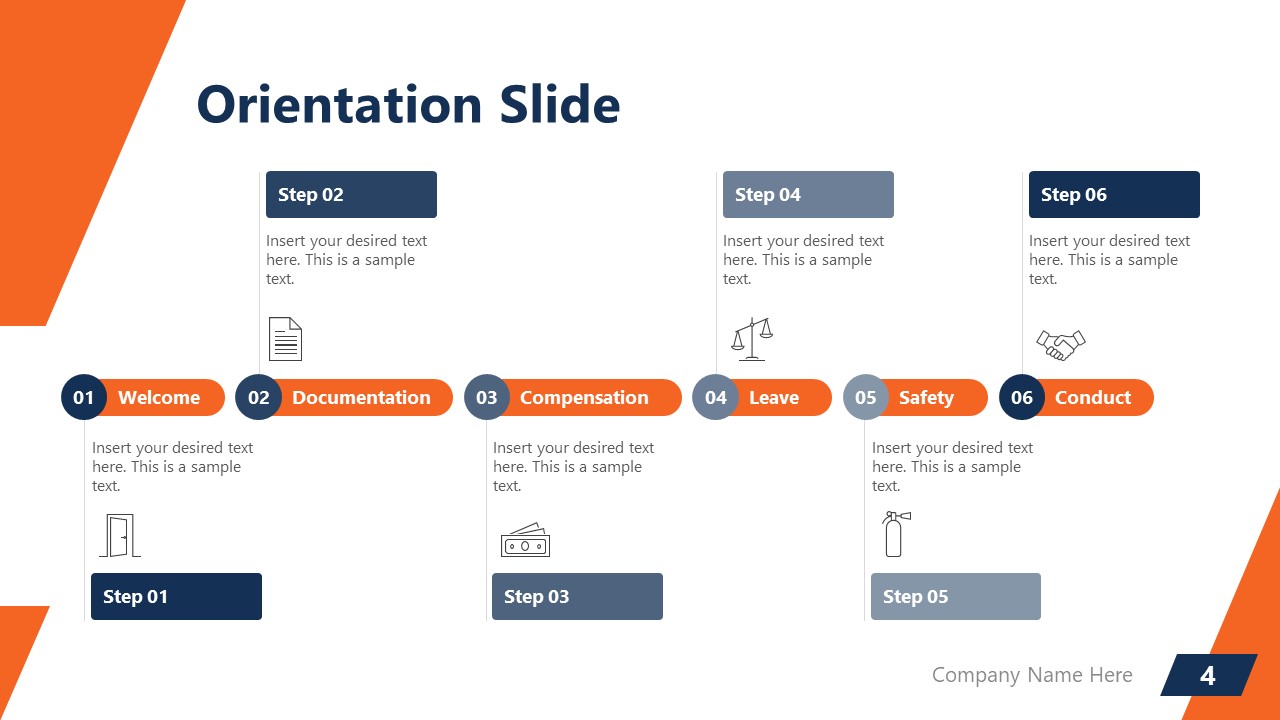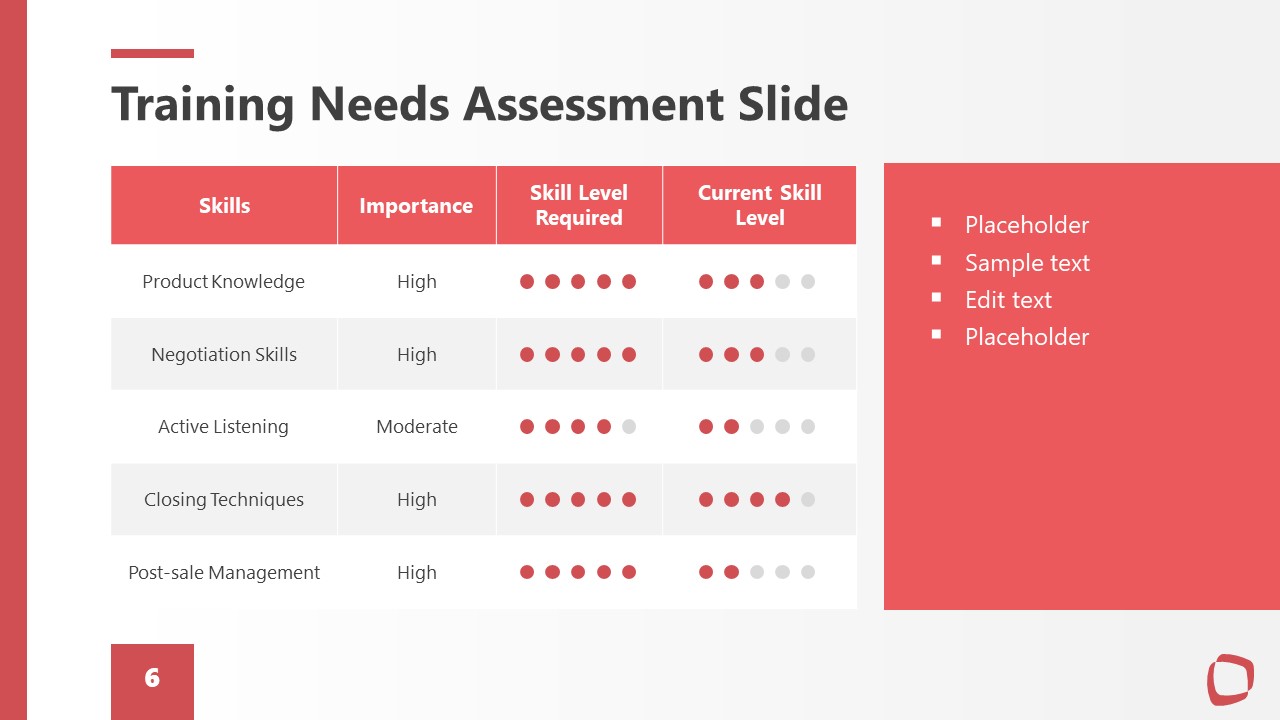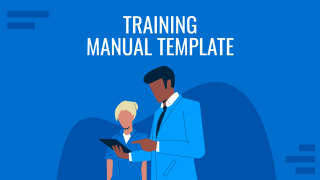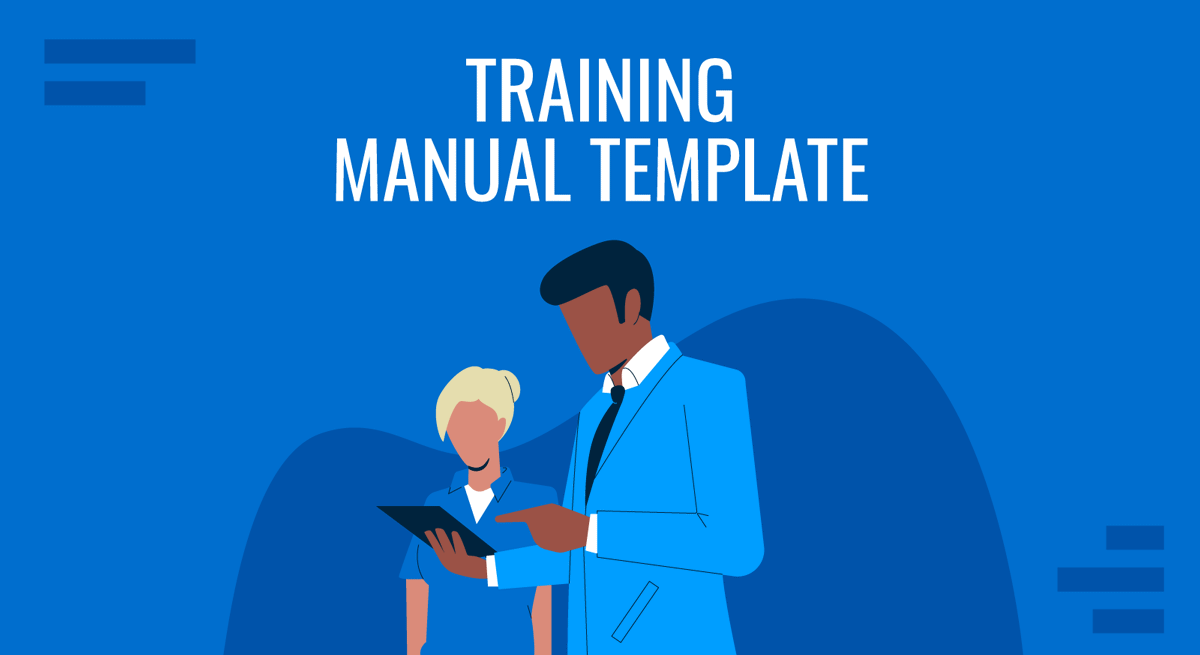
Employees are an important system that keeps the lights on, underpinning an organization’s ability to grow. With dedicated and skilled employees, it would be easier for a company to achieve its goals and deliver products or services to customers. Hence, training becomes crucial to ensuring that workers have the necessary skills and knowledge to contribute to the company’s success.
Whether onboarding new employees or keeping people competent at doing their jobs, training should be part of every organization’s strategic move. At the very least, businesses should have a well-organized training manual.
So, how do you come up with an effective training manual? If we are to ask learning expert Doo Hun Lim, training design should be the priority, as how you present training influences the transfer of knowledge. One way of doing this is working on a training manual template.
Table of Contents
- What Is a Training Manual Template?
- Benefits of a Training Manual Template
- Components of a Training Manual Template
- How to Create a Training Manual Template
- Conclusion
What Is a Training Manual Template?
A training manual template is a written document that provides a systematic structure for creating training manuals. It outlines the elements that should be covered, offering guidelines for organizing and presenting the information employees should know.
Creating a training manual template is part of the training plan, an encompassing document detailing the entirety of the training program. It is empirical for an organization to develop a training plan before designing a training manual. This approach ensures the template aligns seamlessly with the program’s objectives and desired outcomes.
Benefits of a Training Manual Template
The benefits of a training manual template are twofold, offering advantages for both the trainers or designers and the trainees.
A template establishes a consistent format for presenting information for the trainers or training manual designers. The template provides guidelines on making the right choice in the organization, arrangement, and flow of content. This consistency, in effect, makes it easier for trainers to create and update content while maintaining a uniform look and feel.
Another beauty of having a ready-made template is that you can use it for different training needs. If you are a large enterprise, you might need different training manuals for different roles. A template takes care of the basic design elements of the document, so you’ll only have to focus on providing the content.
In a nutshell, the benefits of developing a training manual template for trainers revolve around three elements:
- Consistency of training materials;
- Efficiency in training manual design process; and
- Adaptability to training needs.
The trainees, on the other hand, benefit from a training manual template because it enhances the clarity of the material. Trainees often rely on training manuals to learn about the processes related to their jobs. With a certain predictability that templates provide, they can quickly locate specific information they need, allowing them to focus on learning rather than navigating the material.
We can summarize the benefits of a training manual template for trainees as follows:
- Enhanced clarity
- Ease of navigation
- User-friendliness
Components of a Training Manual Template
The placeholders of a training manual may vary depending on the objectives and the channel of its distribution. However, a default template should include the following basic components that should be presented logically to convey its content effectively.
1. A Cover Page
A cover page is the first thing the audience will see, so it should perfectly set the tone for what’s to come. It typically includes the manual’s title, the organization’s logo, the author’s name, publication date, and other relevant identifying information. Aim for a minimal look with a feel of professionalism and clarity when designing this page.
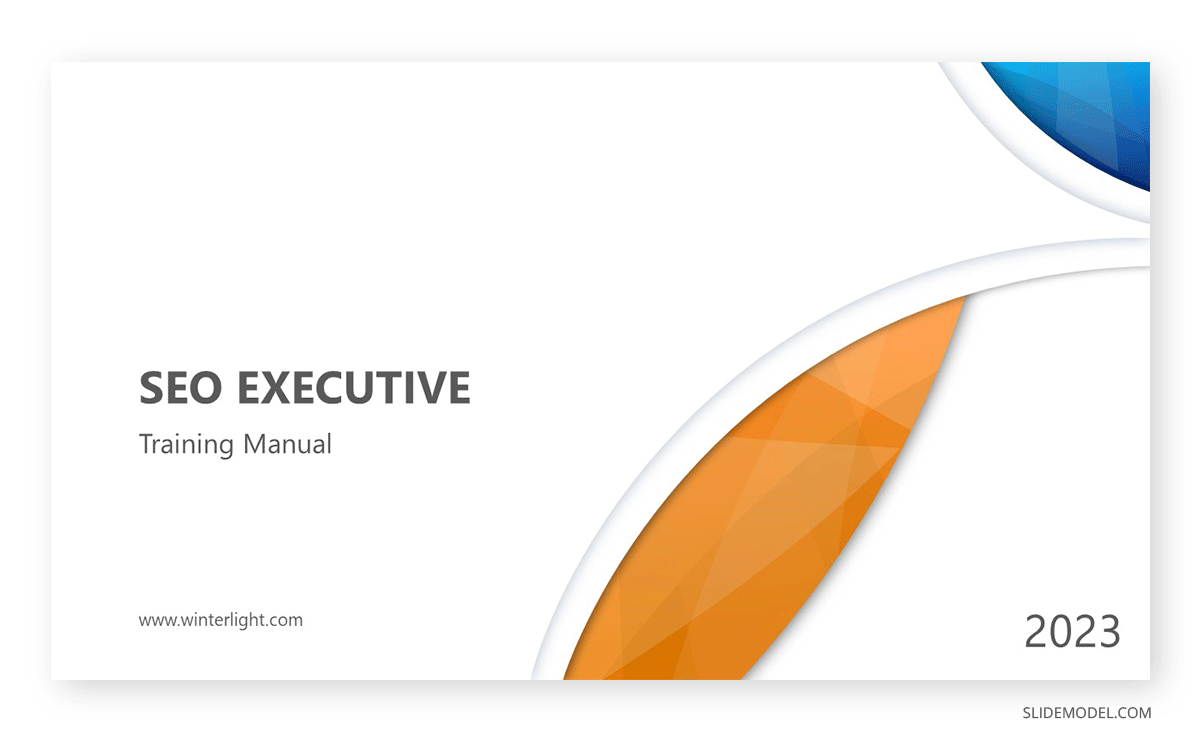
2. Course Objectives
The course objectives or training objectives should follow immediately after the first page. This part should mention what trainees should be able to achieve or know after completing the training. Trainers design assessments and evaluations based on these objectives, so it is important to write them using clear and specific statements.
Consider the training objectives slide below for a SEO training session. As you can see, each statement defines what exactly the participants are expected to be able to do after the training.
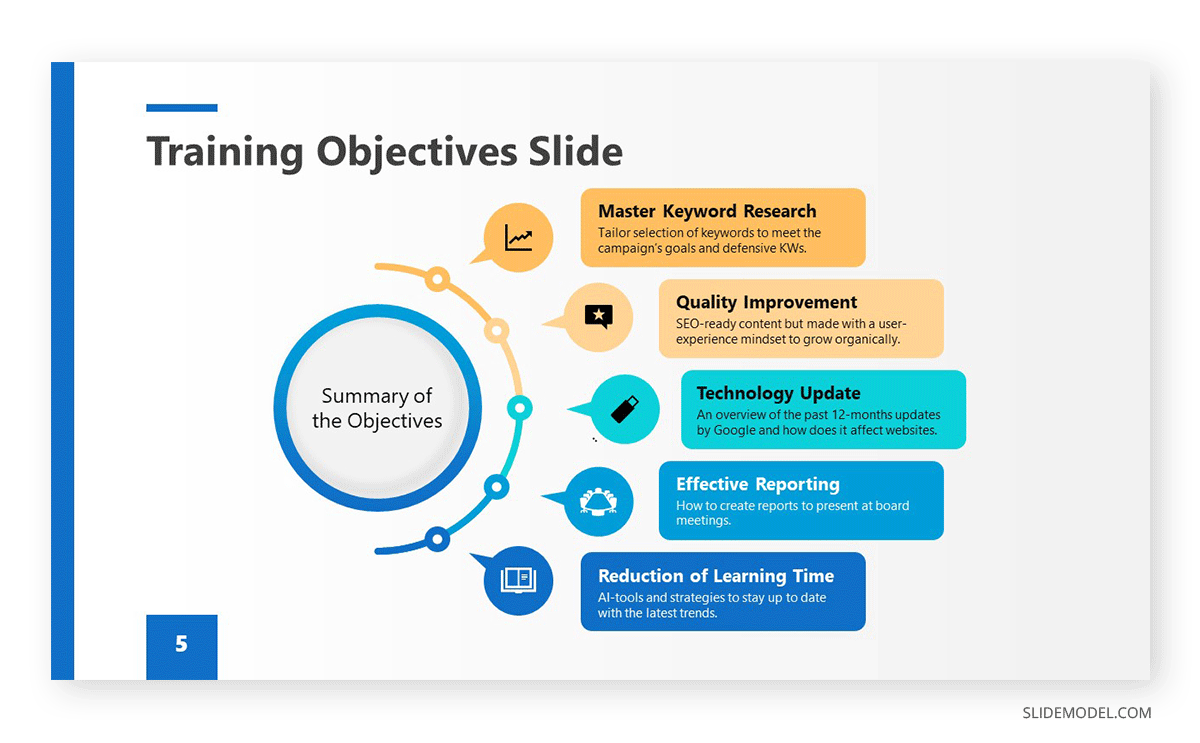
3. Training Overview
The training overview is essentially the table of contents of your manual. Including this section in your template is beneficial so users can easily navigate through the document and locate the content they need.
Regardless of the length of the training manual, you should be able to organize each section into a list or, if needed, break down each section into categories along with page numbers for quick reference. If you plan to distribute the material digitally – through PowerPoint documents, for instance – you may insert navigation links that instantly direct them to the corresponding part of the manual.
Below is a sample table of contents template that can be modified to match your organization’s branding or the aesthetics of your training materials.
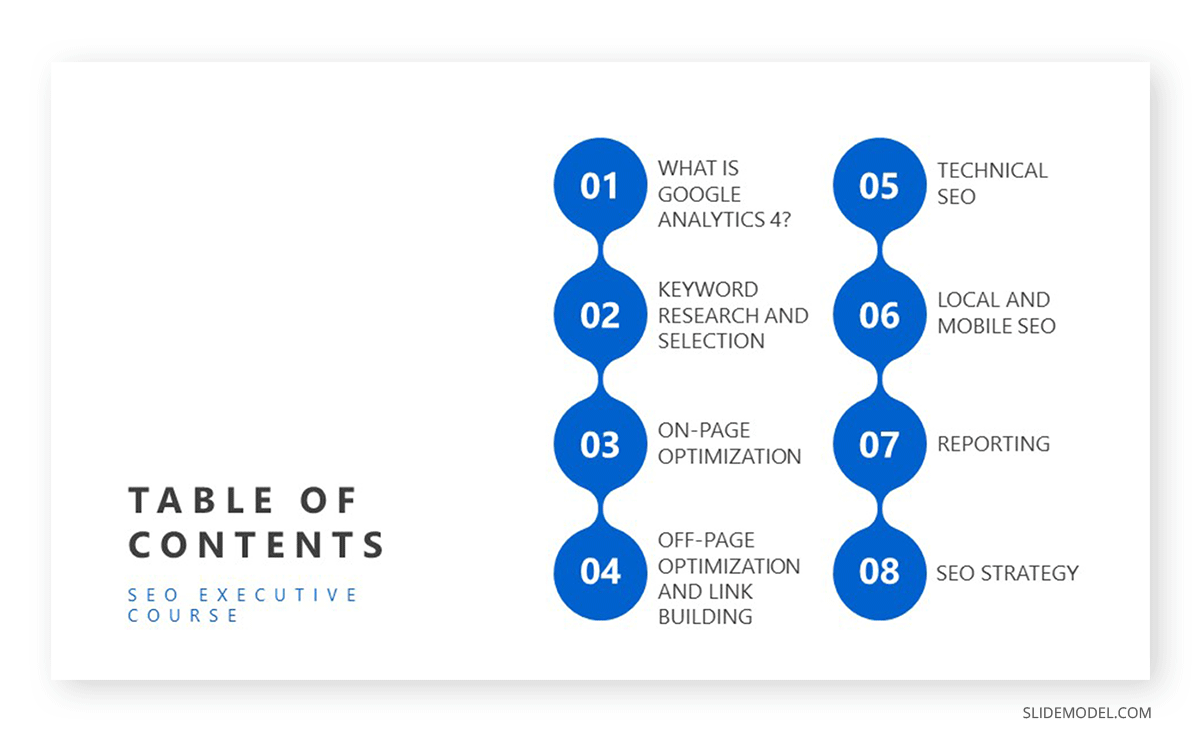
4. Training Content
Training content is the most critical component of a training manual as it’s where the knowledge and skills the employees need to gain reside. It directly addresses the learning objectives set for the training program. Even after the training is complete, the training content serves as a valuable reference for trainees, just like a job aid.
Training designers have a wealth of templates and tools to enhance and streamline the creation of this section. Depending on the training program and their industries, they may use images, diagrams, charts, or other visuals to convey information effectively beyond text.
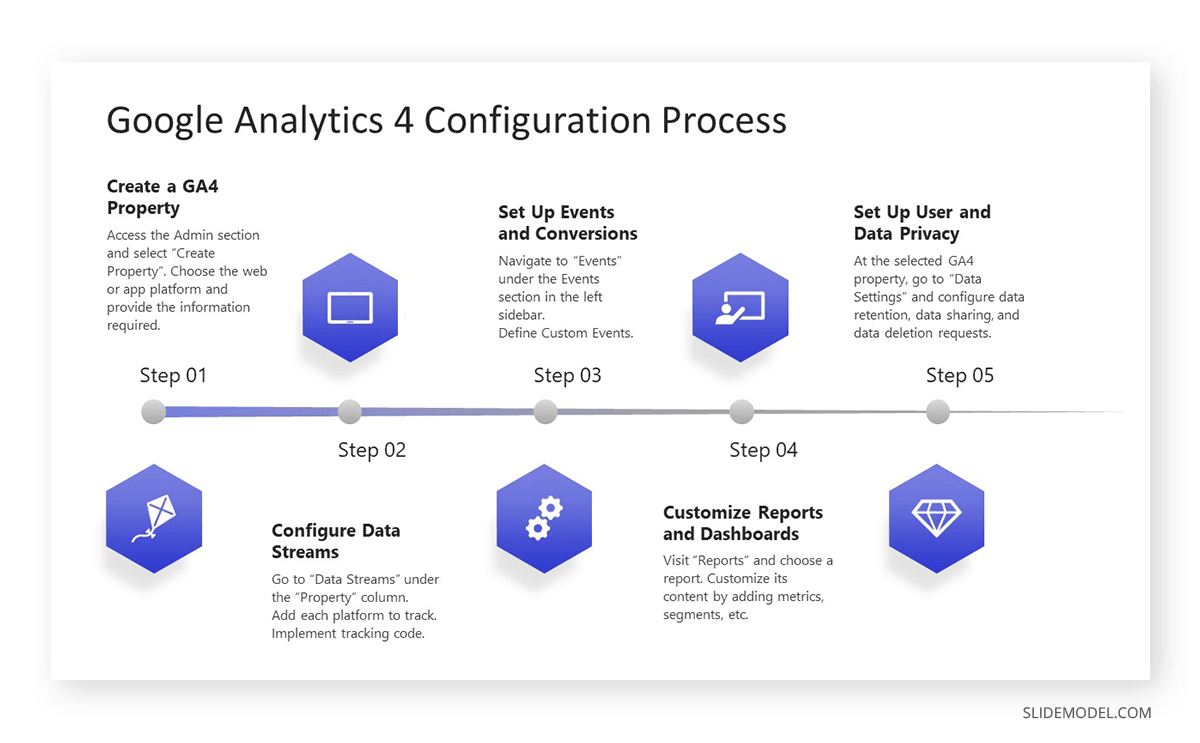
For instance, step-by-step instructional templates with images may guide employees in executing technical processes.
Adding a video placeholder to a training manual, whether printed or digital, can enhance the learning experience. Software apps like Adobe Acrobat, Google Slides, and PowerPoint allow users to embed videos.
Using a printed format, you may insert QR codes within the manual, which the trainees can scan to access the video content. You may use online QR code generators to create QR codes for your videos.
5. Assessment
In many cases, training programs need some form of assessment afterward to gauge the knowledge gained by the participants. This will take various forms, including quizzes, exams, practical exercises, and more.
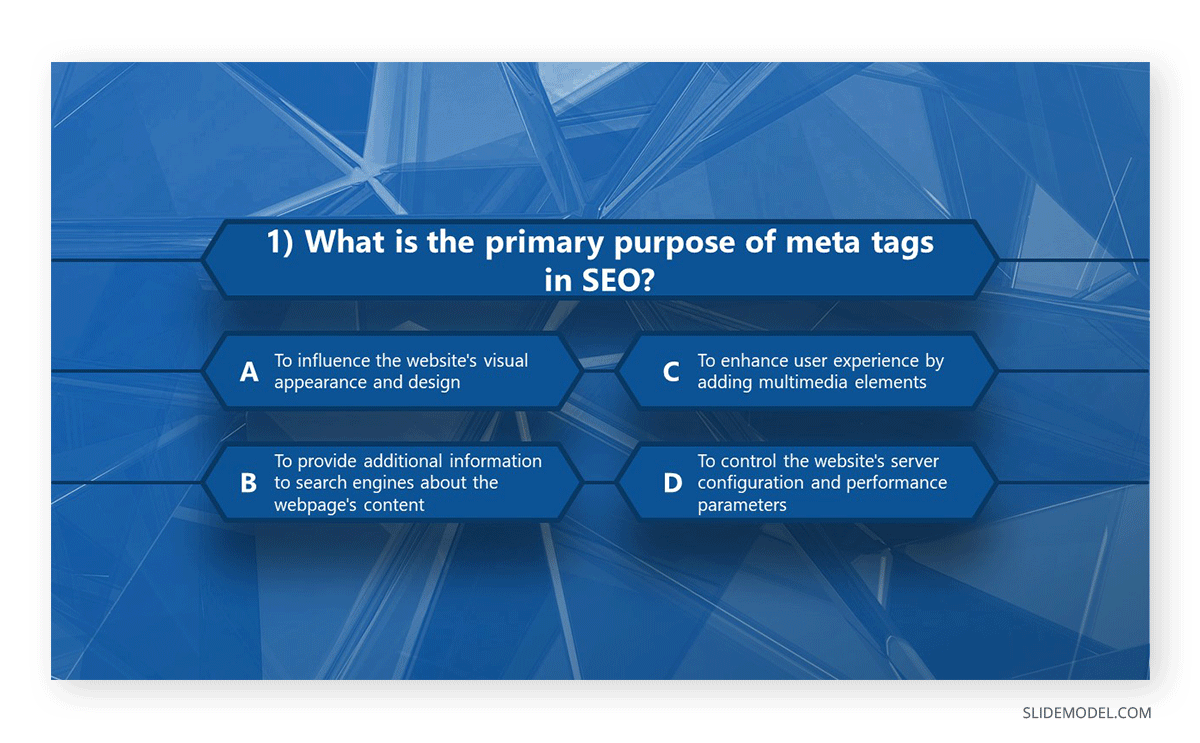
A multiple-choice exam template, for example, may be integrated into the training manual to measure the trainees’ factual knowledge and understanding of concepts.
This should go without saying, but remember the caution earlier about designing assessments that match the training objectives. It’s not enough that trainees can recall facts and concepts; it is even more critical that they can demonstrate them in a real work scenario, as elaborated in Bloom’s Taxonomy.
Instead of relying solely on knowledge-based assessments, use other forms like task-based exams to tell whether an employee is ready to set out on their job with competence.
6. End
Of course, you need an end page to cap it all off. This could be a simple “Thank You” slide for completing the training program or a Key Takeaways slide summarizing the main points of the training manual.
This section may also be a good place to place a feedback form for the participants. Feedback forms are essential for continuous improvement of your training program.
How to Create a Training Manual Template
1. Assemble Your Team
The people comprising the group who will develop your training manual template should come from diverse backgrounds with unique skills and perspectives to bring to the table. For starters, here are the key stakeholders that you should gather:
- Designers and creators – responsible for the structure and format of the template or the training manual itself. It may include writers, graphic designers, and video producers.
- Subject matter experts – one that has the knowledge or expertise of the specific process or industry that the training manual aims to address (e.g., team leaders for creating onboarding training manuals).
- Project managers – responsible for ensuring timelines, keeping the team organized, and making final approval.
2. Develop a Training Plan
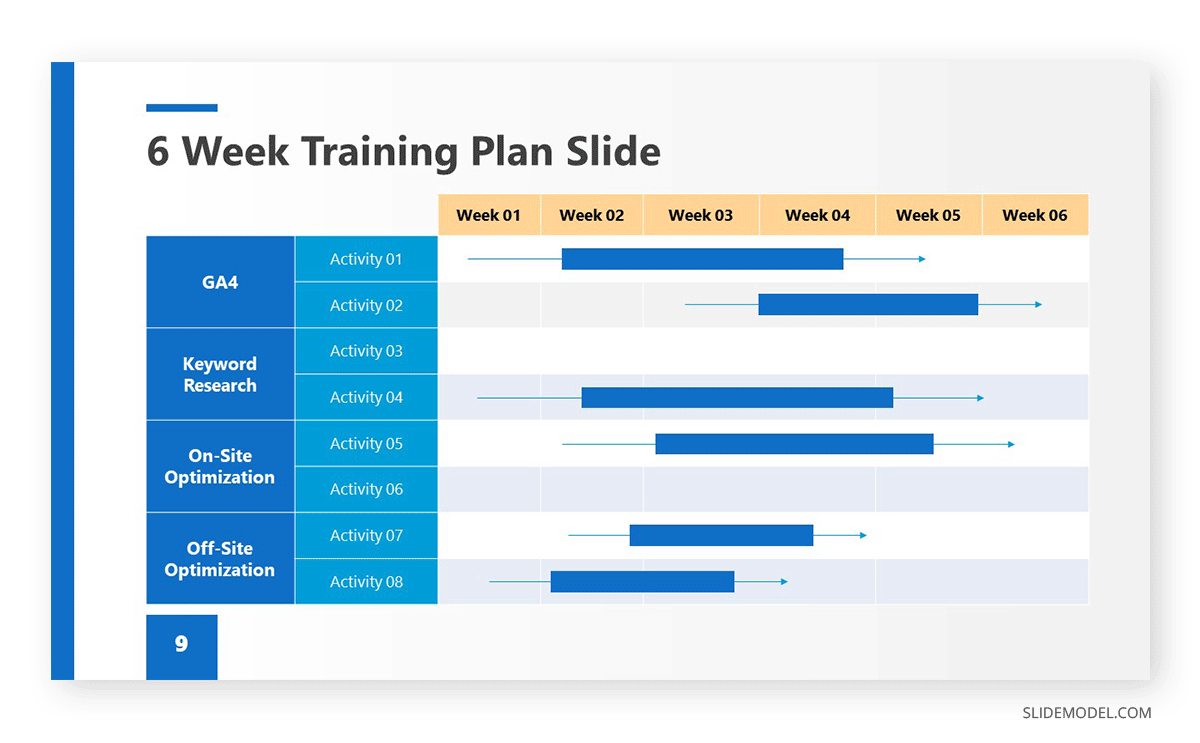
Developing a training plan is a distinct and crucial process but inherently connected with creating a training manual. In this process, the goal is to audit the existing processes and determine performance gaps within the organization or, in the case of new employees, the knowledge they need to get up to speed with other employees. In other words, this document will define the content to include in the training manual.
3. Select a Format
Next, select the format to use for the training manual. Are you going to distribute a hard copy or use an interactive format? The answer will greatly influence the design elements and templates you can include in the material.
Consider the complexity of the training content. If your training involves intricate processes, like using specialized software, digital formats with interactive guides might be more suitable for presenting and navigating through such content. In settings where trainees cannot easily access gadgets, printed copy training manuals are the alternative.
4. Put Them all Together
This step involves the actual creation and compilation of your training manual template. Gather all the elements you need for the material, including the instructions and any accompanying visuals or graphics. If you use ready-to-use templates, apply them consistently throughout the manual – use consistent color schemes and fonts.
Conclusion
To make a training manual, you’ll need a template to transform dull text into an engaging and informative guide. The goal is to provide information and ensure that the readers can absorb, comprehend, and apply what they’ve learned effectively.
That said, training doesn’t end with creating a training manual and its distribution to employees. It also requires a skillful training presentation and close monitoring of the process to meet the evolving needs of the trainees.