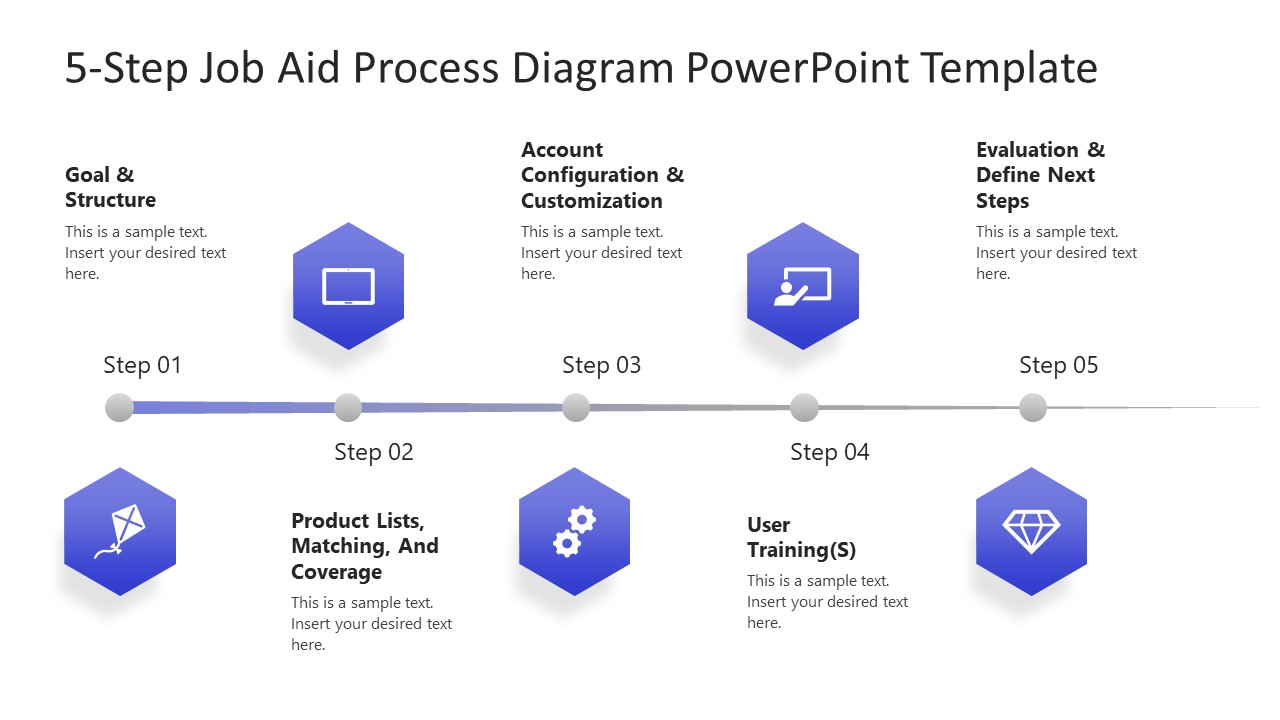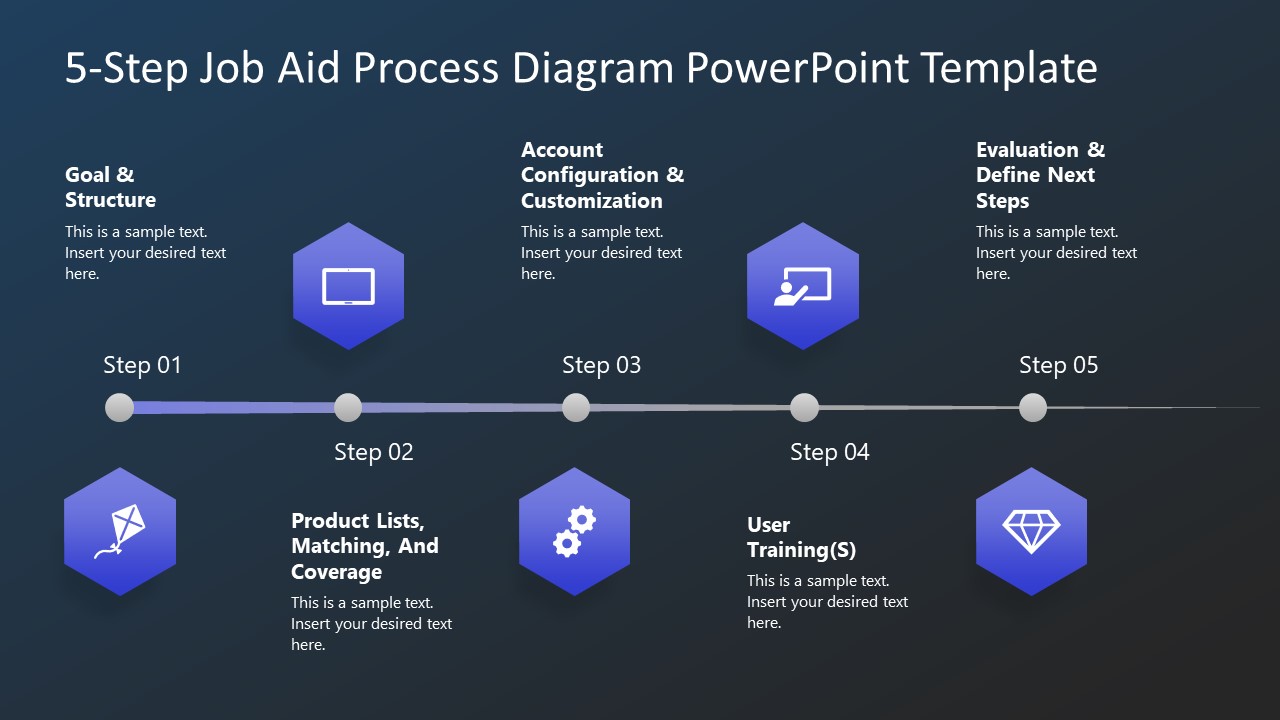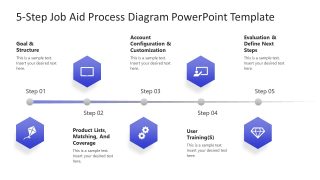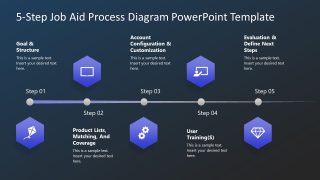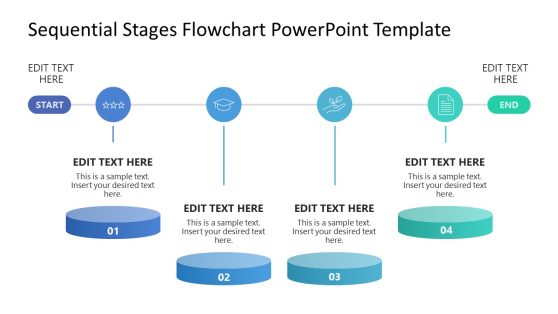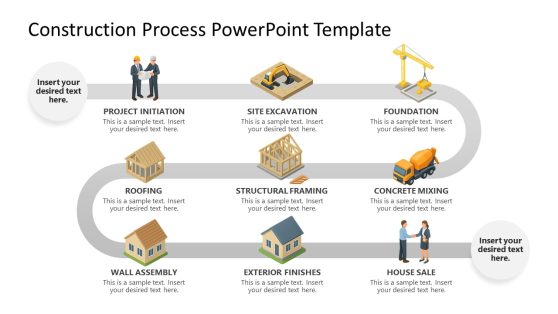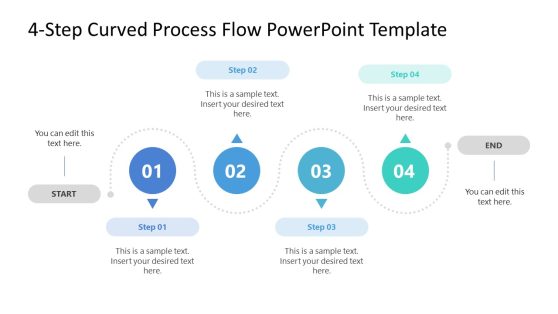5-Step Job Aid Process Diagram PowerPoint Template
Download our 5-Step Job Aid Process Diagram PowerPoint Template for your business or training presentations. A job aid is a short-hand training kit for new employees or interns. The job aid can be a document, flowchart, video tutorial series, or anything that can guide a person about how they can complete a task or fulfill the job they are hired for. We have prepared this easy-to-edit linear diagram to present the job aid in key points. Users can edit each segment and add relevant data. The slide is provided in two background color options (dark and light). Presenters can choose for business meetings, employee onboarding presentations, or strategy discussions.
The 5-Step Job Aid Process Diagram PowerPoint Template slide shows a horizontal straight line in the middle. This line has a gradually decreasing width and becomes pointed at the right corner. It carries five milestone points, each indicating the steps or phases of the job aid. At each point, meaningful infographic PowerPoint icons are added inside hexagonal shapes. Professionals can either hold or replace these clipart illustrations from the Graphics Tools menu of the PowerPoint toolbar. Further, these points have adjacent text boxes to mention the key points of every phase. This process flow template shows placeholder headings that are replaceable according to requirement. Users can change the elements’ fonts, shape styles, shading, and color scheme.
This PPT template is 100% compatible with all PowerPoint versions, Google Slides, and Keynote. Presenters can use it for their job aid presentations, or it can be re-purposed to display timelines, business plans, process steps, agendas, or similar topics. Also, the applications of the diagram are not limited to corporate; it is a perfect choice for educationists, mentors, marketing, and real estate workers to prepare impressive presentations. So, download and try this presentation template today!