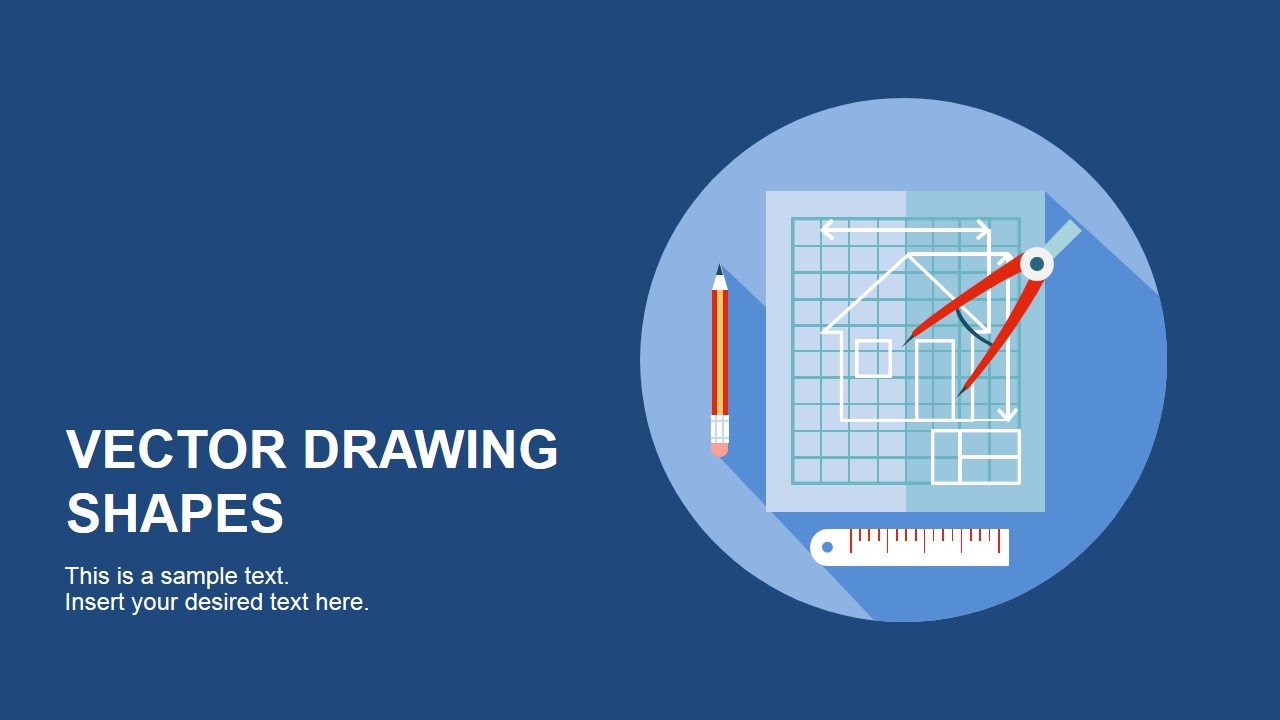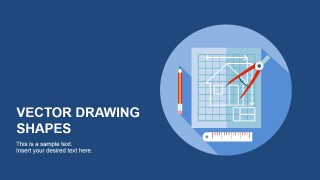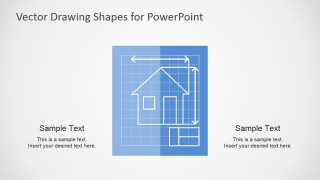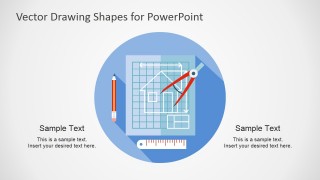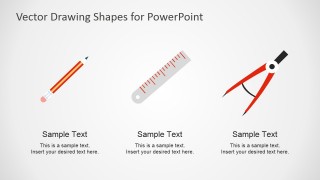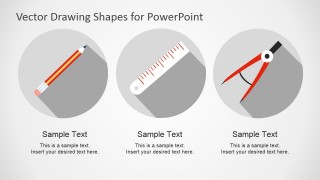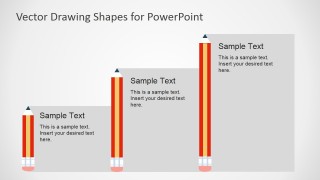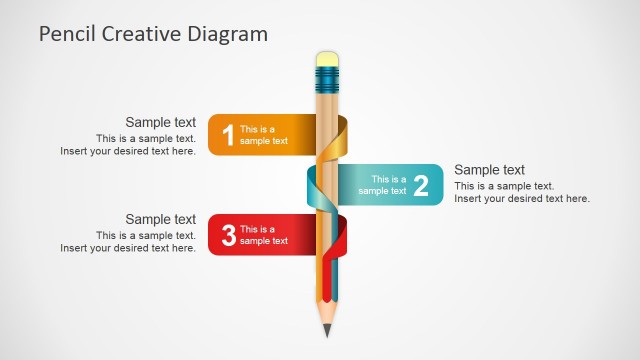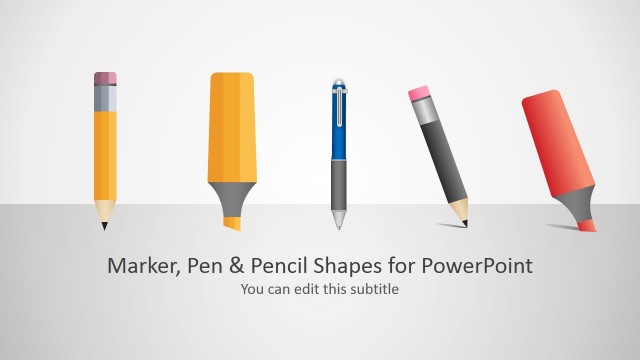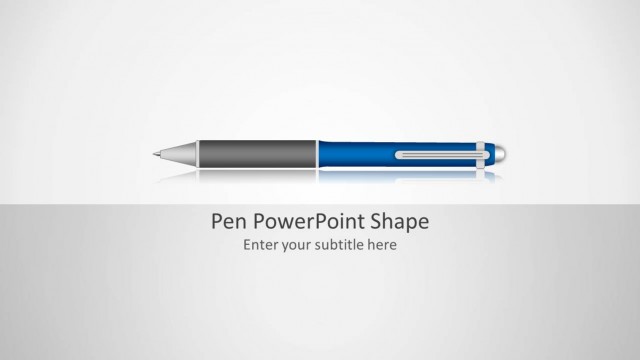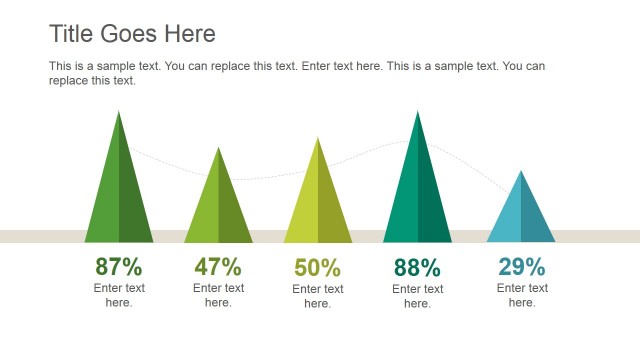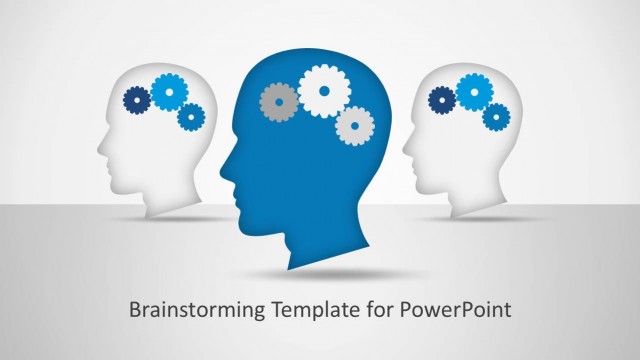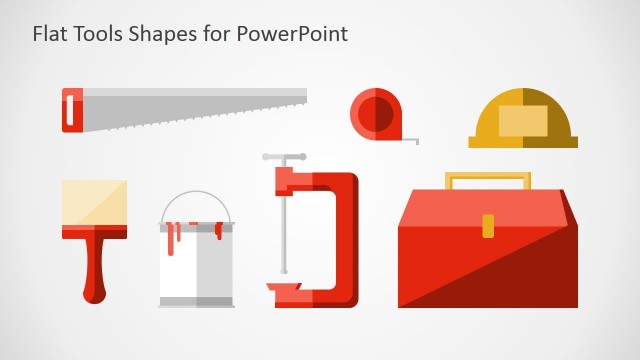Vector Drawing Shapes for PowerPoint
Produce creative outlines of multiple elements using the Vector Drawing Shapes for PowerPoint template. The user can edit the template for any type of report. Drawing instruments are used to feature components in the presentation template. The clipart drawings make the PowerPoint slide perfect for presenting design concepts.
The PowerPoint graphics are vector diagrams of common tools for technical drawing. They provide context and theme for the audience. The pixel perfect designs are ideal for reports of construction plans and blueprints. The slide may also be used to present the important tools of a business plan.
The first slide in the PowerPoint template is a title header for the presentation. Can be used as a cover or agenda. It is followed by two (2) slides containing blueprints. These may represent design thinking for a business plan. The slides may also represent a brainstorming process.
Two of the slides contain drawing instruments. These may be used to describe the required tools in the brainstorming process. The tools include a pencil, a ruler and a compass. The pencil may symbolize the first draft of the plan; the ruler, the measurement process; and the compass, the scope of the project.
The last PowerPoint slide includes three pencils of varied lengths. The heights of the pencils may refer to milestones of different ranges. These may refer to short-term, regular-term, and long-term plans. The slides can be used to show different viewpoints of a major project. The milestones of the plan may be broken down into more specific tasks. The details for each task may be placed in the placeholders beside each PowerPoint graphic.
Create a presentation ideal for planning and brainstorming activities. The graphics are made as PowerPoint objects, making them 100% editable. The user can customize the Vector Drawing Shapes for PowerPoint to suit new and existing presentations.
The presenter may also download other PowerPoint template, like the Hand Draw Flowchart in Blueprint PowerPoint Theme and include additional elements to the template.