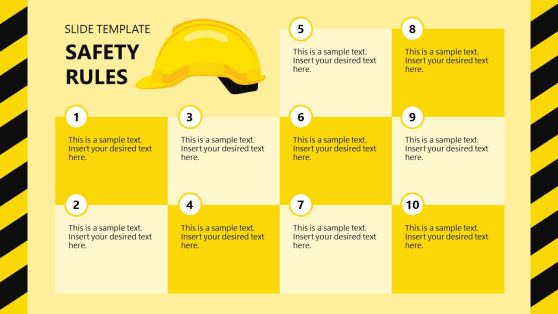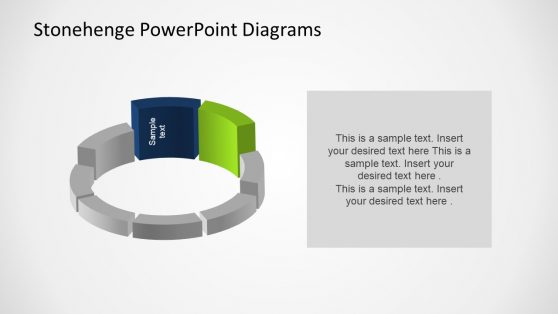Architecture PowerPoint Templates
Showcase your architectural projects and designs with precision using our architecture PowerPoint templates. These architecture slide templates help you present architectural concepts, project plans, and designs visually, compellingly, and professionally.
Our architecture presentation templates provide a solid foundation for delivering detailed presentations, from blueprints to finished models. Download an architecture Google Slides template today and easily elevate your architectural presentations.

Interior Design Project PowerPoint Template

Post-Construction PowerPoint Template

Landscape Design Project Proposal PowerPoint Template

Architecture Project Proposal PowerPoint Template

Interior Design Project Proposal PowerPoint Template

Townhouse Proposal Plan PowerPoint Template

Painting Proposal PowerPoint Template

Real Estate Open House PowerPoint Template

Drone Technology PowerPoint Template
Presenting architectural designs and project details requires a blend of technical accuracy and visual appeal. Our architecture PowerPoint templates offer the perfect balance, helping you create presentations that showcase your designs and communicate the finer details of your projects. Each architecture presentation template is customizable, allowing you to adjust the content to suit your needs, whether focusing on urban planning, residential design, or commercial architecture.
With sleek designs and professional layouts, these architecture PPT templates are ideal for architects, designers, or students presenting their work. The slides are crafted to highlight essential project aspects, from structural details to aesthetic elements, giving you the tools to present complex architectural concepts in a clear, organized format. Our architecture slide templates make it easy to explain your vision and provide the necessary details to stakeholders or clients.
Our collection also includes architecture Google Slides templates, perfect for online collaboration and presentations. These templates allow you to work on projects from anywhere while maintaining the high quality and professionalism that your architecture presentation demands.
What is an architecture presentation template?
An architecture presentation template is a pre-designed PowerPoint or Google Slides deck that helps architects present their designs, project plans, and technical details in a structured, visually appealing way. These templates make it easy to showcase different stages of an architectural project, from conceptual designs to final plans.
How do you create an architecture PowerPoint template?
To create an architecture PowerPoint template, organize your slides to include sections for project overviews, design concepts, blueprints, and material specifications. Add visuals like floor plans, 3D models, and diagrams to make your presentation engaging. Alternatively, you can download a ready-made architecture PPT template from SlideModel and customize it to suit your project.
Where do I find a free architecture presentation template?
You can find a free architecture presentation template on SlideModel. These templates are designed to help architects and designers present their projects professionally, with easy-to-customize layouts and visuals that suit any architectural presentation.
Can architecture Google Slides templates be used for collaborative presentations?
Yes, architecture Google Slides templates are perfect for collaborative presentations. They allow architects and teams to work on the same presentation in real-time, making it easier to share updates, feedback, and project details with colleagues or clients.
What visuals are included in architectural PowerPoint presentation templates?
Architectural PowerPoint presentation templates typically include visuals like floor plans, 3D models, blueprints, and diagrams. These elements help bring architectural designs to life and provide the necessary details to explain complex projects.
How customizable are architecture presentation templates for specific projects?
Architecture presentation templates are highly customizable. You can modify the colors, fonts, and slide layouts to match your project’s branding and style, making them suitable for a wide range of architectural presentations.
Can I use architecture PowerPoint templates for urban planning projects?
Yes, architecture PowerPoint templates can be easily adapted for urban planning projects. You can incorporate maps, zoning plans, and design layouts to communicate large-scale city or neighborhood planning initiatives effectively.
Are architecture templates suitable for student presentations?
Absolutely. Architecture templates for PowerPoint are ideal for students who need to present their architectural projects. The structured layouts and professional designs help students communicate their concepts clearly and impress their instructors or peers.
What sections should be included in an architecture PPT template?
An architecture PPT template should include sections such as project overviews, design concepts, blueprints, material details, and project timelines. Visual elements like models and diagrams should also support your points.
Can architecture slides templates be used for client presentations?
Yes, architecture slides templates are excellent for client presentations. These templates provide a professional way to showcase designs and project plans, helping clients visualize the finished project and understand the process behind it.