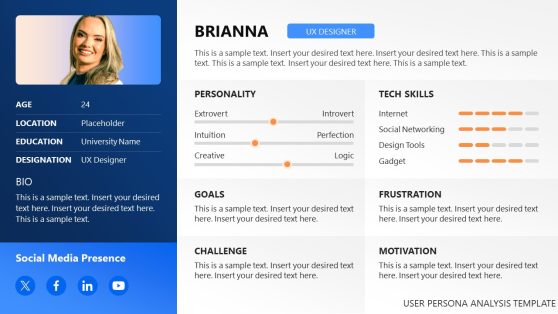Dashboard Templates for PowerPoint & Google Slides
Download Dashboard Templates for PowerPoint and Google Slides. Easily insert dashboards in PowerPoint in the form of standalone slides with statistical data and charts. You can easily edit the given dashboard elements in each sample slide to produce rich slides which can display complex data in an easy to grasp layout. Our Dashboard designs are easy to customize and require minor editing for inserting basic or complex data to produce eye-catching slides.
Featured Templates

Support Team PowerPoint Dashboard
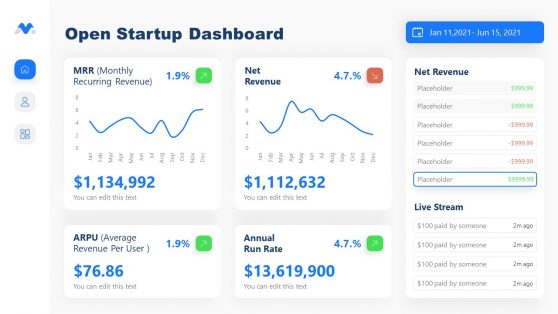
Open Startup Dashboard PowerPoint Template
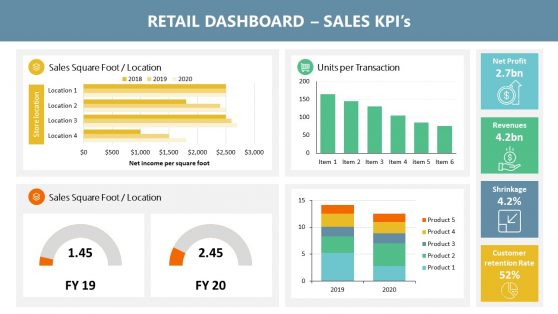
Retail Dashboard PowerPoint Templates

Sales Manager PowerPoint Dashboard
Latest Templates

Case Report Poster Template for PowerPoint
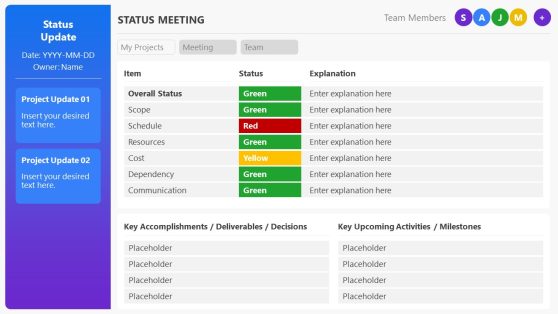
Status Meeting PowerPoint Template
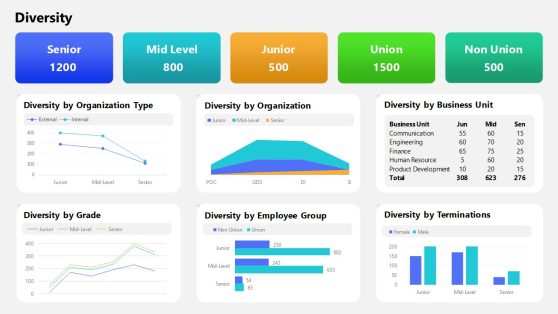
HR Dashboard PowerPoint Template

Personal Executive Dashboard PowerPoint Template
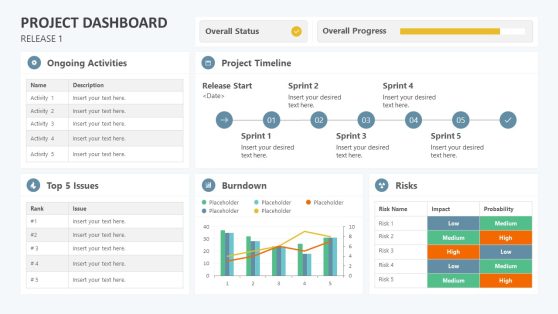
Project Management Dashboard PowerPoint Template

PowerPoint Car Dashboard Template

Sales Performance Dashboard PowerPoint Template

Sales Dashboard Template for PowerPoint
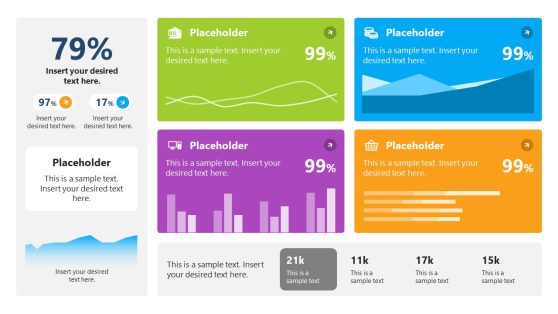
Executive Dashboard PowerPoint Template
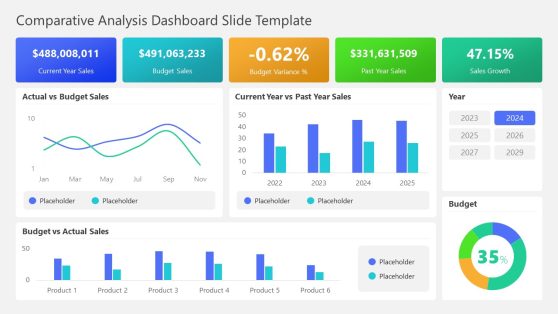
Comparative Analysis Dashboard PowerPoint Template

Resume Dashboard PowerPoint Template
A dashboard is a centralized section that displays your data visually. It is used in a variety of contexts, each with significance. The Financial Dashboard PowerPoint Template is one of those templates used to illustrate the organization’s business growth.
A dashboard is like a porter, typically sitting on its own and receiving data from a linked database. In many cases, it’s customizable, allowing you to select which data you want to see and if you wish to include charts or graphs to help you visualize the numbers. As a result, the layouts are creatively designed with the inclusion of diagrams, graphs, charts, icons, and other PowerPoint elements that distinguish your dashboard page. You can easily download any of our PowerPoint Dashboard Templates and customize them to your preference.
The One Pager Annual Report PowerPoint Template is one of our creatively designed Powerpoint Dashboard Templates that is used to show the rise and fall of an organization at a glance. These templates are versatile because you can use them in various industries for proper progress documentation. Creating a template from scratch is usually time-consuming and inefficient. We’ve assembled a team of experts who craft our dashboard templates creatively to meet the needs of any industry.
What is a Dashboard Presentation?
In a world where data can be overwhelming to introduce to potential customers and coworkers or stakeholders, Dashboard Presentations appeal to the capabilities of dashboard layouts from the software industry. By doing so, it is possible to showcase data in a powerful, direct presentation that inspires people to take action.
There is a strategy behind this kind of presentation, which is often referred to as Dashboard Storytelling since it is the art of presenting data through compelling visualizations, and directing the narrative via KPIs, business strategies, and more condensed in a live panel of icons and vital data.
Why Are Dashboards Templates Important?
Dashboards allow professionals of all types to monitor performance, generate reports, and set estimates and goals. It also aids in visually representing business performance via charts and graphs, and one of its key advantages is measuring efficiency and making more informed decisions quickly. At SlideModel, we have dashboard templates that have been creatively and professionally designed to fit all industrial projects.
Can you create a Dashboard in PowerPoint?
Absolutely yes. You can start this step-by-step process by getting inspiration from professionally crafted dashboards, layout by hand what you would like to introduce to your dashboard, and then select the elements. Insert the SmartArt objects one by one and arrange them properly. You can also work with your images by clicking the “Pictures” icon under the Insert tab.
If this process is highly time-consuming, feel free to pick one of our dashboard templates for PowerPoint and Google Slides from this category page.
What should a Dashboard Template include?
Start by defining your target audience, and then consider the topic to present. That should give you the first indicators regarding the type of dashboard layout to use, typeface selection, color scheme, etc.
Goals need to be expressed clearly. Each of them related to a KPI, and their context described as simple as possible.
Charts are a must in this kind of presentation, so be extra careful when selecting which chart to use.
Are PowerPoint Dashboard Templates Customizable?
Yes, you can easily edit these templates and make them fit into your slides perfectly. Also, you can add more PowerPoint elements, graphs, and charts that make your presentation easy to understand by your audience. Our ready-made templates design are 100% editable, and you can easily download any of them with a single click.