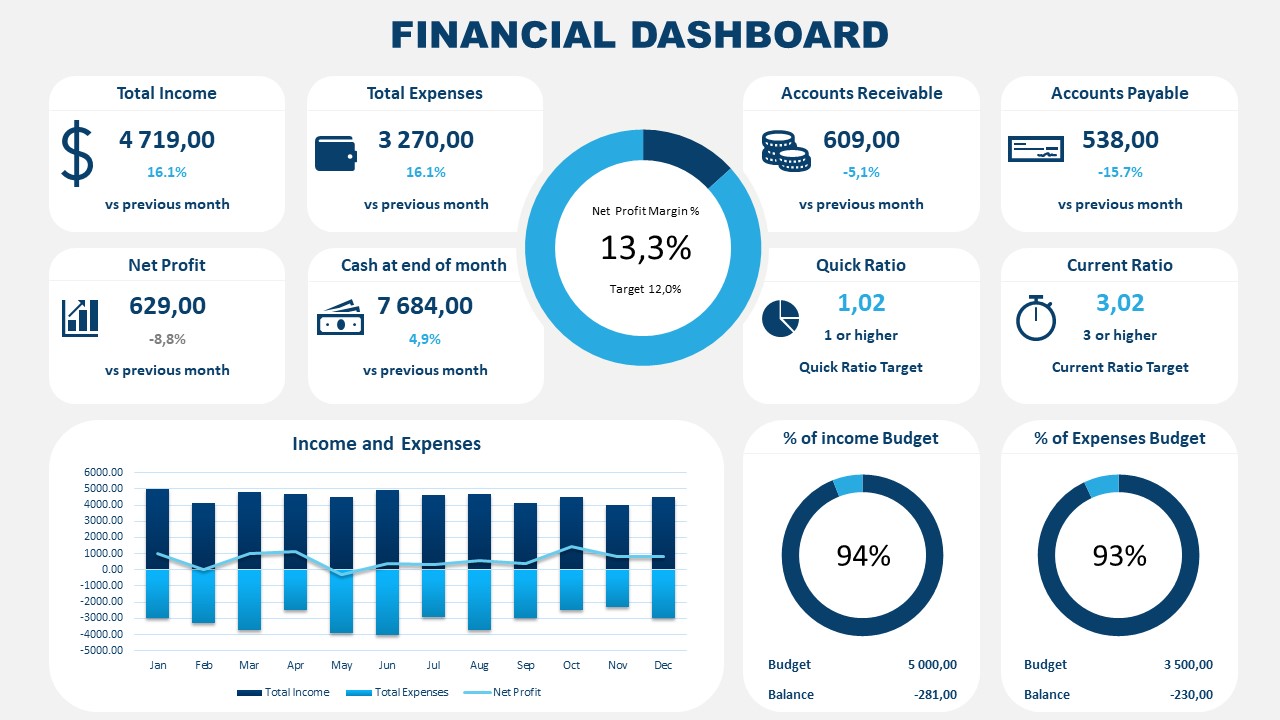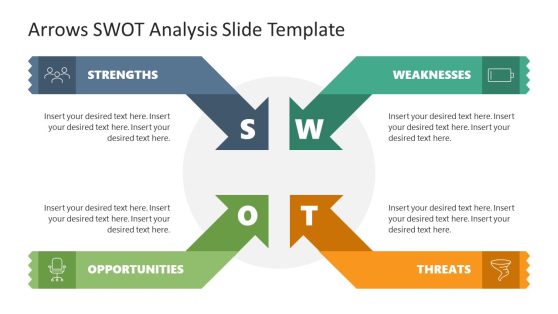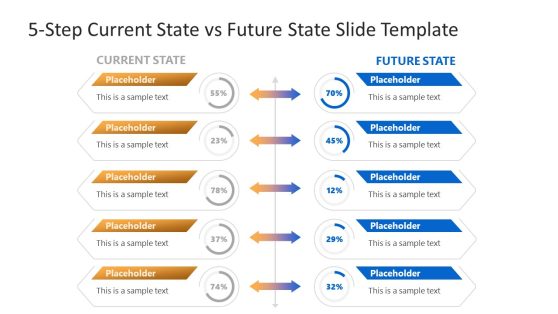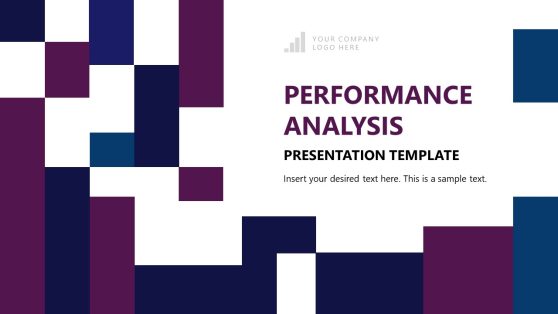Financial Dashboard PowerPoint Template
The PowerPoint dashboard template for financial reporting is useful for analysis or decision-making presentations. It fills the gap between analysts and executives in gathering information and making strategic decisions. The financial dashboard PowerPoint templates save presenters time by providing data-driven charts and pre-design graphics to communicate financial reports.
The Financial Dashboard PowerPoint Template is a slide of data-driven charts to present finance KPIs. This slide assists users in discussing cash management, tracking expenses, sales, profits, and performance of financial aspects in any business. It includes custom data driven donut charts, stacked, and line graph. The additional segments of the dashboard include finance-related clipart icons to make information more attractive to the audience. The custom data-driven charts give the advantage of customizing graphics by adding data values to update charts. Users can also change the colors and icons of the financial dashboard template for different management dashboard presentations.
The managers use financial dashboard templates to demonstrate financial data in an organized format that the audience can digest. The graphic elements of the financial dashboard template support decision-making with the help of charts. Boost your executive presentation with a financial dashboard template slide. In a presentation about the cash flow statement of a company, the dashboard template displays all cash inflows from the company’s ongoing operations. Similarly, for the loss and profit statement presentations, the stacked chart of income and expense helps visualize the financial ratios.
A financial dashboard is a method of reporting performance of monetary components in business with the help of visual elements. The graphs, charts, and shapes are used to make dashboards appealing and easy to understand. The effectiveness of the dashboard is more than just a summary of data. It gives an insight and analysis of multiple KPIs as well as the actions that need to be taken.
Alternatively, you can download a free finance dashboard template for PowerPoint & Google Slides presentation, to try it out before subscribing to SlideModel. Or you can access the finance PowerPoint templates and slides for financial presentations.