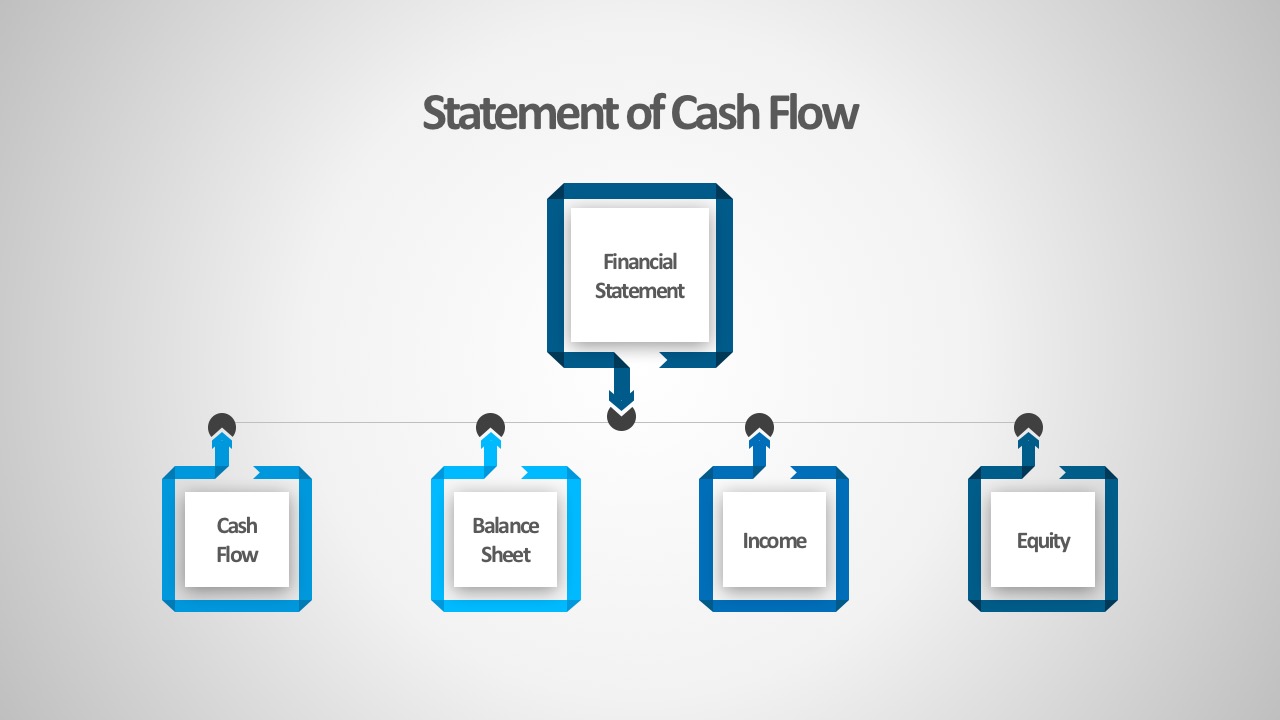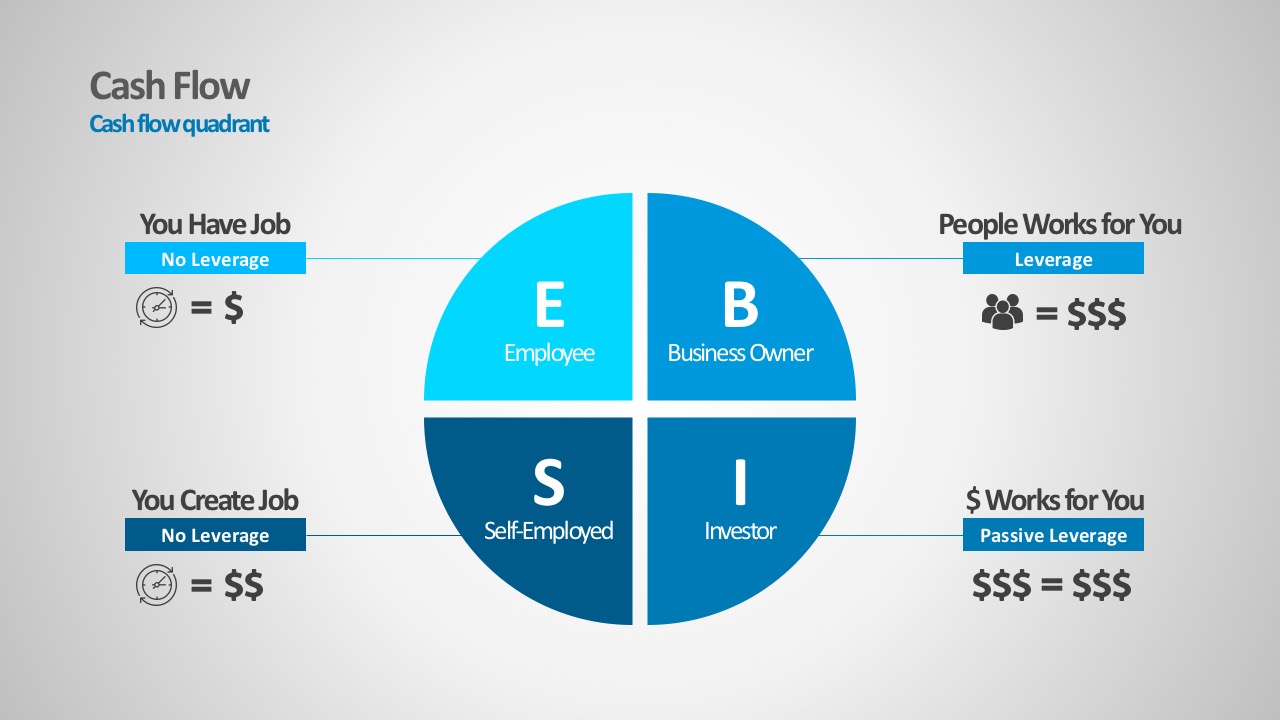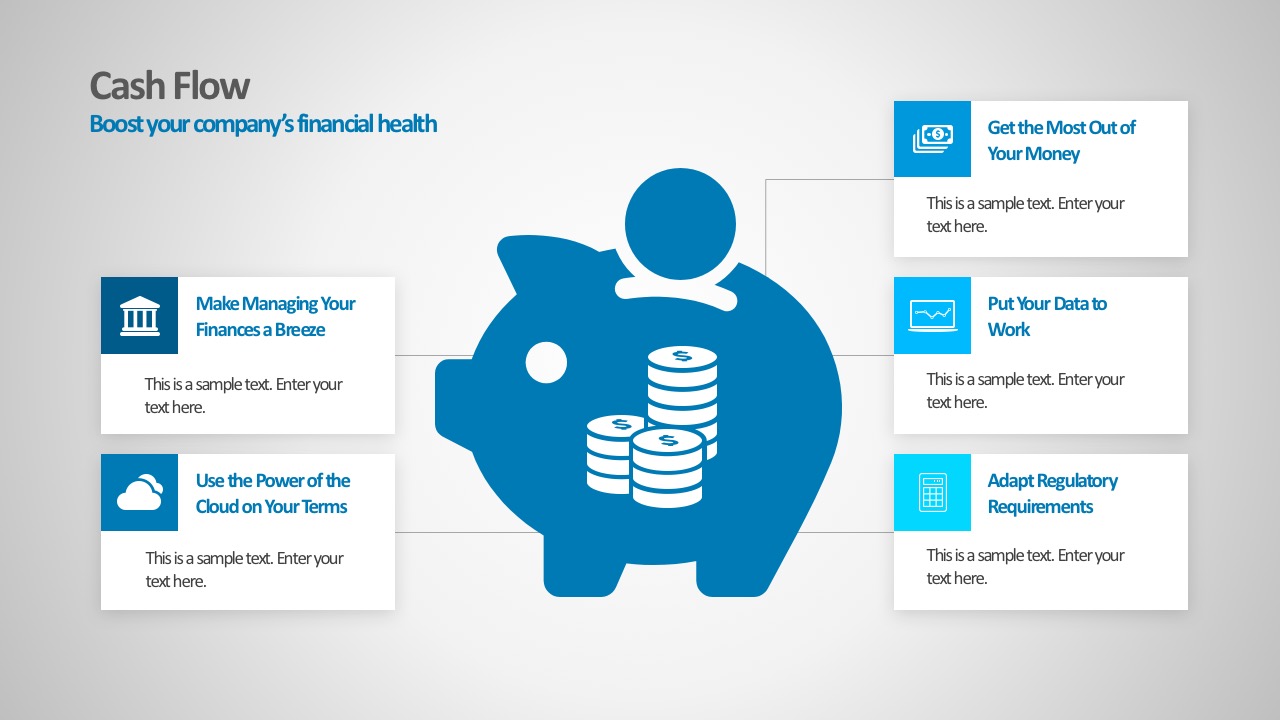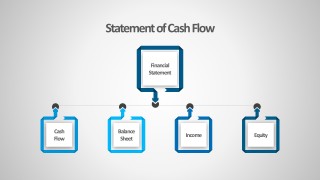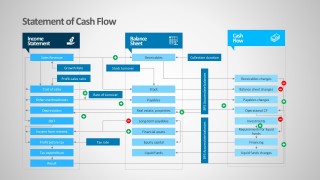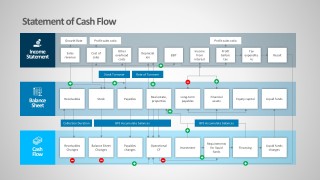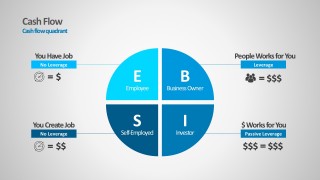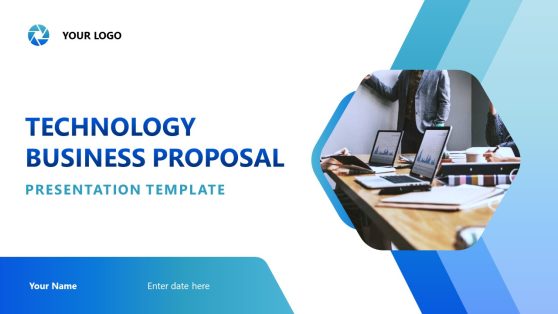Statement Cash Flows PowerPoint Diagrams
Take advantage of this Statement Cash Flows PowerPoint Diagrams. The user can fully edit charts and diagrams to fully explain each statements section. For example, slides 2 and 3 specifically highlight the areas of business accounting. It includes cash flows, balance sheet, income and equity statements. Use this PowerPoint template to document all of the company’s expenditures, cost of sales, gross income, and net profit. The approach is simple and laid out. This is to allow investors and audiences calculate the figures easily. Our Financial Statements PowerPoint Templates include all the tables, in a professional layout, ready to use.
The PowerPoint slides are also often used for business strategies. Let’s take slide 4, 5 and 6 which describe different methods on how to generate income for the company. These are all essential areas to get the most out of the company’s assets. All in presented in five beautiful PowerPoint slides.
Created with a blue theme, the design is visually appealing. Text boxes are clearly placed to avoid confusion. Colors are well coordinated to look clean and professional. Liquidation of assets and liabilities has never been this easy with Statement Cash Flows PowerPoint Diagrams. This template works well with creative clip arts which can be integrated one into another. PowerPoint shapes that include a wide range of metaphors to enhance visual impact and relevance to the data shown.