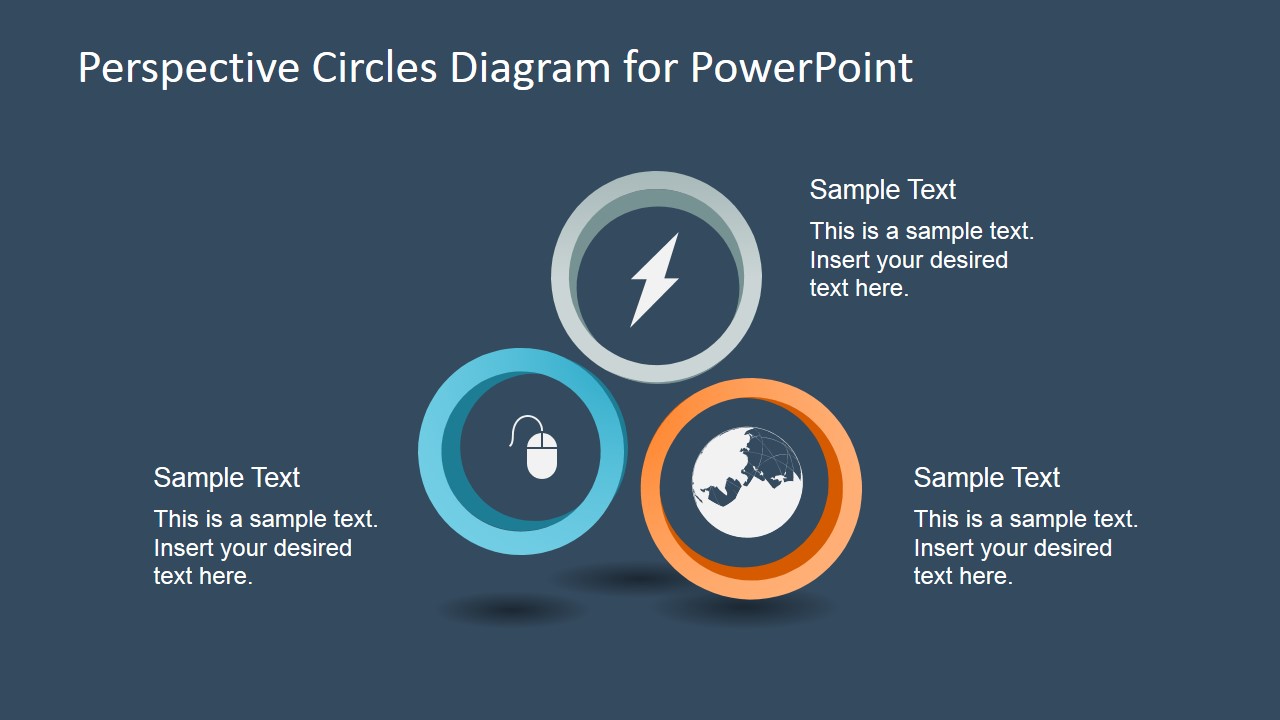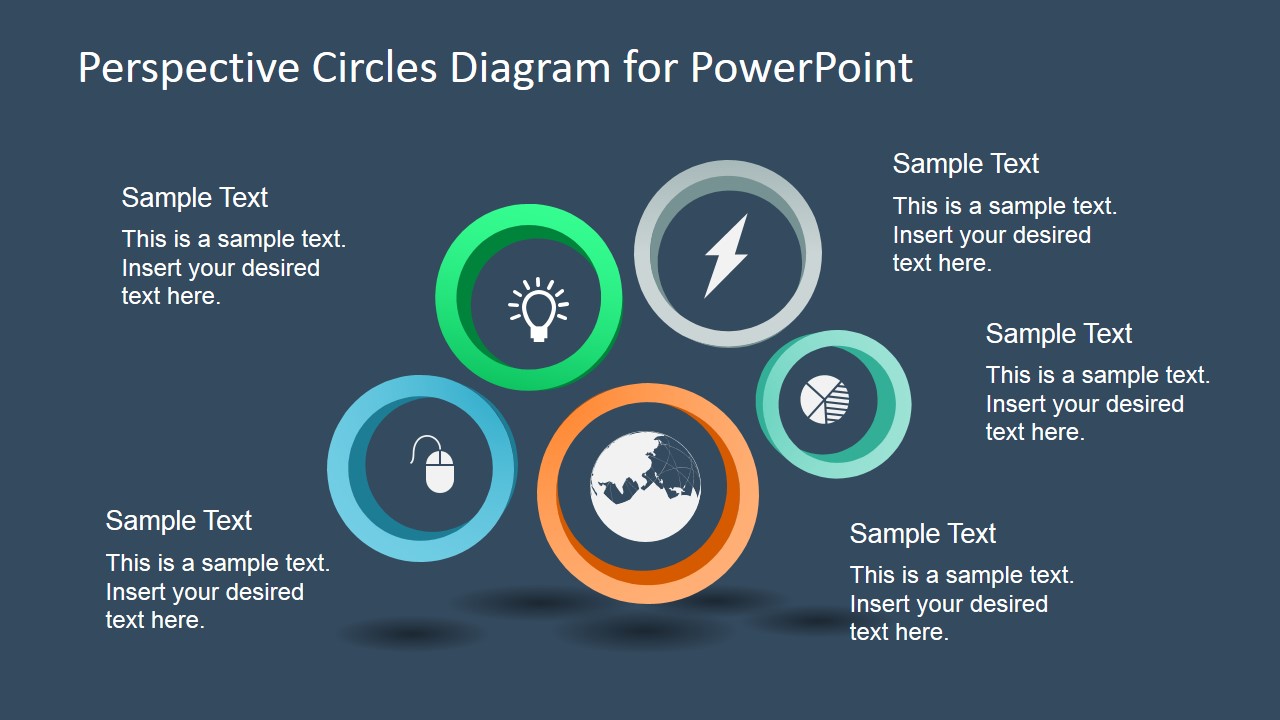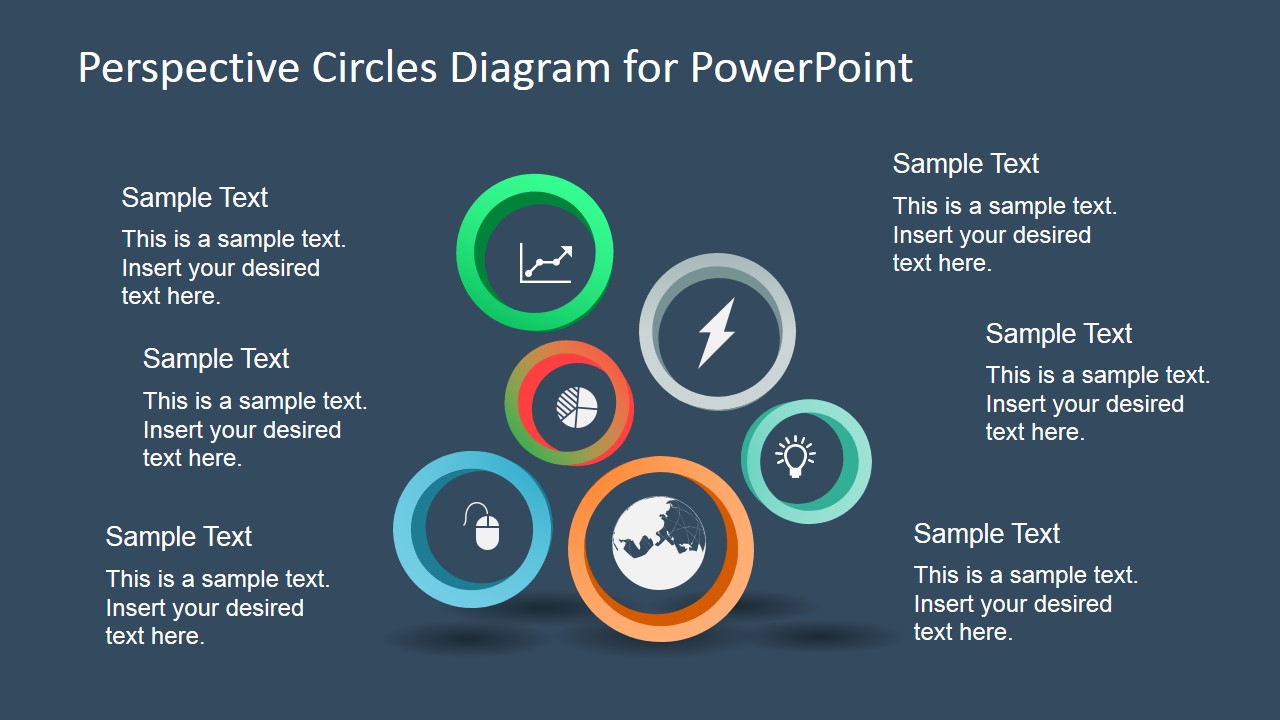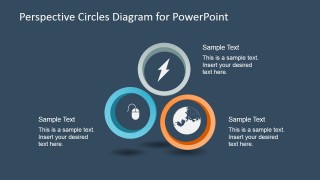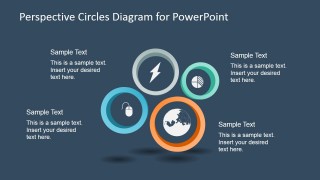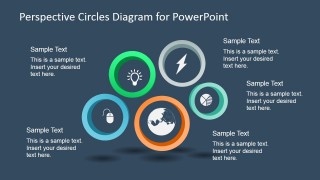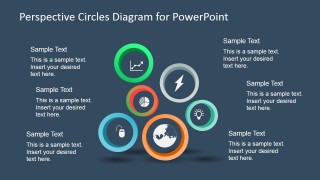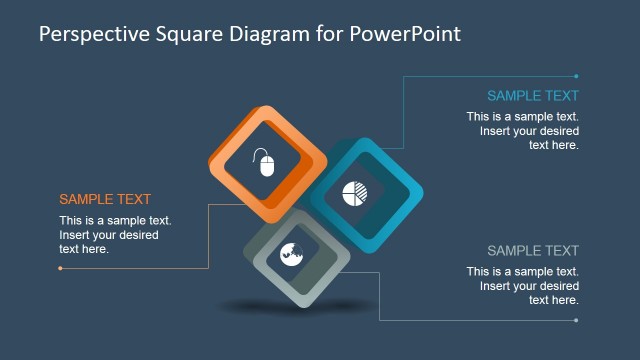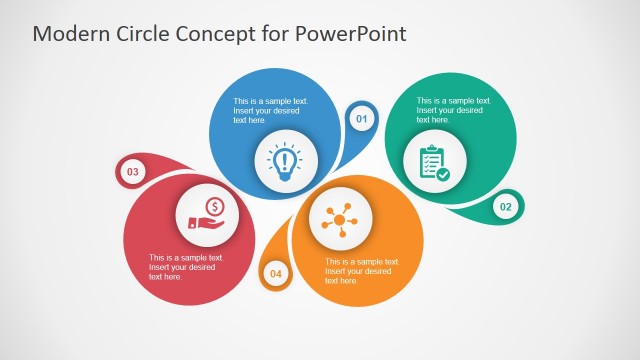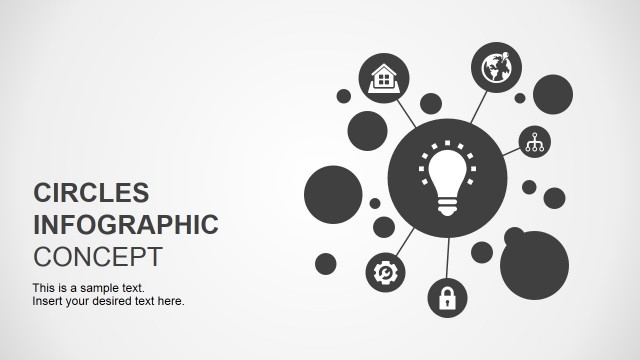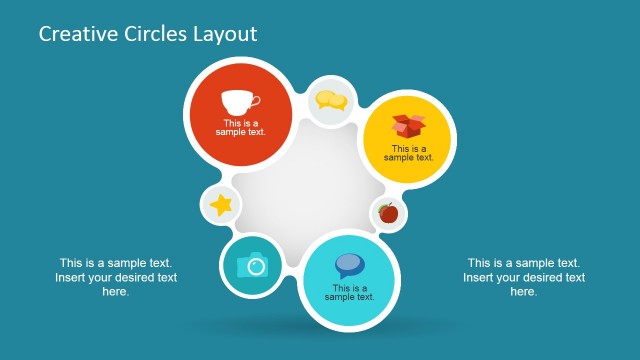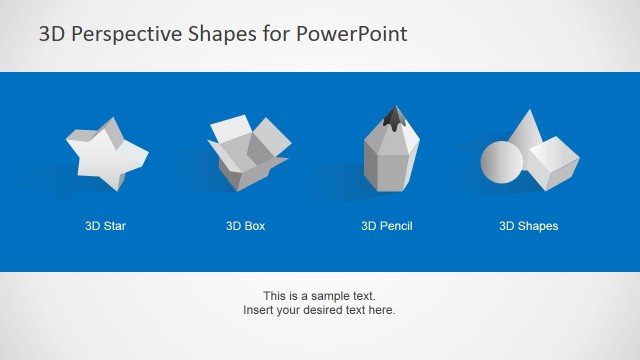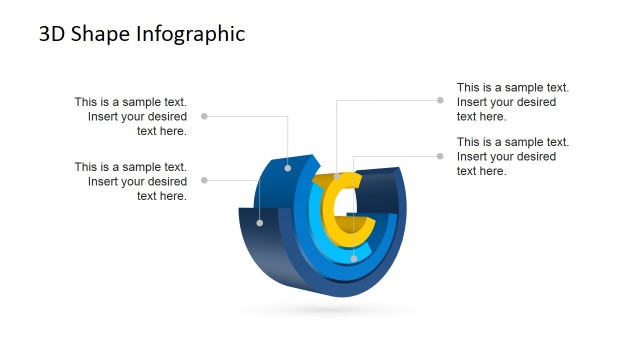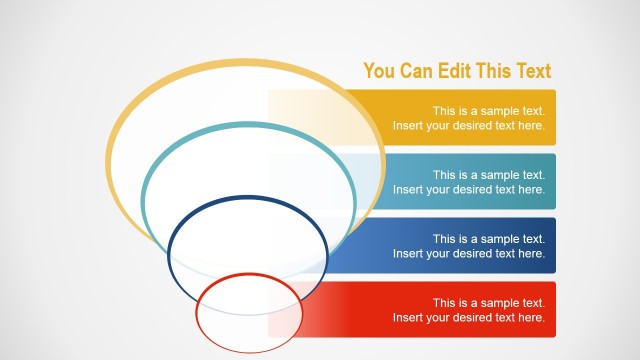Perspective Circles Diagram for PowerPoint
Perspective Circles Diagram for PowerPoint is a selection of modern and creative perspective circle effects. Generate outstanding outputs with the PowerPoint template. It has a generic design for a wide array of subject matters. The visuals are styled with a modern look and shadows for a realistic feel. This way, the audience can feel engaged.
The PowerPoint template is ideal for Science and Technology reports. It can cater a huge variation of subject matters such as global economy, business development, innovation and statistics. The icons can be related to either personal or professional concepts. The PowerPoint template can be used to represent 3 to 6 elements. The user can opt to copy and paste the shapes to different slides. They can be edited using PowerPoint shapes menu. Options for modification of color scheme, text style and size are available for the presenter.
In the Office template, there are four slides with a unique set of icons. Each icon is enclosed by a circular shape in 2D perspective. It creates a realistic and artistic look to the simple object. The different icons are mouse, lightning bolt, arrow graph, pie chart, bulb with rays and globe outline. The first slide design show 3 circular shapes with their corresponding icons. They are colored grey, orange and blue. The shapes have associated text boxes so the user can mark important key points. In the second slide, there are 4 circles. The 5th one five and the six goes with 6 powerful icons in circular frames.
The collection of circles is in 2D style. They have 2 plenary dimensions featuring height, depth and width. It gives an impression on how the actual figure will look like if seen on a particular angle or lighting. It is generally known as point of view.
Appeal to global audiences and deliver stunning presentations using Perspective Circles Diagram for PowerPoint. Download Shapes for PowerPoint from the SlideModel gallery.