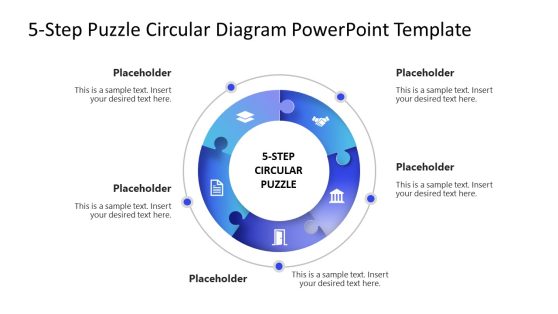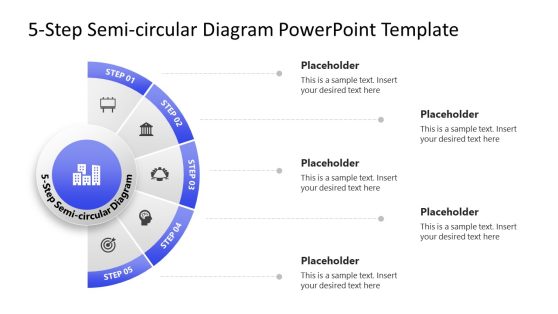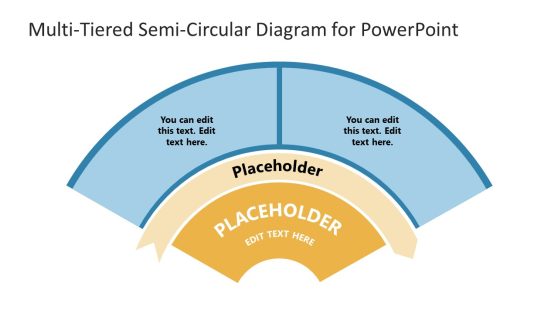Circular Diagrams PowerPoint Template
Produce all types of cyclical illustrations using the Circular Diagrams PowerPoint Template. It contains extremely useful circular diagram designs for PowerPoint presentations. Impress the audience with the creative and colourful diagrams and designs. These are specifically designed to catch the audience’s attention and entice them to focus on the contents of the slides.
The PowerPoint template contains eight types of circular diagrams, each with a different design. These diagrams are created in a multitude of ways. Some make use of the classical circle diagram, with the various point highlighted along the edges. One of the slides uses a set of button pins connected at the centre to create a flower-like diagram with rounded edges. Still another of the slides uses 3D conical shapes, presented in the same way as the button pin slide. The presenter is also given the choice to use a circle diagram with multi-coloured swirls resembling the Google Chrome logo, except for some specific changes. Also in the PowerPoint template is a series of concentric circles which have been divided into segments. This is ideal for showing the different elements related to or included in a specific part of the process.
All of the circular diagrams have bright, eye-catching colours that easily bring the illustration to attention. The different structures provide a wide selection of diagram to choose from. This allows the presenter to keep the presentation fresh and interesting with every slide. This selection also gives flexibility to the PowerPoint template, as the slides can also be used in other PowerPoint presentations to show off the different diagram. These presentations can also be downloaded from the Slide Model Gallery, such as the 5 Step Colourful Stairs Diagram for PowerPoint.
The Circular Diagrams PowerPoint Template can be edited and revised so that it can perfectly suit the presenter’s needs and preferences. This is made possible because the PowerPoint objects and content are 100% customizable. Ideal for presenting cyclical processes, the template can also be reused in other PowerPoint presentations.