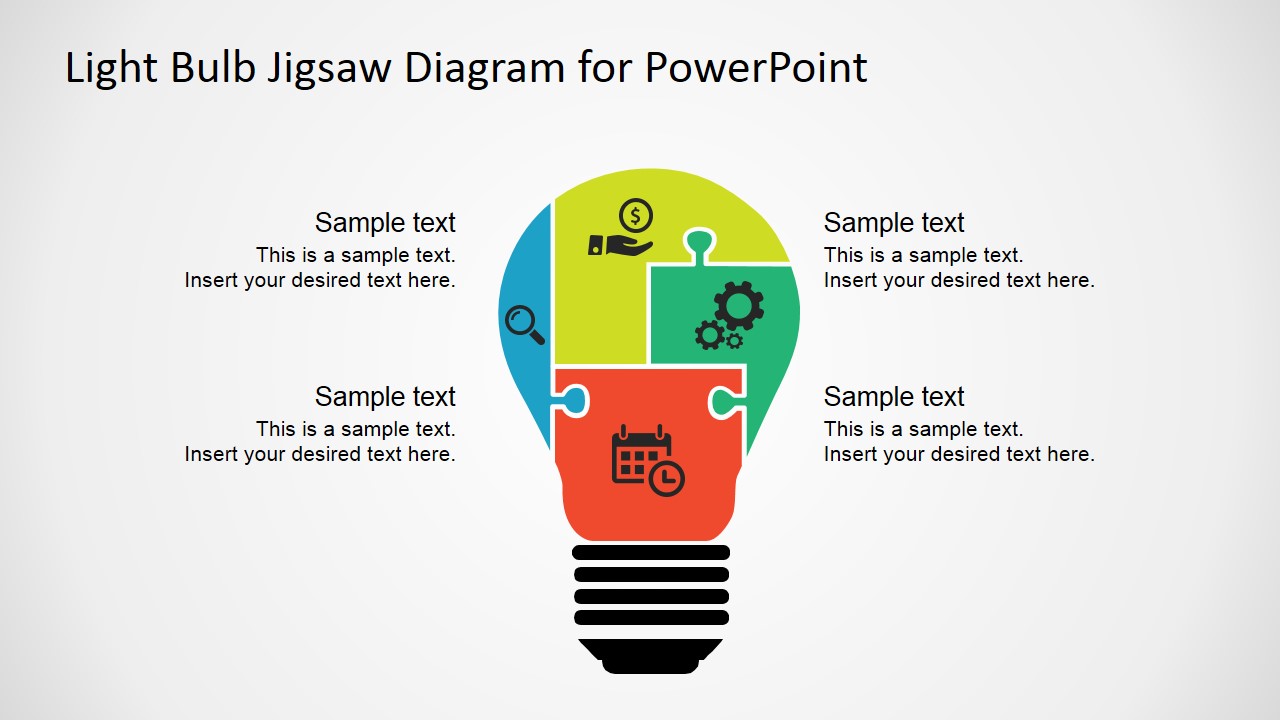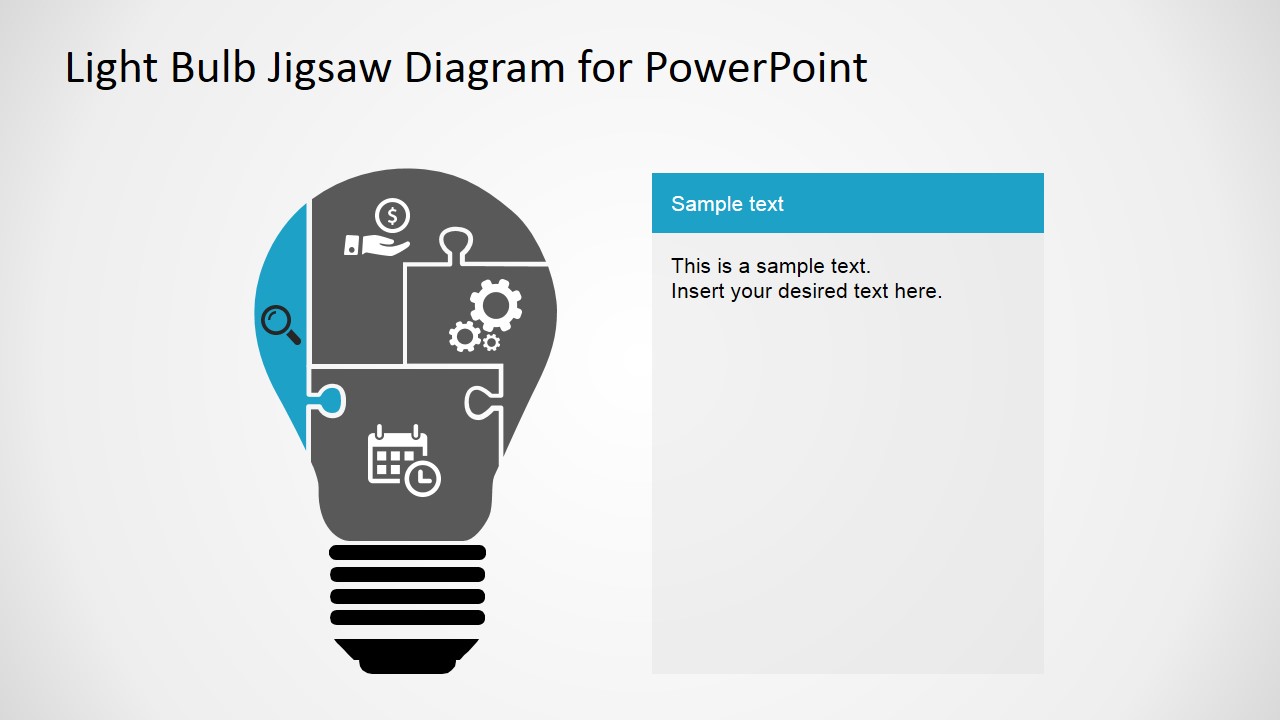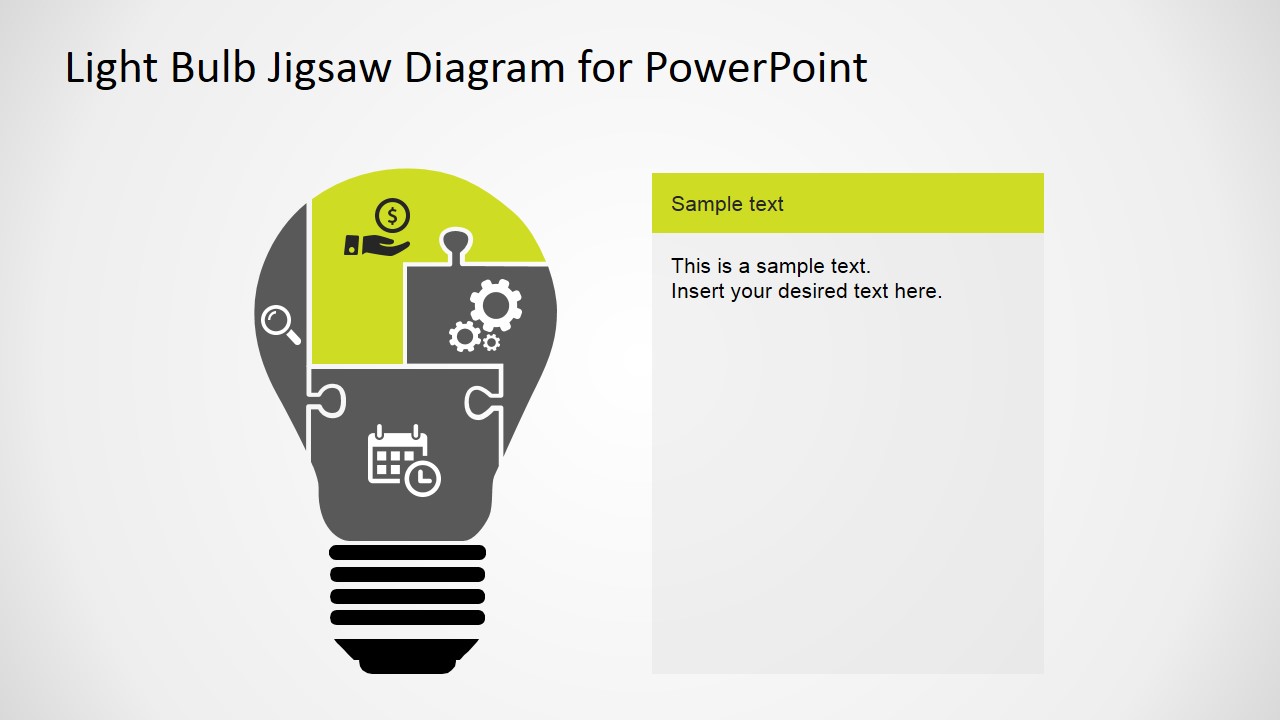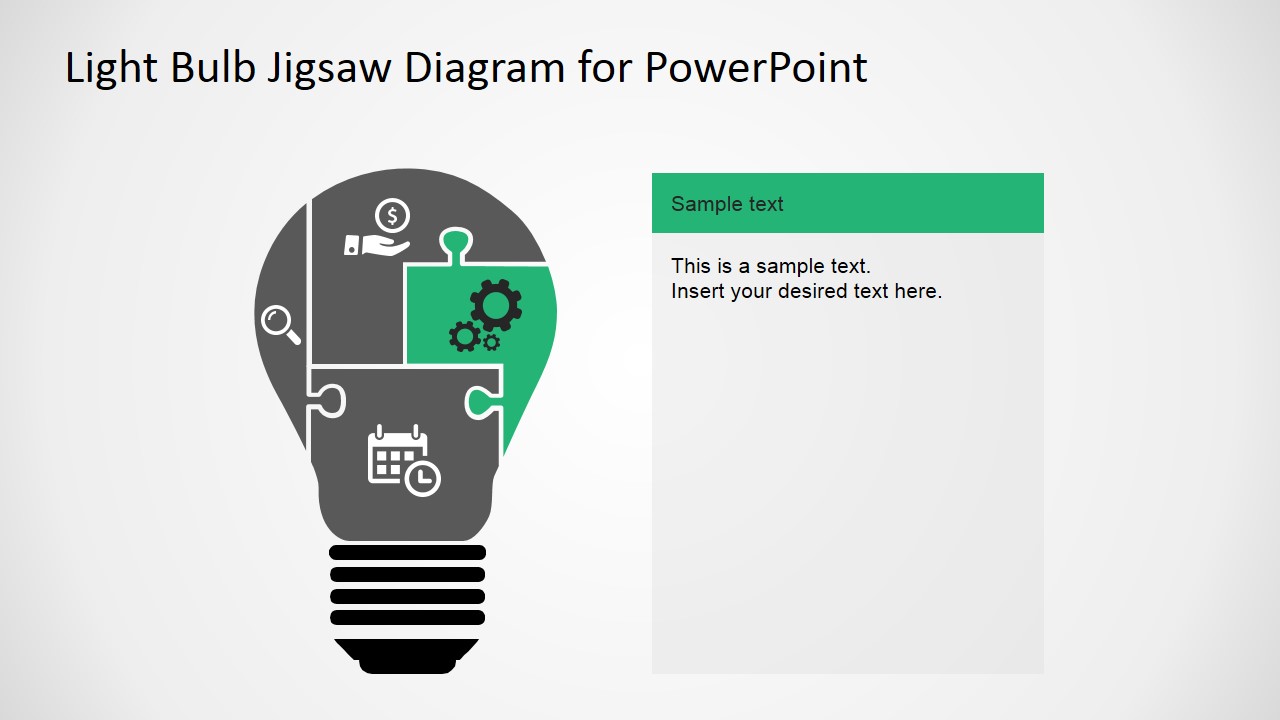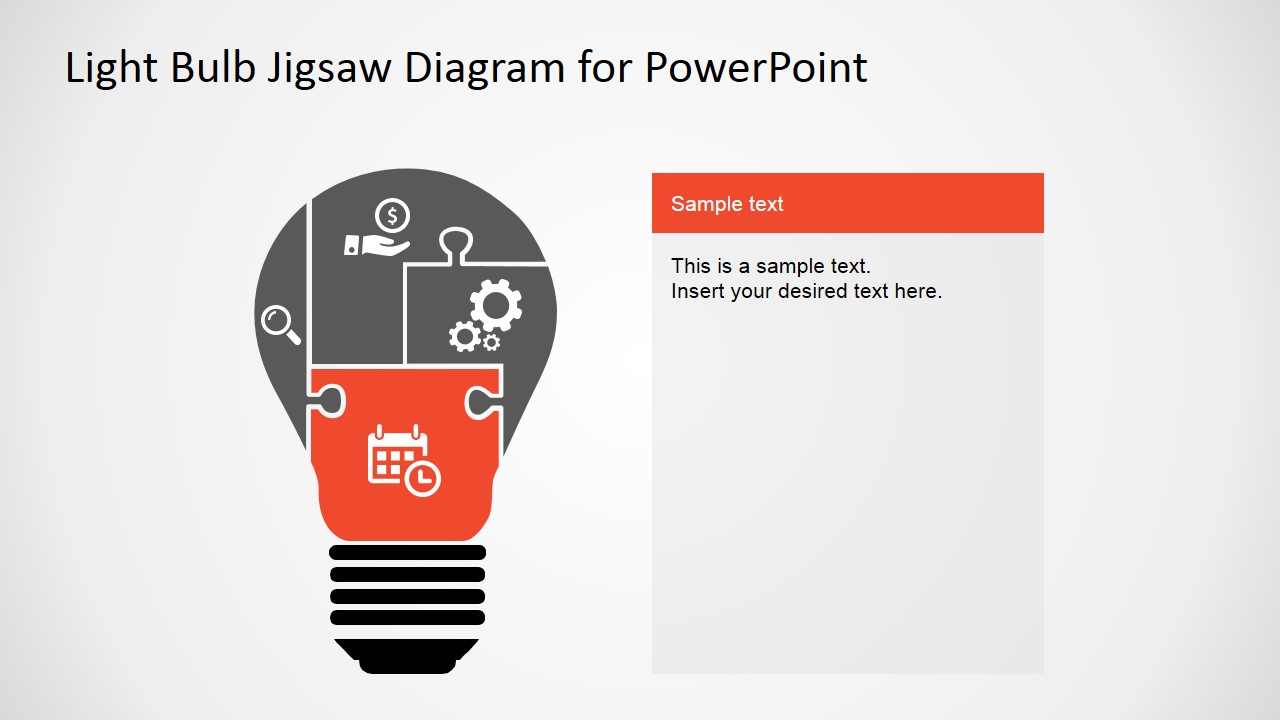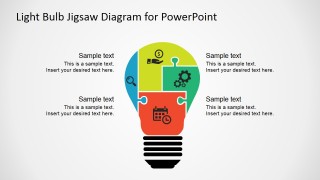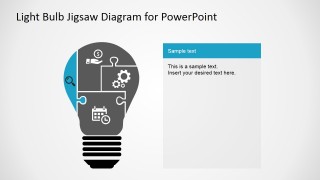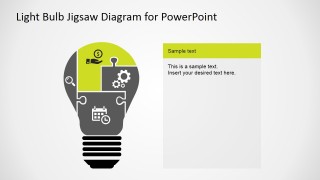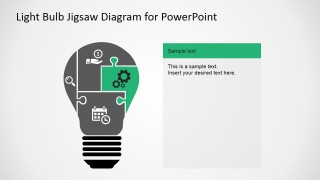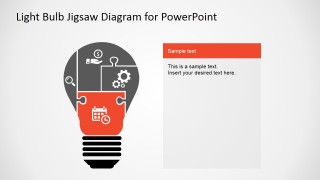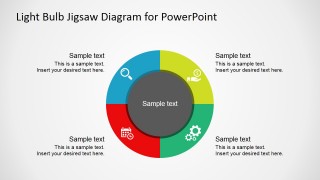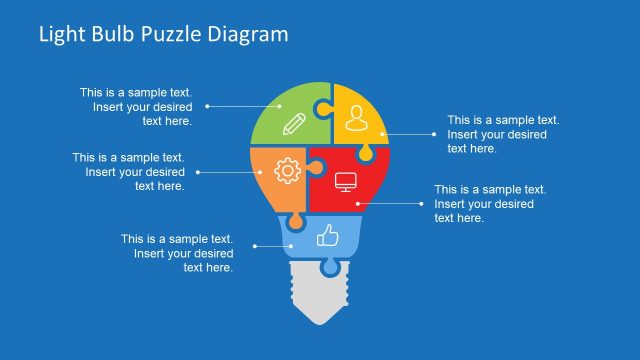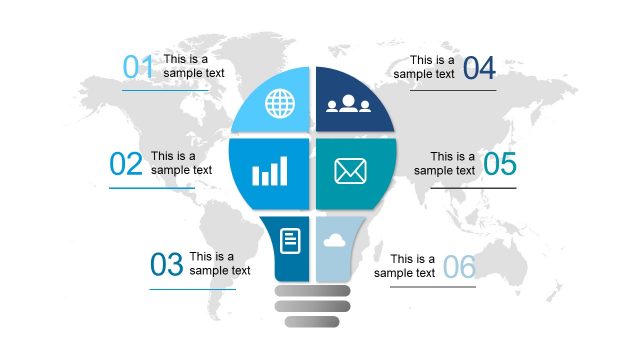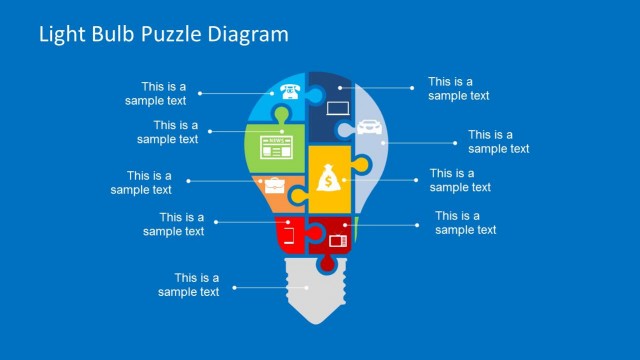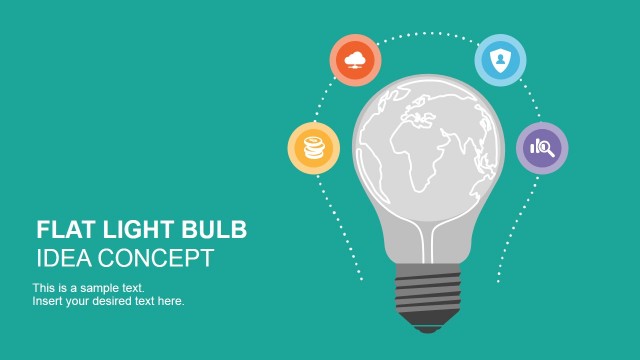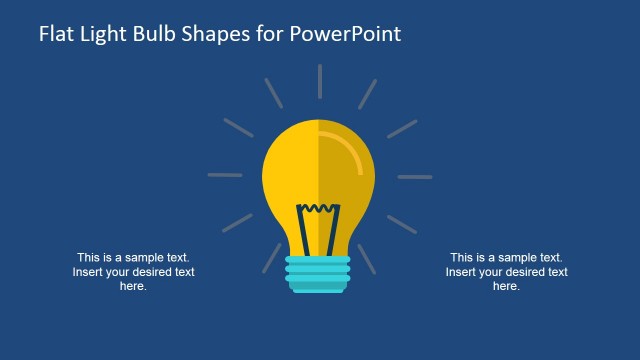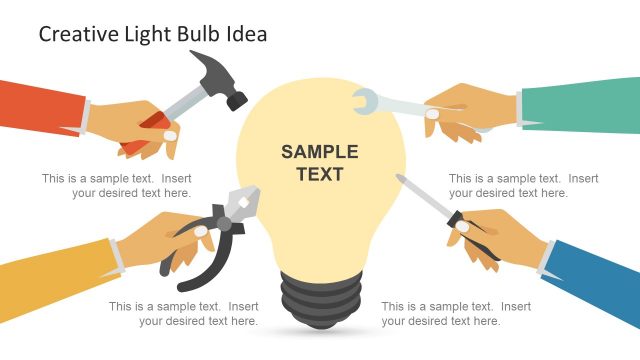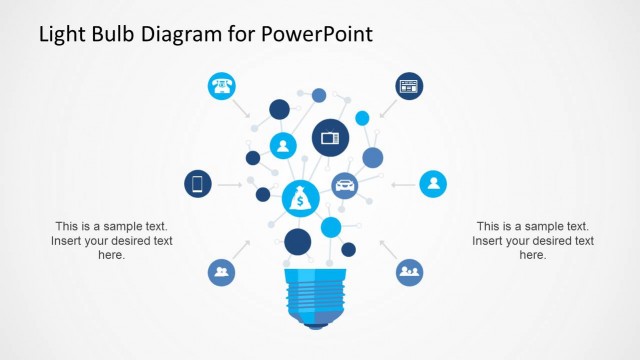Light Bulb Jigsaw Shapes for PowerPoint
Create professional high visual quality presentations with the help of the Light Bulb Jigsaw Shapes for PowerPoint. The PowerPoint template provides a flat design light bulb segmented into 4 sections. A jigsaw puzzle shape delimits each section. The user can map the metaphor to different concepts. The abstraction can help the presenter reinforce an idea or describe a simple process.
The layout has two main sections. In the initial section, the light bulb is presented with each segment colored with a background color that will serve as the label. The second section layout consists of two vertical tiles; the left tile presents the lightbulb with one of the segments colored as a highlight, and the rest of the segments greyed out; the right tile consists of a title and a description textbox.
Each segment of the light bulb is decorated with PowerPoint Icons. All the icons are shapes are created as PowerPoint objects, allowing the user to fully customize their appearance.
Ideal for presenting Strategy Statements as Vision, Mission, Values, and Strengths. Also, the presenter can describe a four steps process, using each jigsaw puzzle shape as a process step, and describe each step in the specific slide.
Impress your audience by applying the Light Bulb Jigsaw Shapes for PowerPoint and create presentations that engage.
You may also like:
- Light Bulb Diagram Template for PowerPoint
- Light Bulb Idea PowerPoint Template
- Flat Light Bulb Idea Concept for PowerPoint
- Flat Light Bulb Shapes for PowerPoint
- Flat Light Bulb PowerPoint Template
- Minimal Style Light Bulb Concept for PowerPoint
- Hand-Drawn Light Bulb Template for PowerPoint
- Light Bulb Puzzle Diagram Template for PowerPoint