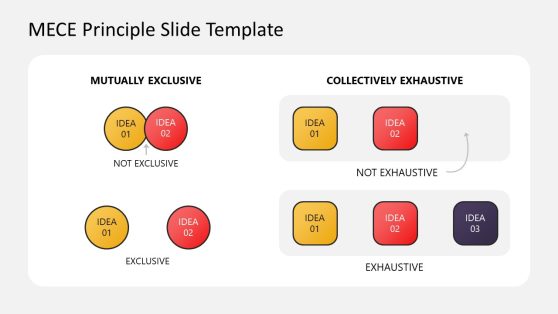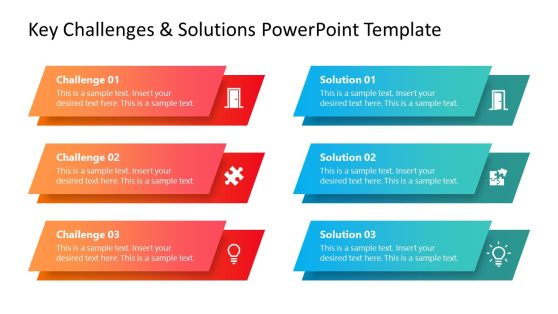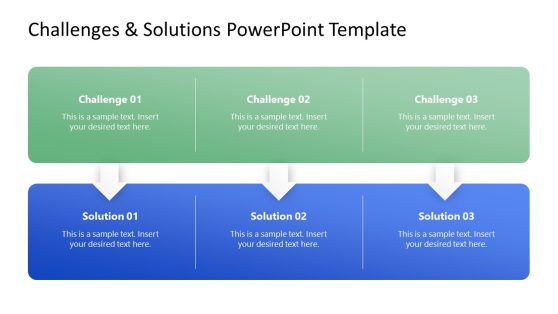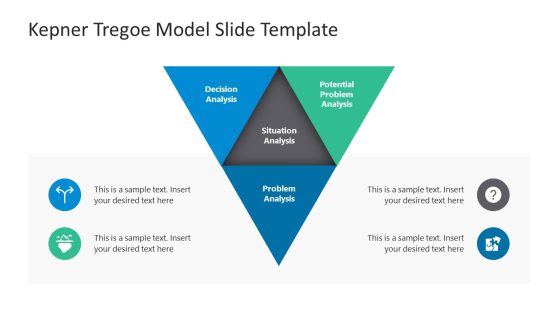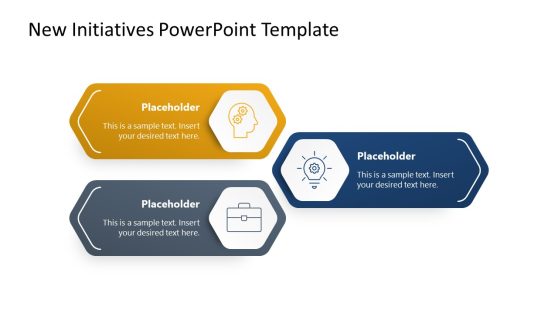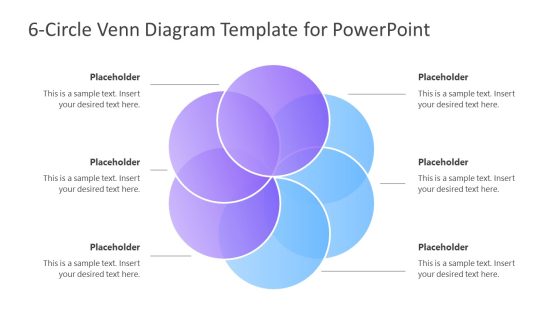Problem Solving PowerPoint Templates
Make your presentations stand out with our Problem-Solving templates and PowerPoint and Google Slides slide designs. These templates are easy to edit and can help you create presentations about solving problems, finding solutions, and making decisions.
After downloading them, you can personalize these templates by changing the text boxes’ words. You can further change the color of the design to suit your organization’s color.
Our PowerPoint templates work with both Mac and Windows computers. They are also compatible with Keynote and Google Slides. Use any of these slide layouts to captivate your audience and end your presentation with applause.
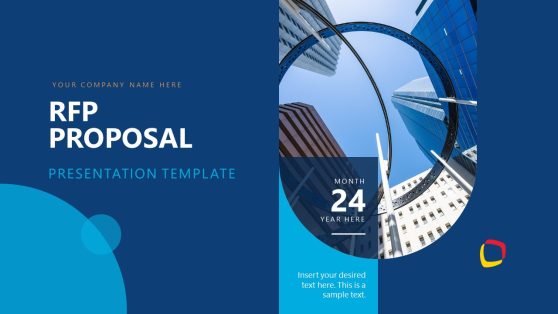
RFP Proposal PowerPoint Template

Conflict Resolution PowerPoint Template

Clinical Case PowerPoint Template

Conflict Resolution PowerPoint Template
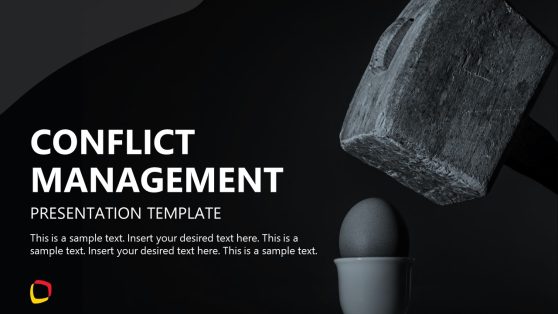
Conflict Resolution Presentation Template
Problem-solving is required in all the operational aspects of an organization, from planning, controlling, marketing, and manufacturing to managing financial aspects, products, and customers. Our Problem Solution Slide Templates catalog presents slides that will help you analyze data across organization operations and departments to identify problems and then solve these problems.
Our Problem and Solution Slides will enable you as an organization to plan its progress path by allocating the right people and resources to solve problems. You can describe a problem-solving process visually using a slide show.
Solving certain problems can be tough, but using our pre-designed Problem-Solving Templates, you can explain the reasoning behind the solution of a problem. Combining these slides with other problem-solving techniques and tools, like the root-cause analysis slides, the 5-Why slides, or the fishbone templates, individuals and business professionals can prepare compelling presentations explaining how to solve an easy or difficult problem.
What Is A Problem Statement Slide?
A problem statement slide is a visual component to analyze and present your organizational problem and a suitable solution. It is meant to outline the specific issue or challenge that a project, initiative, or proposal aims to address.
How Do You Write A Problem-Solution Presentation?
Writing a problem solution presentation involves effectively communicating the details of a problem, your proposed solution, and the rationale behind it to your audience. Remember that an effective problem-solution presentation informs, inspires, and motivates your audience to take action.
Can I Customize The Problem Statement Slides For My Specific Needs?
You can customize the problem statement slides to suit your unique requirements. You can modify the text, colors, and fonts and add visuals to align the presentation with your style and content.
What Are The 7 Steps Of A Problem-Solving Template?
A problem-solving template can change based on the situation and the specific problem you’re dealing with. Here’s a basic outline of seven steps that are usually included:
- Define the Problem: Clearly explain the problem you want to solve. Know the background, scope, and goals of the problem.
- Gather Information: Collect useful data and facts about the problem.
- It might involve research, talking to people, surveys, and studying data. The idea is to get a good grasp of what’s going on.
- Generate Potential Solutions: Come up with different ideas to solve the problem.
- Evaluate Options: Evaluate the solutions you thought of. Look at things like if they did work, how much they cost, and what could go right or wrong. It helps you choose the most promising solutions.
- Select a Solution: Decide on the best solution based on your evaluation.
- Implement the Solution: Put your chosen solution into action. Make a detailed plan, get the things you need, and do things step by step.
- Monitor and Review: Check how well the solution works. Get feedback, track progress, and see if it’s doing what you wanted. If needed, make changes based on the feedback you get.