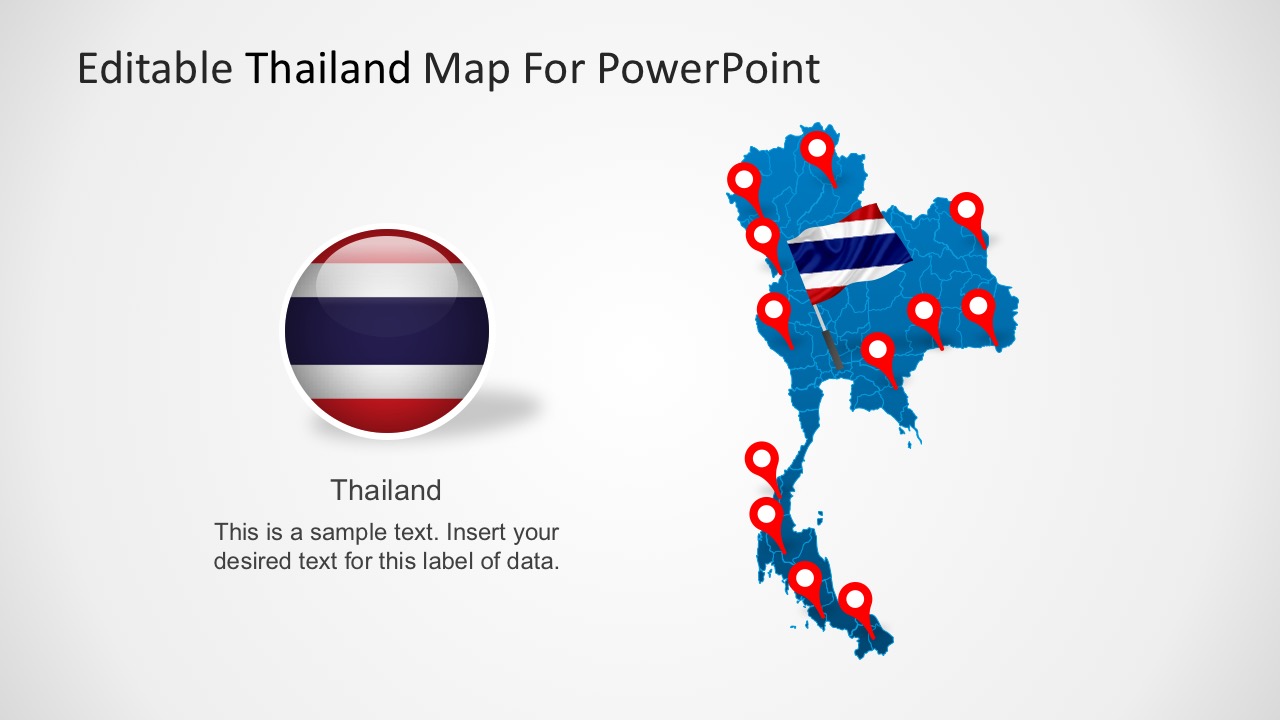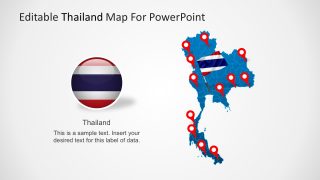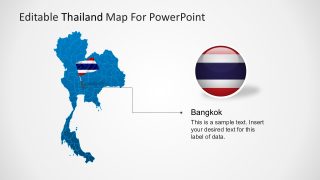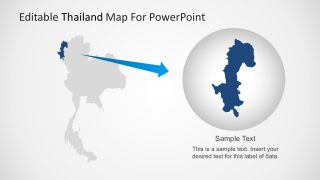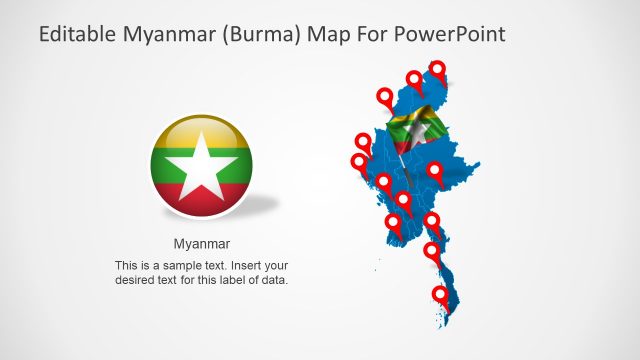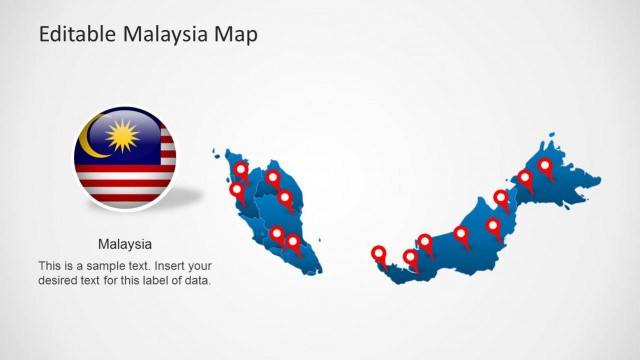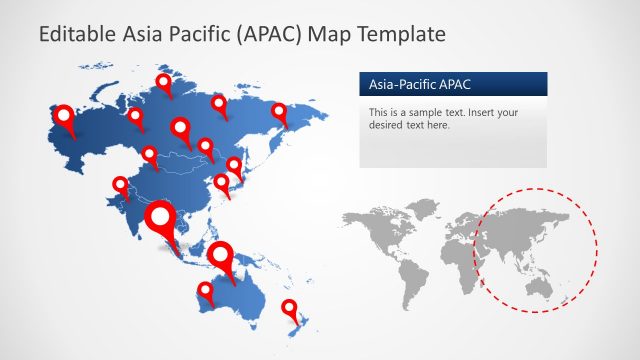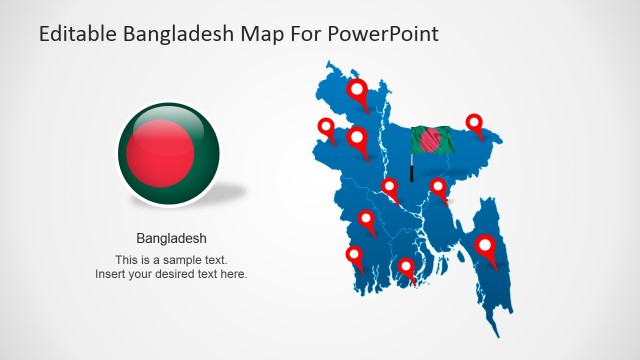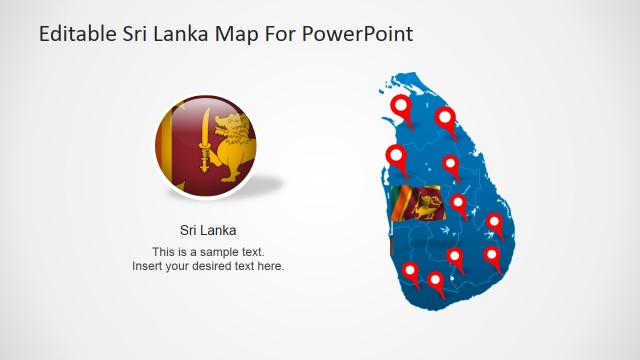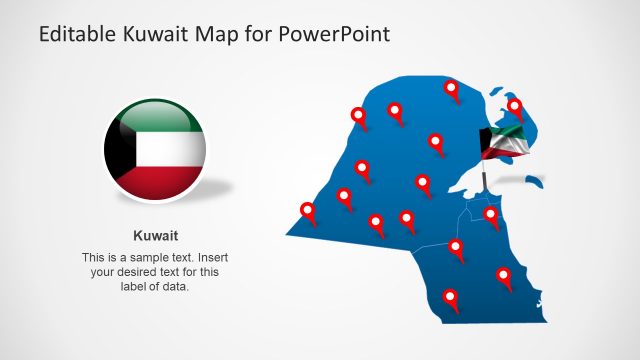Editable Map of Thailand PowerPoint
Editable Map of Thailand PowerPoint is a map deck of the Kingdom of Thailand, designed to create impressive presentations. This map is a useful tool to outline the 32 cities of Thailand, with its country flag. To name a few based on population are Bangkok, Nonthaburi, Nakhon Ratchasima, Chiang Mai, Hat Yai, Udon Thani, Pak Kret.
Thailand is bordered by Myanmar (aka Burma), Laos, Cambodia, the gulf of Thailand and Malaysia
This Map of Thailand features a fully editable political map template. The map cities, regions, boundaries are created as high-quality PowerPoint vectors. Thus, the users can edit the map areas, and locate markers, which are also available in the map template. All these possibilities without losing the quality of the graphics.
Meanwhile, the default map deck follows a flat and simple design; giving emphasis to the map itself. The users can write texts communicating clearly their messages. Hence, the color themes and text boxes are adjustable according to its purpose.
Use these custom maps to present social, economic, demographic, and political data of Thailand. As well as suitable for travel planning presentations. As Thailand being one of the most visited tourist destinations in all of Asia. Due to its incredible natural beauty, ancient history, and countless attractions, and the miles and miles of perfect beaches.
Check the maps gallery which features a wide selection of versatile maps of countries, in different designs and formats.