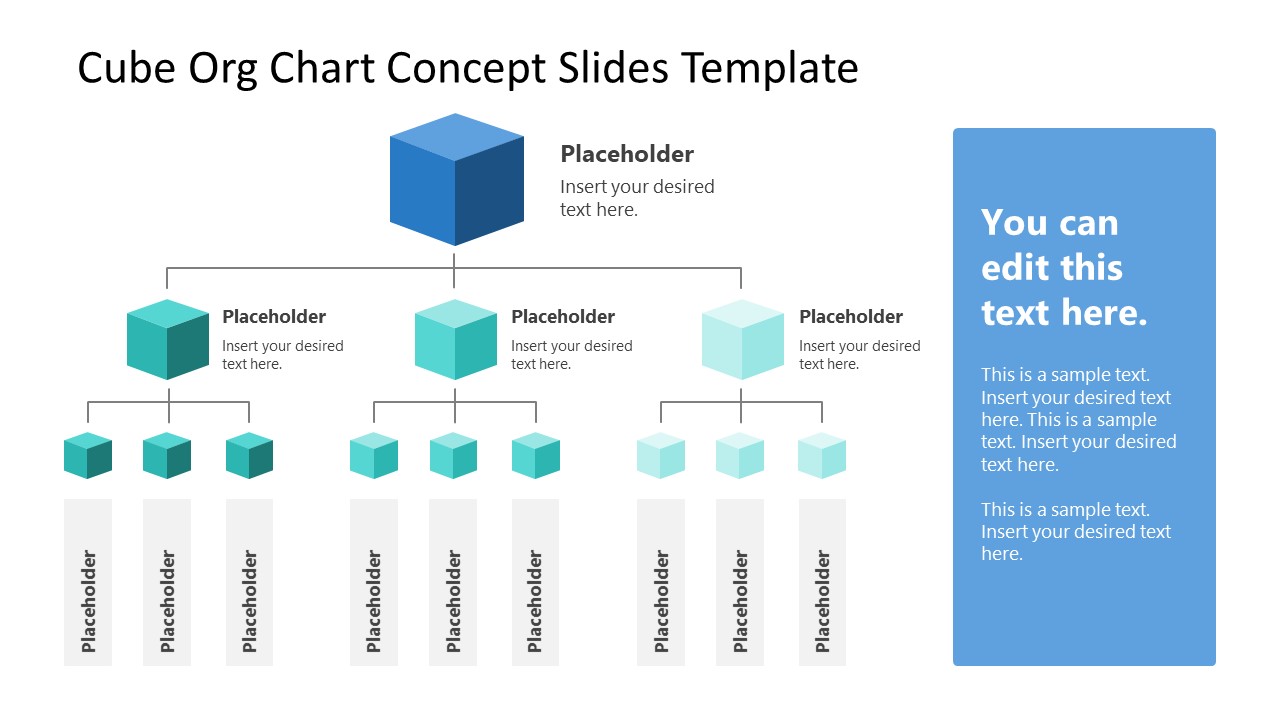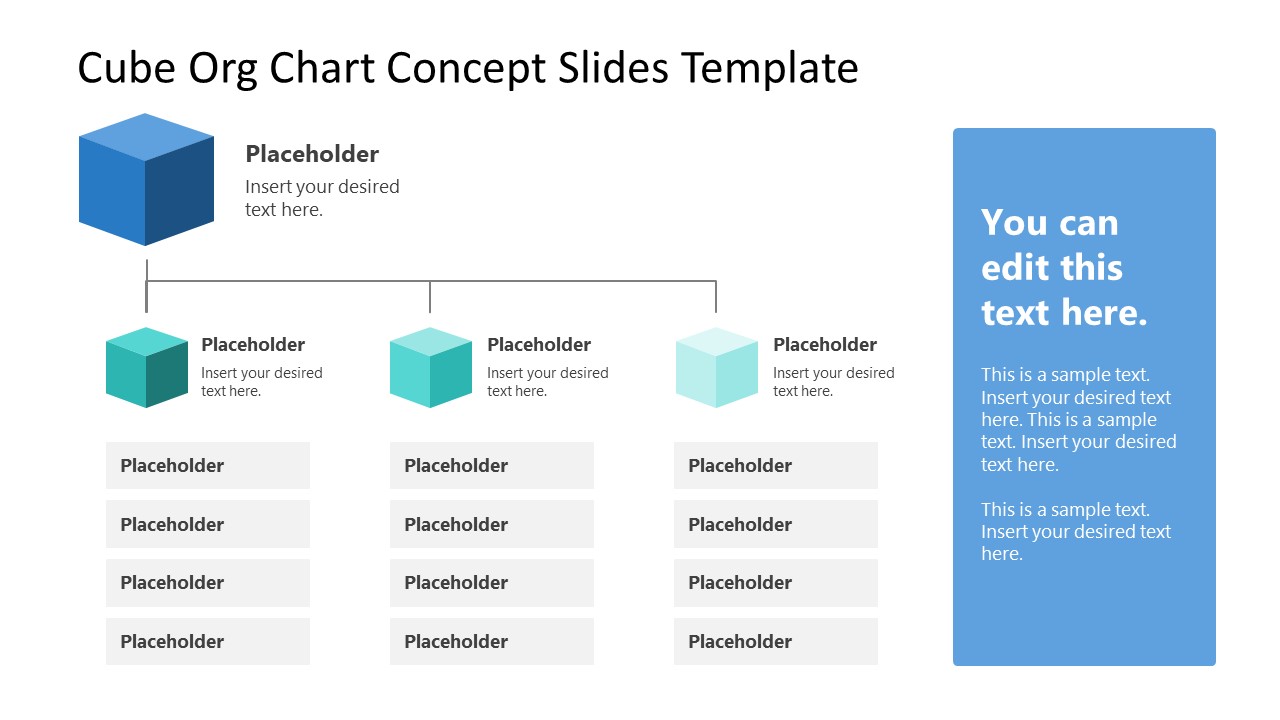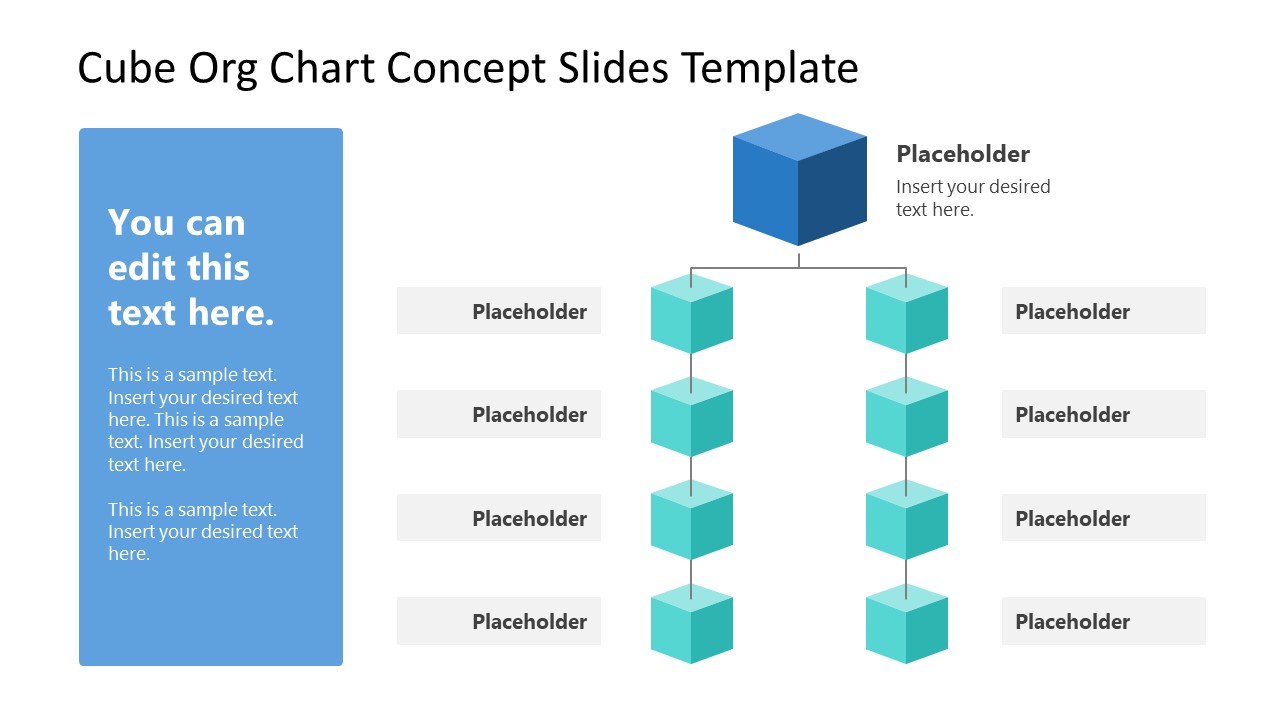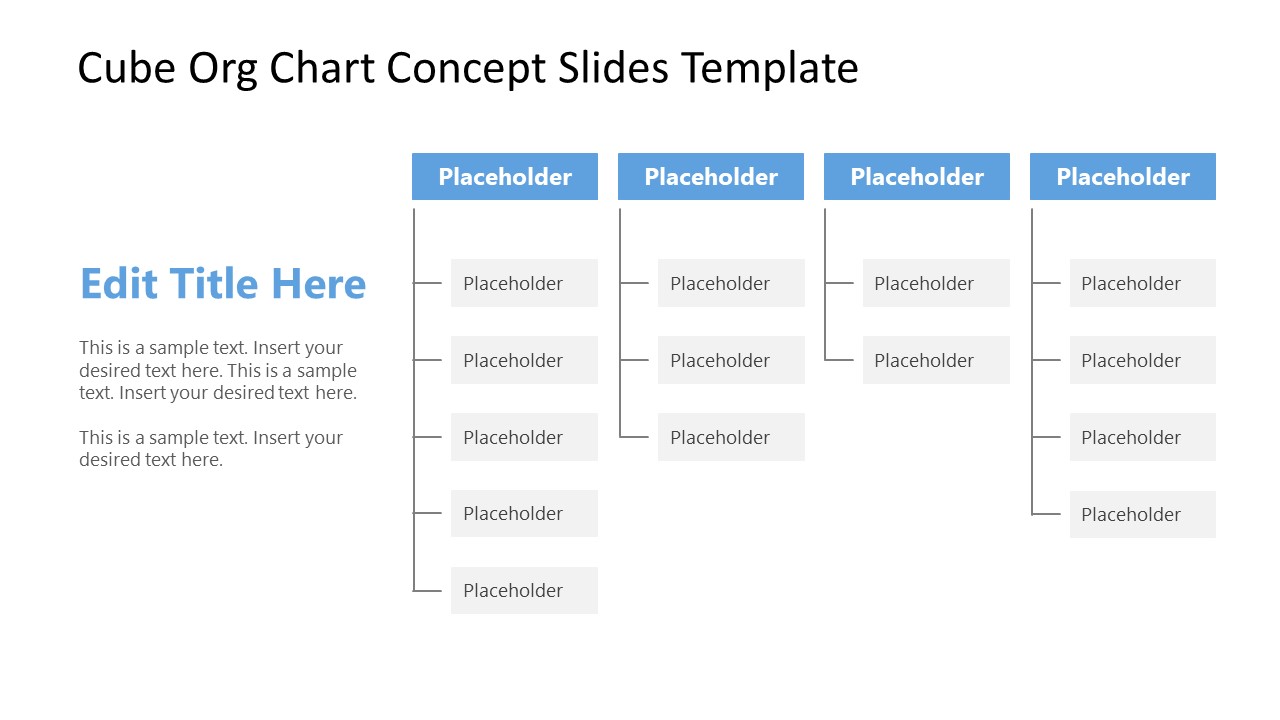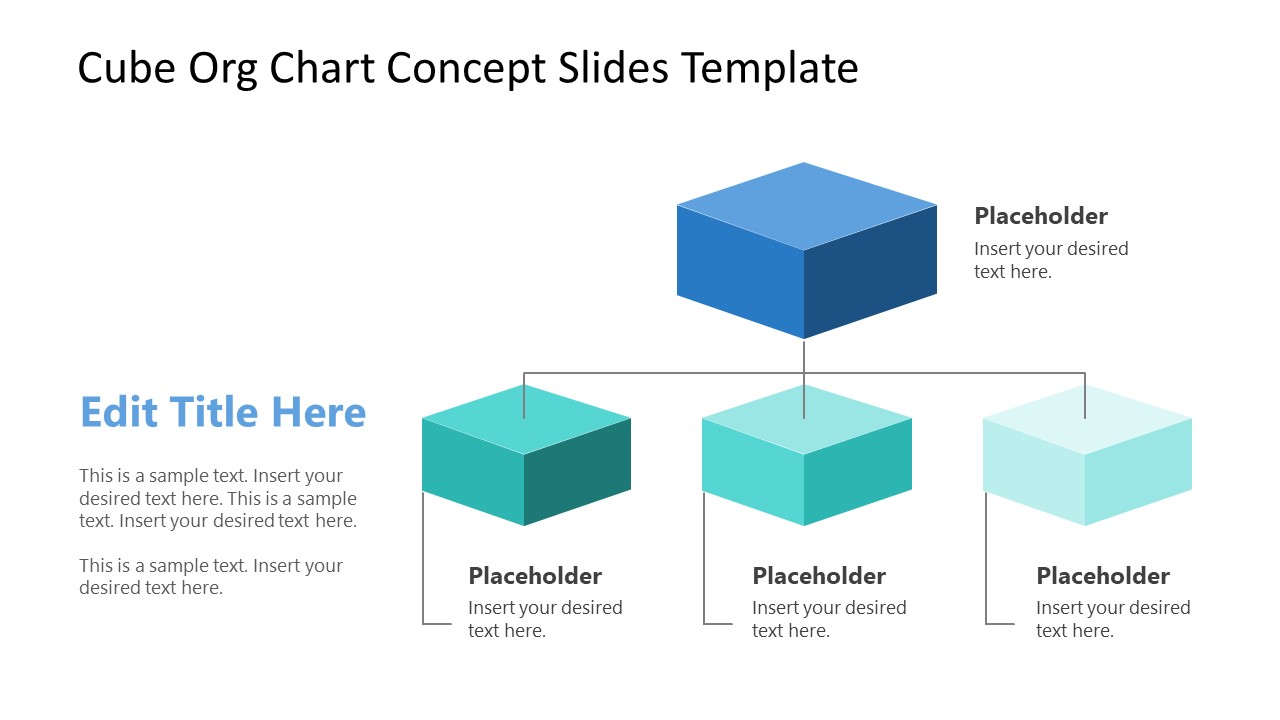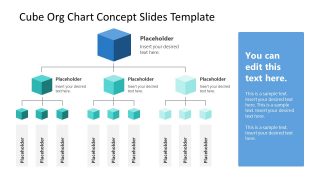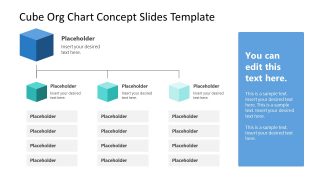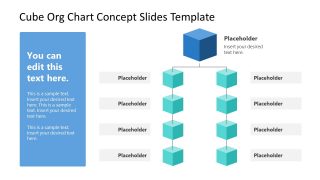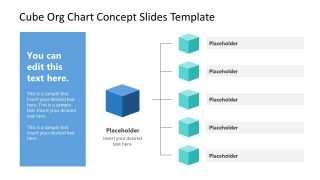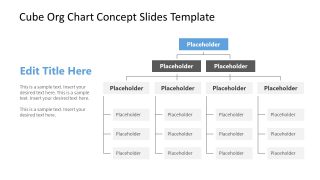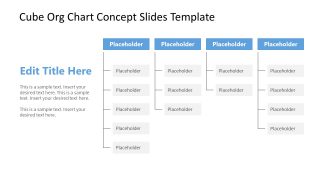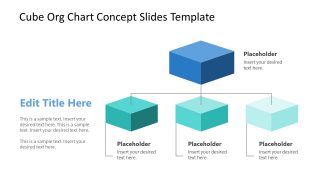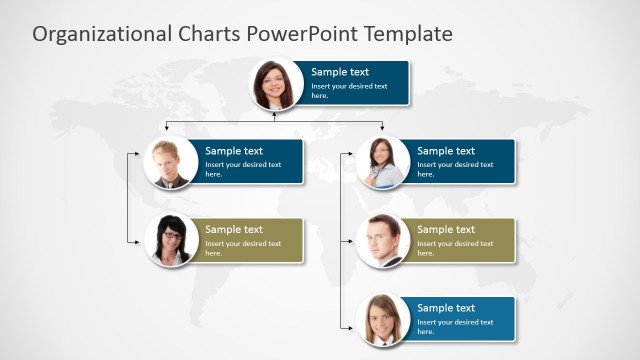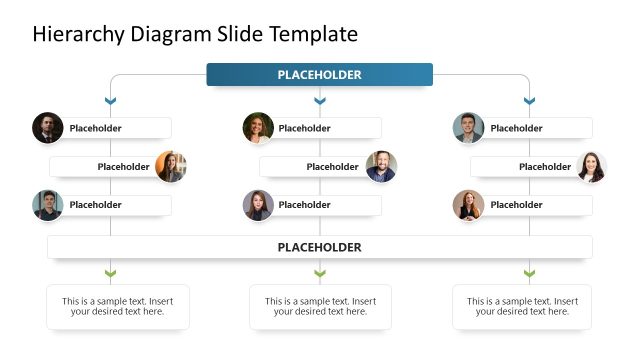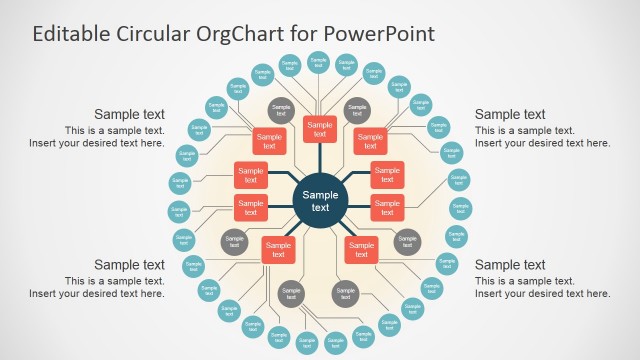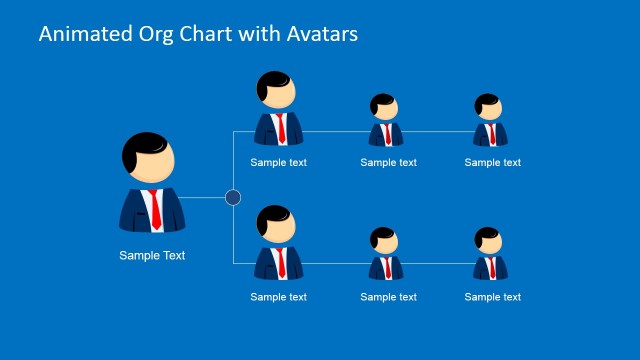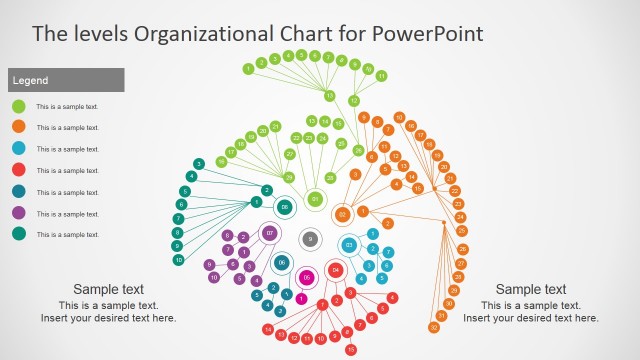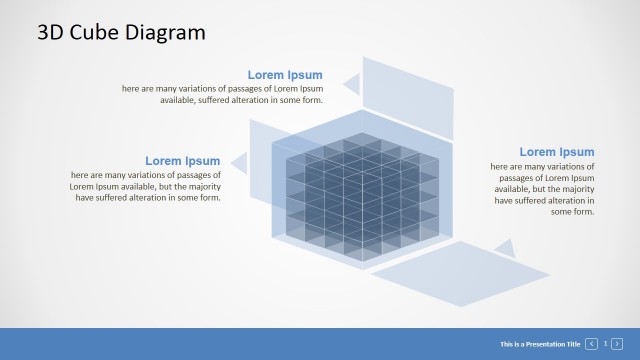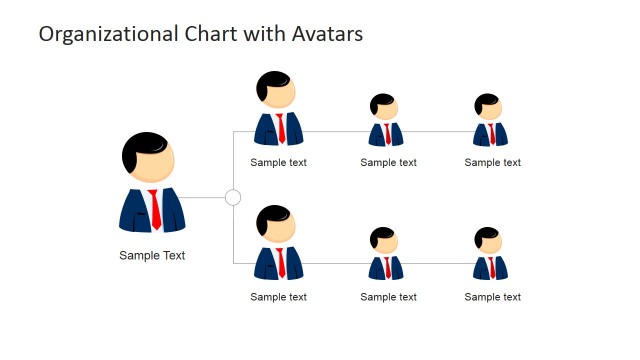Cube Org Chart PowerPoint Template
The Cube Org Chart PowerPoint Template is an adaptable collection of PPT slides that depict a variety of organizational chart setups. Each slide features a different kind of organizational chart, from two-tier diagrams to three-tier diagrams. This slides template illustrates the components of the organizational charts using cubes in shades of blue and aqua.
Note that the colors used in this PPT chart template are completely customizable. This means users can modify these chart slides for both PowerPoint presentations and Google Slides presentations. Likewise, illustrations, text, and general structure are modifiable once the template is downloaded.
Organizational charts can also be called organigrams or organograms. This diagram structure displays relationship hierarchy. Organizational charts like those found in these slides can often be used to show the internal structure of an organization, specifically roles, responsibilities, and ranks. This useful diagram allows the viewer to visualize this data by means of the picture it presents.
There are three common organizational charts that display hierarchical organizations, matrix management, and flat or horizontal organization. Within traditional hierarchical organizations, every position is subordinate to a single other position, with the exception of the position at the top. However, in the matrix management organization, some positions report to multiple superior positions. Flat organizations have few or no middle management positions between executives and staff. You can use the PPT charts in this template to present any of these types of organization structure.
Org Chart Template are not an easy diagram to try and create yourself in your presentation. Save yourself the time and trouble by using these cube organizational chart concept slides. They will elevate your presentation and help you express yourself the best way possible.
Alternatively you can learn how to create an Org Chart in PowerPoint in simple steps.