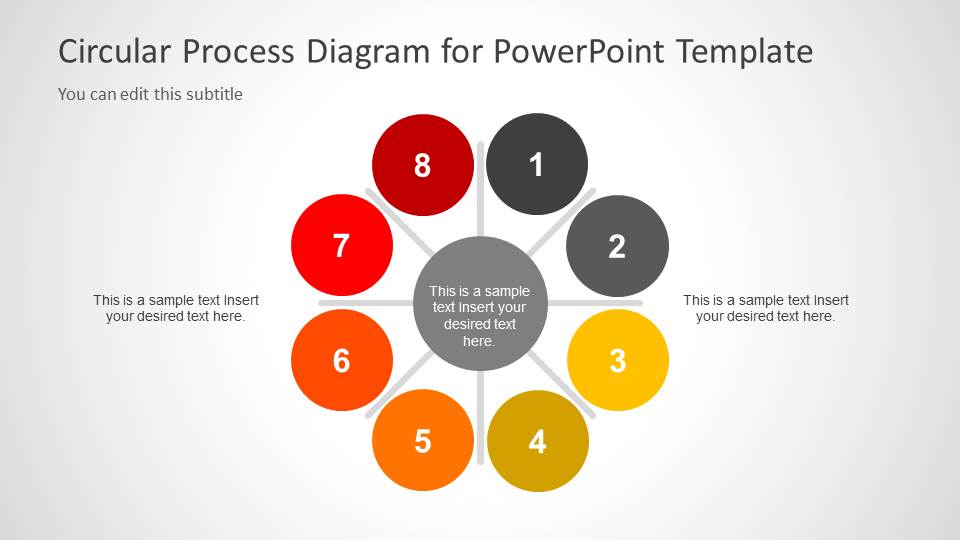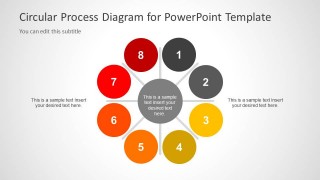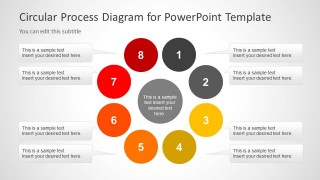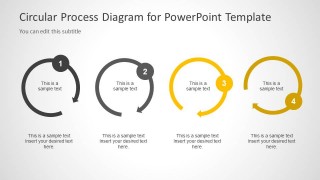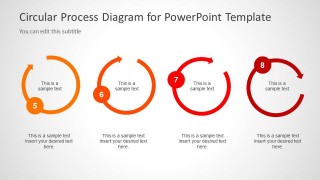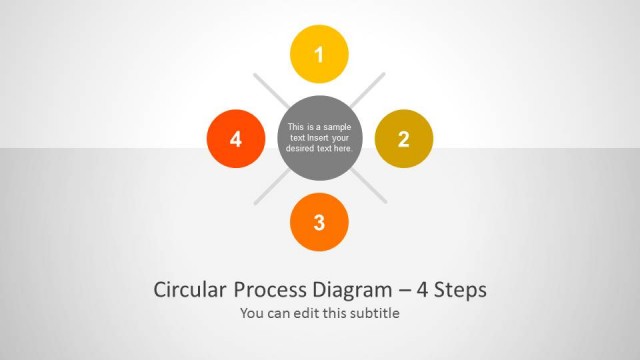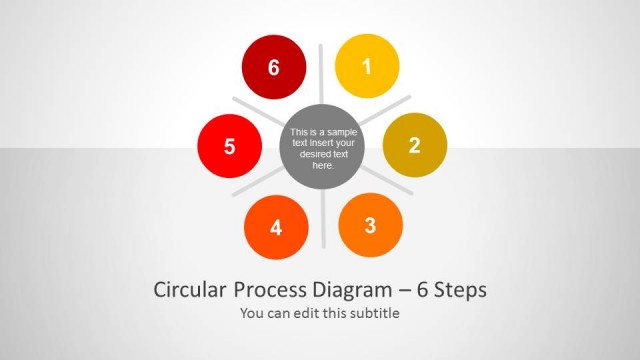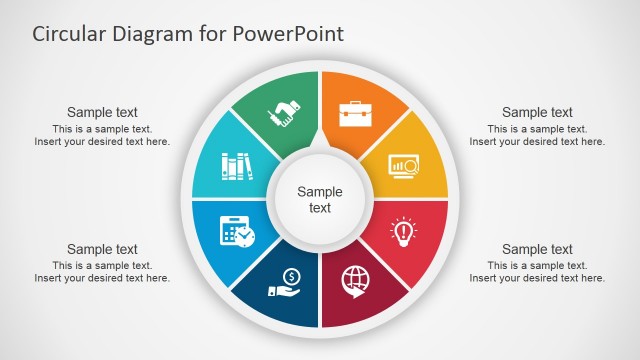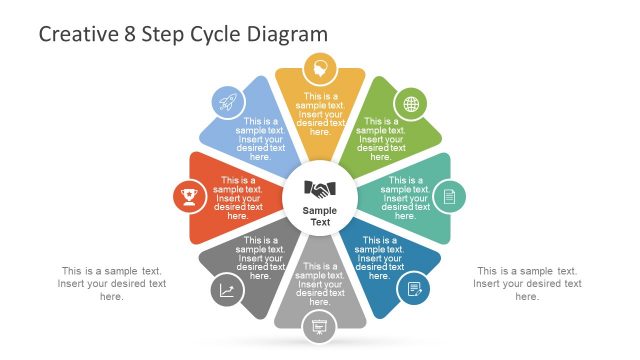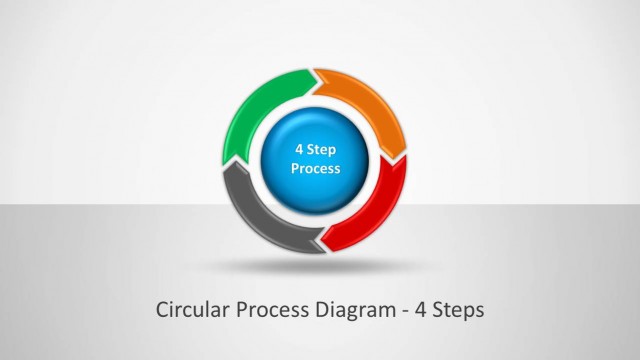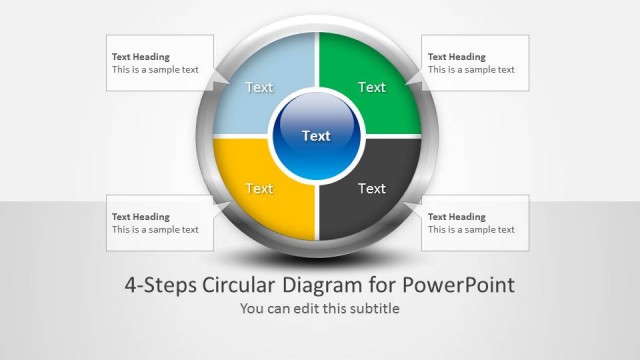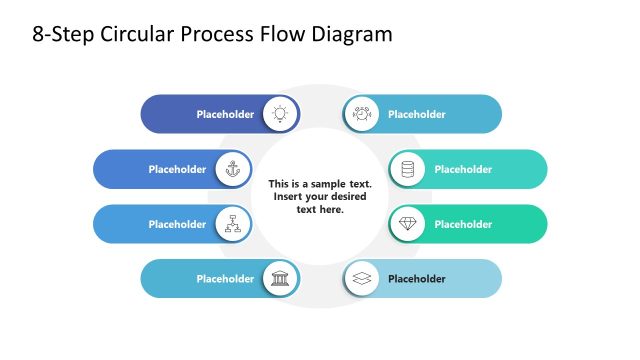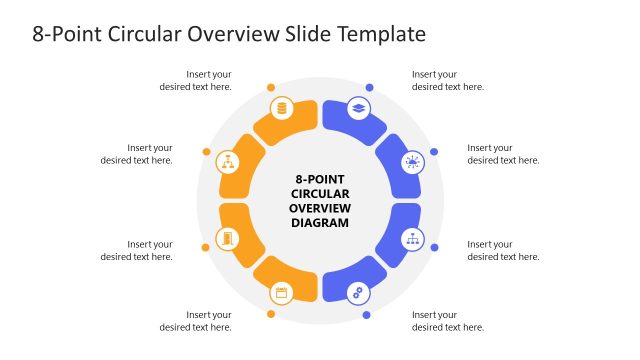Creative Circular Process Diagram for PowerPoint – 8 Steps
Creative Circular Process Diagram for PowerPoint with 8 Steps provides sample, editable diagrams for making eight step process diagrams in PowerPoint.
The customizable diagram slides can be adjusted to create elegant process diagrams, using professionally crafted circular shapes which come with textboxes to help you conveniently label your diagrams.
This template can be useful in a number of ways, as you can not only create professional circular process diagrams with ease by simple labeling sample diagrams but even customize entire diagrams with your own color, size and shapes using PowerPoint.