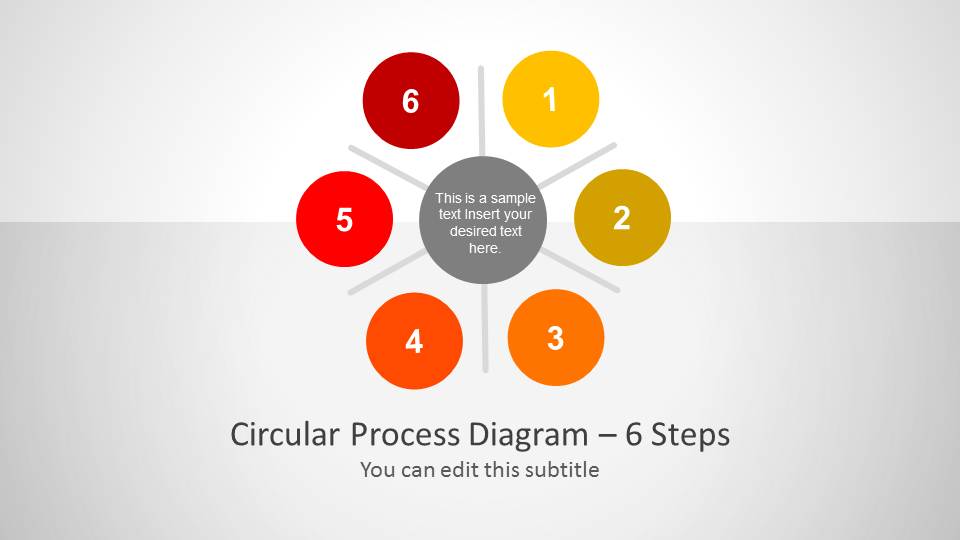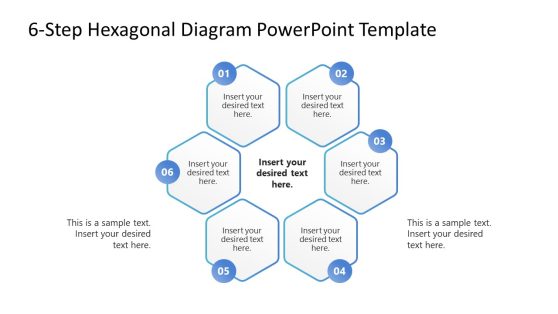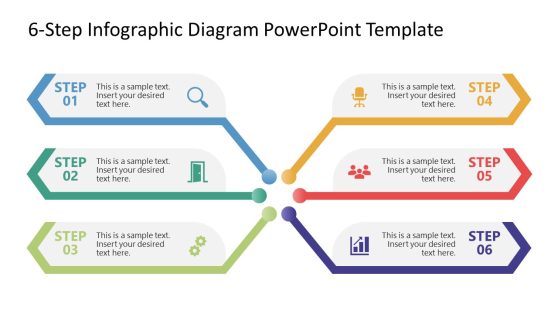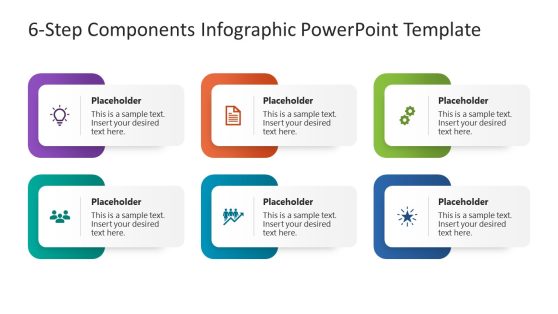Creative Circular Process Diagram for PowerPoint – 6 Steps
The Creative Circular Process Diagram for PowerPoint is a modern PowerPoint diagram with six steps that can be used in a wide variety of contexts. In corporate environments the user can describe a business plans with six main milestones. The PowerPoint slides are designed to emphasize the importance of each step as a part of the entire process. The relationships between these steps are featured through connectors in two flavors, spoke and ring.
Circular processes, or cycles, are a set of planned steps that are designed to loop indefinitely. One example of such is the flow of goods and services in a closed economy, when an input of resources results in an output. Another type of circular process is the ideal flow of communication within the company. In this case, a memorandum sent out by top management will make a round through the different levels of the company before feedback or responses are received by the original sender.
The user can improve the presentation of these cycles through the circular diagrams found on the slides. In the template are two variations of presentation from which the user can choose. The first variation features all six steps strategically located around a gray central hub. This allows the steps to be shown all at once and connected to a core concept. This type of presentation is ideal when the user wishes to emphasize the different connections between the six steps.
The second type, on the other hand, uses a collection of circular arrows, such as in a loading sign. A labeled circle marks out the step’s relative position in the process. The circles have text placeholders for labels and descriptions. The user can utilize this second type in order to discuss the steps independently of each other.
The Creative Circular Process Diagram for PowerPoint features a sunset color scheme with red, orange, and yellow. The presenter can manipulate the color scheme, as well as the other PowerPoint objects in the template, to suit the specifications of the branding palette.
Impress your audiences with professional PowerPoint Templates that appeal to global audiences.